Every day we offer FREE licensed software you’d have to buy otherwise.
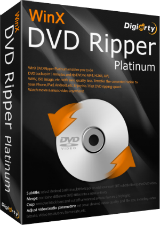
Giveaway of the day — WinX DVD Ripper Platinum 8.9.1
WinX DVD Ripper Platinum 8.9.1 was available as a giveaway on May 27, 2019!
Want to watch your DVD movie on computer without format limit or region code concern? Want to play your old DVD collections on Smart TV without streaming? WinX DVD Ripper Platinum V8.9.1 turns your existing DVD disc into a digital format that lives on your hard drive or NAS. Once you have the video the way you want it, you can watch it on Plex server, TV, KODI, computer, and a ton more devices.
WinX DVD Ripper Platinum keeps updating DVD decoding mechanism to support the newest DVDs, 99-title DVDs, kids movies, TV series DVDs, scratched or old DVDs,
making the DVD discs region free for unlimited enjoying even you’re on a business trip or travelling aboard.
Highlights:
- Decrypt DVD Disc/ISO image/DVD folder to any video formats, incl. MP4, H.264, HEVC, AVI, WMV, MPEG, MOV, MKV etc.
- Rip a feature-length DVD movie at fastest speed thanks to the utilization of level-3 hardware acceleration. Hit the Run button, relax with a cup of coffee, done!
- High Quality Engine and "Yadif Double Frames" De-interlacing tech offer intact output quality after copying and converting your DVD.
- Convert DVD to Apple, Android, game console for free playback. 350+ preset profiles.
- Backup your old DVDs in 4 modes: clone DVD to ISO or DVD folder, backup DVD main title or full title, copy DVD to a single MPEG2 file.
- Trim, crop, merge, add external subtitles, select and combine multiple DVD titles into one.
Bonus: WinX provides a unique chance for GOTD users to win Redbox cards (valued $600). Valid only for 24 hours!
System Requirements:
Windows Vista/ 7/ 8/ 8.1/ 10 (x32/x64)
Publisher:
Digiarty SoftwareHomepage:
https://www.winxdvd.com/dvd-ripper-platinum/File Size:
31.1 MB
Price:
$59.95
Featured titles by Digiarty Software

A hardware-accelerated 4K video player that enables you to play all kinds of HD, 4K, 8K videos, music files and DVD disc, ISO image, etc. Download video from 300+ video sites, stream videos via DLNA and mirror iOS devices by AirPlay. 100% free, clean and safe.
GIVEAWAY download basket
Comments on WinX DVD Ripper Platinum 8.9.1
Please add a comment explaining the reason behind your vote.


If Digiarty or any XP users are still reading this page, could you confirm whether or not this works on Windows XP please?
Save | Cancel
Hi bobod,
Yes, it works on Windows XP.
You can go to its official product webpage: https://www.winxdvd.com/dvd-ripper-platinum/ and click "Supported formats" under the download button to have a check.
Please let me know if you have any other question.
All the best,
Digiarty Support Team
Save | Cancel
Or find it here:
Giveaway: https://www.winxdvd.com/event/dvd-ripper.htm
Download (31.5 MB): https://www.winxdvd.com/download/winx-dvd-ripper-giveaway.zip
Save | Cancel
Well this program almost ticks all the boxes.
The problem I have is that I can't select mp3 for a mp4 video, only aac is available.
Also I don't get a picture when I select setup so I can't test the cropping and trim controls.
I do like the easy access to the controls.
Save | Cancel
Hi Brian,
This program supports you to select MP4 video with MP3 audio.
Go to output format profile > find MPEG4 video profile under "General Profiles" column.
You may notice that MPEG4 video is encoded by mpeg4 and mp3.
As for the picture issue, it's probably related with your operating system. Some of Windows 10 version could result in the no-image issue when you select setup or do the cropping stuff.
Do the DVD conversion on another computer to have a try?
Please leave a comment or contact us if you still have any trouble.
All the best,
Digiarty Support Team
Save | Cancel
I've used Digiarty programs for years. They are excellent and do what they say. In today's case, the registration key in the README worked just fine when entered into the program. I'm looking forward to using it! Many thanks to GAOTD and Digiarty!
Save | Cancel
Hi M. Aronson,
Thank you for your support. So glad that you love our product.
We'll constantly optimize our software and develop more stable yet practical products for you.
Thanks again.
Wish you have a nice day!
All the best,
Digiarty Support Team
Save | Cancel
WinX DVD Ripper Platinum 8.9.1 will not download. I get an oops page.
Save | Cancel
DENNIS, our giveaway for GAOTD is available for only 1 day. But no biggies, you can go to our official product webpage to free download WinX DVD Ripper Platinum 8.9.1 and free win the license code, as well.
The product webpage: https://www.winxdvd.com/dvd-ripper-platinum/
The landing page to win license code: https://www.winxdvd.com/resource/best-free-dvd-decrypter-software-review.htm
Save | Cancel
Hello,
Can this program make an ISO image from a DVD?
Thanks,
Mike
Save | Cancel
Hi Mike,
Yes, it can. What's plus, it also enables you to copy DVD with main or full title and save as MPEG-2 file at 1:1 ratio. There are more features you can check out!
All the best,
Digiarty Support Team
Save | Cancel
This cannot take a iso image & burn to a new fresh DVD?
Save | Cancel
Don, Wow a down vote for asking a question. I cannot see the option of taking a iso file & rip it onto a dvd for instance a linux iso image wanting to burn onto disk. I cannot see how to do this & maybe it won't / doesn't. Anyone know for sure?
Save | Cancel
This is for video DVDs, not data DVDs. you will need to find something else...
Save | Cancel
Hi Don,
Thank you for your question.
WinX DVD Ripper Platinum supports you to copy DVD to ISO image.
As for burning ISO image to DVD, please feel free to have a try on our freeware WinX DVD Author, which is well-designed for you to create and burn ISO image to DVD with DVD chapter menu, BGM, images, subtitle, and other elements.
Don't hesitate to leave a message or contact us if there is something else we can help you.
Have a nice day!
Best,
Digiarty Support Team
Save | Cancel
Win 10 x64, so far so good, seems like a winner, Thanks
Save | Cancel
Video DVDs are 720 x 480 or 576 [NTSC/PAL] mpg2 video, usually with AC3 audio, taking up ~ 4 - 8 GB, often depending on if you save just the main title or feature, with one language, or the entire DVD as-is. Video bandwidth is capped at 9, so you shouldn't have a problem playing it from a hard drive over your network using Wi-Fi. If you use an Android or Windows box VLC will play it, supplying mpg2 decoding capability. The biggest problem is that no displays have been that low a resolution for several years now -- it's watchable on a 1080p display but just, and IMHO out of the question full screen [rather than in a box] on 4k TVs.
WinX DVD Ripper Platinum will let you copy your DVDs to a folder on a hard drive, which is the feature you should use to preserve what quality there is on the original. There hasn't been a reason to copy a DVD to ISO [rather than a folder] for years, so skip adding the extra hassle. Copying a DVD to a hard drive will take the same amount of time regardless the software, and no matter how powerful the PC or laptop. WinX DVD Ripper Platinum gives you the option of copying the DVD's video to a single mpg2 file, rather than the existing VOB files -- that can make storage simpler, but you'll lose subs if that matters.
WinX DVD Ripper Platinum can also of course convert your DVDs to another format, e.g. AVC/H.264, which is what most every Android device is set up for, with the hardware acceleration that's needed for HD rez video. With bandwidth set around 1.5 the AVC file will likely be 2 GB or less. You should only bother however if space is more important than quality -- it's simply impossible to convert DVD mpg2 video without quality loss. Since Blu-ray came out the video quality on DVDs has commonly been reduced to the bare minimum to discourage converting the video to AVC, so while some of the older DVDs in your collection might survive the conversion, newer ones won't fair so well, especially viewed on a 1080p screen.
For the hearing impaired...
Most video DVDs included subtitles, but not all of them. A higher percentage of DVDs did include CC, which cannot be carried by the HDMI cable to an HDTV. If you have DVDs with CC but not subs, a free app called ccextractor [videohelp[.]com] can extract the CC embedded in the mpg2 video files -- you'd want to use the WinX DVD Ripper Platinum option to copy the DVD to a single mpg2 file -- giving you an .srt file. You could use that .srt file, creating a new set of DVD files with subs, but that's a bit of work, requiring some specialized software. Much easier is to name that .srt file the same as the video file, and store it in the same folder -- many players can use that to display subs -- more players however can play AVC than mpg2 nowadays, so depending on how you watch the video, you may have to convert it.
Save | Cancel
mike, There are subs in MKV files, but not always in downloaded movies and then it is predominantly 1 language English, also for the deaf and hard of hearing. Also some subs do not follow the dialogue. Most subs can be found on the Internet. For instance; YIFI.
Save | Cancel
Hi mike,
Thank you for your sharing of your understanding about our product.
We feel so glad that you like our product and speak highly of it. Thanks again.
And any of your suggestion or feedback about our product, website and service is warmly welcomed.
Hope you are all well. Have a nice day!
Sincerely,
Digiarty Support Team
Save | Cancel
I also bought the license for this one. It does a great job of ripping DVDs.
Save | Cancel
Hi David Kulick,
Thanks for your support for our product.
Your satisfaction gives us more motivation to move on.
We'll constantly optimize our product and serve you better
Thanks again! Have a good day!
Sincerely,
Digiarty Support Team
Save | Cancel
Started using this one from a previous giveaway, and liked it so much that I bought the lifetime license. Recommended.
Save | Cancel
Hi jo,
So pleased to hear that you like our product very much.
I'd like to share this with our colleagues, which is definitely big encouragement for our teams.
Thank you for your support and approval. We'll get it even better and better.
All the best,
Digiarty Support Team
Save | Cancel
Do I need to uninstall my current version 8.5.0 to install this or will it automatically just update upon installation?
Save | Cancel
Hi Naomi,
Alex Legrand is right. Follow his advice please.
Thank you for your supporting.
Best regards,
Digiarty Support Team
Save | Cancel
Hi Alex Legrand,
Truly thank you for your instant response.
You're really a warm-hearted person.
Hope you're all well!
Have a nice day!
Cheers,
Digiarty Support Team
Save | Cancel
I started using this program several years ago using a previous giveaway of this program. I have converted my entire DVD collection to .mp4, placed them on an external hard drive with a media box, and now I can scroll my movies with a remote and watch what I want without having to physically put DVDs in the player! All due to this great program!
Save | Cancel
Hi SANDRA TRUAX,
Thank you for choosing our product for your DVD digital backup.
Please let me know if there is something else we can help you.
Thanks again and wish you a joyful day!
Sincerely,
Digiarty Support Team
Save | Cancel
I have Version 8.9.0 and I can say that this is top of the line among rippers.
Save | Cancel
Hi Svend Östergaard,
It's our great honor to hear that you like our ripper and highly acclaim it.
Your approval is our top concern. Please don't hesitate to leave comments or contact us if you have any suggestions or demands.
Thank you!
Have a nice day!
Cheers,
Digiarty Support Team
Save | Cancel
I grabbed this last year, so I stopped by to get the update. It's a stellar piece of software. Thanks for providing it!
Save | Cancel
Hi Ava,
Thank you for your support. And so glad that you appreciate our product.
Hope our other products also meet your requirements.
And you're warmly welcomed to give us feedback so that you can serve you better.
Thanks again! Wish you have a nice day!
Sincerely,
Digiarty Support Team
Save | Cancel
Why doesn't today's give away have the usual Themida wrapper?
Save | Cancel
.
[ Thomas ],
Themedia is only useful to protect unique data ( such as pre-registered software not available publicly elsewhere ).
This giveaway is for a LICENSE, not for unique data, the data is downloadable from many public web spaces, including from the vendor directly.
.
Save | Cancel
Hi Peter Blaise,
Thank you very much for your instant response.
Please let me know if you have any demand or there is something I can do for you.
Wish you have a wonderful day!
Hope your beloved NBA team will win on Thursday!
Sincerely,
Digiarty Support Team
Save | Cancel