Every day we offer FREE licensed software you’d have to buy otherwise.

Giveaway of the day — Driver Magician 5.3
Driver Magician 5.3 was available as a giveaway on October 21, 2020!
Driver Magician offers a professional solution for device drivers backup, restoration, update and removal in Windows operating system. It identifies all the hardware in the system, extracts their associated drivers from the hard disk and backs them up to a location of your choice. Then when you format and reinstall/upgrade your operating system, you can restore all the "saved" drivers just as if you had the original driver diskettes in your hands. After one system reboot, your PC will be loaded and running with the required hardware drivers.
What's more, Driver Magician has a built in database of the latest drivers with the ability to go to the Internet to receive the driver updates. It saves lots of time to find the correct drivers and mature drivers will obviously increase the performance of hardware. If there are unknown devices in your PC, Driver Magician helps you detect them easily and quickly with its built in hardware identifier database.
Key features:
- Backs up device drivers in four modes;
- Restores device drivers from backup in one mouse click;
- Updates device drivers on your PC to improve system performance and stability;
- Uninstalls device drivers;
- Live Update device identifier database and driver update database;
- Detects unknown devices;
- Provides with detailed information of the hardware drivers;
- Clones all drivers to an auto-setup package (.EXE), so you can restore drivers without installing Driver Magician.
System Requirements:
Windows XP/ Vista/ 7/ 8/ 8.1/ 10; HD: 20 MB for installation
Publisher:
GoldSolution SoftwareHomepage:
http://drivermagician.com/File Size:
7.40 MB
Licence details:
Lifetime
Price:
$29.95
Featured titles by GoldSolution Software

PC Auto Shutdown is a handy software that helps you to automatically shutdown, power off, reboot, hibernate, suspend or log off your computer at a specified schedule. It can shut your PC down at a time you specified when no user is logged in, or when a computer is in suspended power conservation mode. It gives you different ways to schedule the shutdown event up to your needs.
GIVEAWAY download basket
Comments on Driver Magician 5.3
Please add a comment explaining the reason behind your vote.

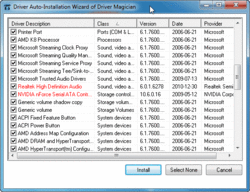
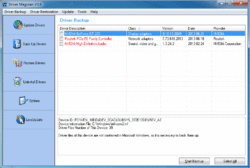
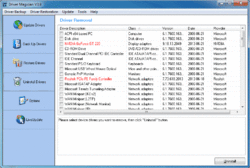

I find Driver Magician 5.3 to be a tool that offers 2 features that have useful benefits:
1 - FREE: it offers to backup installed drivers that are findable, so, in theory, if we ever need to replace or reinstall an existing driver, we have a resource.
2 - PAID/GOTD: it offers to download drivers that it believes are newer, so, in theory, we can download them, ONE AT A TIME, and then we can also, on our own, install them whenever we care to, or not, AND it offers us to scroll the operating system of choice, so we can in theory download drivers for another operating system in anticipation of upgrading our operating system, I have not tried this, but it is a unique feature if it works.
Driver Magician 5.3 does not install anything, and has no power of it's own to change or damage our computer - all installations are up to us to do separately outside this program, by us manually running whatever resources Driver Magician 5.3 offered to download, manually run any executable file or manually expand andy zip file and manually run whatever installer is inside.
Driver Magician 5.3 essentially says, "... have at it, YOU break your own system, I will not do that for you ..." - cool.
Their web site resource driver library is intermittent and slow, probably because we all dialed in at the same time, such is the cost of success.
We cannot browse their web resource, but we can download directly from it with accurate direct links, that is, from within Driver Magician 5.3, we can copy and paste a direct link for any specific driver download, then paste that link into our browser, and in that way, we can manually try the download later without their software running on screen, that's a nice resource to be able to copy the and use a direct link.
The downloaded drivers may not be better or newer or more appropriate, so I recommend that we first make backups of existing drivers, make copious restore points, reboot between tasks, and check with the original vendors for their own update tools and drivers, and compare ( I have found that sometimes a specific original driver is better than an all-purpose update ).
- - - - - - - - - -
Alternatives, compared to other driver updater software:
- IObit Driver Booster: auto-installs one or more drivers, offers to update and install software drivers such as Direct X, Flash, updated C++ runtimes, .NET, and so on, offers to install and or update other IObit programs, can clean and fix device driver problems, can toggle drivers on and off for "game boost", can make restore points, and can make driver backups that are useable only from within IObit Driver Booster, offers to copy out network drivers for a computer not on the Internet ( I have not tried this ), allows a global selection of whether we prefer the latest versus most-stable drivers, and it has automatic features, and of course disagrees with Driver Magician 5.3 on what needs updating ... I've never experienced a misstep using IObit Driver Booster on dozens of computers, some features are free, some, especially automation, require a license, often available at GOTD.
- Glary Utilities: backus up drivers in standard format so Windows can reinstall ( as does Driver Magician 5.3, even the free edition ), Glary Utilities also offers to uninstall and restore drivers, and update drivers, but found nothing to update, of course, when IObit found 2, and Driver Magician 5.3 found 1 ( all different ) ... Glary is free, I do not know if the paid / licensed version has enhancements, and Glary has never hurt any computer across dozens of computers and dozens of years.
I also use the hardware and chip vendor's web sites and their update tools, and Microsoft's own Direct X and other updaters, and other software vendor's updaters, such as from Adobe, Java, and so on.
I have tried other updaters from all sorts of offerings, and found them functional in their own way, others mention some of them below, GOTD has offered some, KCSoftwares DUMo, for example is kind of an encyclopedia-spill, you figure out the results yourself.
Driver Magician 5.3 for me is a keeper for it's 2 tools mentioned at the opening of this report, but definitely not the ONLY driver update resource I will use, just another comparison point in my troubleshooting.
- - - - - - - - - -
How would I improve Driver Magician 5.3?
- offer to download driver installation packages for EVERYTHING, not just newer drivers, so we can build a reinstallation resource for when we inevitably reinstall Windows.
- offer to save a text list of current devices and drivers and possible updates so we can record our history and check alternatives before changing things.
- offer to download more than one at a time so we can get an entire suite of drivers with one click inside the program.
- offer to manage our downloads so we know if we have installed them or not, because, hey, I'm making restore points and rebooting between tasks, and it would be nice if your software offered to pick up where I left off as I update more than one device, a teaser like "... you downloaded blah-blah-blah yesterday, it does not appear to have been installed, do you want to re-download it, or find it and run it? ...".
- offer to find and copy all our drivers into a structured and manageable resource, manageable within the program, including, "... I see 3 version of blah-blah-blah, do you want to revert to an older version or install a newer version? ..." ( I use C:\Drivers\ComputerName\DriverDescription\... ).
In other words, MANAGE our driver resources.
Thanks for letting us explore and share our experiences.
Save | Cancel
Had to play around with it and my browser and my FDM. I think it works? Thanks!
Save | Cancel
How do you register the product or get the license key
Save | Cancel
Claude Bove, simple to activate with included application program.
Save | Cancel
There is no online help. Only a very short FAQ, and an email. This is not enough for a program where so many things can go wrong. Driver management is a nightmare, and it has the potential to seriously break your computer. Any software alleging to handle this needs to show serious proof of knowledge, to explain, to troubleshoot. That's the whole point.
Save | Cancel
Clairvaux,
You did see the built-in help under the HELP menu (unless that is what you are calling the "very short FAQ")?
However, my issue is that when Help - Contents is selected the file "Help.chm" as displayed by the Microsoft HTML Help Executable "hh.exe" is amazingly (or not -- after all, it's Microsoft's own file) not high-DPI aware.
On my high-DPI screen the resulting window displays text (and icons) that is super-tiny and near-impossible to read; and the usual Windows 10 methods to adjust the "Properties" of an executable for display compatibility (Change High DPI Settings) are not available for "hh.exe", very irritating.
Fortunately this is fairly rare as I only have a couple of titles with this issue. I've been able to (laboriously) get around the problem and properly display those CHM files by using a handy old third-party tool called HelpExplorer3.0 to handle these cases.
It is still available for download here (among other public sites):
https://www.softpedia.com/get/System/OS-Enhancements/Help-Explorer-Viewer.shtml
(aka Help Explorer Viewer, for WinHelp (HLP), Microsoft Compiled HTML Help (CHM), and Microsoft Help 2.x (HxS) files.)
Save | Cancel
Ok, [ Clairvaux ], so try it.
1 - use it to make a backup of existing drivers
2 - use it to identify drivers it thinks are updatable
3 - download the updates and look at them, compare to manufacturer's drivers, Microsoft drivers
4 - install the download drivers, or not, it's up to you
Anyway, always make restore points before changing things, and reboot frequently.
Actually, the nicest thing about this program is that it does not make any changes to your computer except to register itself as a program, everything else is totally in your own manual command and decision making.
Some folks use driver updaters like this to identify possible new drivers, then they go to the manufacturer's web site and update themselves.
If you do not try this, then just be happy with your current drivers, or use the manufacturer's or Microsoft's updates, no problem.
.
Save | Cancel
The download and registration was easy and very fast. However, after i ran Driver Magician, it found some drivers, and I was asked, which dl location, I wanted. As usual I download to the desktop, and 'till now, I have waited 45 minutes for it to land. Geez, It's faster with the free version of Driver Easy. Not quite as professionel as claimed, I'll dare to say. I'm gonna uninstall it and fetch my drivers at the developers homepages - LOL ;o)
Save | Cancel
Hi. I gettnig Failed to connect. Please try again later. message for the Activator. What can i do? My interent is working, so that is not the problem :| Please help.
Save | Cancel
Installed. Works OK. Nice tool for backing up drivers. But what if I need to reinstall windows? How to re-register the software?
Save | Cancel
No problems downloading and installing. Ran got to 4% and stayed there for over two hours, tried a few more times getting no further than 4%. Gave up, uninstalled.
Save | Cancel
I use SDI for years, open source, easy, stable, not a single problem yet. And, of course, totally free...
Save | Cancel
Grisemine, thanks for the non-information. What is SDI?
Save | Cancel
CJ Cotter,
Snappy Driver Installer.
In Reagan years, it was Space Defense Initiative. Hence his nickname Ronald Raygun.
Save | Cancel
Grisemine, I checked out SDI and it showed only one driver for my network, little research and indeed there was a update. No other updates needed though, thanks for sharing!
Save | Cancel
Grisemine, I went to check out SDI and it said I needed a torrent client. So I installed one and went to download and it was 20GB? Can that be correct? I don't want to have to load a 20GB portable from a thumb drive to a pc, it would take hours. Am I missing something?
Save | Cancel
Sorry pals, seems Snappy Driver Installer is a bit too complicated. For instance, you do not have to download anything (nor a torrent client), it is only usefull for installing on a windows without internet. On a "normal" PC it will only download the needed packets, on demand.
You have to update it if it is asked, but not the packs.
Also, you can check on the left pannel "not installed", "more recent" and "better" to see what it has.
Save | Cancel
spacecon,
sourceforge.net has an easier SDI installer.
Save | Cancel
Installed fine and registered and ran checked updates, it is offering updates from 2 years ago. ALL the drivers it showed were older than ones I had installed on my new system, (Ryzen 5 3600 XT X570 mobo) uninstalled.
Save | Cancel
"...older than ones I had installed on my new system, (Ryzen 5 3600 XT X570 mobo) ..."
Just a BTW, new AMD chipset & graphics drivers released 10/20/20, I assume to go with new Win10 20H2 also released same day.
Save | Cancel
How is this soft better than the win10 update option?
Save | Cancel
Not all software drivers are available on Windows Update. Some software drivers are by software vendors other than Microsoft.
Save | Cancel
"How is this soft better than the win10 update option?"
It's unfortunately complicated... Microsoft would like ALL drivers & driver updates distributed via Windows Update. Some companies have complied, some have not, and many removed driver downloads from their web sites. Windows update may now include drivers in their list of updates, or list them as optional downloads, saying only install if you're having problems with whatever component the driver relates to. Intel now has their own app that starts with Windows and checks for any Intel updates -- some Intel updates will show up in Windows Update, while others only show up with that app. And if all that's not confusing enough, manufacturers are often reluctant to give Microsoft All their code, so the driver version available in Windows Update may not be as complete as versions downloaded from the manufacturer, e.g. AMD.
Save | Cancel
In addition to what mike said, new drivers often take MONTHS to make it to Microsoft, and I've had several instances in the past where Windows Update was insistent on installing a driver that was older than the one I had. As far as drivers go, Windows Update ranges from mediocre to fully awful.
Save | Cancel