Every day we offer FREE licensed software you’d have to buy otherwise.
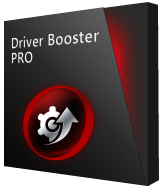
Giveaway of the day — Driver Booster PRO 7.3.0
Driver Booster PRO 7.3.0 was available as a giveaway on March 4, 2020!
Driver Booster 7 can update all outdated/faulty/missing drivers with just 1-click. In this version, the driver and game component database is greatly expanded from previous 1,000,000 to present 3,000,000, which ensures almost all outdated drivers and game components can be updated for all users. And by providing drivers that pass Microsoft WHQL tests and strictly follow IObit Review Rules, the accuracy and security of driver updating are guaranteed. Besides, Driver Booster 7 also offers auto driver update service so that driver download and installation can be performed while the system is idle, which saves users a lot of valuable time.
Most notably, Driver Booster 7 adds a brand new feature, Boost, to bring users the best gaming experience by boosting the system with 1-click. Moreover, the 7 useful tools in Driver Booster 7 helps users to restore the system, view system information, and fix the common, but bothersome problems such as no sound, network failure, bad resolution, and device error. In summary, Driver Booster 7 not only updates outdated device drivers and game components, but helps to fix common, but tricky problems to increase the system compatibility & stability, and also boost system for a better gaming experience.
System Requirements:
Windows XP/ Vista/ 7/ 8/ 8.1/ 10
Publisher:
iObitHomepage:
https://www.iobit.com/en/driver-booster-pro.phpFile Size:
23.6 MB
Licence details:
6 months with full support
Price:
$22.95
GIVEAWAY download basket
Comments on Driver Booster PRO 7.3.0
Please add a comment explaining the reason behind your vote.

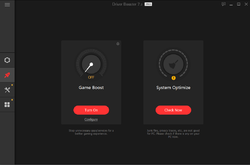
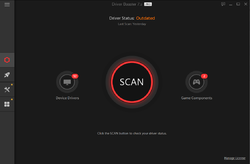
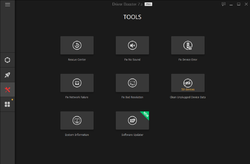

Still no reply on why can't get valid code, not a good show
Save | Cancel
Hello I did all the tasks for "Woodle Tree 2: Deluxe+ Soundtrack" but I never got a key emailed to my mail. I feel scammed, please solve this situation, thanks.
Save | Cancel
Thanks for the giveaway code.
Save | Cancel
Installed on a surface pro 3 with no problems, when run found some drivers to update. I decided to set up a system restore just in case and then let it update. No my type cover keyboard doesn't work!
I then tried a system restore but it wouldn't work because it couldn't connect with onedrive in the restore process.
I'm now stuffed.
Save | Cancel
The program download is for the free version, not the Pro version which is advertised. This is a bait and switch.
Save | Cancel
Timothy Blake, it upgrades to PRO upon license activation.
Save | Cancel
Timothy Blake, always read the attached readme file that comes along with any giveaway program for clear instruction on how to install and fully activate your downloaded programs. Mine was downloaded and activated successfully without any stress by always following the step explained above. Cheers
Save | Cancel
Worked ok for me Windows 10 x64 Pro. Fast d/l & install & used GOTD supplied serial from readme.
Just a guess but since has an activation serial the program will work past the free Updates 6 months period.
System scan was fast, don't rem setting any individual thing like specific drive so likely just C: drive where program installs by default. Considered install on D: but figured why not on SSD for speed & that's where drivers are.
Your choice. The scans ran ok with just a few black screens for moment as program warned could happen. Said 14 items to update and did those auto-fast. Only barf was some Microsoft driver for a game booster or something.
At end in red letters said Reboot. Did so after closing any running programs (prob best to do the initial run w/o any runners but no issues this time). Regular reboot came up ok.
There's an additional Cleanup program from company that offers a teaser clean up, pretty fast. But of course "for deeper clean of some leftovers you can buy Pro version". All that can be ignored.
All in all updated bunch of Intel drivers for mobo that I never bother with until now. Nothing broke. Monitor driver & other updated ok. Thanks GOTD. No promises yrmv
Save | Cancel
It works great!
thanks!
Save | Cancel
I took a shot with this one. It installed and entered the activation code as the directions stated. On first run I got 39 out of date drivers.. LOL crazy.... I configured the driver directories to my backup drive and tested 2 with backup and install. The download is in a DB format and creates an algorithmic name which does not identify what the driver is. The CFG file also does not say what the driver is internally. The backup does show the name. Once I do a full system backup I will run each update individually to test how well it works.
Save | Cancel
"Oooops!
Sorry, the page you're looking for isn't here.
Maybe you've clicked on an obsolete link or mistyped the URL, or maybe it's just us.
Don't fret!
Just go to our home page and proceed from there."
tried this on Chrome, Edge, and Firefox and even my phone. I can't seem to download this when I really do need this even if it's the short amount of time. I have a device I need to update the driver so I can make it work on my Windows 10 since it is meant for Windows XP. I don't always come here to download programs but when I see something I need I do. And now when I need something it won't let me do anything. Thanks for nothing, hopefully way later on in the day I can come back and you will work. If not I will have to wait yet again to find a driver update. Or someone with a Windows XP computer.
Save | Cancel
Anne, if you have only one or two drivers you need to update ASAP, go to IObit's home page and d/l this product: you'll get a free trial version that will do your driver update for you.
Save | Cancel
Hello, When using this be cautious . I downloaded it and used, my pin was disabled had to reset my password, by getting a code from Microsoft. I am weary of this type of software as it may not be suitable for all systems. My next step is to uninstall it and see if I can go back to using my pin.
Save | Cancel
William Carter, umm, I cannot think of any possible way this driver updater app, or any other normal Windows app could disable your PIN? - that makes no sense.
Save | Cancel
TK, William did not say he used this product to 'update' anything, including the keyboard driver - only thing I could read from his comment was that he installed the product - and I responded that I cannot see how simply installing any app could cause one's PIN to fail - or, that is what I meant. So I humbly stand corrected about all else that you mention. And you or others may feel the software author is seeking 'validation' for this product's "reason to exist", but I've found it quite helpful myself. Driver Booster and a similar product named Driver Genius, are the two best driver updaters I've come across. As you know, in the old days finding the right drivers was hit and miss, and fraught with danger when one could not easily find the latest drivers straight from the hardware manufacturers websites; so I myself do appreciate these products, and of course it is always "Caveat Emptor" with anything we buy. Others may have, but I have not had any bad experiences with this app.
Save | Cancel
I am trying to download this but I keep getting an opps message and try to go back and do this again. Even when I sent this to my email. Why won't this work? I really need this even if it is only for a short time.
Save | Cancel
Anne,
I'm unsure what you mean by "opps error" but if it is a 404 error and you have a VPN, turn it on(or off, if on when getting error) and then try download link. That has always cleared up a 404 error on this site for me.
Save | Cancel
jboy, I found another driver update on a different site that was 100 percent free and got what driver I needed updated.
Save | Cancel
This is my go-to driver updater. I use it on six different computers, desktops and laptops. Works like a charm.
Save | Cancel
Jeff , true, this is an excellent product! - IObit puts out a fine line of products, each of them complimentary and compatible with the other.
Save | Cancel
Hello, says "6 months with full support".
What happens after 6 months?
No more 'full support' but program continues to work after 6 months?
Or program stops working after 6 months, unless paid for and registered?
Thank you for clarification and for the program.
Save | Cancel
Eldad, This Is The Support Site Link You May Your Questions That You May Have, Which Is Included In The Program (Support)
https://www.iobit.com/en/contact.php
Save | Cancel
Paid for and registered gets you only a one year subscription.
Save | Cancel
David Wellman,
Hello David, thanks for your reply. Clicked the link, but did not find an answer to my simple question (above).
Which is it?
Thanks again.
Save | Cancel
Eldad, even if you paid for the product you'd get a one-year subscription that you'd need to renew each year in order for it to remain the 'pro' edition with all the 'pro' features, and not revert back to the 'free' edition with less features. Even the free edition is quite useful, just, understandably they cannot give you all the 'pro' features if you don't wish to pay for them. This GiveAway version is free, but of course you'd normally have to pay. And even six months of the 'pro' edition is a good deal, for free, that is.
Save | Cancel
Eldad,
Program keeps working concerning the drivers. Now you can set Automatic Stuff and other wise not at the Free Edition and can only do One Update at a time.
Assuming all settings keep working (accept the Auto Settings) and when deleting the program, all settings will be set before installation of the program.
So, it stays useful when it comes to Drivers Updating! :)
Save | Cancel
I have been using driver booster for a while now and have found it to be very accurate for driver updates. It always notifies you of the very latest drivers, unlike some of the other offers in GOTD, and you get the updated version of the program every six months and incremental updates during the six months.
Save | Cancel
grangehearts, true, and the 'pro' edition can be set to automatically scan for and update the pertinent drivers that match your system, making the process automated and leaving the user with less to do.
Save | Cancel
Thanks about this GOTD Offer! :)
All goes smooth (Win 10 x64 Pro), but when looking to find some buttons to click, to backup/re-install all the installed drivers, there is NO Backup, nor a Re-install button anywhere at this GUI.
?
Lets say it's just installed and an user likes to backup all the drivers, before installing anything.
Pretty normal,
They can't?
Re-installing a driver button isn't present either.
Hmm, looks some program updates might be of important.
PS: Have a happy work week & weekend! :)
Save | Cancel
USER, Glary Utilities, another GOTD from time to time, has an option to backup all your drivers.
Save | Cancel
USER,
Better option... use a FREE and portable program like Snappy Driver Installer Origin for locating and installing and if you really feel the need to restore just use Windows.
Search Google for "How to Backup and Restore Device Drivers in Windows 10" without the quotes of course and you'll find on TenForums.com plenty of info on how step-by-step. With Snappy there is really no need to back up because if you ever need to install drivers again just let it get you the newest available versions, really fetching and installing is all that's needed, not backing up (maybe a rare exception here and there so use the info above if needed).
Save | Cancel
USER, It does have backup drivers and even system restore point, so not sure what you're talking about.
Save | Cancel
USER, at the far left there is a down arrow button on each driver, which will reveal a backup button. I tried it and it says it worked, but I can't find a restore button. I'm going to be cautious and do a single driver and see how it goes. I'll use Glary to backup all drivers first.
Save | Cancel
"... user likes to backup all the drivers, before installing anything.
Pretty normal..."
Actually, & FWIW, it's not that common/normal. The safest way to update drivers is to perform a partition image backup of the system or Windows partition beforehand that you know you can restore. For most situations that image backup also makes a driver-only backup unnecessary.
Some drivers, including some with accompanying apps, e.g. Corsair's iCUE, are relatively innocuous, and if there's a problem with a new version it's simple to reinstall an earlier one, or use the backup feature in whatever app, e.g. Driver Booster PRO. System critical drivers however can easily prevent Windows from starting, and if Windows won't start, you can't use whatever app to restore a driver-only backup. In that case you may or may not be able to get into Safe Mode, and when you can, you still may not be able to fix things. Sometimes Windows Last Known Good -- in the boot menu options -- will work, but not always. Finally, some driver updates or installs are not completely reversible, e.g. the effects on .NET from AMD's graphics drivers, or when Intel switches driver models.
Save | Cancel
Mike Bee,
Yes, it does.
However, it's not possible to backup up by clicking a button backup all drivers/selected drivers, nor to re-install all drivers/ selected drivers.
Lets say a new version isn't good, so a previous version needs to be re-installed.
A simple click on a button should show the option to backup/re-install That-/Selected-/All driver(s), but there is NO such option, nor button.
And it's good when having a separated backup that comes with a curtain program, it might be good to back them up all. So, a Re-Install of a driver can be done and an offline installation can be an option too then.
The limitations of most of these programs isn't to Re-install or whatever similar to that.
Might be a good thing, to have those drivers backups present & usable when doing a New OS Installation Offline! :)
Why doing a whole system restore, when just a driver might be needed to be installed?
?
Save | Cancel
Charles Lewis,
Thanks about your efforts! :)
OK, so only the need a Restore/Install/Re-Install button is wanted! :)
Never had any issues with Driver Booster and still is good working! :)
PS: Have a happy work week & weekend! :)
Save | Cancel
USER, click on the Tools icon on the left; it looks like a screwdriver crossed with a wrench - then click on Rescue Center: from there you can backup and restore drivers, and also look at your System Restore points, to delete and/or create new restore points as you wish - except for a Safety Feature that does not allow you to remove the most recent restore point.
Save | Cancel