Every day we offer FREE licensed software you’d have to buy otherwise.
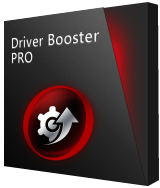
Giveaway of the day — Driver Booster Pro 5.5
Driver Booster Pro 5.5 was available as a giveaway on July 8, 2018!
Driver Booster is a driver updating software, created with IObit's most effective driver update technology. The program scans and identifies outdated drivers automatically, downloads and installs the right updates for you with just ONE click. It restores system and backs up drivers with its Rescue center. It also provides more gaming performance and protects your computer from hardware failures, system crashes and conflicts. Save your time with Driver Booster Pro.
Please note: the license is provided for 6 months
System Requirements:
Windows XP/ Vista/ 7/ 8/ 8.1/ 10; 1 GHz processor or faster; 512 MB of RAM memory; 50 MB of free hard drive space
Publisher:
iObitHomepage:
http://www.iobit.com/driver-booster-pro.phpFile Size:
Price:
$22.95
GIVEAWAY download basket
Comments on Driver Booster Pro 5.5
Please add a comment explaining the reason behind your vote.


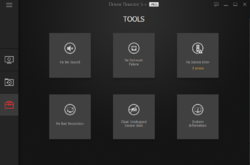
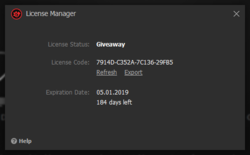

Don't use it the drivers are 3rd party and your PC will not work. If you do be sure to create a restore point and then uninstall this so-called Driver Booster. I use Driver Easy now for 5 yrs. and yet to have a problem and its FREE.
Save | Cancel
Hey i downloaded the boost pro give away yesterday but had problems with my pc today and to reset it causing me to lose the the program is there away you could resend me the link. Thank you
Save | Cancel
after trying to get it registered 4 times even a download send to me would not register so its useless
Save | Cancel
Rental ware garbage...will cause more issues than it will fix...especially if you don't know what you're doing...which seems to be almost everyone here. If it isn't broke...don't fix it.
Save | Cancel
This worked exactly as stated and just like most of the GiveAway of the Day apps. Request an email link, download from the link, open the folder (don't run setup yet), open the README file and copy the registration number to the clipboard. The run setup (you can run it from within the zip file.) It will create whatever folders it needs, put an icon on the desktop, then run. In the bottom right corner of the app you'll see an option to enter the registration code. When you do, the program is updated to the PRO version. Once you've done that I would recommend that you close the program, then relaunch. The PRO version has a larger database so you may pickup a few more updates. The description in the promo says 6 months of PRO use. See how you like it, then decide. I'm a bit on the cautious side so I install a few of the related updates at a time. Thanks guys for a well needed app. My Dell notebook badly needed this and they now want to be paid for there program. RECOMMENDED
Save | Cancel
Seriously Peeps, if you want the best Driver Updating program that does everything for you. Then you can't go past:
https://www.drivethelife.com/free-drivers-download-utility.html
I have used many of these driver updating programs and none come anywhere near this one. I had a driver that was missing on my PC that none of the others found. But not only did this program find the missing driver it also installed it automatically for me.
I was so impressed with it I ended up buying the Home Pro Version. Plus if you decide to buy it. It's a one off purchase that gets you a lifetime license and updates.
Plus don't forget to get Driver Talent For Network Card while your at it.
https://www.drivethelife.com/user-guide-to-download-network-drivers-offline.html
This program allows you to download and install network drivers without an internet connection. Once you are connected to the internet using this program then use Driver Talent to download all your drivers. Nothing could be more simpler when you have done a fresh reinstall of Windows and have no drivers or a drivers CD.
Save | Cancel
Got a 404 on link provided at my email. Disgusting!
Save | Cancel
I installed on Windows 7 Home Premium and had no issues. Ran once, let it do it's thing and everything is still fine.
Save | Cancel
Why's this program taking an hour to install?
Save | Cancel
Kernel Klink, Your system was fighting it, probably because of something running in the background. My older Dell notebook ran in a few minutes. You may want to try again from an email link.
Save | Cancel
RonF, Thank you. I forgot about it and came back hours later and it was at 70% so I cancelled it. Thing poped up saying successfully installed. Entered license code and it works!
Save | Cancel
I will never install another Iobit program again. I had their portable version of their uninstaller. Recently when I opened it , the program took it upon itself to install the program to my computer without my consent. I have never had a portable program to this before. Truly rude and intrusive. I used Revo to get rid of the installation and shredded all my portable Iobit folders. Thank you for the offer but I will pass.
Save | Cancel
got driver booster free not pro
Save | Cancel
joseph parke, Look for the README file that downloaded with the ZIP. Open it an copy the registration code to the clipboad. Run the program and look for the option of the bottom right corner to enter the registration code. Use Ctrl-V to paste it in the space provided. You'll see the program update to PRO. You'll probably have to do this before the promo expires. It worked flawlessly for me. Hope this helps.
Save | Cancel
I've been using Driver Booster Pro for many years on several computers and it has always worked flawlessly with no problems ever. To all those crying that this is a "lease" and not free software because the lease expires after a while, get used to it. All software is going this route, especially good software that requires constant updating and tends to get pirated i.e. see Adobe creative suite. This is a great product from Iobit and I trust all their products.
Save | Cancel
Does anyone know if there is a way of keeping the download that the program does? Think that if I have to rebuild at some point it will be handy to have the driver packages on a thumb-drive or other backup source to reinstall.
Save | Cancel
Never mind, found it in the SETTINGS area. There are two places:
1. C:\ProgramData\IObit\Driver Booster\Download\
2. C:\ProgramData\IObit\Driver Booster\Backups\
Save | Cancel
Actually, disregard my above. The first location doesn't name the drivers well. Second location has full file-name for the drivers downloaded. So amended, go with:
C:\ProgramData\IObit\Driver Booster\Backups\
Save | Cancel
HerbA,
"keeping the download"
Beside knowing the map, where the dwonload are placed, you also change a setting. "Automaticallu delete installed driver packages"
Save | Cancel
Ootje, thanks. I plan on copying the files out manually so I have them for future use if ever needed.
Save | Cancel
HerbA, Yesterday I used the program on a new Win10, 1 day old and laptop 10 years.
And 15 updates and all installed.
After that all the updates were gone, because of the wrong setting.
And still no sound, no original and not after the updates.
Org Windows for that laptop was WinVista32 and now Win10-64 Educational.
"them for future use if ever needed" I think the best are the drivers from manufacturer of the PC
Save | Cancel
Driver Booster Pro est un très bon logiciel pour la mise à jour des pilotes.
J'utilise ce logiciel depuis longtemps, il est fiable et son utilisation est simple et rapide.
MERCI.
Save | Cancel
Installed without incident on Windows 7 Home Pro. Perfect timing, my license had just run out on the om Driver Booster 5.9. Thaks, GOTD.
Save | Cancel
If you have version 5.2 from the January 2008 Giveaway just install and click the Pro button on top and enter the new key. Otherwise you'll have 8 day's left.
Save | Cancel
Sorry, guys, but I trust NO "Driver Booster", Driver Inspector" or any such programs. My past experience has been that they are either over-eager to remove "outdated" drivers and remove perfectly good drivers thus rendering your apps (and occasionally your OS) inoperative, or they remove only part and make updating a real P.I.T.A.
Much the same opinion as to the "Registry Inspector/Cleaner" programs, I'd sooner carry an elephant onto a "Thin Ice" signed lake.
YMMV... hope it works for you!
Save | Cancel
vince brennan, I respect your opinion but this time it's wrong.
Save | Cancel
I always found it's best to rely on Intel, HP and Micro$oft for my updates on drivers. Had a bad experience with another third party driver updater, a few years ago. Had even a worst experience with another iOrbit software product. That was a nightmare from hell and way to long a story to go into here. Told myself, never ever again.Thanks to GOTD for the offering.
Save | Cancel
Jim C
‘Had even a worst experience with another IObit software product’
‘That was a nightmare from hell’
‘Told myself, never ever again’
Why are you then thanking GOTD for the offering ?
Tobiasson, Oslo, Norway
Save | Cancel
Tobiasson, It's called manners. I thanked GOTD out of courteousness and respect. In the same way if someone offers to give or sell you something. You reply, "thank you, but no." Also if you'll notice, I didn't thank iOrbit!
Save | Cancel
MG, you must be using Win 10. All the other versions, you can back out of Micro$oft updates and restore the old. Myself, like the fans that are still using XP, I'll hold on to Windows 7 Pro 64 bit well into the 2020's. Then it's on to Linux! That ball of mess, Win 10 will never be on anything I own. I'm not handing my privacy rights over to Micro$oft!!!
Save | Cancel
I had the same problem, but the second time the program accepted the code
Save | Cancel
martin, the second entry pops up a new box to enter the key and it worked fine.
Save | Cancel
.
There are 6 things I like about IObit Driver Booster:
Free version:
1 - the free version is always free, the Pro version reverts to the free version when the Pro license expires,
2 - IObit Driver Booster tools can remove unused devices, that helps me troubleshoot what is actually there in my PC, and not be distracted by listing of devices that are gone,
3 - it list new hardware drivers so I can compare to the original equipment manufacturer's or Microsoft's recommended drivers, or, if some device or accessory has been orphaned, I can directly install a driver presented by IObit Driver Booster,
Pro version:
4 - it has a tool to fix device errors in device manager,
5 - offers automatic updates for software drivers for pesky Adobe and Microsoft.
6 - the Pro license generally stays working during minor version upgrades ( here, my v5.2 license migrated automatically, so the v5.5 GOTD license for me is superfluous ), AND if a minor version license fails on a minor upgrade installation, I can usually just re-install an earlier version, insert the working license, then update the software minor version, and the license will migrate, that is, if my v5.2 license fails when inserted directly into v5.5, I can re-install v5.2 and insert the license there, then update to v5.5, and v5.5 will then inherit the working license from v5.2.
__________
Beware:
All IObit programs install TSR terminate and stay resident background programs that call home and nag you to update and buy upgrades and buy other IObit programs.
I don't like this, I prefer any program to full exit and lay formant when I exit the program.
So, after each IObit software session, I use free Microsoft SysInternals [ AutoRuns ] to inspect and turn off all IObit background auto run programs, IObit devices, IObit drivers, IObit task schedules, and so on, and then IObit programs become safe tools for me to use that do not "hang around" when I close them ... but I have to run [ AutoRuns ] after each IObit session ... this is pretty much the same challenge for most free programs tools and utilities, not just IObit, by the way.
.
Save | Cancel
Peter Blaise, I just checked by running Autoruns but I'm not seeing all that. Context handlers and Drivers, sure, but they aren't active on their own. I un-click the Task Scheduler entries when I install and they stay that way. I can't see why you'd have to run Autoruns after every use??
Save | Cancel
Download the trial from their website and insert the key in lower right corner, it will activate.
Save | Cancel
ken , I only received a download link - where is the key?
Save | Cancel
RedHeights, The key is in the readme.txt file in the same place as the setup.exe.
Save | Cancel
I've used the freeware version of this program before and it was my go-to for solving some driver issues that occurred the last time I updated my OS. This is not something that I keep installed or use frequently, but in the past whenever I've needed it I got good results. The freeware version was always trying to sneak other software onto my machine so be real careful and read the installation licenses closely.
Save | Cancel
"Driver update" software is the new Registry Cleaner which itself was the new Snake Oil. An expensive fad, it's encouraged by developers looking for another source of income from paranoid computer users who once upon a time were intimidated with horror stories about "registry problems" but now that they're savvy enough not to fall for that are targeted with horror stories about "out-dated drivers".
If your computer is working fine, then don't mess with it. If you're worried about its security, then use Real Time protection. If Windows Update has driver updates available, it will let you know and you can download them. If hardware manufacturers like Nvidia etc et al have updates they believe you need, they'll tell you. If software publishers like Glary etc et al have updates available, they'll also tell you.
As to 'Driver Booster Pro 5.5': yet again iObit undermines the GOTD ethos as stated at the top of this page: 'Every day we offer FREE licensed software you'd have to buy otherwise'. No such offer is being made today because this particular Chinese developer long since stopped being a software seller. You cannot buy its products even if you wanted to but must instead lease them at an annually recurring charge that, like today's, is entirely unjustified. And though iObit always quotes the full price of its meagre 12-month licenses in all its promotions here and elsewhere, it never offers 12-months usage anyway. Today's so-called "giveaway" is thus an extended trial of $11.50sworth of needlessly expensive rentalware.
Thanks GOTD, but no thanks.
Save | Cancel
ChronicKanuck, MikeR is right in what he says, you obviously missed the point, but you are probably still using a Fisher Price computer which would explain your response.
Save | Cancel
MikeR, I've tried an earlier version of this software and it caused a few problems. Although I haven't bothered to check out the drivers fully, I suspect that many are generic drivers from various unknown sources. I'd seriously take the time and track down any needed drivers from the software/hardware developers, it could save you a lot of wasted time later.
Save | Cancel
MikeR, thanks again for your words of wisdom.
For any one reading this simply go to "control panel, device manager" and if you see a yellow ? beside any drivers, then you indeed have a problem. If not then your system is working fine and there is absolutely no reason to update any drivers. If you do have a ? beside one of your drivers then download the update directly from the website of your devices manufacturer. Not difficult to do, just google it if you are don't know where to find it.
For 20 years I was a huge fan of these types of programs, speed boosters, registry cleaners, system cleaners, etc.... and during all that time I found myself doing a clean install of Windows about every 6 months simply because my system either slowed to a crawl or just became erratically unstable. I stopped using these snake-oil type programs about ten years ago and have only reinstalled Windows once in all that time, and that is after several hardware changes, new SSD, new video card, more memory... etc. The only reinstall I did was after a motherboard upgrade which is a given.
If you really want to improve the performance of your system, the only way that is going to have any positive effect is to upgrade your hardware, memory and video card are 2 of the big bottle necks on performance, as well as the motherboard itself if it is more than 5 years old. Really it all depends on what you use your system for... That's up to you.
The most important thing anyone can do is to find a backup solution that works for you and to use it on a regular basis, whether that is daily, weekly, or monthly is up to you. Depends on how often you add data that you want to keep. Just follow that routine and you'll always be able to recover most of your data.
Just my opinion, William
Save | Cancel
Mine was to expire in 12 days Thank You You never failed me even once ;)
Save | Cancel