Every day we offer FREE licensed software you’d have to buy otherwise.
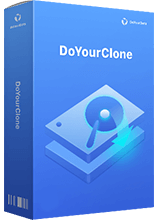
Giveaway of the day — DoYourClone for Windows 2.6
DoYourClone for Windows 2.6 was available as a giveaway on January 15, 2021!
DoYourClone for Windows is one of the best disk cloning software which is able to help you clone any type of hard drive from one location to another. It is safe, powerful and easy-to-use.
Upgrade your computer hard drive to a high-performance SSD or a larger disk drive.
Clone your hard drive, files, applications or OS to another HDD, SSD or external storage device.
Make a full backup of your important files such as photos, documents, videos, emails etc.
Quickly migrate your database from one computer to another device or computer without data loss.
System Requirements:
Windows XP/ Vista/ 7/ 8/ 8.1/ 10
Publisher:
DoYourDataHomepage:
https://www.doyourdata.com/disk-clone/doyourclone-for-windows.htmlFile Size:
22 MB
Licence details:
Lifetime, no updates
Price:
$25.00
Featured titles by DoYourData
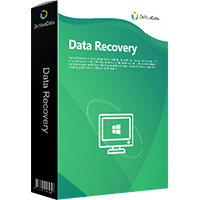
Free data recovery software to help you easily and completely recover deleted and lost files.

Free uninstaller to uninstall unwanted programs and delete all associated junk data.

Permanently erase your data before selling or donating your computer, prevent data recovery.
GIVEAWAY download basket
Comments on DoYourClone for Windows 2.6
Please add a comment explaining the reason behind your vote.


Well, as per my original comments, it seems a lot of people are having the same problem where discs cannot be found. Also like others it totally wrecked my PC so it wouldn't boot up. Had to restore it from a system back up I had. Luckily that was only a couple of days old, so didn't lose much.
Save | Cancel
I installed this last night, and it completely corrupted my Windows OS. Not happy as I lost a lot of files, and had to format / reinstall windows.
Save | Cancel
Can't detect any storage - internal or external! Uninstalled.
Save | Cancel
does not work! It can not find the hard drive! Like many other here say
Save | Cancel
I've tried a few similar programs and none of them turned out to be very reliable or very slow when it came to doing the cloning process. Now I don't use any software to close, instead I bought a dual docking station where you insert the drive to be cloned in slot A and the drive to clone it to in slot B, then all you do is press a button on the back of the docking station. A 1Tb drive (mechanical) takes approx. 10-15 minutes to copy and the cloned drive is partitioned and resized to accept the data. Has never failed and all cloned drives are bootable.
Save | Cancel
Blackhat, Interesting.
Do you take your PC apart ie Take out the hard drive to do this?
What is the make/model/name of the docking station?
Save | Cancel
I downloaded and installed. The program did not find my HD and crashed my Windows 10 laptop. I had to restore my PC to get it back up.
Save | Cancel
Downloaded and installed on Win10/64bit laptop. Didn't recognize 512MB SSD. Uninstalled.
Save | Cancel
Worked correctly on my HP desktop, but my Lenovo laptop not so. It seemed to install fine, but when launched I get a "Failed to open partition or disk", then the splash screen came up and the source panel is empty.
Same issue as several other comments.
Save | Cancel
The launch gives a "Failed to open partition or disk" error message, then the software main panel opens but the "source" section is completely empty. I see others are having a similar problem. This is not good.
Save | Cancel
Works fine, just make sure you motherboard main drivers are installed, so it scans your drives.
Save | Cancel
Source disk selection failed for both clone and partition Windows 10
I use Acronis True Image, thought I would try this as an alternative.
Save | Cancel
Paul Henderson, Hi, make sure your computer allows you to install disk clone software. Then completely uninstall the old version, and then restart the computer and reinstall it.
Save | Cancel
Is there a portable version to bypass the o.s. ?
Something like Symantec ghost?
Save | Cancel
EDDIE, Wasn't ghost a great application, way ahead of its time, it was superb for ghosting machines easily. They don't make them like they used too.
Save | Cancel
EDDIE, so sorry that it does not have portable version.
Save | Cancel
activation failed! Your licence code has been used...!
Save | Cancel
Bialy, Just try again, make sure your network is connected and not support VPN network.
Save | Cancel
Bialy, Maybe you have to use FreeVPN. some countries like India don't allow activation hops.
Save | Cancel
Downloaded, installed, registered, and ran it. I didn't actually use it, but I ran through all operations, and it appears to do exactly what it's supposed to do.
Thanks, GotD!
Save | Cancel
Same here -- no source disk found (I have a SSD C:\ and HHD D:\ drive; Windows 10 Pro 64 bit). Uninstalled.
Save | Cancel
Alexander Priest, Hi, make sure your computer allows you to install disk clone software. Then completely uninstall the old version, and then restart the computer and reinstall it.
Save | Cancel
Downloaded and installed - Win10/64bit (20H2). Could not detect the Samsung 1TB SSD in the system. Uninstalled....
Save | Cancel
TK, Even went as far as running as Administrator....nope, can't find the drive.
Save | Cancel
TK, I don't have the "Manage Ransomware Protection" option...
Save | Cancel
Works fine for me. It took a few seconds to scan my drives and recognise the partitions, then a popup asked me to select the source and destination drives.
Save | Cancel
Installed & activated ok, but does not show any source disc (blank).
Save | Cancel
Bertil, Hi, make sure your computer allows you to install disk clone software. Then completely uninstall the old version, and then restart the computer and reinstall it.
Save | Cancel
If you have old version before, you don't need to activate it again. If you can't load disk or partition, just uninstall it completely, then reinstall your computer and reinstall it. It is 100% safe disk cloning software for Windows 10/8/7Vista.
50% OFF Special Offer for all DoYourData products: https://www.doyourdata.com/special-offer/
Data recovery, disk clone, data eraser, uninstaller, etc.
Save | Cancel
DoYourData, are you saying that I have to reinstall the Windows OS, so I can install some program?!
Save | Cancel
DoYourData, can you clarify what "then reinstall your computer" refers to?
Save | Cancel
DoYourData, reinstalling your whole computer then re-install your software, so it will detect drives/partitions?!?!
That kinda defeats the whole purpose. I'll stick to using HDClone and PartitionGuru. Those do it right the first time around.
Save | Cancel
DoYourData,
you said "then reinstall your computer and reinstall it". I would say no. I do not reinstall my computer just to install this software.
Save | Cancel
DoYourData, I assume you meant to type "then RESTART your computer and reinstall it".
Save | Cancel
Pazlamiaga, No. No need to reinstall Windows. If the application has failed, it's the application, not your Windows installation.
Save | Cancel
Installed & activated it but when you run it, it doesn't select/show any source disc. Just stays blank. Disabled my av programme but no difference. Of course you cannot select a destination disc until you have selected source one.
Save | Cancel
Brendon Bunker, An addition to my previous comment, when you open the programme it shows a message "failed to open disc". Why is this?
Save | Cancel
Brendon Bunker, did you click on the square under source? All drives appear after clicking. It's working for me windows 10 64 bits.
Save | Cancel
detenova, Yes, still the same.
Save | Cancel
i have the same problem. Just give me - Failed to open partition or disc. to bad... i will uninstall this, obviously not such perfect program
Save | Cancel
Bojan, Glad I'm not the only one!
Save | Cancel