Every day we offer FREE licensed software you’d have to buy otherwise.

Giveaway of the day — GiMeSpace TouchSpace Synth 1.0.6.19 Home
GiMeSpace TouchSpace Synth 1.0.6.19 Home was available as a giveaway on January 16, 2021!
This program was created to make playing music on a computer more intuitive and affordable for anyone who wants to make music. It offers the most natural way to make music by simply using your touch screen or your hand in front of the web cam. If you don’t have these you can also use your mouse.
Creating your favorite instrument is also very easy: you need a couple of seconds of the sound that your instrument will make and import it as a WAV file. It will be converted into instrument and you can still adjust the individual frequencies of your instrument. It also has the option to record your performance into a WAV file.
The best idea will be rewarded with a license of the pro/extreme edition. Please use Ideainformer to submit your ideas!
System Requirements:
Windows 7/ 8/ 10; dual core cpu, webcam or touchscreen are recommended
Publisher:
GiMeSpaceHomepage:
http://www.gimespace.com/products/touchspace-synth.htmlFile Size:
7.52 MB
Licence details:
Lifetime
Price:
$14.95
Featured titles by GiMeSpace
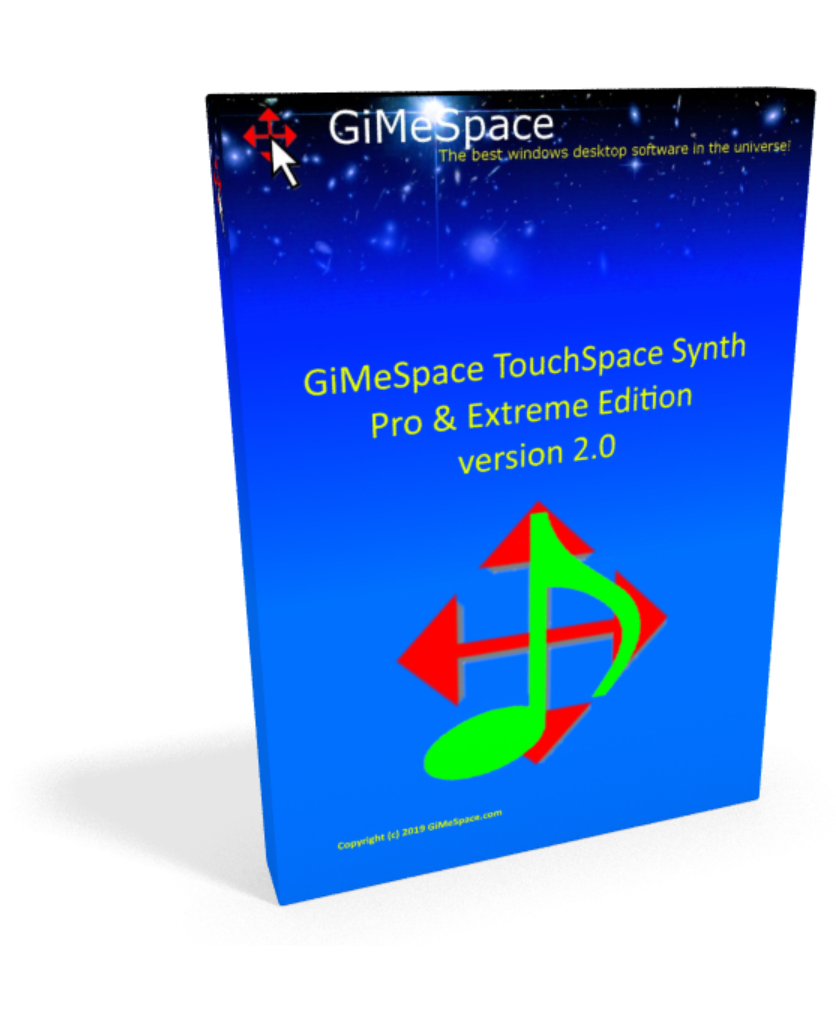
The Pro edition has everything the Home edition has but also MIDI support, extra ways to adjust instruments and a much faster response time when using on 64bit AVX enabled CPUs. The Extreme edition has 4x more frequency bands for much smoother transitions and supports notes as low as MIDI note 0 all the way up to MIDI note 127.

GiMeSpace Desktop extender is the standard edition of the virtual desktop manager. When you move your mouse to the edge of your screen you will notice that your desktop extends beyond the borders of your normal desktop. It provides a cheap alternative for adding more monitors to your computer.
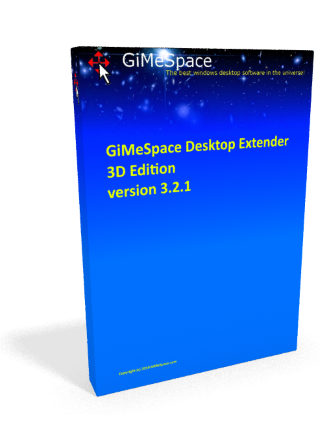
GiMeSpace Desktop Extender 3D is the deluxe version of the Desktop Extenders. Like in the standard edition you can scroll left-right, up-down. But now you can also zoom in and out seamless. So you can navigate your desktop in 3 dimensions!
GIVEAWAY download basket
Comments on GiMeSpace TouchSpace Synth 1.0.6.19 Home
Please add a comment explaining the reason behind your vote.


The instructions are well hidden:-
http://www.gimespace.com/information/frequently-asked-questions.html
Save | Cancel
So some people seem to have issues with the setup file delivered from the GOTD website, you can simply download the same program from the GiMeSpace website and use the key you got to unlock. Enjoy this program!
Save | Cancel
i make music with computers since 1994, and i don't understand the purpose of this software
Save | Cancel
I
was able to download the trial from the program's website, then use the registration key on it.
But ... it is just about the least intuitive product I've ever seen. And has no instructions/help. I did finally get it to work...but this needs a lot of work to make it successful in the marketplace.
It's kind of a "noisemaker" at the moment.
Save | Cancel
Thumbs up from me.
I have just been immersed for about 15 minutes solid and have thoroughly enjoyed discovering what I can do with a mouse - now to see what I can do with the camera.
Some of the sounds are very pleasing and sometimes pressing right or left button changes things but not sure what.
Is it any use?
Definitely, if not just to unwind.
Will you produce and worthwhile compositions? IF you are already musically talented then you stand a chance but if not, things can only get better.
Had I been given this as a Xmas pressie i would have a smile on my face well after the turkey.
Download and install - play around and dont give up too soon or you will miss out on a gem.
Too old for this stuff? Well 3 score & ten says I am not, so you choose.
Thanks GAOTD and especially GiMeSpace
A keeper from me.
Save | Cancel
Nothing gets installed, a little pop up window appears and that's it!
Save | Cancel
Boluxsoftware, You need to temporarily disable your anti-virus for this one to install. I had the same thing happen first time I tried to install it.
Save | Cancel
Boluxsoftware, If that doesn't work try downloading the program from the gimespace website and run it as admin.
Save | Cancel
I don't understand what this software is for. There is no example on their website. I found one video at YouTube, but still don't get an idea of the use of this.
Save | Cancel
Carl, Open the readme file and follow step by step what is written there and you will understand how to use this program.
Save | Cancel
I don't know why...but lately whenever I download a zip file before I even get a chance to get the mouse pointer over to the icon...it disappears !
Save | Cancel
Ian, That sounds like some kind of security program is deleting your downloads.
Save | Cancel
TK, Well...ooops ( blame the migraine...I do). Windows 10, Zone alarm, AVG antivirus. I tried disabling the firewall and the anivirus...to no avail...same damn thing happened, Download proceeded fine...right up until it was finished, then before I could get the mouse pointer over to the Zip file icon...it vanished !
Save | Cancel
To Ian - try a different browser, or [ Ctrl ][ J ] in Chrome to see ALL downloads and then select [ Keep Anyway ] for the downloads that Chrome has "removed" due to the download's lack of security information or other reason.
.
Save | Cancel
Ian, Try a browser other than Chrome. Chrome likes to "protect" it's users from themselves by deleting downloads it's never seen before.
Save | Cancel
Ian, i'm not a computer high wiz but that's a new, strange problem for me- have you done a text search for the file name afterwards?
Save | Cancel
Ian,
see this page
https://answers.microsoft.com/en-us/windows/forum/all/when-i-download-zip-file-it-is-automatically/c751706b-b393-401d-9cbe-8160ad5cf720
most likely it's your anti-virus setting
Save | Cancel
Chrome does that to me. It runs scans on its own and deletes some GAOTD downloads.
Having usual anti-virus already, I disabled this from Chrome's security settings, and that fixed the issue.
Save | Cancel
Fun toy! Easy registration with serial in the read me.
Different than most "music making" programs - not what I would call an "intuitive" interface, but fun to use.
Thanks for the lifetime license! That is rare these days and much appreciated.
Save | Cancel
Even with antivirus turned off no program was installed on running installer. will check site later
Save | Cancel
Stephen Moratti, it worked fine for me.
Did you try the old "run as administrator" trick?
Save | Cancel
Stephen Moratti, If you are still unable to unlock then email GiMeSpace your serialnumber that shows in the regsitration dialog to get a manual unlock.
Save | Cancel
Noah Body, yes tried that. Program runs but does not install any folders
Save | Cancel
GiMeSpace, no folders or program were installed so nothing to unlock. Any one else had this problem?
Save | Cancel
Stephen Moratti, only other ideas are that it may be a corrupt download (download again) or perhaps try it on a different computer if you have access to one, just to see if it's the software or the hardware.
Good luck!
Save | Cancel
Stephen Moratti, Sorry to hear that it is not working for you. Never heard of such a problem before. Did you try downloading the program from the gimespace website instead?
Save | Cancel
Stephen Moratti, I'm having the same problem. Setup claims to have installed but it didn't. I disabled my antivirus (Avast). I tried run as admin. No luck. So I emailed them with my serial number and am waiting for a reply.
Save | Cancel
Laura Nass, Check your Recent Files - the folder with the program will be there.
Save | Cancel