English
Every day we offer FREE licensed software you’d have to buy otherwise.
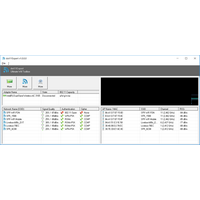
$19.99
EXPIRED
Giveaway of the day — dot11Expert 1.6.2.17
dot11Expert is a troubleshooting software for your WLAN (Wifi network).
$19.99
EXPIRED
User rating:
24
22 comments
dot11Expert 1.6.2.17 was available as a giveaway on September 3, 2021!
Today Giveaway of the Day
Control remote desktop or laptop from any device and anywhere!
dot11Expert is a troubleshooting software for your WLAN (Wifi network) that gives you detailed technical information about your Wifi network adapters, your Wifi networks and their associated access points.
Features:
System Requirements:
Windows XP/ Vista/ 7/ 8/ 10 (x32/x64)
Publisher:
KC SoftwaresHomepage:
http://kcsoftwares.com/?dot11expertFile Size:
3.1 MB
Licence details:
Lifetime, no updates
Price:
$19.99
How would you improve dot11Expert 1.6.2.17?
GIVEAWAY download basket
Developed by Informer Technologies, Inc.
Developed by IObit
Transfer data between your computer and Garmin devices.
Developed by AOMEI Tech Co., Ltd.
Comments on dot11Expert 1.6.2.17
Thank you for voting!
Please add a comment explaining the reason behind your vote.
Please add a comment explaining the reason behind your vote.
You can also add comment viaFacebook
iPhone app giveaways »
$19.95 ➞ free today
$0.99 ➞ free today
Every Day Spirit is a collection of beautiful, original, hand-crafted wallpapers created to make your phone look amazing.
$0.99 ➞ free today
$4.99 ➞ free today
$1.99 ➞ free today
Android app giveaways »
$0.99 ➞ free today
$0.99 ➞ free today
Spelling Right is a new challenging educational spelling game that will test your English spelling skills.
$2.29 ➞ free today
$0.99 ➞ free today
$1.49 ➞ free today


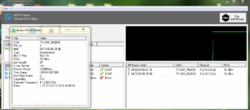
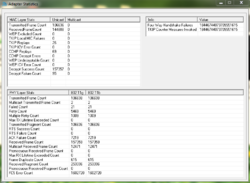

yes I put GOTD in as the name.
Save | Cancel
GOTD file downloaded and unzipped into a new folder. Ran dot11Expert, clicked on "?" and entered Name and License code as given in ReadMe file and a popup screen indicated all was well. Dot11 was started and all looked normal but when any of the 3 main buttons are clicked, an error pop-up asks to chose either a network adapter, select a network, or an access point, but NOTHING is listed to pick from. What am I missing? -- Windows 10, 64 bit, latest updates.
Save | Cancel
Downloaded and installed. No pop-up window for license info, but found in the top menu: ? -> about. Used the README license data (not YOUR email). Worked fine.
MY ERROR: didn't understand when it didn't see my ethernet connections, but then realized this is for wi-fi only. Did recognize my wi-fi adapter and the wi-fi connections available.
Save | Cancel
Installed, Registered without a problem.
Same issue that came up in their forum in 2017: " Have win 10 64bit, and installed dot11expert v11.0.5 and i don't see any network adapters in the list. "
AND
" I'm having this issue too. No network adapter appears and no optins (sic) to generate a list of adapters. "
Next entry in the forum is: " Please enable debug mode in settings, retry and share logs. "
And it peters out there.
- - - - - - -
My own PC
-------------
Verbose [21-09-03 21:49:59] No network adapter selected
Info [21-09-03 21:49:55] Licence checked OK
Info [21-09-03 21:49:55] File downloaded in 1313ms
Info [21-09-03 21:49:54] dot11Expert is already up to date.
Info [21-09-03 21:49:54] dot11Expert Update self check : Server replied 1.6.2.17 in 1141ms
Info [21-09-03 21:49:53] File downloaded in 140ms
Info [21-09-03 21:49:53] dot11Expert Update self check : Initialization
Info [21-09-03 21:49:53] Self update check...
Info [21-09-03 21:49:53] Checking licence...
Verbose [21-09-03 21:49:53] OpenSSL : OpenSSL 1.1.1i 8 Dec 2020
Verbose [21-09-03 21:49:53] UID : 323644442
Info [21-09-03 21:49:53] Registered to GiveawayoftheDay
Info [21-09-03 21:49:53] Portable : Yes
Info [21-09-03 21:49:53] Administrator : Yes
Info [21-09-03 21:49:53] 64Bits : Yes
Info [21-09-03 21:49:53] Windows : 10.0 (Windows10)
Info [21-09-03 21:49:53] dot11Expert v1.6.2.17
Info [21-09-03 21:49:53] C:\Program Files (x86)\KC Softwares\dot11Expert\dot11Expert.exe
Verbose [21-09-03 21:49:53] Debug mode
Info [21-09-03 21:49:53] Starting
- - - - - - - - - - - -
So not working on my PC.
Save | Cancel
Andrew, thank you for posting that log. I was about to download it but if I'm reading it correctly it looks like the program phones home each time it runs. I generally don't mind update checks (especially if there is an option to disable them) but I'm not keen to keep something which "checks for licence" when it's primarily just a utility, not a full-blown package like Photoshop or something.
I've had other programs acquired here and on other sites which have stopped working mysteriously only to WireShark them and see that the update server was not responding. I'm probably paranoid but will pass on this one but appreciate GAOTD continuing to find unique software.
Save | Cancel
Tried 3 times but never received the email with the link to download :(
Save | Cancel
Installed and activated successfully. When I click on any button, it asks for selection of network or access point, but there is nothing in the list.
Save | Cancel
Vaidya, same here even tho I activated wlansvc service as instructed
Save | Cancel
Vaidya, Same here. Useless software.
Uninstalled.
Save | Cancel
Vaidya, please contact tech support. Worth looking at this !
Save | Cancel
Kyle, Thanks. How do I do it? Do you have any link?
Save | Cancel
Had no trouble installing. Key worked fine.
Save | Cancel
tagr, any feedback ?
Save | Cancel
License worked for me, no pop up window but readme tells you what to do, not tried it yet but looks interesting
Save | Cancel
Steve, any feedback ?
Save | Cancel
Kyle, Yes, tried it and nothing was listed till I realised my PC is on the LAN and not wifi, so put in a wifi adapter and it found a few different connections and gave all sorts of data for each, but still not sure how useful all this information will be, or even if you can change things with it
Save | Cancel
Installed, but pop-up window doesn't appear. Insert license as instructed in readme file and get "Invalid License Data" error.
Save | Cancel
M,
It did work for me
Save | Cancel
M, Click on the ? at the top. Then go to about and you will find a button to do it. Make sure to enter user name as GOTD, as given in the text file.
Save | Cancel
It did not work for me. Inserted license number as instructed and get error message "Invalid License Data". Please advise
Save | Cancel
DC,
did you fill in the name?
Save | Cancel
M, are you using the name as provided (and NOT your personnal name) ?
Save | Cancel