English
Every day we offer FREE licensed software you’d have to buy otherwise.
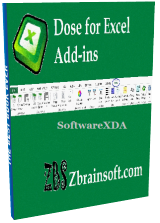
$9.95
EXPIRED
Giveaway of the day — Dose for Excel 3.1.7
Large collection of Excel editing functions.
$9.95
EXPIRED
User rating:
75
97 comments
Dose for Excel 3.1.7 was available as a giveaway on July 8, 2016!
Today Giveaway of the Day
Control remote desktop or laptop from any device and anywhere!
Dose for Excel is a powerful, feature-rich add-in for Microsoft Excel, which allows you to quickly perform functions that would otherwise take up much time. The tool integrates with the spreadsheet editor and allows you to easily access its features from the command ribbon.
System Requirements:
Windows OS; Excel 2007/ 2010/ 2013/ 2016/ Excel 365 (x32/x64)
Publisher:
ZbrainsoftHomepage:
http://www.zbrainsoft.com/home.htmlFile Size:
767 KB
Price:
$9.95
How would you improve Dose for Excel 3.1.7?
No similar feedback found. Feel free to add yours!
GIVEAWAY download basket
Developed by Microsoft
Developed by ES-Computing
Generate, edit, convert and protect PDF files.
Open, modify, convert, sign, and secure your PDFs.
Comments on Dose for Excel 3.1.7
Thank you for voting!
Please add a comment explaining the reason behind your vote.
Please add a comment explaining the reason behind your vote.
You can also add comment viaFacebook
Facebook comments
iPhone app giveaways »
$19.95 ➞ free today
$0.99 ➞ free today
Every Day Spirit is a collection of beautiful, original, hand-crafted wallpapers created to make your phone look amazing.
$0.99 ➞ free today
$4.99 ➞ free today
$1.99 ➞ free today
Android app giveaways »
$0.99 ➞ free today
$0.99 ➞ free today
Spelling Right is a new challenging educational spelling game that will test your English spelling skills.
$2.29 ➞ free today
$0.99 ➞ free today
$1.49 ➞ free today

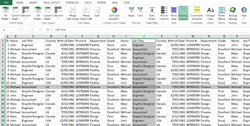
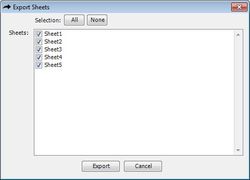


For users having the error message "Certificate not trusted", you can have this tested and worked solution:
Right click on Setup.exe after you unrar the downloaded folder then go to ‘Digital Signatures’ then select the name of signer and press on ‘Details’ then press on ‘View Certificate’ then press on ‘Install Certificate…’
For more guarantee if the above did not work then try the solution of Christian (Many thanks) to install successfully, after unrar the folder you downloaded of Dose for Excel, right click on each file and under General tab on the bottom there is a text saying ‘This file comes from another computer and has been blocked to protect the computer’ and next to it a checkbox ‘Unblock’ press on it.
Do the above steps for all unrared files and after installation go to Application Files\Dose for Excel_3_1_7_5 folder and apply the same steps again to it.
Save | Cancel
The unlock of each file worked for me, but then when I try to register it says the serial number is not valid....please assist. Thanks!
Save | Cancel
Couldn't get it to install due to the certificate issue--the solution offered in the included text file to fix this problem did not work.
Save | Cancel
I download the software and works on my Excel 2010, i have windows 7.
A question please to the programmer of this software : how to use cell color assistant please?
Thank you for your free software
I like it
Save | Cancel
Finally I got it installed. But now I can't register the program! The registration window does not respond. Tried it for many many times. When I push "REGISTER" the window is not responding. "No internet connection, connect to your internet" Already so much trouble with the installation, how can this program be good?
Save | Cancel
Dear Macabros,
Kindly send a screenshot of the error to support@zbrainsoft.com, and we will help you registering the Add-In.
Thanks for your patience.
BR
Support team @Zbrainsoft
Save | Cancel
Installed and registered successfuly without any problem.
Works like a charm
Thank you for this useful app.
Save | Cancel
Dear Gents
Kindly visit our website for more tutorials and information about Dose for Excel Add-In:
http://www.zbrainsoft.com/home.html
BR
Support team @Zbrainsoft
Save | Cancel
I keep getting this message when I try to run setup on this program in ~ What does this mean, Disambigulation setup.exe is a Windows executable file, do you want to run it? clik no to try to open as archive I seem to have this problem a lot on these programs and just give up but I would really like to have this one Dose for Excel. Any help out there?
Thanks
Save | Cancel
Useless for me. After downloading and 'installing', I'm told I must restart my computer before I can run the program and enter the code -- I have too many things open, many of which would need to be saved. I normally put my PC to sleep at the end of the day and will only close it perhaps once a week when I have cleared all my open work.
Save | Cancel
Downloaded, installed, and registered without a hitch in Windows 10. My Excel 2007 is running it smoothly!
Thank you GOTD and Zbrainsoft!
Save | Cancel
Poor installation. I see so many others with issues also. I have Office 365 subscription. ZBrainsoft, if you want to promote and sell your product you must simply get your installation issues with all versions of excel corrected first. Thumbs down to your company sorry you earned it.
Save | Cancel
Well it worked when I did this as suggested by "Alexa"
after unrar the folder you downloaded of Dose for Excel, right click on each file, select properties and under General tab on the bottom there is a text saying ‘This file comes from another computer and has been blocked to protect the computer’ and next to it a checkbox ‘Unblock’ press on it.
do that "unblock" thing on each file and then try the setup file again and install and that will work..
Save | Cancel
Like others I am getting the error message (Certificate not trusted) and cannot continue with the installation.
I tried to follow the proposed solutions in the lacunous Readme file (after you tell to right click on the exe you NEED TO tell users to select Properties cause it's not intuitive to all) but I ended up with more errors (different security zones).
Thank you for the free software but it's ridiculous to have to go through all this to install a software.
I have given up.
Save | Cancel
Threshold, Please read the instruction in the Readme file carefully. There is a guide there how to install the add-on if this error occurs.
Save | Cancel
Alexa Bennett, I do mention of having read the Redme and more problems arose following those instructions like I stated.
At one point the Readme asks to change one attribute on each and every file in the folder: maybe that would have sorted everything but I am not going to do that on so many files.
Sorry but it's just too much hassle to install a single program.
Save | Cancel
I install the program in Office 365 but states serial number is not valid. please advice since I copied and paste the serial number various times
Save | Cancel
Andries barnard,
Dear
Please make sure to download the giveaway version not paid version since the serial number provided by www.giveawayoftheday.com works only for the giveaway version.
Thanks for your patience.
BR
Support team @Zbrainsoft
Save | Cancel
Ok this is a bit of hassle but worked in end Windows 10 x64 Pro. First ran Excel Office 16 to be sure it was active on safe side. Had the Dose files in C:\Program Files\Microsoft Office\root\Office16.
Include all the files and Applications folder from d/.
First try I got no go Untrusted Cert. Ok let's do that.
Trick is you gotta get setup.exe (Dose) to install the Trusted Cert via right way & to right place or will
not work. My first try using Properties & Details & install Cert was wrong though result said Successful. Here's the rub. When it asks where you want the Trusted Cert to go - select the Location box. Then the browse tick on right. Up will come a WIndows list of locations - select first one, something about Microsoft Trusted Certificate Authority or such. Can't miss it, very first choice. Do not try to find a location using Explorer or Search. Has to go into special MS location of their own design. Once you follow on and get proper Success, run Setup.exe (did as Admin to be sure). Install. If Excel open close & rerun. Up on top will be a big DOSE in caps on the green field. Click it and there's all the nice extras.
Thanks GOTD. Sure needs a more user friendly install. It all hinges on LOCATION method. This was on the second d/l version @11am ET.
Save | Cancel
I followed the advice and put all the files including setup.exe into my Office14 folder (I have Excel 2007 and 32bit Windows7). Ran setup.exe and everything just installed and worked including Registration.
Save | Cancel
This program would probably work best for those who do not use excel that often. Most power users of excel already know where to find all the different 'powerful tools', or we have formulas or macros set up to do all the functions provided by Dose. However, I work with 2007, so I think later versions of excel would have most of these functions already provided. Again, probably a good program for casual users.
Save | Cancel
Dear Gents,
For all who had problems with installing or registering our product Dose for Excel Add-In, please redownload the Addin again and reinstall it and it will works fine.
Thanks for your patience.
BR
Support team @Zbrainsoft
Save | Cancel
Zbrainsoft, no sir, the problem with the invalid certificates still exists making it impossible for me to install the program. Please post a notice when this issue has been corrected so that I can re-download and hopefully install the program. Like others I am interested in the program.
The exact error message reads: "customize functionality in this application will not work because the certificate used to sign the deployment manifest for "Dose for Excel" or its location is not trusted".
Save | Cancel
Computer particulars include:
Dell Inspiron 3847; CPU i7-4790, 3.6 GHz; 16 GB RAM
Windows 7 Pro-64-bit
KC4COP
Save | Cancel
kc4cop, Please read the instruction in the Readme file carefully. There is a guide there how to install the add-on if this error occurs.
Save | Cancel
kc4cop,
Dear
Please follow the steps in the file (Readme.txt) that came with the Dose for Excel Add-In to solve your certificate issue.
Thanks for your patience.
BR
Support team @Zbrainsoft
Save | Cancel
Zbrainsoft, I did.
I always read and follow the directions in the readme file. I have been doing this (GOTD) for over six years.
Save | Cancel
Addendum:
Just for the heck of it I re-downloaded the whole file and extracted it. Lo and behold the README file has changed. I will give it another shot.
I made my first comment immediately after downloading the GOTD file. The README file at that point in time was not the same as it is now.
I do appreciate the work that this developer has put into trying to straighten out problems. Thank you. I really did want this program.
Save | Cancel
I am running Microsoft Office 2007, and my version of Excel is from that suite. So I must ask if Dose for Excel 3.1.7 will work with that version? I don't use Excel as often as the other main apps in my Microsoft Office suite, but I do work with it often enough for this to be of use if it can be used with my version. I know there are later versions available, but from what I have seen with the later versions there is not enough that has changed for me to spring for the high cost of the latest version. Besides, Microsoft Office 2007 still serves me quite well, and I can see no reason to upgrade from it.
Save | Cancel
L. Cleveland Major,
Dear
Yes it works fine with your Excel 2007 version.
Thanks for your patience.
BR
Support team @Zbrainsoft
Save | Cancel
I followed all the instructions but when I pull up my excel , there is nothing there indicating DOSE. The Readme says:
Open your Excel program, press Dose --> Help --> Register and enter your e-mail and the serial number below:
When I open Excel, there is nothing in any of the menus with the letters "Dose" so never even got a chance to enter my serial #.
Help!!!!!
Save | Cancel
With all of the issues listed, I'm a bit reluctant to download the program till it gets worked out with certificate & install issues in a way that makes sense. But, I wanted to ask a different question - how does Dose for Excel differ from Asap-Utilities' system? I've been using Asap's add-in for almost 15 years and love it - I don't know how different the two systems are though...
Thanks!
Jennifer
Save | Cancel
Most of us have compatible excel software, this will not even install to see how it works. There are lots of other excel scripts for free that do similar functions, just search for it.
Save | Cancel
Does Dose functionality also work for OpenOffice's spreadsheet program?
Save | Cancel
I have the latest version of Excel. I unzipped the provided zip file, and the resulted folder was put into a desktop folder called "Down". I double clicked setup.exe. I received the following message from Microsoft Office Customization Installer - "There was an error during installation. Does for Excel. Customized functionality in this application will not work because the certificate used to sign the deployment manifest for Dose for Excel or its location is not trusted. Contact your administrator for further assistance."
Save | Cancel
I'm getting the same certificate error. I am an administrator and tried running it as administrator as well. Won't install.
Save | Cancel
I redownloaded a few minutes ago and reinstalled and received the same error message again. If this kind of problem keeps occurring, as it has, despite assurances, that eliminates an confidence I can have in the program even if the installation problem is overcome. I will remove it from my computer.
HJB
Save | Cancel
HJB, Please read the instruction in the Readme file carefully. There is a guide there how to install the add-on if this error occurs.
Save | Cancel
HJB,
Dears
Please follow the steps in the file (Readme.txt) that came with the Dose for Excel Add-In download folder, this must solve the certificate issue.
Thanks for your patience.
BR
Support team @Zbrainsoft
Save | Cancel
Sounded promising but I was also unable to install. Tried all methods listed in the readme file.
deleted
Save | Cancel
rose m,
Dear
Kindly send us screenshot of the error appears on support@zbrainsoft.com, and we will help you out.
Thanks for your patience.
BR
Support team @Zbrainsoft
Save | Cancel
This looks like a very useful add-in for Excel. I just spent an hour last evening manually removing trailing spaces in a spreadsheet that this handy add-in could have handled in a second. Very cool. Registration was a problem at first but I had no issues on the second registration attempt.
Save | Cancel
Walter Brown,
Try the free ASAP Utilities for Excel. Your hour task would of been completed in a click
http://www.asap-utilities.com/
Save | Cancel
Joe, That was useful! Thank you
Save | Cancel
can't install says not a win32 application ( on win xp sp3) pity would have tried this
any comment help, welcome
Save | Cancel
I'm a big fan of Excel, I use it daily and thought this looked like something I could use. However, with all the errors and warnings received while attempting to install turned right off it and installation was abandoned. I know we are getting this for free but if I had bought this and encountered these problems, I would have been demanding a refund. Just too much effort and time needed fix this. Sort out the issues and this could be a very useful tool to have.
Save | Cancel
Lenny,
Dear
Sorry to hear that, please send an email of what issues you got to support@zbrainsoft.com and we will help you to resolve the issue and getting it installed successfully.
Thanks for your patience.
BR
Support team @Zbrainsoft
Save | Cancel
To authors of Dose:
Nice, it is a start.
Excel is a very powerful tool, unfortunately it has a interface that was designed in the bronze age.
What we need it a simple easy toolbar maker, which allows users to construct the tools they use often, I.e. one for text, one for charting another for multiple document merging etc. Small icons, user defined tools, even user selected icon assignments. Imagine dragging the tools used regularly into a new user bar, assign them to small icons, group them for user category and allow users to select which icon tool bars float around, like photoshop, or lotus.
Now, when a user is in Excel they need to constantly switch menus and sub menus. That is retro thinking.
Continue the good work, Dose has potential. It is a great start.
Save | Cancel
Spam Sorenson,
If I understand correctly, you don't know you can personalize the toolbar and create your own. Maybe you should learn how to do it, instead of asking for a "simple easy toolbar maker" --- which already exists since Excel 2000 a least.
Save | Cancel
Spam Sorenson,
Dear
We really thank you for your valuable feedback about our Dose for Excel Add-In, we promise to look at your points to develop and enhance as soon as possible in the upcoming version.
Thanks for your review.
BR
Support team @Zbrainsoft
Save | Cancel
papin,
So good to see you back, really missed your input recently. We have lost so many of the old regulars.
Save | Cancel
Cannot register. I get an error msg stating
"No internet connection, connect to your internet"
The "Donate" button works though! No problem with internet if I press that button! Hmmm...
Save | Cancel
Pk,
Dear
Please send a screenshot of the error message appears to you to support@zbrainsoft.com, and we will help you out.
Thanks for your patience.
BR
Support team @Zbrainsoft
Save | Cancel
Well I too attempted to install this program and had trouble with certificate issues; I attempted to follow the instructions pertaining to the certificate issues in the "Read Me" file that came with this download. Windows followed me through this procedure warning me of issues that could occur and yes, I chickened out; no program should ask you to follow these instructions if it is well written in the first place. I believe the company who makes the program should be the ones who should be worrying about Windows certificate validations and not us the consumers. Yes, this is a give away but it makes me wonder that if I would purchase this program, would I be doing all of this as well to get it installed correctly? I also believe that Give Away of the Day does not become fully aware of these problems ahead of time but I also believe these programs should be tested prior to offering them to avoid all of these frustrations. Now to delete the folder for this software. I really wanted this as I am learning Excel and thought this would be helpful.Thanks any GAOD, I appreciate your efforts in your give aways!!
Save | Cancel
Mardel, Please read the instruction in the Readme file carefully. There is a guide there how to install the add-on if this error occurs.
Save | Cancel
Alexa Bennett, thanks for your response but as I said I did read it very carefully but I also said Windows kept popping up warnings. That is why I gave up! No software program should do this and it makes me wonder why the developer can't get certificates that Windows recognizes! I value my computer too much to proceed with all those pop ups! If I miss out I miss out. Won't buy the program either knowing you still have to go through this unnecessary installation problems!
Save | Cancel
Similar install problems as above, not sure I'd use the program often enough to spend the time it's taking install.Sorry
Save | Cancel
press Dose? where? I am using excel 2003, please tell me how to make it show up in excel. Is it under 'addons' if so then nothing shows - where do I browse to to add it? all the files installed ok (from my downloads folder - this is not same as where excel is).
Save | Cancel
Read the System Requirements! Windows OS; Excel 2007/ 2010/ 2013/ 2016/ Excel 365 (x32/x64) –
No Excel 2003!
Save | Cancel
No luck at all with this program. It won't install and I don't have the time or patience to try to make it work. I surely won't buy it if the developer can't be bothered to produce a product that installs properly.
In any case,
Thanks for the offer
Save | Cancel
Jon,
Dear
Please send a screenshot of your issue to support@zbrainsoft.com, and we will help you installing Dose for Excel Add-In with no problems.
Thanks for your patience.
BR
Support team @Zbrainsoft
Save | Cancel
Zbrainsoft, I truly appreciate the offer. The problem is exactly what was desribed in the readme file. In any case I have now already deleted the downloaded file and by the time this gets sorted out the time limit will have expired.
I appreciate the effort and interest and thanks again for the offer.
Save | Cancel
Unable to install. Tried all methods listed in the readme file to get past the certificate error and still would not get past the problem. Poor program that has to many problems for installation. Deleted download.
Save | Cancel
I had same probs, don't have time to waste on this stuff. Takes less time to write a macro and test it than to get this installed.
Save | Cancel
How to properly uninstall Dose?
Save | Cancel
Evgeny Mikhaylov, I cleaned the registry after I deleted each file and folder individually. This finally allowed me to deleted the unzipped folder. (I never got as far as getting the program to install properly even after following the instructions in the read-it file.)
Save | Cancel
krypteller, Dose doesn't appear in CCleaner, so I need to remove it manually.
Save | Cancel
Jon, On my Windows 7 I found folders "dose...dll_6dc39b0f370aa8e9_0003.0001_none_4fca095e4bd0031f" and "dose..vsto_6dc39b0f370aa8e9_0003.0001_f9c25494be741e37" in "AppData\Local\Apps\2.0\4PHLD7H5.COK\TAM6DDGT.8Y0"; a folder "dose..vsto_6dc39b0f370aa8e9_0003.0001_f9c25494be741e37" in "AppData\Local\Apps\2.0\Data\X64DLDC3.W4M\0TWRLGW2.PXK"; the newly created folder "templateservice.office.com" in "AppData\Local\Microsoft\Office\15.0\WebServiceCache\AllUsers"; 4 files that begin with "dose" in "AppData\Local\Apps\2.0\4PHLD7H5.COK\TAM6DDGT.8Y0\manifests". More than 10 entries in the registry containing "6dc39b0f370aa8e9" What did I miss yet?
Save | Cancel
Evgeny Mikhaylov, I deleted what I could find and then ran Wise Care by using all modules individually. After a reboot everything appears to be gone. I'm afraid that's all the info I can provide.
Maybe the developer can help with this problem.
Good Luck.
Save | Cancel
it is giving error : the value of the property 'type' cannot be parsed.
The error is : could not load file or assembly
'Microsoft.Office.BusinessApplications.Fba, Version=14.0.0.0,
Culture=neutral, PublicKeyToken=71e9bce111e9429c' or one of its dependencies. The system cannot find the file specified.
(C:\Program Files (x86)\Common Files\ Microsoft Shared\VSTO\10.0\VSTOInstaller.exe. Config line 10)
Save | Cancel
Please, which is the installation folder to put in the root? Thanks.
Save | Cancel
Unable to install. Tried all methods listed in the readme file to get past the certificate error and still would not get past the problem. Poor program that has to many problems for installation. Deleted download.
Save | Cancel
Hi, I don't see it on my 2003 excel, where is it hiding?
Save | Cancel
adif,
because it is not for 2003; see the system requirements prior to installing programs.
Save | Cancel
adif, I'll bet your problem is related to the fact that Excel 2003 DOES NOT have the "Ribbon." I downgraded all my computers to Excel 2003 to avoid the "Ribbon" and third party menu program and have never been happier without the "Ribbon."
Save | Cancel
adif, I have same problem! if it is an 'addon' then it doesnt show for me either.
Save | Cancel
solent,
Thanks you all, so Revo uninstall to the rescue...
Save | Cancel
I cannot install the program but my problem isn't with the certificates, the error message I get is this https://gyazo.com/0aba35a64930ab32e180bdc0b2040ecb
All the files have been unzipped to the same folder btw
Can anyone help me with this?
Save | Cancel
krypteller, Yes, I have tried that still no joy, I get the same error message wherever I locate it.
Save | Cancel
I also have Zavi's error. Cannot install
Save | Cancel
second download worked smoothly
thank you
Save | Cancel
I can't download this - I get 'blah blah.... the certificate used to sign the deployment manifest for Dose for Exel is not trusted'.
Not having very good luck with your software shares lately. :(
Save | Cancel
Installed smoothly on second download. This is a excellent little utility for enhancing Excel. Thanks.
Save | Cancel
Dear All,
Please, redownload the package! The Serial number should be valid now!
We apologize for the inconvenience!
Save | Cancel
Alexa Bennett,
I have been attempting to install Dose for Excel since this morning without any success. I have also re-downloaded the install file as suggested but still get the following error:
The value of the property 'type' cannot be parsed. The error is: Could not load file or assembly 'Microsoft.Office.BusinessApplications.Fba,Version=14.0.0.0, Culture=neutral, PublicKeyToken=71e9bc3111e9429c' or one of its dependencies. The system cannot find the file specified (C:\Program Files (x86)\Common Files\Microsoft Shared\VSTO\10.0\VSTOInstaller.exe.Config line 10).
I notice that some of the GOTD customers experienced the same problem but there is no reply to their threads. I have also attempted to solve the problem technical support threads but there doesn't seem to be any resolution.
Please assist since I would really like to use this program.
Save | Cancel
after unblocking all files and entering serial number for registration Message "Serial number is not valid" appears upon registration
win 7 home office 2013
Save | Cancel
Can't install get the following errors
Name: Dose for Excel
From: file:///C:/Users/ZaviM/Downloads/DoseForExcel317-9wsd6t/Dose for Excel.vsto
************** Exception Text **************
System.Security.SecurityException: Customized functionality in this application will not work because the certificate used to sign the deployment manifest for Dose for Excel or its location is not trusted. Contact your administrator for further assistance.
at Microsoft.VisualStudio.Tools.Applications.Deployment.ClickOnceAddInTrustEvaluator.VerifyTrustPromptKeyInternal(ClickOnceTrustPromptKeyValue promptKeyValue, DeploymentSignatureInformation signatureInformation, String productName, TrustStatus status)
at Microsoft.VisualStudio.Tools.Applications.Deployment.ClickOnceAddInTrustEvaluator.VerifyTrustUsingPromptKey(Uri manifest, DeploymentSignatureInformation signatureInformation, String productName, TrustStatus status)
at Microsoft.VisualStudio.Tools.Applications.Deployment.ClickOnceAddInTrustEvaluator.VerifyTrustUsingPromptKey(Uri manifest, DeploymentSignatureInformation signatureInformation, String productName)
at Microsoft.VisualStudio.Tools.Applications.Deployment.ClickOnceAddInDeploymentManager.ProcessSHA1Manifest(ActivationContext context, DeploymentSignatureInformation signatureInformation, PermissionSet permissionsRequested, Uri manifest, ManifestSignatureInformationCollection signatures, AddInInstallationStatus installState)
at Microsoft.VisualStudio.Tools.Applications.Deployment.ClickOnceAddInDeploymentManager.VerifySecurity(ActivationContext context, Uri manifest, AddInInstallationStatus installState)
at Microsoft.VisualStudio.Tools.Applications.Deployment.ClickOnceAddInDeploymentManager.InstallAddIn()
The Zone of the assembly that failed was:
MyComputer
Save | Cancel
Zavi, put your installation folder to the root, it's be ok
Save | Cancel
Zavi,
Same error here, Win 10 Excel 2010.
Save | Cancel
Vu, I have the same problem Zavi has. I moved the installation folder to C: but the problem remains. Thanks.
Save | Cancel
Zavi, Please read the instruction in the Readme file carefully. There is a guide there how to install the add-on if this error occurs.
Save | Cancel
Zavi,
Dear
Please follow the steps in the (Readme.txt) file came with the Dose for Excel Add-In download to solve the certificate error trust.
Thanks for your patience.
BR
Support team @Zbrainsoft
Save | Cancel