Every day we offer FREE licensed software you’d have to buy otherwise.
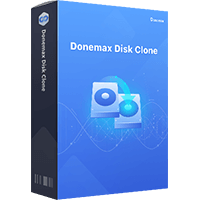
Giveaway of the day — Donemax Disk Clone 2.0 (Win&Mac)
Donemax Disk Clone 2.0 (Win&Mac) was available as a giveaway on June 2, 2023!
Reliable disk cloning software to help clone HDD, SSD or external storage device and help to clone backup clone for Windows and Mac OS.
- 100% Clone your hard drive to SSD quickly & easily.
- 1-Click to migrate data & entire Windows OS to a new disk.
- Sector-by-Sector Clone makes 1:1 clone of HDD or SSD safely.
System Requirements:
Windows 11/ 10/ 8/ 8.1/ 7/ Vista and Windows Server; macOS 13, 12, 11, 10.15, 10.14, 10.13, 10.12, 10.11
Publisher:
DonemaxHomepage:
https://www.donemax.com/disk-clone/File Size:
71.7 MB
Licence details:
Lifetime with no free updates, support and reinstallation
Price:
$49.95
Featured titles by Donemax

Easily and quickly recover deleted, formatted and damaged data on Windows and Mac OS.
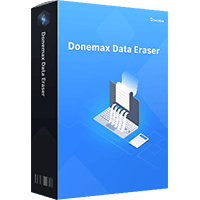
Permanently erase data before you sell, donate or dispose of old computer or digital device.
GIVEAWAY download basket
Comments on Donemax Disk Clone 2.0 (Win&Mac)
Please add a comment explaining the reason behind your vote.




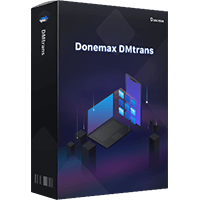

I can't seem to get activation to work. Even with anti-virus turned off I keep getting Activation Failed.
Save | Cancel
On there website it says it will clone suurce disks with bad sectors that other software will stop at .
Save | Cancel
The program does not allow you to resize its window.
Thus, the window is too big for my little laptop screen.
And therefore, I cannot reach the lower part with the activation bottom.
I tried several tools that promise to make any window resizable, but nothing worked.
I gave up.
Save | Cancel
Looks like it would be a very nice program... If it worked.
It seemed to clone the boot disk but I am not able to get the clone to boot.
Save | Cancel
How does one register/activate the software? Thanks in advance
Save | Cancel
Roger Barnett,
If I remember correctly, on the program's main screen, towards the bottom left, there is a yellow / orange (yes, I have trouble telling certain colors apart... :P) button that reads something like "Activate Now"
Save | Cancel
If you have installed old versions on your computer, you don't need to activate it again.
If you don't see the activation button on the interface, it measn you are using the full version.
Have you installed an old versions on your computer?
Save | Cancel
Chris, I have no old versions. But I did install the program on 3 PC's and 1 laptop. The product appears activated on the laptop but not on the PC's. If only one activation was allowed, let me know and I'll remove all but the one PC that I'd prefer it on. Thanks.
Save | Cancel
If you have installed old versions on your computer, you don't need to activate it again. Just download the latest version and it will be activated automatically.
If you don't see the activation button on the interface, it measn you are using the full version.
Here is 50% off special offer for all Donemax Products
https://www.donemax.com/store/special-offer.html
Save | Cancel
I have a hard disk that i boot from but has a bad sector i have tried multiple clone programs to clone this disk but all of them stop the operation reporting that there is a bad sector , anyone know of a good clone program that will work around a bad sector for this is the reason i am trying to clone in the first place
Save | Cancel
joseph, I have used the following SpinRite program years ago, and it can sometimes recover a bad sector. Hopefully the program is still available for you to try:
https://en.wikipedia.org/wiki/SpinRite
Save | Cancel
Mark,
Thanks very much for your reply yes i know of this program just never used it , i hope i can still download it or i will have to go on a very deep hunt as i am sure i did download it very many moons ago , once again thanks .
very much appreciated .
Save | Cancel
"I have a hard disk that i boot from but has a bad sector i have tried multiple clone programs to clone this disk but all of them stop the operation reporting that there is a bad sector"
Problem is that that bad sector is recorded in the NTFS file system tables. That means that regardless what you do the hard disk, even repairing it, software will see that bad sector being reported & act accordingly. AFAIK there are 3 ways to get around that... one is to use a disk / partition backup app that can ignore bad sectors [there are 1 or 2 *I think*], another is to use a partitioning app to *copy* the partition with the bad sector, which should rewrite those NTFS tables [the route I took], and 3rd, I believe there's a way to rewrite or repair those tables using Linux.
Save | Cancel
joseph,
I have had this software work for non-OS drives, but with OS drives, I have had some that worked and some that did not.
To test for success, I used two identical blank drives. One was cloned with Donemax, and the other with an external USB attached cloning box. Sometimes the Donemax fails to clone if there is an error on the source drive. In that case, I clone it in the external cloner. Once I have two clones of the original, I can risk doing a repair on the original using Microsoft's Scan and Fix tools. If that fixed the problem, then I could clone it the same way using the external clone box. I can test it using Microsoft's repair tool. If it works, then I can use that drive to replace the original. I can clone that drive as a backup or to use as a Mirrored Raid 0 set. That way, I feel more protected in the future.
Save | Cancel
mike, wrote "... Problem is that that bad sector is recorded in the NTFS file system tables. That means that regardless of what you do with the hard disk, even repairing it, the cloning software will see that bad sector being reported & act accordingly ..."
Close, but not quite, let's explore.
With rare exceptions, cloning software does not care about bad NTFS cluster record ( not drive sectors ) as recorded in the NTFS $BadClus file, nor does cloning software care about the data contents of any other NTFS file or the data contents of any sector ...
... except when NOT doing a 1:1 clone, where the cloning software instead offers to clone only used sectors, then it reeds the NTFS records and only copies NTFS files, not copying drive sectors that are not called for as storage by NTFS records.
Generally, especially for 1:1 cloning, cloning software only cares about unreadable drive sectors, there is a difference between an unreadable drive sector and a bad NTFS cluster record.
For example, I can manually edit the NTFS $BadClus log file and put any crapola I want into it, even claiming that 50% of the drive is bad, or some such silliness, but the number of bad NTFS cluster records is meaningless to a separate drive reading/copying/cloning program, because it will just copy the drive sectors that happen to contain the $BadClus log records to the target drive ( where it will be meaningless, but can be 'cleared' or made accurate by running ChkDsk /b ).
Note, run ChkDsk /b inside Windows after successfully 'fixing' a bad drive sector outside Windows.
The ONLY 'problems' that clone software have with bad drive sectors ( not bad NTFS cluster resords ) are:
- it can't read a drive sector,
- the drive goes offline when attempting to read a bad drive sector <- a 'shy' drive that lies to the world once it stumbles upon a drive sector it's not sure what to do with, and it may be a read-ahead drive sector, not the drive sector the outside world actually asked for ( that is, the drive may preemptively read an entire track into it's buffer, and halt on a bad drive sector that was not even asked for, but we think the drive sector we asked for is the bad one, and we are wrong )!
The challenge is to find cloning software that:
- moves on past reported unreadable drive sectors,
- intelligently picks up where it left off after a drive goes offline, and after we power cycle everything and restart the cloning, hoping it will pick up where it left off.
joseph can try a twin USB-SATA cloning dock that clones directly without a PC involved, and hope it continues past any bad drive sectors, BUT:
- if the drive goes offline, the dock has no way of restarting where it left off after we power cycle the dock and drives,
- the dock may copy inappropriate drive sectors to the target drive, including the drive manufacturer's self-maintenance drive sector records that are in reserved areas outside the NTFS partitions ( I had a brand new drive 'suddenly' have 8,000+ reallocated sector records after cloning, which perfectly matched the source drive's 8,000+ reallocated sector records - because the cloning dock cloned everything, including copying the manufacturer's reserved drive sectors that contained records of reallocated sectors, doh! And, no, ChkDsk /b does not reset S.M.A.R.T. data records ).
- - - - - - - - - -
A few notes about SpinRite 6 as of 2023-06-02:
- NOT free,
- buggy, even the current retail purchased version has at least one known flaw,
- it requires a separate patch to be run every time BEFORE starting, otherwise it will crash instead of recovering any bad sectors beyond 539GB, there are links to a separate non-SpinRite developed patch called MDFYSR60,
- only works under 2.2TB,
- may be blind to NVMe,
- can't boot or access under UEFI,
- limited access to USB drives, no promises,
- there have been ~7 'official' bug patches without telling prior purchasers that they downloaded a buggy version - see [ Division Overflow Error! 5672 ] all over the web, it's been fixed without telling SpinRite customers - so if you have SpinRite 6, re-download a current version to at least get past the first 6 known bugs, then also get MDFYSR60 to get past the remaining [ Division Overflow Error! B04E ] bug that 'can't recover past 539GB',
- SpinRite 6 ALSO cannot recover when a drive goes offline, so it just trudges along calling the rest of the drive all bad or gets confused and says each sector was mostly recovered, when actually the drive has gone offline and SpinRite 6 does not know it.
Note that SpinRite is a few generations behind the not free alternative HDD Regenerator.
- - - - -
Every situation is different, some laptops have no spare SATA sockets to clone a source SATA to a target SATA, so we have to use a slow USB socket for one drive, or move both drives elsewhere, I've even had to clone USB to USB and wait, argh.
Cloning wise, alternatives ... I use the free cloning software in free Hirens BootCD PE X64.
But I will try DoneMax Disk Clone and report my experience.
Thanks, Giveaway Of The Day, for letting us explore this and share.
.
Save | Cancel
Above it says: "You have limited time to download, install and register it." Does that mean, if I don't install and register it today, it won't be free tomorrow?
Save | Cancel
Arch, Yes it has to be downloaded and installed today or it will not be free tomorrow
Save | Cancel
Does Donemax Disk Clone 2.0 work on Dual boot PC? Can it able to move and create Dual boot system?
Save | Cancel
"Does Donemax Disk Clone 2.0 work on Dual boot PC?"
No reason it shouldn't.
"Can it able to move and create Dual boot system?"
Create, no, and as far as moving goes, it depends. If you clone & then replace the single hard disk / SSD in a PC / laptop that dual boots, it should work with no problems, *as long as the new drive is not an NVMe SSD*. If OTOH you expect to use the cloned hard disk /SSD in another PC/laptop, it should work in theory, but may not in practice. If it does not work, the bootable USB stick you can create in Paragon HDM or Macrium Reflect *may* be able to fix it, &/or you can also try Windows BCDBoot &/or BCDEdit &/or EasyBCD, running those apps from Windows to Go or WinPE drive. The Only sure fire way to get a working Windows boot loader is to install a copy of Windows fresh, which will pick up on & include any additional copies of Windows found in the new boot menu, and you *may* be able to replace the Windows partition afterward with a cloned copy -- I've had that work, and not.
Save | Cancel
Installed on 2 computers, app interface appeal on both screen are oversize , and can not find where to put registration key on window 10
Save | Cancel
I have the same problem here. It makes me reboot with the error message:
"Cannot perform clone. The program will create WinPE bootable disk and reboot your computer in WinPE to perform copy."
I tried everything I can think of. The tab key works on the first screens when selecting a source/destination, but, once they are both selected, I cannot get past this screen. I tried tab, arrow, enter, "C" (confirm), "N" (next), and "Y" , among others.
Maybe it doesn't like 1920x1080 laptop screen? Should I hook it up to an external monitor? I don't think I have anything with a better resolution except my television.
Any help would be appreciated...
Save | Cancel
Johnny, via Windows Settings I reduced the resolution which allowed me to access the activation area.
I would like to know if the is a better solution. I installed the app on two PCs but didn't have the problem on my laptop.
Save | Cancel
The problem with this kind of software, as with similar offered here in the past, is that the cloned drive does not boot into windows. Data is copied, but something with boot sectors or so, make it useless for windows boot normally like with previous source disk. Can someone confirm that this one works?
Save | Cancel
nektarsoft, It states '-Click to migrate data & entire Windows OS to a new disk.' So you can assume you will be able to boot from it.
Reviews clarifyit is safe: https://download.cnet.com/Donemax-Disk-Clone/3000-2248_4-78705792.html
Save | Cancel
laurie sicard-askey, Theoritically it should work, but it does not in reality.
I have tested with previous version of DoYourClone 2.9 offered here, which is the same piece of software, it actually asked to uninstall this before installing the today's software.
3 tests, all failed.
If anyone has tried it and was successful, let us know here please.
Save | Cancel
krypteller, Bootable disk of this software, is different from bootable disk of your cloned disk.
Theoritically it should work, but it does not in reality.
I have tested with previous version of DoYourClone 2.9 offered here, which is the same piece of software, it actually asked to uninstall this before installing the today's software.
3 tests, all failed.
If anyone has tried it and was successful, let us know here please.
Save | Cancel
nektarsoft,
Use the 'Repair' option when you boot up from the Install/setup disk of Windows. That always works for me.
Save | Cancel
"The problem with this kind of software, as with similar offered here in the past, is that the cloned drive does not boot into windows."
Particularly with UEFI boot & Secure Boot, and especially moving to an NVMe drive, Windows bootloader can be a Big PITA. Can it work after cloning a drive or restoring a disk image backup? Certainly -- I've got it working countless times. Problems are not caused by the cloning or image backup software, but by the finicky nature of the bootloader itself. The hidden [& sometimes protected] FAT32 boot partition is nothing special really -- just a collection of files that can be copied at will -- but Windows BCD boot loader also has its own registry hive, with all sorts of settings / keys / values that are mostly undocumented, and interfaces with the BIOS as well. Each partition is randomly assigned a GUID on top of that, which is also recorded & used by the boot loader. Long story short, the only foolproof way to get a working bootloader is to install Windows fresh, though I have successfully restored a backup of the original Windows partition in place of the new one, and gotten it working.
"Use the 'Repair' option when you boot up from the Install/setup disk of Windows. That always works for me."
You can also create a repair ISO in Windows with the same stuff as the repair portion of the setup disc, then burn to disc or use Rufus to create a bootable USB stick. I haven't had the same good luck as you have with that option however. The bootable USB sticks you can create with Paragon HDM & Macrium Reflect have boot repair options that often work, and you can use EasyBCD &/or Windows BCDBoot &/or BCDEdit after booting to a Windows to Go drive or WinPE.
Save | Cancel
If you installed your Windows system in the past 10 years, then it's likely you have a GPT partition table, not MBR, so copying a working Windows installation requires copying at least 2 partitions.
Common scenarios why cloned Windows might fail to load:
1) Partition Clone - You only cloned the Windows partition (C: drive), not the entire disk. Many cloning tools don't alert you about it being a system partition, and don't clone the Windows Boot Manager partition along with it.
Fix: select to clone the EFI system partition too (Usually it is the second, 100MB size FAT32 partition for default Windows installations.)
2) Partition Clone - The partitions are copied not the whole disk. The cloning software created new partitions with new GUIDs on the target disk, and did not update the Windows Boot Manager's configuration.
Since the Windows Boot Manager selects the Windows installation partition by the GUID, you must update that.
Fix: with the bcdboot command line utility (you can start it from the working Windows installation), or booting into Windows Repair mode
3) Disk Clone - The disk is cloned RAW (sector-by-sector) or without any modification.
On some motherboards, especially if "Fast boot" or "Secure boot" settings are enabled, it matters which slot is the drive plugged into.
Fix: take out the source drive from the computer then try plugging in the new destination drive into the same SATA/NVMe/USB/... slot.
Save | Cancel
Mike, may I point out that most PCs are sold with a installation partition without optical drive. The bottom line is that the OS is installed with one push of the on/off button, also programs that you can miss, such as an antivirus program, since Windows has a 'Defender 'that also works. The time of Setup DVDs seems to be over. This was also the case with this Windows 11 PC.
Save | Cancel
mike, "Long story short, the only foolproof way to get a working bootloader is to install Windows"
Not at all. bcdedit lets you edit the boot loader database and once you understand the settings, its pretty straightforward. There are only about 4 parameters to get a working boot going.
Save | Cancel
wonderful software
Save | Cancel