Every day we offer FREE licensed software you’d have to buy otherwise.

Giveaway of the day — Macrorit Disk Partition Wiper Unlimited
Macrorit Disk Partition Wiper Unlimited was available as a giveaway on January 20, 2014!
If you want to clean up your data from your hard disk drive, formatting or deleting the hard drive is not enough to prevent your personal information or company documents from recovering. What you need is a professional disk wiper to completely and permanently erase data on the hard drive or partition. Macrorit Disk Partition Wiper is a new disk wiper software tool which can help you wipe hard disk drive inside and out.
With powerful algorithms and comprehensive wipe ability, Macrorit Disk Partition Wiper provides the easy-to-follow solution for permanently destroy data which has no possibility to recover. This easy-to-use hard drive eraser is compatible with all Windows operating systems.
You can download the portable version of Macrorit Disk Partition Wiper Unlimited here (file size: 11.9 MB).
System Requirements:
Windows 8.1/ 8/ 7/ XP/ Vista/ Server 2003/2008/2012 and Home Server 2011; CPU: at least with X86 or compatible CPU with main frequency 500 MHz; RAM: equal or larger than 512MB; Disk space: Hard disk drive with 100 MB of available space
Publisher:
Macrorit Tech DevelopmentHomepage:
http://macrorit.com/disk-partition-wiper-unlimited.htmlFile Size:
12.1 MB
Price:
$29.95
Featured titles by Macrorit Tech Development
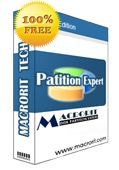
Macrorit Disk Partition Expert Free Edition is powerful free partition software that allows you to extend partition (especially for system partition), settle low disk space problem, manage disk space easily on MBR and GUID partition table (GPT) disk.

Macrorit Disk Scanner is a disk surface tool for bad sectors disk scan which provides you with the better options and better performance than Windows native disk scanner.
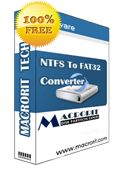
Macrorit NTFS to FAT32 Converter is designed to safely and easily perform the conversion from NTFS to FAT32 even if it contains data.
Comments on Macrorit Disk Partition Wiper Unlimited
Please add a comment explaining the reason behind your vote.


#7
Hi Hans,
Sorry for the delay. Regarding your problem, this tool actually could wipe the system partition without bootable CD because it will wipe the system partition under Windows Native environment. And after wiping system partition, system cannot boot anymore. You can try this feature in VMWare (Take a snapshot before testing)
One more thing, we appreciate your suggestion, we should have introduced such feature on our home page. :)
Nice day, any problem do not hesitate to contact us.
Macrorit Support
Save | Cancel
I'm not an expert in this area, so please correct me if I'm wrong, but I believe these are alternatives to this program (which, BTW, I think is great).
To zero hard drives (remove all other hard drives):
DBAN:
Quick Erase, or Write all zeroes option, and unselect Verify. After an hour it will be 5% - 10%, which is good enough to have taken out your Master Boot Record.
Seatools: Full Erase
Linux CD:
fdisk -l [to identify the target disk, sdX, if you have other drives installed]
sudo dd if=/dev/zero of=/dev/sdX bs=1M
[done when dd reports no space left on device.]
I've only successfully used the Linux CD approach, but discovered these approaches one time when I needed something to make the drive readable for a TiVo image writing program that required a zeroed drive.
A big thumbs up for this giveaway, especially that they offered a portable version. But in case you lose this giveaway ...
Save | Cancel
Hi Everyone,
I installed Macrorit Disk Partition Wiper Unlimited On my Windows 7 64Bit AMD 3.4GHZ, 6 Core Bulldozer with 16GBs of RAM with NO Problems at all! Registration on took a second and everything is a go! I have Macrorit Disk Partition Expert Professional that I received from GOTD early last year! and was very happy with the company and the software and it has worked as specified since I installed it, So, I feel I can trust Macrorit Tech Development Co. As a reliable Developer with a good reputation.
I Feel that Macrorit Disk Partition Wiper Unlimited will come in handy from time to time when I upgrade one of my PCs because I need say, More HDD space and If I have a low Mileage 1TB HDD that I can sell for cheep or give to a friend etc. This makes it nice just in case I might have left some sensitive material on my old drive and it just give me peace of mind and keeps whom ever I gave the drive to from getting a bit of "Temptation"! Hay it happens! (o;
But Believe me if the Feds what to see whats on your HDD? They Can and Will Recover data unless the drive is Physically Destroyed! The average would-be hacker or ID theft would not have the technology or even be able to get access to the tools that the fed has available! So, For the average situation of giving a friend your slightly used, Only on Sunday, By a little old lady HDD (Pun intended) Should be fine!
As far as disposing of old electronic equipment or parts, You most send them to a recycling center that deals in this type of equipment for proper disposal! As if you burn your own! Components give off some Very bad gases and poisons like cyanide gas! and contain LED and Mercury and other Non Healthy things that you should not mess with unless you have a death wish! Also, Most ALL Electronic components are not allowed in Land Fills for the same resin! But, Every city on the plaint has a recycling center near by, Most are even associated with your weekly garbage and recycling company or city pickup.
I worked for a major bank in the IT department for over 18 years before I retired and when we where upgrading PC's or hardware, HDDs Always had a hole drilled completely through the drives Platters and all! RAM memory or USB drives where recycled by a contracted company that was insured and federally certified to permanently erase or destroy any Memory Components that may retain some sensitive information! That's the only way to be 100% Sure your data will not be recovered by some data thief! (o;
But, As stated above, Macrorit Disk Partition Wiper Unlimited has some very good uses for good HDDs etc, That are Good and you want to pass on to someone that could get a lot of use out of it. Just my 2 and 1/2 cents!
Macrorit Disk Partition Wiper Unlimited is a keeper for me! and I would rate it at 2 Thumbs up! Might only use it once or twice a year? But, It sure is handy when you need it! And Today its FREE! So, Why Not? Thanks to Macrorit Tech Development Co. For making Macrorit Disk Partition Wiper Unlimited available for us today on GOTD for FREE! As Always, Special thanks to GOTD for making this and all the other software applications they do, Available for us Geeks to Test, Revue, Play With, And Keep for as long as we like for FREE! Thank You!
Everyone Enjoy, Take Care, But, Always have Fun! Rick D...
Save | Cancel
The portable version is a very nice gesture which is much appreciated. I never had really good experiences creating portable versions of general programs. So yeah, thank you and I'll make a backup of today's giveaway :)
I copy pasted Giovanni's tips in the scform.info article about the subject of secure erasing and wiping, here: http://goo.gl/p4llg1 . It contains solutions for Mac, Windows, Linux and bootable media. Most interesting are the free VMware Linux images one could use...
So thank you for today's giveaway and...
Peace!
Devvie
~~~ notemail@facebook.com ~~~
Cuisvis hominis est errare, nullius nisi insipientis in errore persevare
——
All spelling mistakes are my own and may only be distributed under the GNU General Public License! – (© 95-1 by Coredump; 2-014 by DevNullius)
Save | Cancel
Peter Gutman wrote a famous paper of which the part "Methods of recovery for data stored in RAM" is of most interest. You can read this and that too if you want to know about Linux wiping methods (using a live CD for example).
As a said in a previous post here about the same kind of software:
1. It is not certain that 1 (one) pass is not enough to securely erase a drive.
2. More probable is the more passes the more harm to the drive.
For the paranoid:
- Do not store anything sensitive on the main HDD, like keys, even once.
- Do not do encrytion while online.
- Do not trust Intel (search for AMT, microcode) nor Microsoft if you're concerned about your privacy.
_____________________
#6:
I found on my HD a forgotten but free small portable software called Shredder. It can shred files or folders individually, wipe space, but not a entire disk/partition at once.
Usually, I use CCleaner for this no-brainer job of writing over free space ---in one pass, of course. (I mostly do it when I need to compact the MFT before defragmenting a partition. I's also a good way to clean the MFT, which gets bigger and bigger over time because it keeps track of all files, even the deleted ones.)
Save | Cancel
Great to see the portable versions of these nice programs and such small executables. Partition Expert GUI is almost identical to Easeus Partiton Master yet so much smaller in size. Excellent tools to add to a bootable USB flash drive. Checked all at virustotal and all 100% clean. I got the executables straight from Macroit. Thanks for the very useful tools!
Save | Cancel
@ric (#19) Not everyone who gets the GOTD email each day is able to afford to throw away hard drives or USB drives.
I am pleased for you that you are affluent - but please do not make the commonest mistakes made by humans: assuming that everyone else is in the same situation as himself (no gender implication meant); thinks like he does; behaves in the same ways he does; has the same social, political, moral values as he doe; etc.
Save | Cancel
#17 mike.
The only problem with a Micro SD card is that they are so easily lost particularly in some devices which shoot them out like a rocket, I know from personal experience.
When I talk of physically destroying them I mean a good large hammer or fire, preferably the latter.
Some time ago I used a well-known freeware erasing program, much to my horror I was able to restore files from it using it ICare. I was so surprised by this that I thought I had possibly use the erasing program incorrectly but this was not the case.
If you are going to use an unknown program to erase your data do some tests on it, but quite frankly because ID theft can cause such dreadful problems physical destruction is the only logical conclusion.
Save | Cancel
It would be fun to have.
But mostly I do not envision any chance that I would want to sell my PC and hard disk to another person.
If I buy a new PC or hard disk, I may just throw the old one away.
The Internet has many links to how to physically destroy an old hard disk that you wish to discard.
Nowadays when the price of a new hard disk is so reasonable, why would anyone want to buy our old (and probably technologically obsolete) hard disk?
It seems potentially useful for people who work in a company and they have been re-assigned or transferred or promoted. Then they move into a new office/cubicle and leave their old one behind. They are the ones who may want to wipe some stuff from their old office hard disk. But company IT policy may not permit that.
Save | Cancel
To #16 (abc8808) - Click on about, then click on COMMERCIAL VERSION, then put the registration code in there. Works instantly!
Save | Cancel
#6: "A couple of flash drives, one for backup, is in my opinion a good way and if you need to clear the information just physically destroy it."
Some feel that's the best way to clear old hard drives before disposal, but flash RAM chips in USB sticks etc. are said to be the hardest to destroy -- if a chip survives it can be read according to university researchers. In that respect maybe the best option would be a microSD card in a USB reader? In use it would be much like using a USB stick, & I'd think destruction would be much easier.
* * *
#7: "how it should be possible, that this unlimited version of the software can wipe out my data even from the currently running system partition? ... Shall I believe that this application can be started from the current running system partition and keeps going on which its task to delete the system volume where it is installed itself? Doesn’t it need the running windows operating system on this volume?"
You're right, all programs need an underlying OS to talk to the hardware in order to run. There is known mal-ware that can destroy most of the data, but not all -- from what I've read there may be mal-ware that deletes all the disk contents, but if it's been found by security researchers they haven't published it AFAIK, & because it deletes everything there's no evidence or mal-ware left behind to analyze, but only a blank disk. And a disk wiping app would need to be able to run not just long enough to delete or overwrite data once, but several times.
One way to manage wiping the system disk is to connect the drive to another system -- external USB 3.0 drive docks have dropped in price to the $10 - $13 range on sale, so it's not that big of a deal if you can remove the drive & have another running system, or maybe after you have upgraded drives with a single system. Another way is to use a bootable disc or USB device or external eSATA drive etc. I have several that I've created using tools from reboot.pro -- you have to create it because you have to supply the copy of Windows that's used [obviously they can't legally], but it only takes maybe as little as 1/2 an hour. Unlike the WinPE boot discs/USB sticks you might create using something like Paragon's software, these give you a desktop similar to your regularly running Windows, where you can run most all portable software, including the portable version of Macrorit Disk Partition Wiper Unlimited.
* * *
#9: "I really don’t understand why almost everybody is posting questions and problems, when the very first post is from Macroit stating “Thanks for your support and using our program. Any problem while using our program, please feel free to contact support@macrorit.com.”
Perhaps you think the esteemed posters here know more about the software than the developers?"
.
Maybe the majority of people with questions have contacted the dev? Problem is that if they have, how do we know? ;) Shared discussions are maybe best in that regard? Besides, to get a response via e-mail means giving an e-mail address -- *most* of the companies that have been on GOTD do not share or sell your e-mail address, but with a company we haven't seen before, all we have is their implied promise not to do so.
* * *
#12: "I’d love to know how you can get files back after formatting a hard drive. There is no way of knowing if this program works or not."
Set up or use an existing partition on an internal or external drive, add files &/or folders, use Macrorit Disk Partition Wiper Unlimited, & then run as many recovery apps as you wish. Bear in mind though that there are methods of data recovery that go beyond the recovery tools easily available to you & I -- whether it would be worth it or not to whomever got their hands on an old drive you wiped is another question.
Save | Cancel
I've installed the app. but don't know how to register it. Can someone tell me where to find the registration box to past the given key to? Thank you in advance. And many thanks to the GAOTD.
Save | Cancel
@13 David, because people don't look under the hood anymore. They rather pay (no dig at today's software) for fluff rather learn about all the stuff (and damage) you can do at the command line.
Think I'll add the portable app to my "response kit" USB. Though it says it works on USB's, not all usb's are the same. If you can't access the usb, how can you wipe it out? Had 2 USB's that became "read only" in the past couple of months. One, a Transend and the other a Kingston. I had to get a tool from the manufacture (free) to access and format. So, beware, if you render your drive nonoperational (usb), you may not get it back to usable state unless you have the right formatting util onhand. I've been using DBAN:
http://pcsupport.about.com/od/toolsofthetrade/tp/free-data-destruction-software.htm
which seems to use accepted methods to wipe out the drive. I'm the only one in my class using this and so far, no one has been able to find any usable data from the drive(s) in question. :-)
Thanks GoTD and Macrorit for this offer. I'm sure it will come in handy in the computer forensics class I'm taking.
Save | Cancel
#13
David,
Diskpart Command built in Windows cannot erase sensitive data irreversibly. This tool is used for erasing confidential data permanently which has no possibility to recover.
Thanks! :)
Have a nice day,
Macrorit Support
Save | Cancel
Why not just use Clean All with Diskpart Command? Built right in Windows already.
Save | Cancel
I'd love to know how you can get files back after formatting a hard drive.
There is no way of knowing if this program works or not.
Save | Cancel
Not many people out there know that formatting an HD is NOT the most secure way to remove files and folders from theilr computer, since this process may often leave behind a lot of traces.
So what this GAOTD does is to permanently wipe out any partitions from your PC, making them wholly unrecoverable even by using any professional data recovery software out there.
It can completely erase both the unallocated/free space and system/boot partition, even on virtual hard drive in VMware, Virtual Box and Virtual PC.
Here a short tutorial on how to use it:
http://macrorit.com/help/wipe-a-hard-disk-partition.html
So overall I found this GAOTD a very handy tool, very suitable especially for people out there who are eager to sell their PC to somebody else and at the same time want to make sure that nobody may ever recover any personal and sensitive data of theirs stored inside the HD of their machine.
THUMBS UP from me!
BEST FREE ALTERNATIVES
There is a FREE tool called "HDD Low Level Format Tool", which can quickly wipe out both partitions and even MBR data with ease, exactly as this GAOTD.
This FREE GEM is a must have tool to use in case you experience constant data corruption, virus intrusion within the MBR or bad sectors in your HDs, since it re-initializes the hard drive to its original FACTORY CONFIGURATION by writing a zero byte to its each and every location on the disk: this way it can fully and irreversibly erase all data (if present) from your disk.
Low Level Formatting also hides the bad sectors in order to create a clean and error-free surface for your data.
http://hddguru.com/software/HDD-LLF-Low-Level-Format-Tool
Please note that, as far as I'm concerned, you can NOT use it to format (and wipe) your disk if you run it from the same disk, as it needs to run while the disk is not in use by your OS.
So if you want to use this tool to format your C (Windows) partition, you will need to use a live CD or DVD with a WinPE or LiveXP or Live7 on it. In this case, to safely format or wipe your C (Windows) partition, just use the freeware Live CD MiniTool Partition Wizard Home Edition.
http://www.partitionwizard.com/partition-wizard-bootable-cd.html
See also:
http://www.puransoftware.com/Wipe-Disk.html
http://www.dban.org
http://cmrr.ucsd.edu/people/Hughes/SecureErase.shtml
To completely erase individual FILES and FOLDERS, rather than an entire HD:
* Portable Blank And Secure
Can securely delete any sensitive data by overwriting it with NULL (zeros) before deleting. This way, after such an operation, the data recovery cannot be performed by ANY third party recovery software.
KEY FEATURES
Overwrite the Files 1-32 times with NULL and delete.
Fill the free HD space with null
Remove the standard deletion tracks from the harddrive
Optional translation feature
Support Drag & Drop and Batch processing (so can remove multiple items at once)
http://www.softwareok.com/?seite=Microsoft/BlankAndSecure
Or just use the award-winning freeware PRIVAZER (provides up to 35 overwrites):
http://www.privazer.com
Enjoy!!
Save | Cancel
Installer and portable versions installed without issues. It seems to be simple to use (I don't try it yet to see if it is effective also...).
Thanks to GAOTD and Macrorit team.
Save | Cancel
I really don't understand why almost everybody is posting questions and problems, when the very first post is from Macroit stating
"Thanks for your support and using our program. Any problem while using our program, please feel free to contact support@macrorit.com."
Perhaps you think the esteemed posters here know more about the software than the developers?
Save | Cancel
Dear Macronit Team,
Why don’t you explain to us, how it should be possible, that this unlimited version of the software can wipe out my data even from the currently running system partition? I cannot read something about a bootable CD neither in the description above nor on your homepage. Shall I believe that this application can be started from the current running system partition and keeps going on which its task to delete the system volume where it is installed itself? Doesn’t it need the running windows operating system on this volume? Or where must the software be installed if I want to erase the data permanently from the hard disk drive of my old computer?
I would appreciate a response of generally easy understanding. Thank you in advance.
Save | Cancel
Decided to go for the portable version, no problems installing and registering on a flash drive.
On opening presented with a nice clean interface and six options for wiping.
It would have been nice to have the option to wipe folders or individual files but alas this was not offered.
One of the biggest problems with this type of program is testing how effective they are particularly when identity theft can cause horrendous problems.
Personally I keep any important information on a separate external USB connected storage device.
A couple of flash drives, one for backup, is in my opinion a good way and if you need to clear the information just physically destroy it.
Save | Cancel
Installed fine on Windows 7 Pro SP1 x64 and as portable on my external WD hdd.
Save | Cancel
#2
Hello Karl,
This is used for a special situation. We usually won't wipe a partition or a drive. However, huge amount recovery software tools are really potential threats for business security or personal privacy. Sometimes we might have an emergency need for this kind of tool to even wipe system drive.
Save | Cancel
#2 Best you steer clear of this then :D
The link to the portable version is clearly labelled.
Save | Cancel
Installed and registered without problems on a Win 8.1 64 bit system.
The provided registration key changes the software from the free version to the unlimited edition.
The company claims :
" New! Includes both portable and standard install package. Small size with faster process speed and less CPU resouce.", but I could not find a way to produce the portable version.
Tried to test the software, but on which partition. I choose C:...
No, not really. This is the type of software, where you have to rely on, that it is working exactly as it should when you need it.
Would be happy if somebody could post his experience in wiping the partition c:. Could you verify that this software uses the DoD 5520.28-STD (7-passes) algorithm???. Using is believing.
I have my partition manager, which does, what this software claims. Also not yet tested, but who needs five disk wiping tool?
Uninstalled via reboot.
Save | Cancel
Hello, GOTD users,
Thanks for your support and using our program. Any problem while using our program, please feel free to contact support@macrorit.com. :)
One more thing, all the featured free products have portable version, if you are interested, you can directly download the portable version to try.
Partition Expert Free:
http://macrorit.com/download/mde/mde_portable.exe
Disk Scanner:
http://macrorit.com/download/mds/mscanner-portable.exe
NTFS to FAT32 Converter:
http://macrorit.com/download/n2f/mn2f_portable.exe
Wish you all have a nice day!
Macrorit Support
Save | Cancel