Every day we offer FREE licensed software you’d have to buy otherwise.

Giveaway of the day — Ashampoo Photo Card 1.0.0
Ashampoo Photo Card 1.0.0 was available as a giveaway on January 19, 2014!
Ashampoo Photo Card is the intuitive and straightforward solution to turn your photos into stunning greeting cards complete with borders and texts in a few clicks. Show someone you care and send your own custom-made greeting card. With Ashampoo Photo Card, turning photos into greeting cards becomes a simple point and click operation: select photo or take webcam snapshot, select theme, edit text, send card.
No matter what the occasion, Ashampoo Photo Card comes with various themes to simply convey thanks or express any feeling in style. And the integrated clipart library helps you add additional subtlety.
Key features:
- Webcam support;
- 62 themes (additional themes available through in-app purchase);
- Mirror and flip images;
- Adjust transparency, size, brightness, contrast and saturation;
- Add and style texts and clipart objects;
- Upload to Ashampoo Web, Facebook and Picasa or send as email.
System Requirements:
Windows XP, Vista, 7, 8; Min. 256 MB RAM; Hard Disk Space 150 MB; graphic-card with a resolution of at least 1280 x 800
Publisher:
Ashampoo GmbH & CoHomepage:
http://www.ashampoo.com/en/usd/pin/0086/Multimedia_Software/Ashampoo-Photo-CardFile Size:
180 MB
Price:
$19.99
GIVEAWAY download basket
Comments on Ashampoo Photo Card 1.0.0
Please add a comment explaining the reason behind your vote.


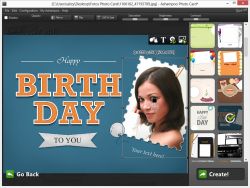


this requires too much hoop-jumping and monkey business.
1. follow a link to their website
2. Give them you email address ( I value mine and hate spam)
3. follow a link in an email they send you
4. Once at the linked page, you typ in more personal info??
Name, Date of Birth?
Two words: No Way
Come on GOTD, I have bought softwares and had others buy software that I learned about on your site, but these guys are going too far..
Save | Cancel
This program is weak compared to The old fashion Print Shop, Print Master, DesignPro, and even HP Photo Creations.
Save | Cancel
Downloaded and installed without problems on Windows 8.1 system. It is a clean and easy interface with a limited amount of creative themes, but it does the job it says it is going to do without a steep learning curve. It is a keeper for me, since I make a lot of cards for senior citizens using their photos (or photos of their kids) and this does it quickly. Would like more options, of course, but it's a giveaway and a decent one. Thanks Ashampoo and GOTD.
Save | Cancel
I've seen things like this before and just thought I'd give my two cents. I think software like this needs a lot of templates to work effectively and they should come with the package. There are 62 themes, but they encompass all holidays & celebrations. (The scrollbar slider (knob) in screenshot #2 is large, which means there are few of those themes that come with it.) You might as well use a paint/image program & clip-art to do it. This might be good software, but could be limited w/o additional cost - which defeats the free giveaway premise IMHO.
Save | Cancel
Ashampoo is a trustworthy company. No 'hidden' subfiles in their software. I have been well-pleased with their programs in the past. Sure, they will offer the 'free' version and then send you update information to upgrade to a 'better' version for a small fee. Wouldn't you if you were running a business? They also manage your product keys of their other programs (if you have downloaded them) conveniently for you upon log-in. Very happy with this company offering many quality programs!
Save | Cancel
Well this was a real disappointment. It seemed to download from the site all right, but would not install. Tried a number of different times but to no avail. But then when I tried to get rid of what had downloaded it wouldn't go. Had to take some rather extreme measures to finally get rid of it. Perhaps the low rating above has something to do with this. I will be more cautious with Ashampoo in the future.
Save | Cancel
Thanks Milovanović for the HP site link. Another folks might enjoy is Canon's Creative Park http://cp.c-ij.com/en/
The Canon site also has loads of papercraft downloads -- download, print it out, cut out the pieces, & glue them together -- with projects for the kids as well as stuff like a detailed motorcycle that will keep you busy for quite a few evenings.
For those that like physical cards, I don't think it would be that difficult usually to use the pic you got out of Ashampoo Photo Card with one of the card templates from the Canon site or with the software from HP or with the app that sometimes comes with blank greeting cards for printing. Yeah, some will say that's old fashioned, or too much work, or nobody does that anymore, but those are all reasons it's so special when you do. :)
Save | Cancel
Installed and repeatedly requested PW to validate in both FF and IE - no joy, not in junk or any incoming mail.
I'll check again in a hour or so.
Save | Cancel
#3: This software does NOT install other software without asking you if you want it or not. You obviously were not paying attention to the installation screens. There is one screen which asks you if you wish to also install another piece of their software (forget the name at the moment) and you have to answer NO otherwise if you simply continue on your merry way of clicking NEXT buttons it will install it for you.
Everyone: pay attention to the installation screens and make sure you read each screen. Many software distributors are promoting their other products by asking you if you wish to also install a demo version. If you don't pay attention and the installer winds up installing another item, don't blame the manufacturer when the blame rests on your shoulders!
Save | Cancel
The software is to big for few simple little tasks. I had similar software in 1995 that was only 460KB instead of this 180MB that did exactly the same.
Save | Cancel
It is possible to print to standard card sizes, if you save the file to disk, and use any standard photo editing program to resize and/or crop it. My default photo editor is "FastStone Image Viewer," so that's where my cards show up when I save them. The name is misleading, as it's a pretty good editor, too. And when you go to print a selected image, you can enter what size you want it to print, and what position on the page, so you don't necessarily have to resize the image. I'm using an old version, 4.0; I think they're up to 4.9 now. It's freeware, available at www.faststone.org.
It took me a while to figure out how to tilt photos to match the slots in the templates. That's what the little square with the circle and arrow in the middle of the photo is for; hover the mouse over it until you get the circle and arrow, then hold the left mouse button down and the photo will tilt, hopefully in the direction you want it to!
As usual, Ashampoo registration was simple and easy. Thanks, all!
Save | Cancel
About posts #3 (ouialaraison) and #5 (Karl)
The first one is scaring...
The second one tempts me to install what it seems a very interesting piece of software.
Anyone else experienced the same problem (risk) as outlined by "ouialaraison" in post #3?
(you know... just to lay safe... better worry than sorry)
Save | Cancel
To create Business cards for FREE you can use an excellent FREE Photo Editor called "PHOTO POS PRO".
Just pay attention while installing this FREE GEM, since it’s ad supported. So to avoid the installation of useless third-party toolbars, switch to the “custom installation” mode and you are done.
http://www.photopos.com/Photo-Pos-Pro_Photo-Editor-Key-Features.asp
Enjoy!
Save | Cancel
Sorry, DONO on comment number one. evidently there is something wrong with your internet connection. It took me all of five minutes to download this.
On comment number three by ouialaraison. There IS an option to NOT install the program that you say gave you problems. Pay attention when installing programs and you won't have any issues.
As for the program itself. Downloaded with absolutely no problems. Installed much the same. Pay attention when installing though so you WON'T get the sneaky program that's included.
Registration was easy for me as I was already registered with ASHAMPOO. You do need to provide them with an email address but I have never received any sort of spam from them.
As for the program itself. A relative user-friendly interface makes it easy to select the various options. My suggestion would be to simply play around with it to get to know the ins and outs.
All in all a decent giveaway. THANKS!!!!!
Save | Cancel
The HP software is an online service.. not a real "desktop software"
Save | Cancel
I use a full range of adobe tools, so for me and most everyone using photoshop or other adobe product to design an image this leaves much to be desired, I have opted to use the google labs option in G-mail and I can simply drag and drop an image onto the body of any email I want to. So I can simply create a design in photoshop or illustrator, set the parameter settings for the image so it will work well in an email and save to an image file or if I wanted to get elaborate I could go the dreamweaver route after making an image, slicing it and exporting to html.However for some people who just want to send simple novel emails occasionally the price here is great and the asked for price is just a bit steep at about 20 bucks. I think that most proficient designers could come up with much better looking templates in PSD format without putting a whole lot of work into it. So it is definitely a pass for me.
Save | Cancel
Thanks to Ashampoo + GOTD.
Ashampoo is one of the most generous givers, without setting a 1 day installation expiry date.
Only took 16 minutes to download on my slow connection. So it is not a 1 hour download, as mentioned elsewhere by other #1 Dono.
Tested it.
Result: Very good.
I like this software. It does what it says without fuss, is easy to use and is reliable.
Templates allow for fast creation of nice email postcards from our own photo. Excellent interface. No need to read any manual. You can use it immediately and get results.
Observation: You cannot change the destination folder where the software sends its output. But to seasoned users like most of us, that is no an issue at all. I just use Total Commander to set that folder to Directory Menu hot list. Can find it anytime very fast.
Extra points for software: You can further enhance the card that you made. The software allows for additional edits such as putting more text anywhere in the card. This is a big plus.
Save | Cancel
Excellent software,thanks Ashampo
free alternative http://www.hp.com/global/us/en/consumer/digital_photography/free/software/photo-creations.html
Save | Cancel
Installed and registered without problems on a Win 8.1 64 bit system.
This time we receive the original Ashampoo Installation file, not the GOATD software wrapper. You receive the registration key via the Ashampoo Website. It is not needed to enter any personal information.
By the way, you don't need internet connection for the installation and registration process.
The Photo Card program, one of many on the market is an easy to use software, works in my short test flawless. This is not always the case...
You choose a picture, you choose one of the templates on the right site, you add your text and change the photo and text parameter, then your photo card is produced and you can sent it within the program wherever you want. Easy learning curve, enough parameters for an individual photo card.
There aren't to many templates to choose, but, hey!, they want to make money. Legal! If you want more templates, you have to pay. In my opinion the templates provided with the software are absolutely sufficient... if you don't sent hundreds of cards to your partner and friends.
Nice piece to play. Will stay on my computer, even if I didn't sent more than a dozen self made cards in the last years...
Thanks GOATD and Ashampoo
Save | Cancel
Add the possibility to manage lists of recipients/occasions.
(like firends, reletives, collegues, xmas, new year...)
Save | Cancel
Already got this soft from a giveaway on some German site. I can’t say if it will be the case here, but it downloaded without my permission some pilot analyzer and updater which of course found in my system zillions of pilots needing an update, against a fee. I Could easily get rid of it with Revo uninstaller.
The soft itself: very simple, intuitive and user friendly. Your pictures can easily be redimensioned, rotated and positioned to fit the provided templates. Of course mostly aimed at children and teens, but some templates, not too childish, are really nice (a few more can be bought on the site for 1.99 € - or the equivalent - per pack of five). Would I pay for this? No, Funny Photo Maker offers much more for free, especially recent versions, but this giveaway will complement it nicely.
Save | Cancel
What's the difference between this and Ashampoo Photo Mailer?
Save | Cancel
I'm hanging up on this one. It's taking a full hour for download.
Save | Cancel