Every day we offer FREE licensed software you’d have to buy otherwise.
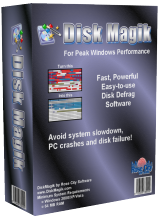
Giveaway of the day — Disc Magik 3.6.0
Disc Magik 3.6.0 was available as a giveaway on March 6, 2016!
DiskMagik is an intelligently designed utility to defragment the hard drive of a Windows PC. DiskMagik has several powerful features not included in the Windows defrag utility including the ability to rearrange and reprioritize the order of files on the disk, permitting faster file access on demand. In addition, it includes our exclusive "Proactive Defragmentation" technology. This extraordinary feature gives you the option to run DiskMagik silently in the background at all times. A MUST-HAVE for all computer users interested in maintaining their computer's performance to help keep your system in peak operating condition.
Important! There are 2 installation files enclosed: for x32 and x64 Windows OS. Please, install the one that is supported by your system.
System Requirements:
Windows 2000/ XP/ Vista/ 7/ 8
Publisher:
Rose City SoftwareHomepage:
http://www.rosecitysoftware.com/DiskMagik/File Size:
4.5 MB
Price:
$29.95
Comments on Disc Magik 3.6.0
Please add a comment explaining the reason behind your vote.




Have contacted developer about the reg problem and got a reply pointing me to a webpage on how to register. This page showed me something really is wrong with the registration so I have made a little video for him showing the issue, hope to get a reply soon. However the program seems to be fully functioning and no trial messages even after reboot of the pc. Those with the SDK message might very well have the full version after all. If dev replies before the offer ends I will report the result
Save | Cancel
Mavadelo
It actually seems to work fine on Windows 10. So far the dev doesn't seem to understand what is going on either. Mentioned to him that it is not just W10 users that have the issue but rather 64bit users. As "SDK" often (if not always) stand for a developer kit I assume there is an issue with the 64bit version which I also have mentioned to dev. Will stay in contact and if needed or if answers are available report them here again. If you have this sdk issue as well keep an eye out on this spot. A simple way to do is to post a short reply and make sure you get notifications on replies by other users :)
Save | Cancel
Mavadelo
Developer is as puzzled as we are, I have tested several setups, the GOTD version and two downloads from the diskmagic and rosecitysoftware sites. All give me the SDK lizenz. I think and have mentioned to dev that he might be distributing a development version instead of the final (SDK = Software Development Kit) and that he should check his setup, On my side I will test the software during the "trial" so we will know in 2 weeks if he indeed is giving this away by accident. I suggest others that have this same issue do the same, if it is still working after the trial period of 2 weeks let the dev know please. The more feedback he get's the more he can be sure there is a flaw in the setup and after all that is one of the purposes of this site :)
And please, let's not abuse it if this is indeed the case, if dev sees we actually help him he might be inclined to offer more software in the future and that can only benefit us all
Save | Cancel
For Windows 10 users, this software IS USELESS UNLESS YOU WANT TO USE IS FOR THE TRAIL PERIOD THEN HAVE TO UNINSTALL OR PURCHASE BECAUSE unable to register. Waste of time. UNINSTALLED.
Save | Cancel
Carl Honaker
No way to tell if it is indeed a trial version, I have Win 10 64bit as well. Program does not mention to be a trial so by all means it might be a full version. Don't claim things if you have no way of telling if you are correct in your assumption and no need to shout either
Save | Cancel
Downloaded & installed but like so many others couldn't find a way to enter reg. key. After running a defrag on a heavily fragmented drive, which took some time as expected I then ran the defrag again on the same drive, an external usb HD which hadn't been accessed since first defrag and was surprised to see that Disk Magik reported that the drive was still heavily fragmented. Initial report said was 57% fragmented and second report said 32%fragmented. Surely after the first defrag it should have read as 0% or close to ... Something not quite right here and I noticed that disk access time was also slightly slower so no improvement whatsoever. With no way of registering, how do I know that this software won't go belly up in a few days time and obviously inaccurate reporting on the amount of fragmentation on the hard drive I think this is a candidate for removal. I'll stick to Auslogic, it does a good job and can be trusted.
Save | Cancel
could not find where to register 64bit version. After installation, Information dialog says it is registered to SDK Lizenz [No Company]. I haven't run into this kind of problem in a long time.
Save | Cancel
Auslogics it a good program
Also go to Windows Start Menu and type CMD
Right Click run as administrator
type defrag /?
You will get a list of all options built into Windows 7,8,10
Save | Cancel
According to the developer, 'not tested on Windows 10.' Also according to the developer, Windows User Group Network Shareware Pick of the Week, January 13, 2008. According to the ever-helpful Ootje on here, this software dates from August 21, 2009.
'Nuff said.
Save | Cancel
Installed on a 32 bit PC and a 64 bit PC. The 32 bit asked for registration information but the 64 bit never did and I can't find a way to input the registration info
Save | Cancel
I'll stick with Glary defrag it seems to be more sophisticated then this older program.
Save | Cancel
Installed smoothly on my windows 7 64 bit system. Will try a complete defrag now, not sure if this is better than any of the other free defrags out there.
Save | Cancel
I loaded it , and it analyzed properly, compared to my baseline defrag product from Au*lo**cs. It looks good, and is very fast. How well does it deal with SSD drives? I know that A... Has a special algorithm for SSD..
Save | Cancel
Rick_S
NEVER- and I seriously mean N-E-V-E-R!!! defrag a ssd! Great way to total it quickly!
Save | Cancel
MikeOD , Auslogics seems to have come up with a way that works. If you have contrary information, please share it.
Save | Cancel
Rick_S
Do NOT defrag your SSD or use any third part applications to defrag a SSD. Use Windows defrag, it using TRIM and know what to do with SDD.
Save | Cancel
Rick_S
Auslogic hasn't come up with one actually, as it's actually just regular defrag with a new label. The tool your referring to will defrag BUT hasn't been long term bench tested, and seriously will overheat a SSD. IF your going to risk your drive, use the win10 built in, but even then your taking a BIG chance. There isn't at the present time any way to test a SSD for potential failure.
Save | Cancel
Nothing seems to be working correctly. I chose Custom Install and unchecked the Service from running. As long as this was an option, I can't understand why it would have an effect on running properly. I don't want another service running in the background, I'll just run the application when I feel its time to defrag.
No drives showed up on initial startup and I checked the Help contents and their picture showed all drives with the little squares below. I had none of this. Also the Enter Registration link does not work.
I guess I'll rerun the installation after uninstalling and let the service checked for installation (I can always disable it later.
Not happy with Disk Majik at all right now.
Save | Cancel
Jim
This time, on re-installation I chose to include the Service
Upon opening a registration screen popped up automatically and I entered the information. All went well and I was presented with my partitions and the small squares just like in the Help file.
My question is........why are they offering the option to not install the service when it doesn't work without it.
A small problem under Edit > Configuration (on the General tab, the 3 Look'nFeel options are misspelled. You would think this must have been pointed out to them before and would be a simple fix to make the program look more professional.
Save | Cancel
Jim
Another small glitch after defragmentation............A Defrag Finished dialog box pops up and the first line states "Your hard drive has been at least partially defragmented". Further down it states" It may be necessary to run Disk Majik a second time". I don't recall getting such a message from ANY defragmentation software I've tested. Then there is an incomplete line that states "If necessary you
And that's it, it ends right there
Save | Cancel
The program is installed on a Win10 on a SSD.
And it will see HD's; also SSD.
And it will defrag SSD:
https://dl.dropboxusercontent.com/u/10366431/_GOTD/DiscMagik360_20160306/Win10/Defrag-SSD.png
I stopped it after 2 sec.
The fragmentation of a HD:
https://dl.dropboxusercontent.com/u/10366431/_GOTD/DiscMagik360_20160306/Win10/HD-Defrag.png
And the report:
https://dl.dropboxusercontent.com/u/10366431/_GOTD/DiscMagik360_20160306/Win10/Melding.png
How large must be the free space? 100Mb or 20Gb ??
And the date of the program:
https://dl.dropboxusercontent.com/u/10366431/_GOTD/DiscMagik360_20160306/Win10/Datum.png
And this is the latest version of the program:
https://dl.dropboxusercontent.com/u/10366431/_GOTD/DiscMagik360_20160306/Win10/Update.png
Save | Cancel
A bit dated software. I have Windows 10 so won't test it myself.
A piece of info since I just looked deeper into defrag software a few days ago. The thing is, I decided not to bother with 3rd party defrag software any more. More and more experts say that on newer windows, built in defrag is enough. But then my built in defrag said that one of my drives is 24% fragmented and should optimize. I ran optimize several times, but it got stuck on that 24%.
So after looking at reviews and benchmarks opted for O&O defrag. But it seems it's discontinued and last updated at about the same time as this offered software. Next 2 were Auslogics defrag and Piriform Defraggler. Bot have similar features and got similar praise. Installed both, and Auslogics gave my drive in question 26% fragmentation while Defraggler said 5%. I ran Auslogics because it was closer to what Windows biult in defrag said. After the job, all 3 defrags (including Defraggler) said 0% fragmentation.
Ran analysis on other drive and Windows built in and Auslogics said 1% fragmentation and Defraggler said 19%!? So decided to stick with Auslogics since it reports similar values to Windows built in defrag. Also, Auslogics free version can be used for both private and commercial use, while Defraggler only for private. Also, Auslogics free includes boot-time defrag and optimization based on file size and usage even if on their own website it says that those features aren't included in free version of their defrag. Latest free version was released in late February, so maybe this wasn't updated yet. And i'm not saying that Defraggler isn't good either.
Sorry if this isn't the place for this. As I said I just looked into defrags, so maybe someone finds this useful.
Save | Cancel
Bruno
"But then my built in defrag said that one of my drives is 24% fragmented and should optimize. I ran optimize several times, but it got stuck on that 24%."
If it helps at all, Bruno...
At the top of the page DiskMagik says: "... including the ability to rearrange and reprioritize the order of files on the disk, permitting faster file access on demand."
Most defrag apps nowadays do that, to the point where I've seen it given priority over what we might consider the reason to run a defrag app, i.e. getting rid of fragmentation. Another factor is if Windows is using a file, it generally doesn't want you moving that file somewhere else on the hard drive. If you boot to another OS, whether on a hard drive or a USB Stick/CD/DVD, that restriction no longer exists, but then you can run into another problem -- defrag software may reorder your software based on that 2nd OS, rather than the copy of Windows you're interested in defragging the disk for.
FWIW, if you're still looking at defrag software, while there's nothing wrong with Auslogics, you *might* want to find a copy of MyDefrag to check out as well - wikipedia[.]org/wiki/MyDefrag
Save | Cancel
Bruno
Using more than one defrag-tool causes difficulties.
One tool can defrag a HD at a different manor than tools no:2.
Defrag: largest files at the end and the smallest at the beginnig?
Or the files, that are used the most at the beginning?
Or all the Windows-files at first?
Or . . .?
The same with a house: sugar in the closet or next to the coffee?
And the person that uses them: long or short?
In my house all the top closet shelf's are used for daily products and the bottom one's are seldon used.
The best is to use 1 defragmentation tool on the PC. Even with more Windows on the PC, all of them the same defrag-tool.
And I have made last week several Windows more responsive by defragmentation.
First delete all carbage.
Then defrag.
Often I use a third party tool as Windows doesn't do the trick very well in my opinion. Otherwise those people did not ask me to help.
Save | Cancel
Ootje
Thanks for your suggestions. I understand what you want to suggest and it's a good point. I already did that. As Auslogics did solve my initial problem I decided to use just Auslogics. I already disabled scheduled optimizations for built in Windows defrag and set scheduled defrags through Auslogics (first scheduled job went fine in the background). Also I will keep Defraggler for a short while just to compare drive analysis, not to do the defrag job.
BTW, Auslogics seems to optimize by moving smaller system files to faster part of the drive and order other files by usage frequency. Defraggler moves larger files by size (you can set lower limit) to slower part of the drive. You can also set to just move archiver (.zip, .iso, ...), movies (.avi, ...).
Also, both Auslogics and Defraggler support SSD drives. Auslogics enables you to hide classic defrag options for SSD drives in settings, so you don't defrag them by mistake. Both Auslogics and Defraggler have some specific algorithms for SSD drives, but din't look into it since I don't have SSD drive.
P.S. Windows built in defrag is stripped down version of commercially available Diskeeper defrag. At least it was in earlier Windows versions. Also, I somewhere read that in built defrag only moves fragments up to 64MB in size (which isn't bad idea), but you can do different setting jobs through command line. Not sure, just read that somewhere. I prefer GUI anyways.
Save | Cancel
I have Auslogics Disk Defrag. It is FREE and Portable. It has superior user interface. Has never failed me.
I have other defrag software including paid ones. But decided to stick to ONE proven software.
As for DiscMagik, it seems new. Honestly have NOT heard of Rose City Software (the software developer) before this.
So their track record, reputation and market brand recognition are probably not on the same level as Adobe or Microsoft.
Will wait for some time and monitor user feedback.
Don't want to mess around the hard drive too much; in case the untested new defrag software is lousy.
Save | Cancel
ric
DON'T PEOPLE EVER SEARCH or research before they post their comments!?
Ric you'll find that RoseCity Software is a Sales Agent or Vendor's Agent. If you go to the Rose City Software website, you'll find they sell lots of software made/developed by various companies.
For example "DU Meter" and "TweakMASTER" are sold (directly) and developed through www_HAGELTECH_com
PLEASE HAVE A GOOD LOOK FIRST (before you display your ignorance) and you'd find that DiscMagik also has its own website:
[http://www.diskmagik.com/index.html]
Apart from a poorly phrased warning on DiscMagik's own home page
(that Rose City appear to have just cut and pasted) the DiscMagik FAQ page also has an explicitly worded warning:
________________________________________
DiscMagik FAQ's:
http://www.diskmagik.com/faq.html#1b
Q: Is Diskmagik compatible with SSD (Solid State Drives)?
A: No Diskmagik will not work with SSD ...
________________________________________
So Please People DO NOT Forget ... if you at all in doubt then don't just bluster on, and instead RESEARCH the matter first
Then DON'T DEFRAG SSD / SOLiD STATE DEViCE harddrives as well as Hybrid HDD's such as Seagate Momentum XT HDD's for laptops & notebooks that use a mix of Solid State memory as well as Rotating Disk Storage.
AND for those with a nigling doubt, DON'T confuse CACHE Memory with SSD Memory because on a harddrive they are two entirely different items
Save | Cancel
Still use Auslogics Disk Defrag Pro 4.6 from last GOTD
Works fine
Auslogics has been around for awhile and I've used the defrag free software for years.
Save | Cancel
Program were issued in 2008... Last update: 07.10.2009. This antediluvian software.
Save | Cancel
Website says NOT TESTED ON WINDOWS 10 so can Windows 10 users download and install this program??
DiskMagik is an intelligently designed utility to defragment the hard drive of a Windows PC. Compatible with Windows XP/Vista/7/8 (32 & 64 bit), it will help maintain your system in peak operating condition. It has not been tested under Windows 10. Ad it will not work on SSD (Solid State Drives) but will work fine on all Digitial Hard Drives. A MUST-HAVE for those computer users interested in maintaining their computer's performance.
Save | Cancel
mjglorioso
Why bother when there are so many other free defragmenters with proven track records?
Save | Cancel
How do you register the program.
I have searched the program and incoming emails, but cannot find where to register it
Save | Cancel
30 bucks for a defragger?
One of my (very rare) complaints about GAOTD is often that a few screen shots would be welcome. In fact, should be obligatory. Helpfully, this defragger (30 bucks) has provided screen shots. So that's a positive point.
The screen shots aren't very impressive. Windows comes with a defragger. So do most distros of linux. (No idea about Apple, and don't care).
Wisecare365 (amazing little piece of kit that tends to pop up as a GAOTD every few months) has a hard drive defragger AND a registry defragger.
I know I'm gonna get a lot a tonne of thumbs down for this comment.... but why would anyone even bother?
Save | Cancel
Keya23
I agree.
Auslogics.com developed and sells a defragmenter for (about) 30$, but they also offer a free version compatible with Win10 (and also a standalone version).
The same for piriform.com Defraggler: they sell it for 20$, but they also offer a free version compatible with Win10 (and also a portable version).
Save | Cancel
Keya23
Windows comes with a defragger. So do most distros of linux... why would anyone even bother?"
What's often different between defrag apps X & Y is the ability to run in the background, or as a screensaver etc., and the logic that they use to reorder your files. The big question there is how does the software determine what files Windows reads from the most, so it can locate those on the fastest part of the disk. If neither of those matter to you -- & there's nothing bad IMHO if they don't -- then Windows built-in defrag is likely just fine.
Save | Cancel
xilolee
Defraggler is about the worst one I've ever used! Slow, doesn't ever finish defragging, and always has a result stating that the drive(s) are 20-30% fragged out. Terrible program!
Save | Cancel
MikeOD
Also not good on your restore points (VSS service)
Save | Cancel
How I registered this program? When I click on Help-About DiskMagik -then there is already shown registration information in the name of SDK Lizenz but there is no field where I inserted the license given by Giveawayofthe day?
Save | Cancel
joji
You should have gotten a pop-up box where you would have to change it from trial verstion to register by clicking the bottom box. Then a new box pops up where you can enter the information provided, Name & License Key. Try reinstalling & make sure to change the check mark when the Trual version box pops up!
Save | Cancel
Ron
No Registration popup here either on Win7 Pro 64. Only popup is option to "Start Configuration Wizard". I see same Help box registered to "SDK Lizenz" which looks less like a registration name and more like a "Lizenz"/license to a SDK/Developer.
Save | Cancel