Every day we offer FREE licensed software you’d have to buy otherwise.
Dimo DVDmate 4.6.0 was available as a giveaway on June 2, 2019!
The first full-featured DVD converting software that can read all kinds of DVD discs/ISOs/folders, convert them to any mainstream audio formats, 2D & 3D video formats, or devices in support of media playback, downloading and file sharing.
Main features:
* Convert DVD to various video formats or extract audio content from source DVD
* Rip DVD disc of any kind regardless of disc protection and region code
* Trim DVD video length, crop DVD video size, add watermark, adjust effects, etc.
* Play DVD movies with desired subtitles or audio tracks using the built-in player
* Adjust settings (encoder, frame Rate, video bitrate, resolution, etc.) to optimize output quality
* Take snapshots or make GIF from your favorite movie scenes of DVD discs
*One-click to stream ripped DVD files to TV or mobile devices wirelessly.
System Requirements:
Windows XP/ Vista/ 7/ 8/ 8.1/ 10
Publisher:
Dimo StudioHomepage:
https://www.mediadimo.com/dvdmateFile Size:
57.5 MB
Price:
$45.95
Featured titles by Dimo Studio
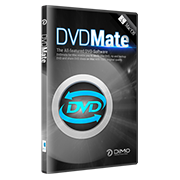
A professional Mac DVD software toolkit to rip DVD to video/audio in 150+ Formats, make 3D and share DVD on Mac without quality loss.
GIVEAWAY download basket
Comments on Dimo DVDmate 4.6.0
Please add a comment explaining the reason behind your vote.



Seemed to install fine. The reg code was on the second download page, with the link for the installer.
I only used the RedMe file from the download here.
Save | Cancel
Oops, ReadMe
Save | Cancel
Its document says to go to https://www.ifrmovie.com/dvdmate-giveaway to get the key and installer file.
Save | Cancel
Is this the same as Dimo Videomate?
Save | Cancel
I'm sorry, but I'm confused. What I received was not what is depicted in the "Installation Successful" window that popped up. Even the Logo is different. It won't load an ISO file, though the "10 Second Guide" says it will. My only option is "Add DVD". There is no tab for "Download". This is a VERY abbreviated program. The "Giveaway Version" is supposed to be "Full features without any limitation". Did I do something wrong? Did I somehow download the wrong file? I am very disappointed.
Save | Cancel
Tom O., This is only the ripper program (DVDMate), not the program the 'help and welcome' screen takes you to. I pointed that out below.
This program ONLY rips DVDs to your computer.
Save | Cancel
Lots of people still watch Standard Definition [SD], analog broadcast spec video -- our cable provider, Spectrum, has 2X more SD premium channels than HD, despite the fact you haven't been able to buy an SD TV for over a decade. And people continue to buy video DVDs -- for new releases this week, Best Buy lists 133 DVDs, vs. 79 Blu-ray discs. Dimo DVDmate should appeal to lots of these folks, letting them store & play the video on their DVDs using the much more efficient AVC format to reduce file size to 1/4 - 1/2 that of the original. On a mainstream PC it shouldn't take too long either -- the majority of the time it takes will likely be spent copying the data off the DVD to work with.
The negative aspects of converting a video DVD title to something like an .mp4 or .mkv file using AVC or similar, is that you'll generally lose the menus and special features on the DVD, along with subtitles, and you'll unavoidably lose some video quality. You can use something like the free Subtitle Edit app to OCR the subs to a .srt file, and if you name that file the same as the video file, and have it stored in the same folder, a Lot of players can use that to display subtitles. But there's little to be done for the menus, features, & quality loss, other than to leave the DVD alone, optionally copying it to a hard drive, so you don't have to fool with the actual discs. You can use VLC [for Windows, Android etc.] or any software DVD player to play it that way.
Save | Cancel
Gave my email address about 30 mins ago. No download link yet. Waiting....
Save | Cancel
When they say "play DVD with desired subtitles" does that mean I can download a subtitles file and play it along with the DVD in my computer if there is a DVD with no subtitles? It would be great if that were possible.
Save | Cancel
I have looked all over the site page and the software and I can't find a place to paste the registration code. My wife says I'm blind and maybe she's right.
Save | Cancel
Tried to rip a 9 GB DVD to mp4 using defaults. Conversion time seemed to be longer than the movie duration. Too slow for me - stopped the process. Additionally, the partially completed file did not play in W10 or VLC.
Save | Cancel
omiD, Partially completed files are usually not recognised by the programs to make them playable as they lack all the essential bits to make them work.
Save | Cancel
At first i could not see any button to press. Then i realised i had to disable my adblocker to see it...It will be shown under "Tips: Click the button, then Key code & setup file will show up".
Can't say anything about that program, seems pretty standard to me. I have already a few of them, but one more won't hurt.
Save | Cancel
Prevented from installing by Windows itself.
Save | Cancel
Dave K, this is a standard Windows alert when you try to install something Windows doesn't know about.
Click on the 'More Info' (I think it says) link near the error message and it'll allow install.
Save | Cancel
I followed the directions in the Readme.txt file and, after looking at the page for a minute finally saw the button I needed to click to get the license code. It isn't at the 'bottom of the page' but in the middle under the orange Giveaway Version icon.
Funny thing is that it looks just like a Facebook sharing button, and when I clicked on it, this is what it changed to:
Thanks for sharing. Please get setup file & license code below:
Ok, this is sneaky and deceptive... I don't share posts or websites unless I can vouch for them, and I don't know where this shared to.
I will give the program a try but this already knocks at least 1 star off from me. This reminds me 'click-bait' :(
Save | Cancel
Ok, I just installed the program and it took me to a confirmation and instruction screen for 'Dimo Video Converter Ultimate'.
Somewhere there is a link off, as this is not the Converter, just the Ripper.
Save | Cancel
Illinois Fritz, I can still not find a fuc**** fart where I can download the code, ther's nothing that looks like a FB sharing button - grrrrr.....
Save | Cancel
I was using chrome, so I changed to opera - BAM the button arrived......
Save | Cancel
What is a "DVD?"
Save | Cancel
what is google?
Digital Video Disc
Save | Cancel
Kelly Preston, she was being facetious
Save | Cancel
Kelly Preston, I thought it was digital video disc? Nothing particularly versatile about it, it just holds more than a CD.
Save | Cancel
I am 18 years old and I have never played a DVD. Why would I? Everything streams. It's already "ripped" for you.
Is every single person who visits this site except me an old person?
Save | Cancel
Heidi Huggles, its an obsolete optical disc which holds about 4.7GB of data.
In its time 4.7GB was huge, but today you can get a USB flash drive of 16GB for £2.99. The same physical size CD disc held just 700MB. No PC comes with an optical drive any more.
Save | Cancel
Kelly Preston,
Oh, give over woman.
Save | Cancel
peter,
Not obsolete Peter (for many of us, and essential for many reasons), but perhaps now optional rather than standard equipment. These days, I'd probably just get a good Blu-Ray burner for that PC . . . which should be backward-compatible to play or burn DVDs and CDs. I try not to shut the door on any capability where a need for it could arise. Years ago, I did my best to back up most stored material that had some longer-range value from floppies and later from the Zip disks those floppies went onto, over to progressively-higher-capacity media. But on occasion I might need to access something archival from the much older sources.
Save | Cancel
Heidi Huggles,
Well, I'm 57. You be the judge
Save | Cancel
Heidi Huggles,
Asking these question seems to prove that DVD's are forgotten about these days and are not so popular any more with people using streaming services for movies.
Save | Cancel
Heidi Huggles,
yeah...we're all 20.
Save | Cancel
Downloaded and Installed no problems. I plan to try later today but, this sounds like a very worth while program. Under Main Feature there are a lot of cool feature I intend to utilize. Thanks for the give away and I always recomend what I find to be a good program.
Save | Cancel
I can't find any button to click on, at their website
Save | Cancel
Может русификатором кто нибудь поделится?
Save | Cancel