Every day we offer FREE licensed software you’d have to buy otherwise.
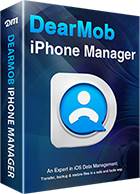
Giveaway of the day — DearMob iPhone Manager 5.3 (Win&Mac)
DearMob iPhone Manager 5.3 (Win&Mac) was available as a giveaway on October 13, 2021!
DearMob iPhone Manager will be your must-have helper for iPhone switch, safe backup, and daily management. If you intend to get a new iPhone or upgrade to iOS 15, we suggest you to try this software. It is designed for seamless iOS/iPadOS data backup and transfer, with handy built-in tools to encrypt, convert and selectively restore content. Say "No" to iTunes/Finder and iCloud limits, it simplifies the way you import, export, and manage iDevice with custom options and no data erasing. DearMob gives you full management of iDevice files, incl. photos, music, videos, contacts, SMS, podcasts, e-books, calendar, bookmarks, ringtones, and apps.
What’s new?
Added support for iPhone 13/13 Pro/13 Pro Max/ 13 Mini.
Added support for iOS 15, iOS 15.0.1 and iOS 15.0.2; Added option to toggle Wifi connection in settings.
Added option to export edited photos only, or, to export both the edited and original photos in settings.
Highlights of DearMob iPhone Manager:
- Allows you to delete unwanted photos and video in iPhone camera selectively or in batch.
- Enables two-way file transfer between iPhone and computer selectively. Fully back up or restore iPhone file.
- Manage music/playlist, photo/albums, contacts: export, add, create, modify, delete , rebuild, edit, etc.
- Batch export files by your selection, by day, week, month, year, by artist, album, music list, search, by folder.
- Convert HEIC to JPG, Live photo to a video & still image. Export contacts as VCF/PDF/TXT/HTML.
- Import & convert video, music, e-books to be compatible with iDevice; auto-rotate video to fit iOS full screen.
- Encrypt local files or iOS backup; offers option to export iOS files with encryption, Use iPhone as USB drive.
- Lightning fast and stable. Transfer 100 4K photos in about 8 seconds. Handle 10000+ photos without freezing.
Bonus: Digiarty also provides you a unique chance to get Lifetime Full License at 75% off. Valid for 48 hours only!
System Requirements:
Windows 7/ 8/ 10 (x32/x64); Mac OS X Snow Leopard, Lion, Mountain Lion, Mavericks, Yosemite, El Capitan, macOS Sierra, macOS High Sierra, macOS Mojave (10.14), macOS Catalina (10.15)
Publisher:
DearMob, Inc.Homepage:
https://www.5kplayer.com/iphone-manager/File Size:
100 MB
Licence details:
Lifetime with no free updates
Price:
$79.95
Featured titles by DearMob, Inc.
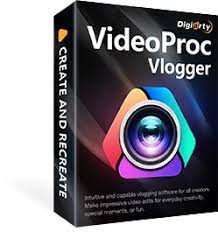
VideoProc Vlogger is a non-linear video editing software that can do both basic and advanced edits. It supports all types of videos, including 4K/8K, 10-bit HDR, HEVC and LOG mode footage shot by GoPro, DJI, cameras and phones. It can split, rotate, and add transitions, effects and texts; create a green screen, PIP, split screen video, etc
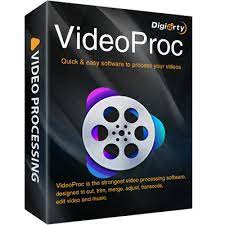
Being a 4-in-1 combo of video editor, video/audio/DVD converter, video downloader and recorder, it provides you enough options to process, edit, resize, rotate, deshake, denoice, fix fisheye, cut videos, etc.; download video, audio from 1000+ sites, supports playlist & channels; record PC's screen, video or make picture-in-picture video.
GIVEAWAY download basket
Comments on DearMob iPhone Manager 5.3 (Win&Mac)
Please add a comment explaining the reason behind your vote.

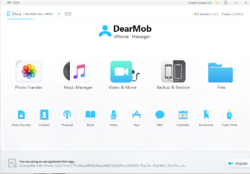

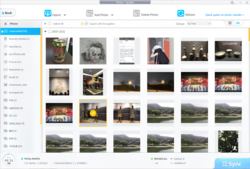

Dear GOTD fans,
Thank you for participating in DearMob iPhone Manager Giveaway.
About This Giveaway, To Get License Code, Please:
1. Download this program from GOTD, unzip and install it. If failed, just re-download the setup at DearMob official site.
2. Go to Digiarty official giveaway page.
3. Tap "Get Free Code” button or "Get Code for Mac", you will get a text file with a license key and activate guide.
To guarantee that you can use the full functions of V5.3, please input your valid email as Licensed Email and activate your Giveaway code ASAP. An “Upgrade to Lifetime License” offer will pop up after activating this program, just click "x" to close it if you want to continue to use the Giveaway version that does not support free upgrade.
Exclusive Offer on Lifetime License:
Here is also an exclusive flash sale for GOTD users to purchase Lifetime License at 75% off discount . It comes with the privilege of free update to any future version.
New Arrival and Free Gift:
Recently, we released a free nonlinear video editing software, named VideoProc Vlogger. It helps create cinematic videos for everyday creativity or fun, and supports any videos, incl. 4K/8K, 10-bit HDR, HEVC, and LOG videos.
Free download VideoProc Vlogger: https://www.videoproc.com/video-editing-software/
Join video editing contest to win GoPro HERO 10, tripod and more as free gift.
Feel free to contact support@dearmob.com, if you have any problems with this program.
Sincerely,
Digiarty Support Team
Official Website: https://www.5kplayer.com/iphone-manager/
Save | Cancel
Digiarty Support Team,
i did ask posted, but it telling me to re-download it and still no CODE
Save | Cancel
ELIZABETH SISONGDETH,
After re-download, you need to visit Digiarty official giveaway page for getting a license code (please check readme file for the process).
Save | Cancel
Dear All,
About This Giveaway, To Get License Code, Please:
1. Download this program from GOTD, unzip and install it. If failed, just re-download the setup at DearMob official site.
2. Visit Digiarty official giveaway page.
3. Tap "Get Free Code” button or "Get Code for Mac", you will get a text file with a license key and activate guide.
Save | Cancel
Digiarty Support Team, didn’t work, did it 10
Times!
Save | Cancel
Hi
the iPhone Manger looks exactly what I need... I haven't had time to test it yet but from the comments it seems like a keeper.
Thank you very much :)
Save | Cancel
I always find some media files that are not compatible with my phone. It’s quite frustrating. Apple says iMovie can detect and convert incompatible files. It’s true, but I have to do it manually every time and wait a bit longer for it to detect.
Surprisingly, I find a better solution here, in DearMob. It helps me skip that step- incompatible video files will be automatically converted into Apple-friendly MOV/MP4 upon syncing. Great tool for me, thanks!
Save | Cancel
Everything installs fine on my Windows 11. What I truly like about it is the auto-converting feature. It is incredibly convenient! It can convert photos and books to Apple-friendly format. Like it!
Save | Cancel
It’s great that you guys will actually separate the camera roll from others during picture import. HOWEVER, it would be really useful to actually allow us to put the pictures in a separate folder that we named (with the Photo Taken Date in front), as well as naming the files themselves using that name (much like what Windows Import Pictures & Videos feature does; unfortunately, they don’t separate the camera roll and we get tons of pictures from other places), and the option to delete the pictures after import. Simply importing a ton of pictures with just IMG_*** and not have the Date Photo Taken in the filename/folder is kind of pointless for most of us. If you truly want to make your photo import feature to shine, I strongly suggest you add the above features.
Save | Cancel
Also, a lot of non-camera roll pictures (screenshots, messaging app pics, etc.) seem to be grouped together with the Camera Roll stuff. You probably need to tweak your algorithm. :-)
Save | Cancel
I have a previous version of this software and it did help me get some photos and and live photos off my phone. I took close to 1000 photos mostly underwater with an under water camera case and I was having serious issues trying to get the videos off the phone. Some would fail to copy to my computer and the phone would disconnect. I tried several other programs to get them off and I kept getting HEVC codec issues. This software copied my photos and converted them to .jpg but I just tried to copy the latest videos I made and they are HEVC encoded and useless without buying the codec. Everyone I would like to share them with would have to buy codec also. I thought I was able to get the videos that wouldn't copy with explorer off with this software version 4.6 so I'm not sure why this version won't do it. It took me several weeks to get all my photos and videos off the phone. I miss my Android that saved everything to a SD card and never gave me issues copying any of my files and data to the computer. I'm not confident that my files and photos are secure on iCloud and definitely won't depend on them never disappearing. I want to be able to back these up. I also have 6000 plus MP3's that I don't trust or allow icloud to backup so I can pay more for storage. Using iTunes and allowing it to manage music and photos it will erase files copied to the phone with this software. Considering the iPhone has caused me to have to reload my music and photos on several occasions I've spent way to much time with this crappy phone. The only reason I went back with the iPhone was it mirrors my iPad but I use them for different things so good riddance iPhone when it craps out. I do like the software but it like the iPhone has issues.
Save | Cancel
Managing photos and videos in my phone is such a big headache for me, I always need to save lots of them for work purpose, well, that eats my storage very quickly! One day, I inquiried a RD friend on how to free up my phone space quickly and easily, he recommended me DearMob iPhone Manager, followed his tutorial steps: download→connect my data cable→pick Photo Transfer→select Rank by Monthly→see all my previous files→delete unwanted ones batchly. And surprisingly, user interface and icon description are so clear and direct, that makes my work management much easier and shorter. Thanks for that.
Save | Cancel
since ITunes is not needed to run this program, where are iPhone photos and videos stored?
Save | Cancel
Have used this software for backing up my iPhone photos and videos. Super easy to navigate. The most helpful thing about DearMob iPhone Manager is that it provides me the independence to encrypt all my files and password protect them. Great work!
Save | Cancel
Thanks, best manager for my iPhone, It is super easy for me to delete or backup data on my phone.
I use this to convert my files and try to export HEIC to JPG, super easy and fast, just 1 click and done.
It saves me so much time.
Save | Cancel