Every day we offer FREE licensed software you’d have to buy otherwise.
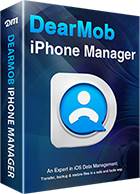
Giveaway of the day — DearMob iPhone Manager 5.1 (Win&Mac)
DearMob iPhone Manager 5.1 (Win&Mac) was available as a giveaway on March 25, 2021!
If you are looking for an iPhone file management and switch solution, DearMob iPhone Manager will be your optimal choice with its friendly UE, fast file loading & transferring speed and flexible custom options. It is designed for seamless iOS/iPadOS data backup and transfer, with handy built-in tools to encrypt, convert and selectively restore content. Say "No" to iTunes and iCloud limits, it simplifies the way you import, export and manage iOS device with custom options and no data erasing. DearMob gives you full management of iDevice files, incl. photos, music, videos, contacts, SMS, podcasts, e-books, calendar, bookmarks, ringtones and apps.
What’s new?
Added support for Apple's ProRaw image format. You can export ProRaw at original quality.
Added support for iPhone 12/12 Pro/12 Pro Max/12 Mini.
Rewrite the deletion mechanism to batch delete photos and videos efficiently.
Highlights of DearMob iPhone Manager:
- Allows you to delete unwanted photos and video in iPhone camera selectively or in batch.
- Enables two-way file transfer between iPhone and computer selectively. Fully back up or restore iPhone file.
- Manage music/playlist, photo/albums, contacts: export, add, create, modify, delete , rebuild, edit, etc.
- Batch export files by your selection, by day, week, month, year, by artist, album, music list, search, by folder.
- Convert HEIC to JPG, Live photo to a video & still image. Export contacts as VCF/PDF/TXT/HTML.
- Import & convert video, music, e-books to be compatible with iDevice; auto-rotate video to fit iOS full screen.
- Encrypt local files or iOS backup; offers option to export iOS files with encryption, Use iPhone as USB drive.
- Lightning fast and stable. Transfer 100 4K photos in about 8 seconds. Handle 10000+ photos without freezing.
Bonus: Digiarty also provides you a unique chance to get Lifetime Full License at 65% off. Valid for 48 hours only!
System Requirements:
Windows 7/ 8/ 10 (x32/x64); Mac OS X Snow Leopard, Lion, Mountain Lion, Mavericks, Yosemite, El Capitan, macOS Sierra, macOS High Sierra, macOS Mojave (10.14), macOS Catalina (10.15)
Publisher:
DearMob, Inc.Homepage:
https://www.5kplayer.com/iphone-manager/File Size:
102 MB
Licence details:
Lifetime with no free updates
Price:
$69.95
Featured titles by DearMob, Inc.
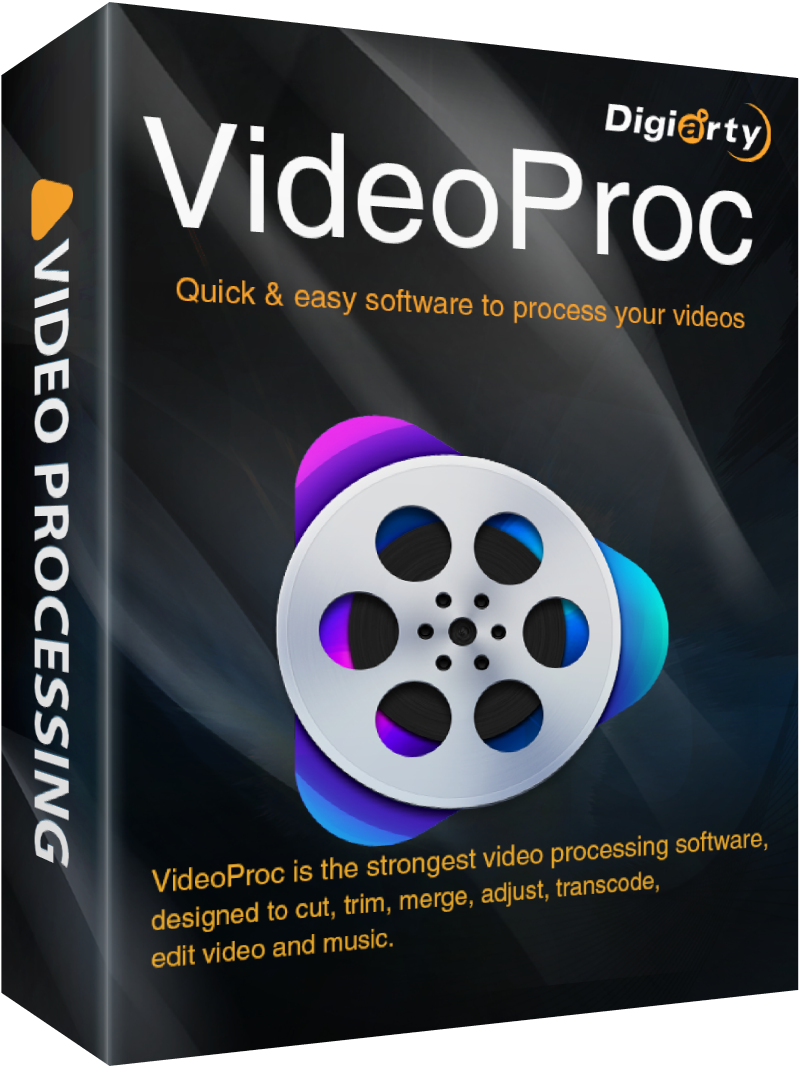
Being a 4-in-1 combo of video editor, video/audio/DVD converter, video downloader and recorder, it provides you enough options to process, edit, resize, rotate, deshake, denoice, fix fisheye, cut videos, etc.; download video, audio from 1000+ sites, supports playlist & channels; record PC's screen, video or make picture-in-picture video.
GIVEAWAY download basket
Comments on DearMob iPhone Manager 5.1 (Win&Mac)
Please add a comment explaining the reason behind your vote.

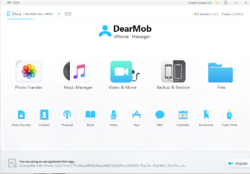

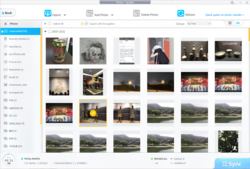

Dear GOTD fans,
Thank you for participating in DearMob iPhone Manager giveaway.
To Get Free Licensed DearMob V5.1, Please:
1. Download this program from GOTD, unzip and install it. If failed, just re-download the setup at DearMob official site.
2. Go to Digiarty official giveaway page.
3. Click "Get Free Code" button or "Get Code for Mac", you will get a text file with registration code and activate guide.
To guarantee that you can use the full functions of V5.1 please activate registration code ASAP and input your valid email as Licensed Email . Click here to check the activation guide . A “Upgrade to Lifetime License” offer will pop up after activate this program, just click "x" to close it if you want to continue to use Giveaway version that does not support free upgrade.
Want to Get Lifetime License?
Here is also an exclusive flash sale for GOTD users to purchase Lifetime License at 65% off discount . It comes with the privilege of free update to any future version.
More Tips You May Need:
How to Backup Multiple iPhones to One Computer without Data Mix .
How to Transfer Photos from iPhone to Computer.
Best iPhone File Manager to Access and Organize iOS Data.
Feel free to contact support@dearmob.com, if you have any problems on this program.
Have a nice weekend in advance
Sincerely,
Digiarty Support Team
Official Website: https://www.5kplayer.com/iphone-manager/
Save | Cancel
Dear GOTD fans,
To celebrate the upcoming Easter, Digiarty is also offering Easter gifts as surprise.
Go to our Easter gift campaign page you will get PC Protecting, Cleanup, Optimization and Backup Software for Free. Plus, chances to win iPad and YouTube 1-Month Premium.
Time-limited, first come, first served.
Sincerely,
Digiarty Support Team
Official Website: https://www.5kplayer.com/iphone-manager/
Save | Cancel
Everything installs fine (Win10) and has a nice GUI interface. I'm disappointed that I can't use the application when the phone is not attached however. I'd like to have access to my Contacts and SMS on my pc and not have to use the iphone screens. Is there a setting to let it store the information locally and not have to connect the iphone every time to edit or view contacts?
Save | Cancel
Can this program deal (manage, backup) with the reminders from the native app?
Save | Cancel
Registration success. I’ve used the previous edition and manage iPhone on regular basis. Transfer photos, manage messages, create ringtones, and this software does it all. Being able to set password is another great feature that really comes into play when I need to keep exported file safe. Great job!
Save | Cancel
Do you need to download iTunes for this to work ? Thanks in advance
Save | Cancel
Godfrey Drive,
You do not need to download iTunes. DearMob iPhone Manager can transfer, backup, manage your iOS files without iTunes installed.
Save | Cancel
Digiarty Support Team,
When you say can manage your iOS files, do you mean you can do what some other software packages can do like backup an iOS app and restore it to another device e.g. backing up a specific game with all the save data and then restoring it to another device with the save data intact?
Save | Cancel
I would pay full price and more for this functionality!
Save | Cancel