English
Every day we offer FREE licensed software you’d have to buy otherwise.
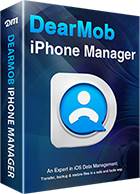
$59.95
EXPIRED
Giveaway of the day — DearMob iPhone Manager 3.4
Backup and restore iPhone files fully and selectively without iTunes!
$59.95
EXPIRED
User rating:
32
19 comments
DearMob iPhone Manager 3.4 was available as a giveaway on March 30, 2019!
Today Giveaway of the Day
Control remote desktop or laptop from any device and anywhere!
DearMob is an easy iTunes alternative to backup and restore iPhone, iPad files with encryption method. It helps to make a seamless switch to the new iPhone and also simplifies the process of selective back up and transfer of your desired iPhone files to PC and Mac, including photo, music, video, contacts, books, calendar, voice, ringtone. iTunes purchased content is also included.
What's New?
- French language support was added;
- The latest iOS 12.2 beta support;
- Improved iOS data loading efficiency;
- Supports deleting iPhone photos imported from PC/Mac.
Advantages of using DearMob iPhone Manager:
- No iTunes or any Apple service required, such as "Apple Support Service" and "Apple Mobile Device Support".
- Selective iPhone backup.
- Remove DRM - easily backup iTunes movies/music/books from iPhone to computer.
- Convert photos, video, ibooks, contacts and messages to be compatible with more devices.
- Data encryption - password protect photos, videos, and contacts on your iPhone.
System Requirements:
Windows Vista/ 7/ 8/ 10 (x32/x64)
Publisher:
DearMob, Inc.Homepage:
https://www.5kplayer.com/iphone-manager/File Size:
46.8 MB
Price:
$59.95
How would you improve DearMob iPhone Manager 3.4?
No similar feedback found. Feel free to add yours!
GIVEAWAY download basket
Developed by Nokia
Manage and move data from an iPod, iPhone, or iPad to your PC.
Developed by Research In Motion
Copy, transfer, and back up files from iPhone, iPad, or iPod to your.
Comments on DearMob iPhone Manager 3.4
Thank you for voting!
Please add a comment explaining the reason behind your vote.
Please add a comment explaining the reason behind your vote.
You can also add comment viaFacebook
iPhone app giveaways »
$19.95 ➞ free today
$0.99 ➞ free today
Every Day Spirit is a collection of beautiful, original, hand-crafted wallpapers created to make your phone look amazing.
$0.99 ➞ free today
$4.99 ➞ free today
$1.99 ➞ free today
Android app giveaways »
$0.99 ➞ free today
$0.99 ➞ free today
Spelling Right is a new challenging educational spelling game that will test your English spelling skills.
$2.29 ➞ free today
$0.99 ➞ free today
$1.49 ➞ free today





For those who cannot install Dear iPhone Manager, go to the Homepage > with the download link > with the key.Then there will be a Digiarty popup window with the setup dearmob-iphone-manager exe
That is it. No hassle with passing by GOTD.
dearmob-iphone manager works together with Digiarty.
Save | Cancel
I was hoping to be able to import my ICloud calendar from my 2010 MS Office Outlook, as there seems to be an "Import" function under the Calendar sub-app. However, it appears (?) that I must somehow copy each individual event into the DearMob documents directory on my (Win10/64) PC. I have no idea how to find or identify these Outlook ICloud events on my PC. Can you help? (Can this be done?) - Thanks.
Save | Cancel
The file names get renamed when exporting. I had downloaded some photos in a folder using explorer and DearMob downloaded the same photo but with a different name. Confused.
Save | Cancel
DearMob Team, That doesn't make sense since there is a setting to Replace existing. Also I downloaded with DearMob into a NEW folder and compared to the files downloading simply using windows explorer and they did not match.
Save | Cancel
Lol it's not a fake comment I was excited to finally have a program that doesn't require "Itunes" to transfer the files from the phone to the Pc. @Brown Cory & @lua
Save | Cancel
I downloaded the program -got the readme with the code - hit register - put in my email address and the code - says invalid code. Fix?
Save | Cancel
Flashes on and off on starting. Doesn't work with Windows 10
Save | Cancel
Why is this the best free giveaway?? I don't see it. You can't change the backup destination location.
Save | Cancel
Installed with no issue on Win 7 Pro, my email and GOTD reg number. One thing I have seen already is I do not have the ability to change the destination folder for the backup file. This program is almost identical to the others I have experimented with for this purpose.
Save | Cancel
Continued: Also, Unlike the other programs I have used for this you must manually create folders for each exported category. When exporting Photos etc. it does not distinguish which folder they were from on the device thus when retrieving them they do not go back to their original location. I think I will probably stick with EaseUS and/or MobiMover, both of those automatically create the folders and install back to the original location on the device.
Save | Cancel
How to register to get fully-licensed copy?
When the program opens in lower left corner it says
You are using unregistered trial copy
when you press lower right corner saying "Register" pops up windows
opens with two boxes:
licensed email-- not found in text file or on registration page.
and box for registration code
Trying to register with my own email and registration code--
the result is again TRIAL COPY
How to register to get fully-licensed copy?
Save | Cancel
Madeleine, if you have issues with the GOTD you can download from DearMob and they have the reg number posted on the download page, use any email address for the reg, at least that worked for me.
Save | Cancel
Can I buy 2 lifetime licenses? 1 PC and 1 Macbookpro from the same link.
Save | Cancel
I got a brief moment to test this program last year on my wife's iphone. It worked but I forgot about the program because of other things. I recently done a clean install of Win10 so I lost a lot of giveaway programs. This installed flawless on my desktop and activated. The only thing I noticed and dislike is when the program is backing up the iphone there is just a circle spinning around. No progress bar. So you don't know if it is stuck or continuing to backup. Even though it only took at most 5 mins to complete I still didn't know the progress. Can this be implemented on next build please?
I shall set a date to backup the iphone again and test to see if still working properly.
Thanks for the offer.
Save | Cancel
DearMob Team,
Oh I must have overlooked that. I shall check that out on the next backup.
Greatly appreciate your response
Save | Cancel
A Fantastic free program, loaded with free features, a real must-have for anyone!
Save | Cancel
My TechVids, why?
Save | Cancel