English
Every day we offer FREE licensed software you’d have to buy otherwise.
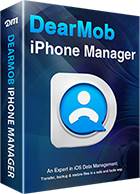
$59.95
EXPIRED
Giveaway of the day — DearMob iPhone Manager 3.0
Backup and restore iPhone files fully and selectively without iTunes!
$59.95
EXPIRED
User rating:
63
45 comments
DearMob iPhone Manager 3.0 was available as a giveaway on September 21, 2018!
Today Giveaway of the Day
Manage data between mobile devices.
DearMob is an easy iOS manager to backup and restore your iOS data without iTunes. Compatible with iOS 12, not only does it offer a 1-click solution to backup iPhone and restore to new iPhone, it also lets you selectively backup your desired iPhone data, such as photos, video, music, contacts, etc. to abandon unwanted trash files in a simple drag and drop manner. With DearMob, all your iOS backups are simply retrievable by records, no worries about iOS data loss anymore.
What's New?
- iOS 12 supported;
- Option to password encrypt iPhone photos, videos, contacts while transferring from iPhone to computer.
Advantages of using DearMob iPhone Manager:
- No iTunes or any Apple service required, such as "Apple Support Service" and "Apple Mobile Device Support".
- 1-click full backup and restore iOS data.
- Remove DRM - easily backup iTunes movies/music/books from iPhone to computer.
- Super fast - transfer 1,000 4K photos in less than 2 minutes.
- Convert photos, video, ibooks, contacts and messages to be compatible with more devices.
System Requirements:
Windows Vista/ 7/ 8/ 10 (x32/x64)
Publisher:
DearMob, Inc.Homepage:
https://www.5kplayer.com/iphone-manager/File Size:
52.1 MB
Price:
$59.95
How would you improve DearMob iPhone Manager 3.0?
No similar feedback found. Feel free to add yours!
GIVEAWAY download basket
Developed by Nokia
Manage and move data from an iPod, iPhone, or iPad to your PC.
Developed by Research In Motion
Copy, transfer, and back up files from iPhone, iPad, or iPod to your.
Comments on DearMob iPhone Manager 3.0
Thank you for voting!
Please add a comment explaining the reason behind your vote.
Please add a comment explaining the reason behind your vote.
You can also add comment viaFacebook
iPhone app giveaways »
It is a very classical tank battle game like Battle City. Almost everyone should played this type of game before.
$9.99 ➞ free today
Effortlessly craft your ideal passport, ID, or visa photo with the seamless integration of AI-powered customixation.
$2.99 ➞ free today
$1.99 ➞ free today
$3.99 ➞ free today
Classical Find it game, one hundred to play without getting tired.
Each picture has 3 different, find the correct different add 15 sec.
$4.99 ➞ free today
Android app giveaways »
Resume Builder helps creating a impressive and professional resume & curriculum vitae PDF format in minutes.
$4.99 ➞ free today
Datamosh is an app that enables users to add the unique datamoshing effect to their videos.
$1.49 ➞ free today
An AppLocker or App Protector that will lock and protect apps using a password or pattern and fingerprint.
$19.99 ➞ free today
$1.49 ➞ free today
$1.99 ➞ free today





I do not see the word 'Register' in the program display. In the matter of fact, the program display is bigger than my monitor in longitude. Any way I can do to make the program display smaller?
Save | Cancel
joseph wu,
Hi Al,
Did you scale up your screen resolution? If so, try to set it to default scale.
the minimum resolution we support is 1280 X 960.
Thanks for your support.
Save | Cancel
I got a key downloaded to me, but what Licensed Email shall I use?
(I got the key without supplying any email-address.)
Save | Cancel
Hi Eriksson,
Just register with any email account of yours, as long as it's valid, after that you can enjoy the full feature.
Thanks,
DearMob Team
Save | Cancel
How long is the license good for.
Thanks.
Save | Cancel
Hi Pete,
As long as you don't upgrade the software. This license code doesn't support free upgrade but you can use the full feature of the current version with no restrictions.
Save | Cancel
I notice the resemblance to WinX Media Trans by Digarity and DearMob iPhone Manager 3.0 what is the relationship with the 2 companies?
I already own WinX Media Trans. What is the difference between the two programs? I am considering purchasing DearMob iPhone Manager 3.0 for the full iPhone Backup.
Save | Cancel
I mostly downloaded it to show messages and save to PDF. But about 5 seconds in to trying to load the SMS, the whole program crashes. ive tried 5 times, and i tried other parts of the program and it works fine! so close! thanks for the chance to at least try the program!
Save | Cancel
Hi AJ,
Can you please send the software log file so we could further look into it? Please click "Send Feedback" and then send the file to support@5kplayer.com.
Thanks for your feedback and support.
DearMob Team
Save | Cancel
DearMob Team, thanks for the advice. the program crashes so quickly, there is not even a log file. nothing to send. bummer!
Save | Cancel
Same here.
Click "SMS" = Crash a few seconds later.
iOS 11-something (pre-update), and iOS 12.4.
Save | Cancel
i could not register i tried many times , i did as mentioned above but still saying i am offline and register next time even though i am online
Save | Cancel
Hi amer,
I actually know why this happened, can you give me your email so I can send you a file to fix it?
Thanks for your support.
DearMob Team
Save | Cancel
DearMob Team,
Same problem, most likely my pc, had it before. I’ve sent my email addy to your support. Thank you for your time and help, Gary
Save | Cancel
I have downloaded and installed DearMob and it seams that there is no control for the main screen size as I can't see the whole screen. It can't be resized and there is no way to see the top or the bottom of the open window. What Gives?
Al
Save | Cancel
Hi Al,
Did you scale up your screen resolution? If so, try to set it to default scale.
the minimum resolution we support is 1280 X 960.
Thanks for your support.
Save | Cancel
DearMob Team,
I am already at my default resolution which is 2560x1440 and if I change it for your program it causes problems for other programs. ?
Save | Cancel
Hi Al,
No, it won't cause problem for other programs.
Thanks,
DearMob Team
Save | Cancel
I am not interested in a full backup for now, can I only transfer my contacts from my old phone to the new one?
I don't want to use iCloud because I don't believe anything could be safe in the cloud.
Save | Cancel
Hi Tanek, Sure! You can selectively backup contacts to your PC and restore it to another iPhone.
Here is a detailed user guide to show you how to transfer iPhone contacts with DearMob iPhone Manager.
https://www.5kplayer.com/iphone-manager/how-to-transfer-contacts-to-new-iphone.htm
Save | Cancel
I hate jumping through hoops. Have done everything instructed to get the activation code, and nothing. Uninstalling.
Save | Cancel
Hi Dingo, we are so sorry for the troubles, it should be no problem if you follow the steps as instructed. Please send an email to daisy@5kplayer.com if you didn't get the activation code, we will send you the code instantly.
Save | Cancel
Dingo, did you got the link to download a zip-file?:
https://www.dropbox.com/s/fs4haijwwesr820/Ophalencode.png
and after the download, you'll find a TXT-file in the zip:
https://www.dropbox.com/s/mdw2hceoghzqb5w/InhoudCodezip.png
Save | Cancel
Could not get free activation registration number to download. Tried several times with link supplied, only went to Purchase window....no email request for "Activation key".
Save | Cancel
Hi Bill, to get the registration number, please follow the following steps:
1. Go to https://www.5kplayer.com/iphone-manager/backup-iphone-without-itunes.htm
2. Click "Get Free for Win" button, and then you will get a .zip package which contains license code in the "Read Me" file.
Thanks for your support.
DearMob Team
Save | Cancel
Bill,
Just got it to work and install properly. Will see how the application works over the next while.
Save | Cancel
DearMob Team, i did as above but still could not register help please
Save | Cancel
Hi amer,
Just answered you at Q#13,
Thanks for your support!
DearMob Team
Save | Cancel
Does not back up app's
Save | Cancel
sorry Dave, In order to backup apps you need to do a full backup with "Backup" feature of DearMob, right now DearMob only supports to selectively back up certain files which created by the apps..
Save | Cancel
DearMob Team,
Are you saying that the apps are backed up with the full backup, but that they cannot be singly added back into the backed up iPhone. Or in other words, that when you do a restore from a full backup you will get all of the apps back on your phone that were installed at the time you made the backup?
Save | Cancel
Hi Marty,
That's correct! when you do full backup and restore it later, all files will be restored including apps.
Save | Cancel
"No iTunes or any Apple service required, such as "Apple Support Service" and "Apple Mobile Device Support". But I-tunes must be intalled on PC, yes?
Save | Cancel
Hello DearMob Team, this is a VERY valid question!! Do we need to have iTunes installed on the PC or not? Very receantly we had an app in here that stated the same thing but after installation did not work because there was no iTunes installed!!!
mario
Save | Cancel
Mario, No, not all all, iTunes is not required on PC. You can test it.
Save | Cancel
Mario, I installed the program in a Win10 without any installed iTunes:
https://www.dropbox.com/s/tuml4cktj4fjk9s/Hoofdscherm.png
Save | Cancel
Im a heavy user of apps..im mainly interested instoring unsed apps on an external drive ie another computer or usb . So I can use them in the future. I don't see mention of apps in your literature. Is this possible.. Tks
Save | Cancel
Hi Mikeg,
That's a good question. DearMob can help you install and uninstall apps, but I'm afraid it can not export apps separately for now. I will forward to the DEV your demand and hope they can add this feature soon.
Save | Cancel
Registration requires going to site and clicking on another download of what might appear to be the same file but it isn't (And its in centre of page on my pc - not on the right)
Seems to work well on Iphone6 but not on my old iphone4.
Not very 'up' on iphones so I will leave it to others to comment but it works fine and layout is clear.
Save | Cancel
Hi Terry I, that's correct, it isn't same file, because the file you download from our site contains the license code.
For the old iPhone 4 issue, does your iPhone 4 running iOS 7, if so, it should be no problem. I'm regret to say that iOS 7 is the lowest version DearMob supports.
Save | Cancel
OMG, this is exactly the thing i want for years!
I'm a 10yrs iPhone user and is still paranoid that iTunes' batch SYNC feature might have erased my data somehow. Finally, you guys let me safely and clearly choose whatever i want to transfer between devices. Great work!
Save | Cancel
As long as it cannot manage messages in iPhone, it's not welcome!
Save | Cancel
Hi Bright, What do you mean manage massages, do you mean delete and put messages in order. In that case we are sorry, DearMob only supports:
• Throw away junk messages by only backing up the ones that matter.
• Backup the entire chat log including text, emoji, photo, video, etc.
• Export iPhone messages in PDF with the support of printing it for making a memoirs or for legal purpose.
Save | Cancel