Every day we offer FREE licensed software you’d have to buy otherwise.
DataNumen Word Repair 3.4 was available as a giveaway on December 8, 2019!
NB: FREE for Commmercial use.
DataNumen Word Repair is a powerful Word recovery tool. It can scan the corrupt or damaged Word doc files and recover your data in them as much as possible, so to minimize the loss in file corruption. Currently DataNumen Word Repair supports to recover MS Word 6.0 to 2019 and Word for Office 365 documents. Moreover, it is integrated with Windows Explorer, supports drag & drop operations, which will make you repair doc files easily and quickly.
System Requirements:
Windows 95/ 98/ ME/ NT/ 2000/ XP/ Vista7/ 8/ 8.1/ 10; Windows Server 2003/ 2008/ 2012/ 2016/ 2019
Publisher:
DataNumenHomepage:
https://www.datanumen.com/word-repair/File Size:
4.1 MB
Price:
$89.95
Featured titles by DataNumen

DataNumen Access Repair is a powerful Access recovery tool. It will scan the corrupt Access databases and recover your data in them as much as possible, so to minimize the loss in file corruption. Currently DataNumen Access Repair supports to recover Access 95 - 2019 & Access for Office 365 databases. Moreover, it is integrated with Windows Explorer, supports drag & drop operations, which will make you repair Access databases easily and quickly.
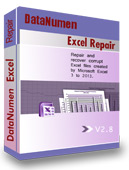
DataNumen Excel Repair is a powerful tool to repair corrupt Excel xls & xlsx files. It can scan the corrupt files and recover your data in them as much as possible, so to minimize the loss in file corruption. DataNumen Excel Repair supports to recover files in Excel 3.0 to 2019 and Excel for Office 365 formats. Moreover, it is integrated with Windows Explorer, supports drag & drop operations, which will make you repair files easily and quickly.
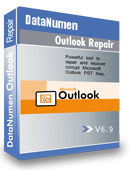
DataNumen Outlook Repair(formerly Advanced Outlook Repair) is the best Microsoft outlook recovery tool for Outlook 97 to 2019 and Outlook for Office 365. It can scan the corrupt or damaged personal folder files(.pst) and recover your mail messages, folders, posts, appointments, meeting requests, contacts, distribution lists, tasks, task requests, journals, notes in them. Moreover, it can recover deleted items and split oversized PST files.
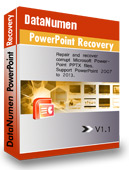
DataNumen PowerPoint Recovery is a powerful tool to repair and recover corrupt Microsoft PowerPoint PPTX files. It uses advanced technologies to scan the corrupt or damaged PowerPoint PPTX files and recover your data in them as much as possible, so to minimize the loss in file corruption.

DataNumen Office Repair is a MS Office data recovery suite. It includes recovery tools for corrupt or damaged Access databases (Access 95 - 2019 & Access for Office 365), Excel worksheets (Excel 3.0 - 2019 & Excel for Office 365), Outlook data files (Outlook 97 - 2019 & Outlook for Office 365), PowerPoint pptx files (PowerPoint 2007 - 2019 & PowerPoint for Office 365), Word documents (Word 6.0 - 2019 & Word for Office 365).
GIVEAWAY download basket
Comments on DataNumen Word Repair 3.4
Please add a comment explaining the reason behind your vote.
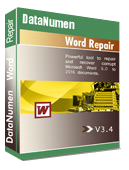





Keep saying, The Licence Key in Invalid. Please try again".
Save | Cancel
Hi, Ferdie,
Please kindly contact our support at https://www.datanumen.com/customer/submitticket.php?step=2&deptid=1 so that we can send you another license key.
Best regards
Alan
DataNumen Support
Save | Cancel
I have a large word document that suddenly stopped allowing auto numbered paragraphs, after no problems for 6 years.
I ran DataNumen on it, and the resulting file had numbering working on new paragraphs, but lost the numbering on thousands of other paragraphs. I also lost all my bookmarks and all the beautiful bold formatting in the document, and the images seem to be gone. So the resulting file is useless to me.
Save | Cancel
When I clicked on "Activate Now" after enering name and key, I received the response, "License Key is invalid. Please try again"
Save | Cancel
Hasbarat, It worked after I turned off my Avast AV shields.
Save | Cancel
I'd say, about this software, Don't bother.
Installed fine, "recovered" a non-corrupted .DOC file but removed all formatting and appended the images at the end instead of placing them inline. Failed to "recover" a non-corrupted .DOCX file with an error message stating that I needed to have Word installed in order for it to work. I have Word 2019.
Not useful, buggy. Uninstalled.
Save | Cancel
Hi, David
Sorry for the problem. Based on our test, our product works well with Word 2019. Please contact our support at https://www.datanumen.com/customer/submitticket.php?step=2&deptid=1 so that we can help to solve your problem.
DataNumen Support
Save | Cancel
Says $89.99 regularly, on its website you can download for "FREE". (Personal use).
Save | Cancel
Registration successful.
I test it with a normal Word file.
Result: Fail to unzip docx file!
It's a normal docx file, not zipped!
Save | Cancel
dirkje, a docx file uses zip compression. See https://www.coolutils.com/Formats/DocX
Save | Cancel
dirkje, can you please send your file to us at https://www.datanumen.com/customer/submitticket.php?step=2&deptid=1 so that we can help to solve your problem?
Save | Cancel
Hi, TK,
Thank you for your detailed analysis of our product. Actually the previous version of DWORDR works under Windows 95/98/ME but the current version has not been tested on Windows 95/98/ME, as these Windows versions are very rarely used. Now we only test our product under Windows XP and higher versions.
Alan
DataNumen Support
Save | Cancel
After turning off virus detection and attempting 5 times, I get a message that unwise.exe could not be opened, disk may be full, may not have access to destination directory. Does not install on Win 7 on my system.
Save | Cancel
Hi, Chris,
Sorry for the problem. Can you send screenshot of the error message to https://www.datanumen.com/customer/submitticket.php?step=2&deptid=1 so that we can help to diagnose your problem?
DataNumen Support
Save | Cancel
Is it fair to say that this only works if used on the same machine that the corrupt document was created (in order to find any temporary files and or "bits/fragments" for the recovery process)?
Or fair to say that the repair process works best if DataNumen Word Repair is already present/installed on that machine (so that any installation procedure of this software AFTER corruption occurred does not make repair/recovery less likely for the document file)?
Or can any degree of recovery/repair be performed on a corrupted document file copied over from another machine where the problem occurred (now THIS would be very useful)?
Save | Cancel
HMarx,
No. You do not need to run DataNumen Word Repair on the same computer where the document is created and get corrupted. Neither do you need to install DataNumen Word Repair before the file corruption.
When a file is corrupted, you can copy the file to another computer where DataNumen Word Repair is installed, repair it, and then send the fixed document back to your original computer.
The only requirement of DataNumen Word Repair is that it need to be installed on a computer with MS Word installed.
DataNumen Support
Save | Cancel
Every word-processor I have can auto save in background a copy of it every 1, 5, 10, 15, 20, 30 minutes, it depends on your setting. I have never had a DOC file corrupt in my life and I have worked on millions of documents and I have power outages and brown outs in my area on regular bases and have turned off the power of my computer while the DOC files were still open.
Save | Cancel
Marie,
You obviously need a UPS.
Save | Cancel
Marie, sadly, I have had this happen about a dozen times over the last 20 years.
Save | Cancel
Cutting and pasting the registration from the text file doesn't work. You have to actually type the key to successfully register the program
Save | Cancel
In my case, registration was successful first time, without any problems.
I suggest paying attention when copying and pasting activation keys not to inadvertently include an extra space.
Save | Cancel
To developer :
I have successfully extracted the installation file and readme file (which contains the Registration key).
I successfully installed the software.
The pop-up window for Registration Key duly appears..
I entered the registration key 2 twice now, first by CTRL-v : Result : "The Licence Key in Invalid. Please try again".
I duly tried again - this time painstakingly typing inthe Registration Key, using own name - Result : Same.
I tried for a third time, again painstakingly typing in the key, this time using name Giveawayoftheday - Result : Same.
Kindly email me a working registration key to Louisprivate42@gmail.com
Save | Cancel
Louis,
I have sent you an email containing a new license key. Please try it. If you encounter any problems, please contact us.
DataNumen support
Save | Cancel
Alan, Thank you , much appreciated - it worked, activation successful.
Save | Cancel
Hi, Louis,
You're very welcome. And please feel free to contact us for any other questions or problems.
Best regards
Alan
DataNumen Support
Save | Cancel
This is interesting, from the developer's website :
https://www.datanumen.com/word-repair/temporary-file-recovery.htm
It describes the scenario where you've been working on a MS Word doc, and perhaps, either from having too many open docs, being under pressure, simply forgetting or power cut, you experience the sickening feeling that all your hard work has disappeared into the aether.
Apparently, assuming in MS Word settings you've turned on autosave regularly (which normally doesn't yield much result, in my experience, when searching for a temp file), this software will look for it, locate it if there, and fix any corrupt data if any, then present you with recovered file.
So obviously I've not been able to test this today, due to time constraint before deal expires, but if this does work as stated, it is a must have.
I'm going to install it just the same, and test it on a lengthy unsaved MS Word file (filled with nonsense of course) on my laptop and cut the power after having left it open and unsaved for an adequate amount of time, then cut the power - this will be at some time next few days, to test it - if it doesn't perform as stated, I'll just uninstall it.
Save | Cancel
Louis, you don't have to wait a few days, actually you don't have to wait at all, once you cut the power, the damage to the file is done, just go ahead and test it right away. I am personally not interested, fact that I won't bother to do any tests.
Save | Cancel
The provided license key does not work on my machine. Please fix this issue as soon as possible.
Save | Cancel
Mario, works fine with me, make sure to copy/paste the whole thing.
Save | Cancel
Mario, with some software, aside from physically typing it in,(not viable is long key),
you may need to use the keyboard commands to copy and paste, or at least paste, the selected licence key, into the open window :
CTRL& c to copy
CTRL & v to paste.
That will work.
Save | Cancel