Every day we offer FREE licensed software you’d have to buy otherwise.

Giveaway of the day — Crave World Clock Pro 1.6.4.4
Crave World Clock Pro 1.6.4.4 was available as a giveaway on March 21, 2020!
Crave World Clock allows you to keep track of current time for major cities and time zones on a real world map. You can also add themed analog and digital clocks on your Windows desktop to keep track of current time for any city you like. You can also set the world clock with map as your desktop wallpaper or use it as a screensaver. A time finder tool allows you to quickly find current time for any city or country you like. A reminder tool allows you to set reminders for appointments, meetings, phone calls, etc. according to other time zones. A popup will be displayed with a reminder message at the specified time in the specified city or time zone. It also has a calendar tool which displays a calendar for the entire year at a glance. You can choose the year for which the calendar needs to be displayed apart from current year. Crave World Clock also has a tool which displays international dial codes for all countries in a list which you can refer for your phone calls.
Please note, the program comes pre-activated and requires no additional registration!
System Requirements:
Windows XP/ Vista/ 7/ 8/ 10
Publisher:
Reflection Software SolutionsHomepage:
http://www.craveworldclock.com/index.htmlFile Size:
11.4 MB
Licence details:
Lifetime with no free updates
Price:
$14.00
Featured titles by Reflection Software Solutions
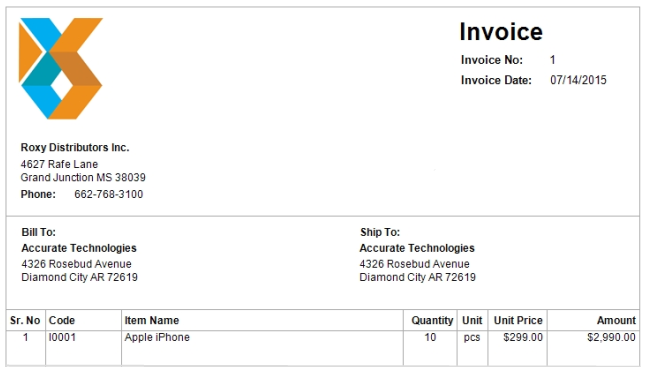
CraveInvoice is a complete accounting software for small to medium size business. You can use it online or offline from your desktop. It helps you to keep track of your business sales, expenses, inventory and accounting records. You can use it for multiple companies. It works in multi-user mode in your office network.
GIVEAWAY download basket
Comments on Crave World Clock Pro 1.6.4.4
Please add a comment explaining the reason behind your vote.



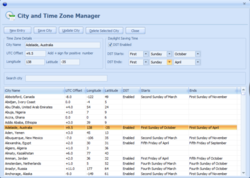

Great application that does exactly as described, well worth installing,
Save | Cancel
I am not sure why some people are not getting to see the map. The map does work for me but when I add cities (in Options Balloon) to show the cities balloon when hovering over the System Tray Icon, they do not show up.
In the DOS days, there was a program that showed the day-night image. When it ran, it would fill the entire screen. It would also work in Command mode under Windows 3.1 and Windows 95/98/ME era. I really enjoyed that program. Since 32bit and 64bit Windows editions, there have been several newer incarnations of similar programs. If this program holds up as well as the others, I will keep it around on one computer for nostalgic reasons. I really don't need it on a workstation.
NOTE:
The day-night lines today (March 21st, 2020) do not look like the 2nd example image above but that is due to it being on the Spring Equinox at the time of the giveaway offer (at or close to the 20th/21st). The day-night edges are nearly vertical, and the curves at the top and bottom are very sharp (nearly 90-degree angles). In the days ahead, the curves should start to be closer to the 2nd image above, until June 22, and then will start to reverse back to what we see today around September 21st.
Save | Cancel
I unzip, click on setup.exe, give permission to run and nothing happens. Windows 10 handles my virus security. How should I proceed? Please.
Save | Cancel
I tried to get it by using my email address, twice, but no link came then I went to their homepage and was surprised to see that it is free for home use so I downloaded and installed it from there.
Save | Cancel
Non of the World Clock programs I have tried can match this tiny simple Free program WCLOCK which works for over 10 yr from WinXP to Win10 and less than 500KB...
Save | Cancel
Very good clock - can easily be moved to a corner and not be in the way. But does have one problem - the digital clock CANNOT be resized even slightly by dragging the corners. Even the main program screen.
Save | Cancel
Is there a portable version for this program??
Thanks.
Save | Cancel
I saw the map, once, during installation and now I too just get the error message when clicking on the icon.
Save | Cancel
Love this, have had it for years and use it as a wallpaper. Plus, it's fun to play around with.
Save | Cancel
After installing I launched the program and checked the HELP menu to see what my registration looked like. I see an option labeled "EXTEND TRIAL PERIOD".
Is this running under a trial-period, and if so, for how long?
Save | Cancel
This is the same version that I have ready installed on my computer
Its Version 1.6.4.4
What new updates, if any, have been added to the software application?.
Save | Cancel
@Terry,
As far as I know, no new features/updates have been added to Crave since probably around the end of 2016 (according to my records).
Well, at least you don't have to worry a lot about "no free upgrades to future versions" as this program is a "back to the future" vintage application that just keeps going and going like the Energizer™ Bunny. And it even runs fine on Windows 10!
Save | Cancel
This is the same version as I downloaded here in 2017.
Save | Cancel
I downloaded it but see no map. When I double-click the icon it says it is already running. How do I see the map?
Save | Cancel
Rocky Hotkey, Go to your system tray and left click on the "show Hidden Icons" button. Look for a blue circle (representing the earth I guess) and right click on it. Up will pop-up a window with a list of actions. Choose "Program Options" action. Another pop-up window will appear with 3 tabs. Under the General tab there are Program Settings. If you choose/check "Start World Clock automatically at login" the World Clock will appear each time you start your PC. If you want to see the World Clock at any time, set up a hotkey by clicking on the Hotkeys tab. There are 5 choices listed for hotkeys. Choose the first one "Main Window" and enter a hotkey combination of your choosing in the corresponding data field. Click on the "Apply" button and you should be set.
Save | Cancel
Rocky Hotkey, Left Click on the Task Bar Hidden Items then the Round World Clock Icon. Seek and you shall find, its easy if you try.
Save | Cancel