Every day we offer FREE licensed software you’d have to buy otherwise.

Giveaway of the day — ALLCapture 3.0
ALLCapture 3.0 was available as a giveaway on March 20, 2020!
ALLCapture lets you record anything on your screen in real-time, even fluent movements such as online conferences and CAD-3D simulations can be professionally recorded. Various functions (balloons, notes, etc.) and special effects (elastic band, spotlight effects, etc.) offer an easy way of editing your recordings. Multiple export formats are available (Flash, EXE files, ASF and video files for the publication on CD, DVD, VCD and SVCD).
System Requirements:
Windows XP/ Vista/ 7/ 8/ 10
Publisher:
BalesioHomepage:
http://www.balesio.com/allcapture/eng/index.phpFile Size:
10.5 MB
Licence details:
Lifetime/1 PC
Price:
$180
Featured titles by Balesio

You can track working time, record expenses, create professional invoices and send reports in one click.
Requires no installation and is accessible from anywhere.
Unlimited time Standard version.
This Standard solution is free for 1 user, that has up to 2 projects.
For higher needs you can also get paid tariffs.
GIVEAWAY download basket
Comments on ALLCapture 3.0
Please add a comment explaining the reason behind your vote.

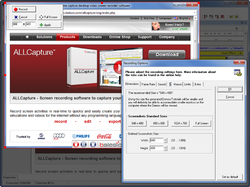

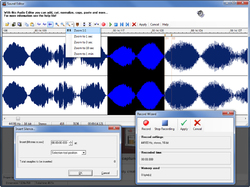

No sound! Went thru the setup. Made certain "record" was selected. I hear the sounds while recording. Can't find any help on this. Finally plugged my speaker feed into microphone and reset the "sound" tab accordingly. Got very poor quality sound. This software may be fine for someone with no experience and cheap equipment. I will uninstall.
Save | Cancel
Downloaded Al Capture 3.0 from giveawayoftheday site about 6hours+ from expiration time frame. Unzipped program, loaded it into computer, info on rego: Serial no: 929292-0EF96CA98F8945A9
Field #1 : Single user license
Field #2 : Giveaway of the Day for you
Everything cut and pasted, and also put in manually, tried 3 times, each time it gave an error message that the registration number detail is invalid. Not good guys! I hope you have not wasted other peoples lives, anyway thanks for trying.
Save | Cancel
It needs to let users draw boxes for recording window dimensions like other screen recorders.
Save | Cancel
This can only export to MPG, which doesn't have a great compression. I'd suggest using Handbrake to convert to H264.
The interface of the program is easy to use, but its not been written by someone who's used the program. What I mean is, its intuitive to highlight a section and press [Delete] to delete that selection. This program doesn't do that. Its intuitive to highlight a section and know whether its 30 seconds worth you've highlighted, or 4 seconds. This program doesn't do that. Its intuitive to press [Ctrl] + [A] to select the whole clip. This program doesn't do that. Everything is in seconds, so if you want a 5 minute clip, you have to convert that to seconds. How do you remove 7 seconds worth? This program will never tell you.
Its a handy tool to have, but its very basic. If it was written by someone who used it frequently, then the above 'issues' would have been picked up and worked on. This is a v1.1 product, not a v3.0 product.
Copying and pasting is also as frustrating. You can't [Ctrl] + [C] a selection, nor [Ctrl] + [V] - just use the context menu.
Exporting was also slow - several minutes for a 5 minute 1024x768 sample video. The export was approx 120 MB. Interestingly it wasn't a valid MPG file though, and Handbrake rejected it. Overall, this software sucks balls.
Save | Cancel
If you're looking for a decent screen recorder maybe check out OBS Studio. It's not the easiest of software to get to grips with, it's definitely worth checking online tutorials, but the results are pretty decent even on my lowly Dual Core Celeron laptop. It's free, open source and without any limit on record length.
https://obsproject.com
Save | Cancel
When trying to record video from the web (e.g. Facebook Messenger) it is hard to define the section of the screen to use.
Save | Cancel
Dear Lady/Gentleman,
Kindly I ask your attention.
Thanks about the GOTD Offer! :)
Windows 10 Pro x64
Installed & Registered good.
Screen Capture did work, converting (with Hardware Acceleration) works good.
The saved files play good.
Sound, NEVER RECORDED?
Sound Setting ONLY 44.100-16 bit.
?
A System Tray Icon would be great to have.
Appears and goes as it sees fit.
?
When closing the program, it will not have the Option to Stay at the System Tray.
?
A lot of Options to Edit! :)
Icons & Text are small, really small.
Some Options to have it Somewhat Bigger would be great.
Screen resolution: 1920 x 1200 LCD Monitor
PS: Have a happy work week & weekend! :)
Save | Cancel
USER,
A Cursor Click Record might be good to have as Option too! :)
Save | Cancel
Installed easily, no wrapper requiring antivirus be disabled, but then things went downhill. Plenty of options and potential but with a massive drawback; the output options when saving a capture are virtually nonexistent! I could see no way to export as even MP4, and the option to export as MPEG resulted in a file my Win10 laptop refused to play. So I can't comment on the video quality.
Sad to say this is one I've uninstalled.
Save | Cancel
DawkinsDog,
At Help (one of them, tried to find it) is a section with Known Issues.
It reads about that Hardware Acceleration could be the problem and might need to be Turned Off.
Actually, that's not the meaning of doing it, but it might be.
Good Luck & Enjoy! :)
PS: Have a happy work week & weekend! :)
Save | Cancel
What is the licence number for access?
Save | Cancel
Licence number, Please see readme file in the download package.
Save | Cancel
It has a cursor movement delay between the real time and what you see on the screen and if you move the cursor fast, you will overshot the target area and it becomes jerky at times. Uninstalled.
Save | Cancel
There was no registration pop-up window upon application start. Is it already pre-registered or where can I input the registration info?
Save | Cancel
M. H., the zip file has an installer and readme text files. You have to use them.
Save | Cancel
Ant, I did. Still doesn't answer my question.
Save | Cancel
I have the serial number in readme.txt file, but the program didn't ask me for put it. Why?
Save | Cancel
Sebestyen Laszlo, weird. Mine popped up every time I run the program. It shows up in the beginning right after starting up.
Save | Cancel
Dear Experts!
What is free recorder software with longest or unlimited capture time??
Pleas inform.
Save | Cancel
Kate, you can have ALLCapture Enterprise to record everything with no limits and more cheaper with 60% discount.
http://balesio.com/allcapture/eng/differences.php
Save | Cancel
marc anderson, For US$ 289.00 ? Seriously doubt too many people are going to want to pay this much for this program. Aiseesoft Screen recorder is much more user friendly, and easier to use. Why not purchase this one at 40% reduction at $41.40 for a lifetime license?
Save | Cancel
What is the serial number? The app has a field for a serial number.
Save | Cancel
Shibah Mwansa, Open the Readme file and all the info you need is in there.
Save | Cancel
Shibah Mwansa, Please see readme file in the download package.
Save | Cancel
For the price of $180 and it only captures up to 1 hour of record time. I'm not getting the purpose of this high price then. And what happens if I buy a new computer or I have to restore my computer anytime, Will this giveaway be no good to reinstall since it has a lifetime plan? I.ve been using Snagit for my PC and it does record everything with no limits and more. Thanks.
Save | Cancel
Terry, Snagit is the way to go, I love it! Would love to know what Balesio is thinking, $180... yeah right lol
Save | Cancel
Terry, you can have ALLCapture Enterprise to record everything with no limits and more cheaper with 60% discount.
and TimeStatement Time Tracking full version for FREE
Save | Cancel
US$ 180 for the privilege of recording 1 hour of screen? Best of luck, Balesio..
Save | Cancel
This will only capture for 1 hour, so if you are trying to use it for a movie, tough luck.
Save | Cancel
Gibbon, To be fair, the main use of this is to record an application for training purposes, not to record a movie. If you record a movie, the quality is going to be pretty poor. You're best to download the required movie from 'various' other websites...
Save | Cancel
Chris, then lets hope all the students are VERY smart and dont need many examples of how to use the software and the software dosent have many functions
Save | Cancel
txtim, Or they could just watch 10 x 5-minute videos.... maybe...
Just because you're trying to bang a nail into a wall using a lemon, doesn't make the lemon useless.
Save | Cancel
" If you record a movie, the quality is going to be pretty poor. "
It is possible to get decent looking 1080p video using screen capture. It takes a mid to high end PC/laptop, or better yet, add-on capture hardware [internal or external].
I can't say anything about ALLCapture yet, but in general one of the challenges of screen capping playing video is that the resources your PC/laptop uses to play the video are the same ones needed for fast screen capture. If you're recording 1080p, you need to use a codec [video compression format] that compresses the video enough that the file can be written to storage in real time, but that compression [e.g. AVC] takes a Lot of computational resources. The GPU can do it faster than the CPU, but it's usually busy playing the video.
Save | Cancel
mike,
And what the most forget, it just Records with some Frames, not as Video's/Movies/Whatever you call them.
Save | Cancel