Every day we offer FREE licensed software you’d have to buy otherwise.
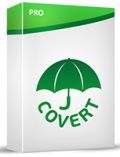
Giveaway of the day — COVERT Pro 3.0.9
COVERT Pro 3.0.9 was available as a giveaway on March 18, 2015!
COVERT Pro - an innovative solution to ensure total privacy while working at the computer. It protects against spyware. When working in secure platform, all user’s actions in all applications (browsers, email clients, office software, messengers, etc.) are safely hidden. Capturing data from keyboard input and monitor screen is blocked. Using special features of COVERT Pro (Network monitor, Driver monitor, System processes, System services) allows you to detect and remove all hidden applications.
To protect against spyware, COVERT Pro uses the masking method. It is the most reliable method against spyware — masking action of user. It means creation of secure platform, inside which user can run any applications, while remaining invisible to the spies.
Search for spyware on the hard drive is ineffective if it’s not in the malware databases. Analyze the code or behavior is also pointless — it is not known who and for what purpose carries specific to spyware actions. Intercept keyboard input and screen captures can perform legitimate software and it is not prohibited actions.
COVERT Pro has user interface in five languages: English, German, Italian, Czech and Russian.
COVERT Pro is compatible with other antivirus programs and enhances the protection of your PC.
Please note that the winner with the best improvement idea will be rewarded with a full-functioning life-time license for COVERT Pro USB. Please use IdeaInformer widget to submit your ideas.
System Requirements:
Windows XP/ Vista/ 7/ 8; Minimum screen resolution: 800×600; Pentium processor or higher; 128 MB RAM; 90 MB of free disk space
Publisher:
covert-pro.comHomepage:
https://covert-pro.com/products/File Size:
26.4 MB
Price:
$49.00
Featured titles by covert-pro.com
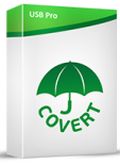
COVERT Pro USB has the same functionality as the COVERT Pro, but installs on a flash drive and can protect user’s work on any Windows PC. You can connect this USB flash drive to unlimited number of PCs.
GIVEAWAY download basket
Comments on COVERT Pro 3.0.9
Please add a comment explaining the reason behind your vote.



too busy, difficult. no instructions. i dont even know if it found anything because its so busy.
Save | Cancel
To uninstall Help menu says "To remove (uninstall) program from Windows, run the installer, which was used to install the program, and in the main window, click "Uninstall the program".
However, when I do this I get a message saying "failed to connect with giveawayoftheday server. Please try again later."
I don't want the program as it slows my computer too much.
There appears no other way to uninstall it as it does not appear on Windows list of installed programs.
Save | Cancel
How can I Remove ( Uninstall) Covert Pro from my pc, thanks
Save | Cancel
the browser window needs to be able to handle password programs(selectable) such as sticky password,..when it opens.
otherwise you can't use highly selective encrypted passwords.
Save | Cancel
I have to admit, the program has some very useful and unique features, no doubt, the GUI doesn't has all the infancy Metro has but tbh, i don't want a fancy security software that hogs system resources just to look fancy (and then fails).
Also thanks to the developer for sticking around and answering questions and helping in general.
The question i have now is, where is the difference between COVERT and Mask S.W.B (both from KUMASER) and why is there a need to rebrand it somehow?
Save | Cancel
Many thanks to everyone who left a comment. We try to take into consideration all your recommendations to improve our program.
Save | Cancel
I like the idea, but when testing it i had the following issue. when login into secure platform, not any application will open. i assign the right path in quick launch. click it and nothing happens. without login to secure mode it does launch.
Running Windows 8.1 64bit, additional protection methods, sophos endpoint, iobit malware fighter, zemana antilogger.
Save | Cancel
I'm happy to see the program developer monitoring the giveaway and answering questions -- it gives me confidence in the software.
I've downloaded and installed this with no problems, but it's going to take me a while to test it out.
This does seem like a program I'd prefer to have on a USB stick and carry with me to different computers; so if this is CovertPro's idea of selling the the portable USB version (79 Euros - yikes!) -- good move! ;-)
Save | Cancel
I'm a grand-ma with little knowledge in computer but the program seems nice and not so difficult to understand... still I have a problem with videos that I cannot read in my browser (Firefox). I connect to the internet thru a vpn, is it a possible cause of my problem?
I really appreciate, as everybody else, the interactivity with the developers of this software. Thank you very much for this opportunity!
Save | Cancel
Looks like you need to update AdobeFlash in your browser.
Save | Cancel
Works as stated. Unfortunately I do a ton of cut and paste; not sure if there is a work-around in Convert Pro?
Save | Cancel
For paste iside of the secure platform you can use Ctrl+9. For cut - Ctrl+c.
Save | Cancel
1. Re #48. Don't understand yr comment. What's "absolutely terrible" - your experience, your feedback, the performance of this product? If the latter, tell us why 'cos a lot of us are interested.
2. I think I'm ruled out from using this product, but would appreciate feedback. I am a researcher & consultant, & use ClipCache [clipboard stacker]& SnagIt [screen capture] very heavily every day. My reading of the documentation seems to indicate that these applications will be blocked permanently. Did I read correctly [I'm no techie guru]?
Thanks for any comment.
Save | Cancel
Maybe I am missing something, but I would like an easy way to find out what "Log into secure platform" means, and what is "Internal Protect Mode 1, 2 and 3????? Maybe a build in Help or???
Save | Cancel
Login to the secure platform means that all actions of the user inside this platform are invisible to spyware. 1st mode reports that running some program, that were launched not by user. 2nd mode blocks any programs that were launched not by user. 0 mode - allows programs that were launched not by user.
Save | Cancel
I actually like the GUI very much. Very interesting program and approach. Will try it; might buy it later for my other computers if I understand more of what it does, and like it.
Save | Cancel
The help file is very informative. This unique program is worth taking the time to learn in my opinion after hours of testing on Win 8.1.1. Thanks GAOTD and developer!
Save | Cancel
Absolutely wonderful program, very cool setup and registration. Especially the ease of registration is second to none, thank you GAOTD and the developers!
Save | Cancel
Installed without problems on Vista SP2 system. Registered with no problems. Loaded several programs that I use constantly and everything works great. Love being able to see exactly what is using resources when system slows down. Thanks!
P.S. UI is fine. I like simplicity by having everything at hand without having tons of menus to go through.
Save | Cancel
Wow. Slick install!
Save | Cancel
Very Very Very Nice Software. Two Thumbs up :) Thank you GAOTD and CovertPro.
Save | Cancel
absolutely terrible
Save | Cancel
I am going to try COVERT Pro 3.0.9. I am concerned with people "out there" knowing both what I do and where I live via my IP address. This can be just as bad as a spyware intrusion. I don't want to change my IP myself so I was wondering something. Does your program mask the user's IP address in any way. Is there a way I can find out how to do so? Just wondering as I didn't see any reference to this on your site.
Save | Cancel
CovertPro does not mask IP address. The program hides user's actions from spyware that are installed on his/her computer.
Save | Cancel
I downloaded the program, extracted the files and ran "setup.exe". Nothing happens. The task appears in the Task Manager window, but is not using any resoiurces. I re-downloaded the zip file, extracted contents, rebooted windows 8, and then ran "setup.exe" again. Same results.
MSI CX61 laptop
6GB RAM
750GB HDD
Zemana AntiLogger - diabled
BitDefender AV
Scotty
RUBotted
Save | Cancel
Perhaps antivirus or antispyware do not give to do it. Turn off protection and try again. Wrapping the installer for free offer was made by GOTD administrators.
Save | Cancel
The developer response does not fill me with confidence.
In the blurb it says 'COVERT Pro is compatible with other antivirus programs and enhances the protection of your PC'
In response to Karl and his blue screen, the developer responds with 'The fact that you have a blue screen – it is a problem of antivirus, but not COVERT'
That's enough to put me off reading further.
Save | Cancel
If you are using TeamViewer on your home/personal computer to connect to another device you own, then, in the COVERT main window in the section "Database Threats", find "TeamViewer_Service.exe", click on it to highlight, and click the "Delete" button on the right. Don't forget to click the "Save" button so your choice will stick. TeamViewer will then run correctly and you will see that it is no longer highlighted in red in the "Network Monitor" section.
Save | Cancel
I tried everything you guys have said but I have Advast full virus protection and it picked up a trojen on the programme and removed the exe fie from the programme.I trust avast 110%. If it found it to be that that then I trust it. So thumbs down this time.
Save | Cancel
This is called "false positive." This is a big problem of antiviruses. Once again proves that antivirus can not be trusted 100%. Our program is not a Trojan. About the effectiveness of antivirus read the test results:
https://covert-pro.com/portfolio-view/uselessness-of-classical-antispyware/
Save | Cancel
Oops sorry. I guess having an insomnia sleep deprived mind made me slow. I saw in one comment that they said to close the program and then restart it, so I did. I must admit my whole screen turning green scared me lol. I eventually saw the register button and got that figured out.
Program looks like it can do alot I'll have to learn about. Thanks GOTD and covertpro! I'm glad the company says they plan to work on making the user interface easier, which should help those of us who are less familiar with the workings of computers, but meanwhile thanks for the program and all your interaction with us today.
I could still use help on my question about "running" an executable program with my windows 7 laptop, if anybody can help someone who feels like a newbie after a couple years off her computer.
Thanks!
Save | Cancel
I installed the program but do not understand anything about it, can I just leave it alone as it is and benefit, or do I need to make an effort to figure it out and change settings, etc?
Does this key cover updates? Judging from the posts so far, this program is generating a lot of interest and the company's responses are very good.
Save | Cancel
Covert Pro will protect against spyware your work on the computer if you enter a secure platform. To do this, you need to press "Login to the secure platform". No other settings you do not need to do. Although we still recommend to check drivers (Driver monitor) that installed on your computer. Driver spyware are very dangerous and we recommend that you remove them.
Save | Cancel
Hi I'm sorry but I have windows 7 and I can't seem to figure out how to register the program? I pressed F1 as suggested above and after getting the cool foreign language statement I got "Why can't I get Help from this program?
The Help for this program was created in Windows Help format, which depends on a feature that isn't included in this version of Windows. However, you can download a program that will allow you to view Help created in the Windows Help format.
For more information, go to the Microsoft Help and Support website."
And I'm so tired thats confusing lol. Any help would be appreciated. :)
(I also can't remember how to open an executable box in order to "run" a file on my windows 7 laptop (so I can follow this great-seeming company's instructions in No. 1 above?
Save | Cancel
TeamViewer 10 crashed with this program starting. why ? (doesnt changed anything, only in background)
Save | Cancel
Please read comment #44. It tells how to allow TeamViewer in COVERT.
Save | Cancel
CovertPro blocks TeamViewer service since it can be used for surveillance. If you want to use TeamViewer with CovertPro, you should remove it from the Database threats "TeamViewer_Service.exe" and press "save".
Save | Cancel
25: FUNCTIONALITY…YES!
‘Ugly UI’ ect. are opinions, not facts, know the difference….and stop embarrassing yourselves…..please?
---------------
I am not embarrassed in the least to say in my opinion that the GUI IS very gaudy and rather overdone. And I don't like the fact that everything else is in various shades of pink when I look away from it.
Now, about the program itself:
The program installed with no problem using ToolWhiz "TimeFreeze" on Windows 7, 32 bit. It was a bit of a hassle to figure out how to get it registered with the free key though.
After decades of using Windows based programs you expect certain features to appear at the top of the screen (like "Help" etc). This program has lots of good help but no help in figuring out how to get to it until you find out how to get help. Using "About the program" doesn't get you any help.
Hint: [F1] is the secret way. Yes that is a common way to get help but not all Windows programs do that so I haven't gotten in a habit of pressing F1.
One of the features I would suggest a change be made to is that the various outlined areas with black text on white background of information on the main screen be made size adjustable. On my "Database threats" I have about 12 small pages of threats shown that I would like to go on the web to see what they are etc. I pressed the "Save" button assuming that a file would be created so I could see all the info on one page. Nope, I have no idea where or what that save function does until I have time to search around in the help file.
Even though I don't have any major worries about key loggers etc on my computer this program does present some good information on what is being loaded along with each program. I might be able to use that info to generally improve the way my computer runs.
Thank you GOTD and CovertPro for presenting this program for review and to responding to our questions etc.
Save | Cancel
Thank you for your detailed proposal for improving the program. We will take them into account to improve the interface definitely.
Save | Cancel
@olrowdy01: It is good that you dealt with the program itself, then went on further to deal with it's functionality!
Can't figure though, why would you state your opinion, indicate it is such and ramble some defense about not being embarrassed?
You need to read and understand.
Someone stating their opinion period, is not what I was speaking about.
Save | Cancel
Hi,
I read here : "The key that you have received today does not have a time limit. So you can reinstall the program with it"
Where can we download the installer of this version (3.0.9.15)? The version on the site is 3.0.0.15.
Save | Cancel
The key does not have a time limitation. It wouldn't expire. But, you can install or reinstall CovertPro on any PC just today or tomorrow.
Save | Cancel
Version 3.0.9.15 was made specially for this free offer. The version on the site (3.0.0.15) is paid. There is no difference in functionality betwen them.
Save | Cancel
Trying to assign programs to the buttons; went through settings and opened the button window. Typed addresses into window.
Now what? "Close" option closes the window with assigning button. No other option appears that will assign the button.
Save | Cancel
If you have assigned programs to the buttons, you press "close", and after entering into secure platform (big button with logo), you can launch these programs using quick launch buttons. And spyware wouldn't be able to get data from these programs.
Save | Cancel
COVERTPro,
If you're still there... I assigned Firefox to Button 1 before logging in to the secure platform. I clicked the COVERT button and now Button 1 displayed "Notepad" (not Firefox), and clicking on it ran Notepad. I closed the program (I couldn't find a way to log off the secure platform with closing the platform; is there one?). I ran the program and went into the button settings again. It still showed Firefox on Button 1; no Notepad.
I assigned Firefox to Button 2 and Thunderbird to Button 3. So now the program displayed Firefox on Buttons 1 and 2 (both) and Thunderbird on Button 3.
I logged in to the secure platform again and Button 1 said Notepad again. Button 2 said Firefox and Button 3 said Thunderbird, but they were both grayed out and I could not click them.
Am I doing something wrong?
Save | Cancel
You did not register the program. In the unregistered version works only notepad.
Save | Cancel
Thanks very much for replying. I thought I had registered it. Right after I installed the program, I clicked on Registration, and in the "Enter the key" box, I pasted the registration key from the Readme file. I did notice later that at the top it said "Unregistered version", so I opened Registration and entered the registration key again, but it still didn't work. I just checked and the registration key was correct.
I did notice that the login ID on the main screen was different, so I just tried to change it and was not allowed to. Should it be the same?
What did I do wrong?
Would it be better to continue this discussion via email or on your feedback page?
Save | Cancel
I think we are all very impressed by the developers' effort in responding here. They are quite involved and informative, more so than most. Also, the software is interesting and different from what we often see, which is great. So, thank you.
Save | Cancel
Although I have installed this program and will check it out when I get more time, I'm somewhat concerned about the competency of a program that doesn't even install short-cuts for the program and help files in the Start Menu's Programs list.
Save | Cancel
We want the program to be not very noticeable on the computer, so it doesn’t install short-cuts for the program and help files in the Start Menu’s Programs list. Sometimes someone can gain access to your computer and you may not want it to be immediately discovered that you have spyware protection.
Save | Cancel
I had a similar problem to others. When I clicked install, it said that the program was already installed in the path. I exited that screen and found the program in the Program files (c86) and I clicked on Protection.exe. That brought up the window where you have to agree. The next window was the program where I found the registration link.
Is this program like an anonymizer? The government has said that they can tell who you are when you use an anonymizer program and the government will track you forever if you use a program like this even once. They are not talking about the typical tracking. They mean active monitoring.
Save | Cancel
This is not anonymizer. CovertPro hides your actions from spyware like keyloggers and screenshoters.
https://covert-pro.com/about-covert/description/
Save | Cancel
Sounds interesting but there are no free updates, so why install when no one knows how long before they release even a minor version update?
I'll pass.
Save | Cancel
This is not an antivirus. CovertPro does not need updates to protect user's actions.
Save | Cancel
John Q,
You must be new to Giveawayoftheday. To my knowledge, there's never been a freebie offered here that included any future update. We generally have to turn off the automatic updates feature in our giveaways, to prevent any update being pushed, because it would lose the license.
Save | Cancel
Briefly speaking, this program helps home user to check if his system is infected with something new. Maybe even remove new spyware.
And it helps the employee to full his employer thinking he is working hard.
Save | Cancel
Covert guys, you said the key does not expire and your program can be reinstalled. Does that mean the installer we can get from you will work? The installer we get here will only work today.
Save | Cancel
This installer is made especially for this promotion. It works only today. The key does not have a time limitation. However, reinstall the program with this key you can only today.
Save | Cancel
Once again, the key is only for promotion. You can install or reinstall CovertPro on any computer, but just today or tomorrow. Thank you.
Save | Cancel
Can this program be installed on an android tablet
Save | Cancel
No. The program for OS Windows only.
Save | Cancel
No, it can't. You could've read it at the top of the page ;)
System Requirements: Windows XP/ Vista/ 7/ 8; Minimum screen resolution: 800×600; Pentium processor or higher; 128 MB RAM; 90 MB of free disk space
Save | Cancel
Normally I will not download and install a program based on Karl's review. However i am going to give this program a try. Why because as he stated it is really digitally signed by the company. For me this in important because I know it is not a fly by night, gone the next day company. If a company takes the time, money and docing to actually register then they are normally legit.
I hope this has an unlimited time limit license. Purchasing a new computer within the next few months and I would like to put it on that computer.
If I have problems with this program I will post in a different comment. Thanks Covert company and associates.
Save | Cancel
This is GAOTD, programs given away here can only be installed today.
The licence may be limited or not but the answer to your question was already given in post #14.
"Please note that the program is tied to a particular computer or device. It can not be reinstalled on another PC or flash drive."
Save | Cancel
Please note that the program is tied to a particular computer or device. It can not be reinstalled on another PC or flash drive. So it will be impossible to install it to your PC, which you are going to purchase within the next few months.
Save | Cancel
Hello - Dual-boot here - PHYSICAL Dual-boot (Win10 TP9926 & Win8.1.3) I installed on my Win10 partition & tried to open a program I almost use daily - "Coolector" - I have a very large collection of DVD's, etc (retired from owning a video rental place), I have a lifetime licence with the software company & yet when I opened my "FULLY PAID FOR" version of the program - what came up in your GUI was a brand new start temp version, which could not reach it's "mama" to update & it lost my 6000+ database of movies. So, what I have brought from this trial is - Everything I have already used, I will lose the work I've done so far, & have to re-do all work previously under your GUI or my programs won't work. RIGHT? I am a computer-tech for almost 40 years & have dealt with everything from Apple & DOS through all the crap Microsoft has thrown at us & lots of other crap - (A clear question) Do I have to re-register ALL of my purchased software under your GUI or is there another way of "applying" you ?numbers? to programs, to be able to launch them? Not having a good thumbs-up minute here. Sry GOTD - c u tomorrow & I will continue to work & report on this, as the day goes by.
Save | Cancel
So Coolector software (currently v4.4.3) is programmed to initialize its database when, at startup, it fails to detect that it is registered? That sounds like the more serious defect, though I agree that programs launched under Covert Pro should be able [perhaps after a one-time prompt for permission] to access directories, files and registry entries as freely as they can when running standalone. Does Coolector require internet access to the vendor when launched?
Save | Cancel
I started reading at the top of the page and wondered why you would post your issue.
System Requirements: Windows XP/ Vista/ 7/ 8; Minimum screen resolution: 800×600; Pentium processor or higher; 128 MB RAM; 90 MB of free disk space.
Win 10 is NOT supported, try to install this on the other boot ;)
Save | Cancel
It is a pity that you have a problem, but it is not associated with CovertPro. Our program is not doing anything with the content on the hard drive.
Save | Cancel
Where are the instructions on how to use the product? I can't find the help file. In the column on the right there is a box with the title "Database Threats", what do I do with that? Are there any tutorial videos?
Any help you can provide is appreciated.
Save | Cancel
@Madmaler: Go into the directory where you installed the software, there is a folder titled Help, in there is a .chm help file document, it is informative and extensive, but then, obviously, this is not a simple piece of software.
Save | Cancel
To get help press F1. We don't have tutorial videos yet, but we have presentation: https://covert-pro.com/video/.
In the “Database Threats” you can add any programs that COVERTPro will block.
Save | Cancel
Installed on a Windows 8.1 Pro 64 Bit System without problems at installation and at registration.
FUNCTIONALITY...YES!
'Ugly UI' ect. are opinions, not facts, know the difference....and stop embarrassing yourselves.....please?
Installing software in/on a Virtual Environment (to test it) very often has inherent problems that would not occur in a 'Windows System'....again, it would be quite foolish to bring forward the problem(s) unique to that environment, in your evaluation of the software on this Forum and wrongly and foolishly influence potential users and customers.
Wean out the wheat from the chaff, in your evaluation...simple!
Thank You GAOTD and to you COVERT Pro for this piece of software, and your ready, informed responses and concerns.
Save | Cancel
Hi, The presence of Developer on GOTD - interacting with users and testers (potential Clients 'in making', be it by simply spreading the word..) and addressing concerns and/or questions means few things echoed already by others, but worth highlighting:
1) This Developer/Creator of Software called Covert Pro can defend their Product knowing it 'inside-out' (something so obvious, yet lacking in case of so many 'pushy peddlers' alone!)
2) Takes on board constructive comments in decent manner and approach.
3) Dismisses issues occurring while running the Program for the first time (or while already going through it's paces) as not necessary - Program's fault (here promptly testing examples given by users - all may I notice - on the day of Giveaway, but otherwise showing that Help is readily given and common place?)
4) Lastly portraits v. impressive selling technics combined with Care, something called - Personal Touch! It hardly ever fails, and in turn can often justify and defend Software's asking price.
So it comes to no surprise that so many regular Users of this Giveaway site (including myself) welcome and appreciate such wholesome Presentation. Thumbs up to CovertPro!
Save | Cancel
you can add a function that can show the connection that when a program was activated , the file that contain to that program will display on the screen
Save | Cancel
Intriguing program. Looked for a Help option. Couldn't find it, but clicked on "About this program" and found the web site address. Clicked on that, and tried the link to watch the video lesson. Did not show a video, but a message in (I believe) Czech. Ran translation and got a message that the link location could not be found.
Save | Cancel
Click F1 in the program for Help. Video: https://covert-pro.com/video/
First launch: https://covert-pro.com/first-launch-of-covert-pro/
Save | Cancel
Interesting idea of the security application.
- aero glass is disabled in the secure mode.
- at least for me it started ctfmon and kept it open w/ handler to the installation directory - so it raised error during uninstall procedure and I had to close the handle/process manually.
Save | Cancel
This process is run independently inside the platform. This is a system process, you shold not be afraid of it. You can not unload it if it has correct path. Stfton.exe - is the process of Windows, which controls the "Alternative User Input", as well as the "Language Bar" (this switch keyboard layouts, with which it is possible to change the input languages). Also, this process is responsible for additional features such as speech recognition and handwriting (especially useful for tablets), as well as for using the onscreen keyboard. Maybe it was a Trojan with the same name. Correct path in Win 7,8x64 C:\Windows\SysWOW64\ctfmon.exe
Save | Cancel
I ran the install, A window opened giving me the options to install/uninstall/ext. selected install, told me it was installed. But I can't find out how to launch it. WIN7 X86 machine
Save | Cancel
Run the program file Protection.exe, located in the folder COVERT Pro AE.
Read instruction in the first comment on this page.
Save | Cancel
I like that the software provider is active in the forum during the Giveaway. Re-assuring. Thank you Covert-pro
Save | Cancel
Will be in conflict with zemana antilogger? who do a similar job if i understood correctly what this program do?
Save | Cancel
Programs should not be in conflict, but we use different methods of protection.
Save | Cancel
I would like to thank CovertPro for the give-away, and more importantly their assistance in these comments, without which I may not have downloaded the program. Should I have any suggestions I will reciprocate your kindness.
Save | Cancel
when Covert Pro is running in secure mode, you are limited to running software only within that secure environment; you cannot toggle to other software previously opened. To repeat, in secure mode, you can only run applications that are opened in secure mode during that session. Any programs started prior to launching secure mode become inaccessible during the secure session unless restarted within that session. However, it is very quick and simple to shut down Covert Pro to access other software. Covert Pro closes almost instantaneously and also launches extremely quickly from my SSD drive. I wish I could have it both ways, secure and insecure environments simultaneously, but I still find the software has excellent value. I was in and out the the secure environment several times this morning working, with essentially no delay at all.
Save | Cancel
Thank you for your feedback. Before entering the secure platform you need to close some applications and open them inside the platform (eg, Firefox).
Save | Cancel