Every day we offer FREE licensed software you’d have to buy otherwise.

Giveaway of the day — Coolmuster iOS Assistant 2.4.12
Coolmuster iOS Assistant 2.4.12 was available as a giveaway on January 12, 2021!
Want to backup data from iPhone/iPad/iPod to computer? Want to import files from computer to your iOS devices? Want to restore backup to your iDevices? Want to have full control over the data saved on your iDevices? This professional iOS Assistant integrates all these features in one and is surely the best manager for your iOS devices.
Coolmuster iOS Assistant Lifetime License 50% discount for GAOTD users.
System Requirements:
Windows XP/ Vista/ 7/ 8/ 10 (x32/x64)
Publisher:
CoolmusterHomepage:
https://www.coolmuster.com/File Size:
9.6 MB
Licence details:
annual
Price:
$25.95
Featured titles by Coolmuster
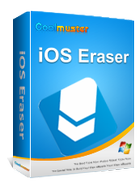
To guard against theft your data on your old iPad, iPhone and iPod when you sell, donate or trade your device, Coolmuster meticulously releases the iOS Eraser that wipes all private information, system settings, deleted files and more from the device with zero possibility of recovery.
Coupon Code for GAOTD users: CoolmusterGOTD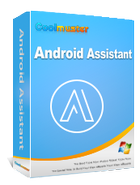
Mistakenly deleted something important? Lost whole content after factory resetting? Now, it is time to have a habit of backing up your Android data to other security places in the daily life. As one-stop Android managing software, Coolmuster Android Assistant is fully capable of dealing with Android media, contacts, SMS, call logs, apps, etc. in one place on your PC! It features with all the functions one may require for the management on Android devices.
Coupon Code for GAOTD users: CoolmusterGOTD
Have no idea about how to copy data from an old phone to a new one since they are coming from different manufacturers? Mobile Transfer is an outstanding tool to help you move data from one device to another without damage.
Coupon Code for GAOTD users: CoolmusterGOTDGIVEAWAY download basket
Comments on Coolmuster iOS Assistant 2.4.12
Please add a comment explaining the reason behind your vote.


Audiobooks are not supported between win 10 and iPhone SE or anything else.
My previous append on this subject has been removed, Why?
Save | Cancel
Addendum: I tried multiple times to delete photos, and they failed. However, after exiting the "My Device" and using the Super Toolkit to perform a backup, upon re-entering the "My Device" area the deletion of selected photos worked. So... there is a bug, but also a work-around. I can live with that. A useful product.
Save | Cancel
Downloaded, installed, and registered with no problems. I don't have itunes on my PC, but I had previously downloaded and installed the drivers, and there was no problem with the program recognizing my Iphone 6S. I successfully exported photos from my iphone to a graphics folder on my pc. However, when I attempted to delete the checked photos from my iphone, they were not removed. No error, it just didn't get rid of them. I can do it manually via the phone, but that's a hassle; the delete option on Coolmuster ought to work. I haven't tried anything else yet.
Save | Cancel
Always surprised to see people using iphones and having so much trouble with such a simple task as dropping a file in their phone or copying from it to a computer...Try Android, everything is a breeze.
Save | Cancel
I downloaded, installed, and registered the product. I followed the instructions and uninstalled iTunes. I connected my iPhone SE via USB to my PC, and it was recognized by Windows 10. The Coolmuster iOS Assistant program, however, would not recognize my iPhone, even though I disconnected and connected it many times. I have concluded that his program is not worth the effort of trying to get it to work, so I uninstalled it. Thanks, but no thank you, GotD.
Save | Cancel
Hello Frank D,
This is Coolmuster Support Team.
If you did uninstall iTunes, then our program will install the apple device driver when start our program, did you install it? If not, you can also click "Connected device is not recognized?" to reinstall the apple Mobile Device Driver or the iTunes from apple website, then try our program again.
Please feel free to contact us at support@coolmuster.com if you still have any other problems, thanks.
Save | Cancel
This was also useless for me as it did not find my movies and TV shows on my iPhone. It also would not import my videos from my PC to the iPhone.
Save | Cancel
Hello Severino Roderick Jr,
This is Coolmuster Support Team.
Are the movies and TV shows purchased items? If so, they're protected and our program can't export them.
We're sorry that our program doesn't support importing the videos from pc to iphone currently.
Please feel free to contact us at support@coolmuster.com if you still have any other problems. Thanks.
Save | Cancel
Thank you for today's Giveaway. Finally, something useful, practical. Transferring files from my computer to my iPad using iTunes was cumbersome. Using this program was easy. How long is the offer for? This I will definitely buy.
Save | Cancel
If you need to download itunes just for the driver, when you download itunes you can rename the extension to zip instead of exe and you'll see 5 files, the main one is the SetupAdmin.exe then AppleMobileDeviceSupport64.exe then AppleSoftwareUpdate.exe then Bonjour64.exe and lastly iTunes64.exe.
It's the Bonjour64.exe you need to install.
Just like ad id I too had trouble copying certain files. I use EaseUS MobiMover to transfer all files.
Save | Cancel
Hello Sebastin Williams,
This is Coolmuster Support Team.
Could you please tell me where you download the driver? If you did download with our program, it should be only AppleMobileDeviceSupport64.msi and it will install automatically by our program.
If you don't know which one should be installed, you still can download the iTunes from apple website directly and install it. Then try our program again, thanks.
itunes for 64bit: https://www.apple.com/itunes/download/win64
itunes for 32bit: https://www.apple.com/itunes/download/win32
Please feel free to contact us at support@coolmuster.com.
Save | Cancel
Well, I installed it on W10. No itunes so apple usb driver was needed. I'm able to export all data to PC but I can not import photos, music or videos from PC to iphone5 (ios10)
This is a major drawback for my needs.
I will install shortly to W7 and connect old Iphone4
and report.
Save | Cancel
OK, works the same in W7. no need for itunes to transfer most stuff to the PC but also no media transfer from PC to Iphone.
Save | Cancel
Hello ad id,
This is Coolmuster Support Team.
Sorry that our program doesn't support importing photos, music or videos from pc to ios devices currently, we're still working on that, thanks.
Please feel free to contact us at support@coolmuster.com if you still have any other problems, thanks.
Save | Cancel