Every day we offer FREE licensed software you’d have to buy otherwise.
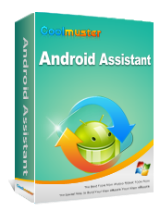
Giveaway of the day — Coolmuster Android Assistant 4.10.46
Coolmuster Android Assistant 4.10.46 was available as a giveaway on August 4, 2022!
Mistakenly deleted something important? Lost whole content after factory resetting? Now, it is time to have a habit of backing up your Android data to other security places in the daily life. As one-stop Android managing software, Coolmuster Android Assistant is fully capable of dealing with Android media, contacts, SMS, apps, etc. in one place on your PC! It features with all the functions one may require for the management on Android devices.
Key features
- Export videos, photos, music, contacts, SMS, apps, etc. from Android phone or tablet to computer.
- Import contacts, SMS, photos, videos, music, apps, etc. from computer into Android device with one click.
- Send SMS on computer and perform group texting at once to save time greatly.
- Add new contacts, delete useless contacts, edit exsiting contacts and unduplicate contacts on computer conveniently.
- Backup and restore your Android phone/tablet with just 1 mouse click.
- Connect your Android device to the program via USB cable or WiFi.
System Requirements:
Windows XP/ Vista/ 7/ 8/ 10/ 11 (x32/x64); Intel Pentium 1000MHz and above; 1GHz (32 bit or 64 bit) CPU; 256 MB RAM (1028MB Recommended); 200 MB and above free space
Publisher:
CoolmusterHomepage:
https://www.coolmuster.com/android-assistant.htmlFile Size:
20.8 MB
Licence details:
Annual
Price:
$29.95
Featured titles by Coolmuster
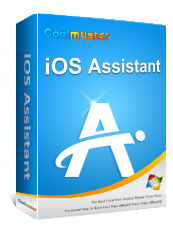
Want to backup data from iPhone/iPad/iPod to computer? Want to import files from computer to your iOS devices? Want to restore backup to your iDevices? Want to have full control over the data saved on your iDevices? This professional iOS Assistant integrates all these features in one and is surely the best manager for your iOS devices.
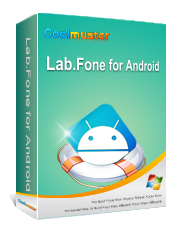
The most representative data recovery software for Android, enables you to recover lost or deleted files from Android phone's internal memory card and external SD card. With the help of it, losing valuable data from Android device is no longer a real problem.
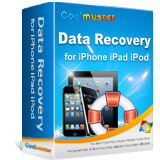
Data losing is a common situation in nowadays. So how to find back lost data seems to be so important for digital products users. Coolmuster Data Recovery for iPhone iPad iPod comes here to help iOS users to restore lost data from iPad, iPhone and iPod in a few clicks.
GIVEAWAY download basket
Comments on Coolmuster Android Assistant 4.10.46
Please add a comment explaining the reason behind your vote.


Dear all GOTD users,
Firstly, many thanks to the GOTD team for providing us with this opportunity, and to you all for taking part in this Giveaway of the Coolmuster Android Assistant. To give you a better understanding of this Giveaway, here are some tips for you.
How to Take Part in This Giveaway:
1. Download Coolmuster Android Assistant from GOTD promotion page.
2. Follow the onscreen prompts to install and register the software with the license code. Coolmuster Android Assistant works perfectly in both the Giveaway version and the Full version.
https://www.coolmuster.com/android-assistant.html
50% Discount Coupon Code for GOTD users: CoolmusterGOTD
User Guide:
https://www.coolmuster.com/android/android-assistant-guide.html
Contact Us:
Have any questions or suggestions about the software? Please leave it here or contact our Support Team via email at support@coolmuster.com.
Sincerely,
Coolmuster Team
https://www.coolmuster.com/
Save | Cancel
Coolmuster, does your program download texts/SMS to a computer in a readable format? Thank you.
Save | Cancel
Product worked well. Took a few moments to figure out how it worked, as it isn't very intuitive at first. However, I quickly figured out how to debug my phone (set it up so it would work), and then backup files to my laptop. Nice job on the product.
Save | Cancel
Everything went pretty good with the exception of saving text messages, it appears if there is an attachment (such as a picture), this DOES NOT get exported with the text message. It also doesn't make any reference to the attachment. Most people at some point send attachments and want these save these.
Save | Cancel
Andrew here - Again.
Got it running and it's running really smoothly. Problem was at my end.
Save | Cancel
This program came in very handy today...
and I am more than happy to say I was able to import all messages, contacts ,photos, videos and even some programs (apk format)from my old phone (after exporting them first to a folder on my desktop).
And yes, as some of you wondered, you can export your messages to a readable format too. (txt)
Take care.
Save | Cancel
How does this compare to your Android Backup Manager?
Save | Cancel
When I try for a registration code, it says I already have one. Searching, I find, yes there was a previous offer (4.10.33) and i apparently registered. No longer installed, so I guess I didn't like it for some reason. Figured worth trying again. Tried registering this with old code but it replies code is expired.
Save | Cancel
Paul Wright,
please try to use another email address to get the code.
GOTD team
Save | Cancel
Can it download Whatsapp videos? Currently, it is very troublesome to look for videos received on Whatsapp. Any video guides to demonstrate how this can be done using your program?
Save | Cancel
Toh Yi Ten, it doesn't seem to download whatsapp texts, but if your phone saves whatsapp videos, you can download the video to your computer. Downloading photos/videos is pretty straightforward and quick.
Save | Cancel
I'd love to try this but I already have a few similar programs and am looking for one that downloads texts/SMS to your computer in a readable format. I'd really appreciate it if anyone has used this program and can advise how it downloads texts, thank you. Sorry this comment doesn't discuss the program as I haven't tried it, but hopefully if someone can respond to my question their answer may help another person also interested in downloading it. Thank you :)
Save | Cancel
Maddy, I tried it and YES, it does what you are looking for.
Save | Cancel
Maddy, I installed the app and it gives you several options for formats for downloading texts. I used HTML and it puts them in a very readable format. You can also choose several text formats, CSV, and XML as well.
Save | Cancel
Maddy, I also tried it and it gives you the option of exporting SMS to HTML, TEXT, CSV, Backup to BAK, Backup to XML. The HTML backup gives many options like a regular HTML file, categorized by date, by text bubble and both categorized by date and text bubble.
Save | Cancel