Every day we offer FREE licensed software you’d have to buy otherwise.
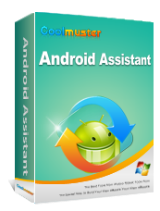
Giveaway of the day — Coolmuster Android Assistant 4.1.12
Coolmuster Android Assistant 4.1.12 was available as a giveaway on August 17, 2017!
Mistakenly deleted something important? Lost whole content after factory resetting? Now, it is time to have a habit of backing up your Android data to other security places in the daily life. As one-stop Android managing software, Coolmuster Android Assistant is fully capable of dealing with Android media, contacts, SMS, apps, etc. in one place on your PC! It features with all the functions one may require for the management on Android devices.
Key features
- Export videos, photos, music, contacts, SMS, apps, etc. from Android phone or tablet to computer.
- Import contacts, SMS, photos, videos, music, apps, etc. from computer into Android device with one click.
- Send SMS on computer and perform group texting at once to save time greatly.
- Add new contacts, delete useless contacts, edit exsiting contacts and unduplicate contacts on computer conveniently.
- Backup and restore your Android phone/tablet with just 1 mouse click.
- Connect your Android device to the program via USB cable or WiFi.
Please note: the license is provided for 1 year and includes free updates.
Purchase Coolmuster Android Assistant Lifetime License at 30% off discount
System Requirements:
Windows XP/ Vista/ 7/ 8/ 10 (64&32 bits); Intel Pentium 1000MHz and above; 1GHz (32 bit or 64 bit) CPU; 256 MB RAM (1028MB Recommended); 200 MB and above free space
Publisher:
CoolmusterHomepage:
https://www.coolmuster.com/android-assistant.htmlFile Size:
15.2 MB
Price:
$35.95
Featured titles by Coolmuster
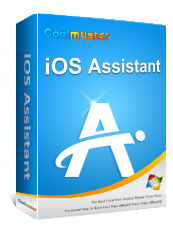
Want to backup data from iPhone/iPad/iPod to computer? Want to import files from computer to your iOS devices? Want to restore backup to your iDevices? Want to have full control over the data saved on your iDevices? This professional iOS Assistant integrates all these features in one and is surely the best manager for your iOS devices.
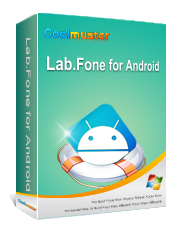
The most representative data recovery software for Android, enables you to recover lost or deleted files from Android phone's internal memory card and external SD card. With the help of it, losing valuable data from Android device is no longer a real problem.
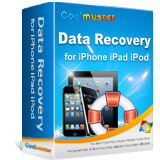
Data losing is a common situation in nowadays. So how to find back lost data seems to be so important for digital products users. Coolmuster Data Recovery for iPhone iPad iPod comes here to help iOS users to restore lost data from iPad, iPhone and iPod in a few clicks.
GIVEAWAY download basket
Comments on Coolmuster Android Assistant 4.1.12
Please add a comment explaining the reason behind your vote.


Dear GOTD users,
It has been a long time since the last giveaway from us at GOTD. First of all, we’d like to thank GOTD team for offering us this opportunity, and thank you all for participating in Coolmuster Android Assistant Giveaway.
Here is the detailed tutorial to participate in this giveaway:
1. Download Coolmuster Android Assistant from GOTD promotion page.
2. Follow the onscreen instructions to install and register it with the license code.
If you have registration problem, please leave your question here, or find answers in the support center (https://www.coolmuster.com/support.html) or send email to support@coolmuster.com .
The Giveaway version of Coolmuster Android Assistant works well as Full version, but it is the 1-year licensed version, that means this tool can only be used for 1 year and licensed on 1 PC.
So, if you want to use the program on multiple PCs and never limited by valid time, we’d like to offer you the best price with 30% discount coupon code: COOL-HJXB-GOTD.
Coolmuster Android Assistant ($25.16 for 1 PC Lifetime License) online purchase link:
https://shopper.mycommerce.com/checkout/cart/add/47516-24
Coolmuster Android Assistant ($32.16 for 2-5 PCs Lifetime License) online purchase link:
https://shopper.mycommerce.com/checkout/cart/add/47516-50
Coolmuster Android Assistant ($60.16 for 6-10 PCs Lifetime License) online purchase link:
https://shopper.mycommerce.com/checkout/cart/add/47516-51
Even though Coolmuster Android Assistant is easy to use, but here we’ve still prepared some tutorials and FAQs for you, and hope it will be helpful.
- Full guide of Coolmuster Android Assistant:
https://www.coolmuster.com/android/android-assistant-guide.html
- FAQs
https://www.coolmuster.com/android-assistant-faqs.html
Hope you’ll like it and any suggestions for our program are welcomed. If you need some further support, please feel free to contact our support team – support@coolmuster.com. Thanks in advance!
Sincerely,
Coolmuster Team
https://www.coolmuster.com/
Save | Cancel
Hi TK, this program won't root your device and you can free to enjoy the full function of Coolmuster Android Assistant without rooting
Save | Cancel
TK, It Does Not require the android device be rooted or it will Not root the android device.
Save | Cancel
My main gripe with phone and tablet operating systems is the lack of a good file manager. Coolmuster helps with that problem.
It is necessary to place the phone in debug mode. Coolmuster gives instructions for doing it.
Harvey Macken
Save | Cancel
This software is a hot mess. Buggy, backs up (and makes duplicates of) files that have already been backed, doesn't stay connected via WiFi, inconsistent UI, and false claim of "1-click" backup.
Save | Cancel
The software is functional, but buggy. Using WiFi, the desktop software kept losing the connection to the phone app.
Also, the claim that "Backup and restore your Android phone/tablet with just 1 mouse click" just isn't true. To backup up your phone, you need to click many, many times. I can see the value of allowing users to select what specific data to backup, but what about a true one-click option that backs up everything?
Save | Cancel
4X4, I had too find how to enable "USB debugging mode" on my phone. Once enabbled, it found it immediately.
Great program.
Save | Cancel
Well I'll not be able to review it as I removed it as soon as I closed it.
First your app does not support my galaxy tab 3 but what really made me me mad is that it open my Edge browser which I can't uninstall in full screen instead of my default Fire fox. funny how my edge browser is the only one without a adblocker. Regardless these strong arm tactics insult your would be customers or at least me and anybody's computers I make and repair
Save | Cancel
Peter van Rijswijk, You can install an ad blocker for Edge, Ublock Origin works with latest Win10 Creators update, about 6 others work with the previous version if you haven't updated your OS yet.
Save | Cancel
Testing out your software, and backed up contacts as HTML. Would like to do it as CSV, but I don't see how to select the file type any more.
How can I do a CSV backup after I've done one in HTML?
Save | Cancel
Mike Solinas, you still can select the contacts and then export to a csv file after you have done one in html.
Save | Cancel
Wanted to use it to manage my Nexus 7 and Pixel C. Google Play states that the app is not compatible with either! Not very useful.
Save | Cancel
Steve Blendermaann, our program supports android phones, you can find how to connect the phone below.
1. Make sure you did install the driver for your phone on your PC, if not, please go to your phone official website to download and install it.
2. Enable usb debugging on your phone as below.
https://www.coolmuster.com/how-to-enable-usb-debugging-mode-on-android-devices.html
3. If your phone os version is above 4.2, please click allow usb debugging on your phone when connecting your phone to your pc.
4. Then start our program to try it, you can click the menu on the left to check the data after it connect your phone successfully.
You still can try to connect via wifi if you can't connect via usb cable.
https://www.coolmuster.com/what-to-do-if-the-device-fails-to-connect-via-usb.html
Save | Cancel
Looks good - here's an oddity though. On the PC I get this result:
Phone: Total:5.23 GB -- Free:521.96MB
SD card: Total:5.23 GB -- Free:521.96MB
My SD card is 16 GB IIRC. Not sure why it misidentifies the memory on the PC. On the phone, the numbers look correct.
Save | Cancel
Jim Jones, I have this same issue. Shows amount of memory the same for the phone and the card, which is NOT correct.
Save | Cancel
Install on windows 10 64b and used with samsung galaxy notes.
Interesting software. Very easy to use.
Can save on pc: applications , contacts, sms, music, photos, video, books from phone.
Import export sms &contacts
Can see sms and history of a contact?
Can see details for a contact
Have thumbnails for photos and video.
Can backup/restore all datas of the phone to pc.
Cannot restore deleted files. It's another product of Coolmuster: "Lab.Fone for Android" - but is enough useful to keep it.
Thanks Coolmuster and GiveawayOD
Save | Cancel
Whose lifetime does the lifetime license cover? Mine, my laptop, my user account as I upgrade/replace my laptop, my phone, my phone number as it moves from phone to phone? Does it include future minor or major upgrades of the software or only the version as it exists today plus security patches?
Save | Cancel
The instructions for Android 6 CLAIM that I have a Developer's option in Settings.
Nope.
And the wi-fi option never worked after several tries.
Uninstalled and added Coolmuster to my list of "never download again" companies.
Save | Cancel
Only one suggestion: Is it possible to include attachments (pics) with SMS chats?
Works as advertised, fast and easy. You need to follow the instructions in the downloaded Readme txt. Find your phone version, and turn on USB debugging in Developer Options to succeed in phone detection. There are Google free app options to send to Gmail but took forever in transferring.
Save | Cancel
Registered fine. Just be sure to use the email address and registration code in the readme file. Your email address will not work.
Save | Cancel
The giveawayoftheday registration code does NOT WORK. I have emailed the help desk, but NO reply received.
My vote is negative for this lot
Save | Cancel
adrian, we checked your registration code and it is valid.
Could you please mail us to: support@coolmuster.com
You will get the reply soon.
Save | Cancel
adrian, When you must use the email address and code sent in the downloaded readme txt file when you fill in the registration form.
Save | Cancel
logicpc, Hello Catherine
Many thanks for your help
It a fantastic program much better than KIES
Wonderful
Many thanks
Adrian
Save | Cancel
Downloaded and installed on Win 10 (64) but that as good as it gets. Tried connecting my Android via USB and it didn't find my device. Then tried wireless using the QR code and got an error saying site not found. Looked like a good piece of software to have and would have thought of buying but not now. Complete waste of time. Uninstalled.
Save | Cancel
4x4, thanks for installing, here are some links for you to solve your problem, hope helpful:
https://www.coolmuster.com/what-to-do-if-the-device-fails-to-connect-via-wifi.html
https://www.coolmuster.com/what-to-do-if-the-device-fails-to-connect-via-usb.html
Save | Cancel
Coolmuster Team, tried these and a few other tricks but to no avail. Thanks for the suggestions.
Save | Cancel
4x4, I've experienced similar with a previous version of that software. I had expected much, but wasn't delighted, actually, I was disappointed.
Save | Cancel
4x4, Same to me! Tried it two different samsung phones with 4.1 and 4.2. It cannot connect to them no matter how i try differently. Why it has to be so hard when i see them under my Computer window. I can browse them and transfer files. It means my laptop can connect to the phones. Uninstalled!
Save | Cancel