English
Every day we offer FREE licensed software you’d have to buy otherwise.
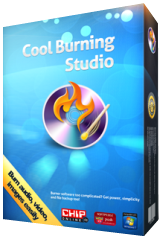
$29.95
EXPIRED
Giveaway of the day — Cool Burning Studio 5.8.2
Burn data disc, audio CD, video DVD and ISO without hassle!
$29.95
EXPIRED
User rating:
61
27 comments
Cool Burning Studio 5.8.2 was available as a giveaway on June 26, 2016!
Today Giveaway of the Day
Control remote desktop or laptop from any device and anywhere!
Cool Burning Studio will help you to burn recordings and audio files of various formats to audio disk, that can be played on all CD players. The source files in different audio formats will be automatically converted into the Audio CD format before burning. Create your own party mix and gift album with songs up to your preferences.
System Requirements:
Windows XP/ Vista/ 7/ 8/ 8.1/ 10
Publisher:
CoolMediaHomepage:
http://www.coolrecordedit.com/coolburningstudio.phpFile Size:
7.4 MB
Price:
$29.95
How would you improve Cool Burning Studio 5.8.2?
No similar feedback found. Feel free to add yours!
Featured titles by CoolMedia
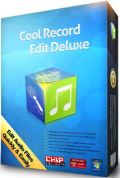
Record audio from any input losslessly with schedule ability and save as audio files and edit tons of audio files: cut, copy, paste, trim, mix, silent, etc.
GIVEAWAY download basket
Developed by Informer Technologies, Inc.
Developed by IObit
Developed by OmicronLab
Developed by Garmin Ltd or its subsidiaries
Comments on Cool Burning Studio 5.8.2
Thank you for voting!
Please add a comment explaining the reason behind your vote.
Please add a comment explaining the reason behind your vote.
You can also add comment viaFacebook
iPhone app giveaways »
$19.95 ➞ free today
$0.99 ➞ free today
Every Day Spirit is a collection of beautiful, original, hand-crafted wallpapers created to make your phone look amazing.
$0.99 ➞ free today
$4.99 ➞ free today
$1.99 ➞ free today
Android app giveaways »
$0.99 ➞ free today
$0.99 ➞ free today
Spelling Right is a new challenging educational spelling game that will test your English spelling skills.
$2.29 ➞ free today
$0.99 ➞ free today
$1.49 ➞ free today


Doesn't install in my windows 10?
Save | Cancel
Sadly GAOTD isn't what it was once... same old software/crapware recycled over and over with the occasionally worthwhile. I too got hit with installed crap that didn't show in the installer. Still now and then GAOTD does give away some gems and not their fault for the dodgy software vendors.
Save | Cancel
Scrooed, I have been saying this for years now! But, it doesn't really matter though how we feel. Because, no matter how much you voice your opinion on the quality of the giveaways offered here, it isn't going to change nor influence the members choices in what giveaways they offer! Their going to keep offering what giveaways they want, no matter how much we voice our opinions! Sorry Scrooed, but that's just the way it is!
Save | Cancel
DL, registered, started no problem
Asked, "New Version Available = 9.1.5" do I want to upgrade now?"
Okay did.
Now unregistered
seems like way old GOATD offering 5.8.2 if current is 9.1.5
Save | Cancel
The buttons start a wizard dialog sequence, each requiring the user to select the SCSI interface they wish to use. The same selection is required any time a wizard is used. It would be better to have a default setting, but allow the user to change in the wizard process should they ever wish to.
The More Tools button does offer more tools, each one a separate executable being started.
The Help button does not bring up any help; instead, it goes to the product's homepage, but no help is available on that page.
The Home button goes to their website, and likewise for the "More Tools" button on each page of the wizards. Looks like the program is more geared to getting your browser to visit their website.
The product that appears to be pushed the most "Cool Record Edit Pro" was offered here on GOTD on June 12 (two weeks ago). At that time, the program was supposedly regularly priced at $39.95 but was available that day for free. Today, the same program is available for $29.95, but a variant named Cool Record Edit Deluxe is listed at $39.95.
What I found most interesting for today's program is that their website claims it is
"Recognized as best Disc Burner for 4 years." I am curious as to how I can tell if a disc has been burned "best" over another burned disc, and can anyone identify who is doing the "recognizing?" I must be so far behind.
Save | Cancel
Is there any limitation on upgrades?
I know there usually is but I can see no mention of it here. And the first thing the program does post registration is to tell me there's a new version available.
Save | Cancel
As soon as the program was started, it displayed a message that a new version is available, with the Description area left blank, and two button options: "Upgrade now" or "Ask Me Later" at the bottom of the dialog. If there was a problem with the initial release for today's offer, is this a fix, or are we getting an older version (and this is an attempt to get us to upgrade)? The Upgrade button failed to do anything, but Ask Me Later closed the dialog.
To the developer, "What gives?"
Save | Cancel
Interesting program. I agree with many comments here, there are many free alternatives that do a better job. Personally, I like the UI, but that's just a matter of taste. No reason for me to keep the program otherwise, but I'll keep it anyways since it doesn't do anything when not in use.
Not sure that I would recommend this to anyone. Too many free alternatives. Still, I appreciate the offer.
Save | Cancel
I think this burner are lame and miss many feauthers, as edit format to ripp to and settings for each part of the program....
Save | Cancel
Can this software create virtual CD before burning to physical CD disk?
Save | Cancel
Hi Cornelius,
If you intend if it can create an ISO file or simulate the burning, it seems this software could do it (according to its feature list).
Save | Cancel
xilolee,
tried to do as you asked. Not home. No media in drive. Couldn't go into selecting files or pre setting up the files wanted without having disk in.
Did not recognize the items already on E: for pending burning either
Save | Cancel
First of all, I realize 2 things:
- GAOTD has had a long track record of providing us products to download that are free of any virus or other malicious pests
- that certain Antivirus products (such as AVG) have often have issues with 'False Positives'
When I went to the Cool Media website this morning, AVG alerted me that their products are infested with the 'MalSign.Generic.218' threat.
For the past year or so, I've had to disable AVG in order to install software being delivered using the GAOTD's much detested wrapper duo (i.e. the setup.exe & setup.gcd files). I was permitting the disabling of AVG because of the trust I've had in GAOTD to provide us with clean downloads. However, I don't like to do that and I was hoping that GAOTD would eventually resolve this issue of 'False Positives' with certain Antivirus products (such as AVG). Either correct the GAOTD wrapper or get the situation cleared with the AntiVirus vendors, since for me to be obliged to disable my AVG protection is not be an acceptable solution.
However, enough is enough, I'm really fed up; having to bypass the AntiVirus protection in certain odd situations as a short-term solution is maybe acceptable, but not after a year of this nonsense happening on nearly every offer that GAOTD has made available to us. I suppose many other users feel the same way, since many of the comments left in the forum deal more and more with users complaining and struggling to resolve installing issues instead of providing other GAOTD users (as well as the vendors) some feedback/experience after having had the chance to work with the products being offered. Instead, much time is wasted attempting to complete the installation process, asking for help on how to install and later complaining about it.
In summary, :
To Cool Media, the vendor of this product: I'm not interested to download and/or try any of your products when my AntiVirus alerts me that threats are present (even if those happen to be 'False Positives').
To GAOTD: My patience has worn very thin. Make an effort to resolve the issues with your 'wrapper' software, so that the installations of your offers can proceed smoothly. Even though you have had a good track record of providing us with clean downloads, forcing us to disable our AntiVirus protection is not an acceptable solution. I will stop coming to your site to check out the products you are offering us.
Save | Cancel
Sorry to say, It is another software that has loads of FREE or better equivalents. Thanks anyway.
Save | Cancel
By the title, I thought that it would burn CD & DVD and not Blu ray discs since it is not mentioned. If it can burn Blu ray discs then that is an important item to include with the description.
Save | Cancel
ImgBurn. Always free, always better.
Save | Cancel
For what I burn, the free CDBurnerXp does all I need.
Save | Cancel
Avira alarmed that installer contains adware. The installer file downloaded from the developer's homepage wanted to install a unknown backup utility and an unknown antimalware.
Declined to install, sent to Trash.
Save | Cancel
Hi everybody. :)
No easy-to-find address of this developer, neither on its website nor through whois services.
Still it wants your name, surname, address, city, nation, email, etc, when you are trying to buy its services (on avangate.com).
I'll admit this time I haven't downloaded, scanned, tried and uninstalled this software.
Thanks anyway! :)
Save | Cancel
Hi Laverne Music,
That's why I specified "when you are trying to buy its services".
The fact they haven't put their physical address on their website and in whois webservices should raise some suspects.
Save | Cancel
Installed program, tried to burn data disk, most of the on-screen options were missing and the program would not work.
DELETED! Thanks anyway.
Save | Cancel
Very quick download, registration given in the Read Me file, no having to fill in personal details. Works perfectly on Windows 10 64bit and has a nice simple UGI. It is similar to Ashampoo Burning studio in both looks and operation. I tried out some of the options an both DVD and Blu ray discs and it worked perfectly. It's a keeper. Thanks GOTD and Coolmedia.
Save | Cancel