Every day we offer FREE licensed software you’d have to buy otherwise.
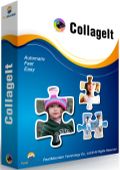
Giveaway of the day — CollageIt Pro 1.9.5
CollageIt Pro 1.9.5 was available as a giveaway on January 17, 2015!
CollageIt is an easy-to-use photo collage maker for Windows, which makes collage automatically. In a matter of seconds, this collage software can turn any ordinary photos into impressive collages.
Key features:
- The Automatic, Easy to Use and Powerful Collage Maker;
- Make Amazing Photo Collages from Various Well-Designed Templates;
- Customize Photo Collages Freely;
- Share Your Final Photo Collage Anywhere.
System Requirements:
Windows 2000/ XP/ Vista/ 7/ 8; CPU: Intel Pentium IV 1.0GHz, AMD Athlon XP (equivalent) or higher recommended; Memory: 256 MB (512 MB or higher recommended); Hard Disk: 150 MB (200 MB or higher recommended)
Publisher:
Pearl MountainHomepage:
http://www.pearlmountainsoft.com/collageit/File Size:
14.9 MB
Price:
$29.90
Featured titles by Pearl Mountain

Picture Collage Maker is easy to use and allows anyone from novices to photography professionals to create eye-catching photo collages on Windows. With just a few clicks, they can create collages, scrapbooks, posters, greeting cards, invitations, calendars, and any other type of season greetings that they might imagine.

PearlMountain Image Converter is a photo converter as well as batch image converter, which helps you convert images to other formats, resize, rotate, crop, add watermark, apply effects and add border to thousands of images at one time.
GIVEAWAY download basket
Comments on CollageIt Pro 1.9.5
Please add a comment explaining the reason behind your vote.


Installed and registered without problems Vista 32 bit. Played around with it for a bit, easy! Was really pleased with the results. A keeper for me. Thank you.
Save | Cancel
remember, must actually extract all files rather than just running from the zipped download.
readme Note file said setup than activate. Still showing Free version with option to upgrade and enter license.
Would like to be able to use it tomorrow.
Save | Cancel
Thanks to Pearl Mountain + GOTD.
I use XP Pro.
Easily uninstalled Version 1.9.4 and installed this Version 1.9.5.
Easily activated.
I tested this software.
It supports drag and drop when selecting photos.
Created a collage. Picked a template out of a page of suggested layouts.
Added 5 photos from my other folder.
You can shuffle them around. You can manually move them around.
You can choose random placement.
You can choose the margins on the page.
You can choose the page size.
You can choose to export to "save images" to a folder of your choice - in jpg or tiff or bmp or png or pdf or gif or psd.
You can export to Facebook or send mail or export to Flickr.
The software gives you an option to open the exported collage image, to view and inspect that it is done according what you want.
The software is very easy to use with good results.
Test Result: Excellent.
Have many other collage software but never bothered to compare which is the ultimate best.
Some comparisons have been made to Microsoft Auto Collage.
I will let the respected Softpedia reviewer do the talking:
Quote:
You can use only the file browser to add pictures, since the "drag and drop" method is not supported.
Images are automatically displayed in a random order across the interface, but you will probably notice their position change if you resize the window.
After you set the tool to create a collage, you can either save it in the JPEG format, email it or set it as the background wallpaper.
Microsoft Research AutoCollage uses a high amount of system resources, due to its graphical interface.
The bottom line is that Microsoft Research AutoCollage should probably be used by novices only, since it doesn't offer any kind of advanced settings.
Save | Cancel
Picasa can make collages among the many other things that it does.
Save | Cancel
Once again Karl is right. I got the same result on a Windows 8.1 Pro x64 HP (installation o.k. - not running with message "It was tried to execute a not supported task"). Keymaster's fixing tips ended with the same negative result. Obviously this app is not made for 64bit, but at least the developer does not say it is in the system requirements. Uninstalled via reboot, I can live without this program. Thank you Karl for your always acurate reviews and thank you GAOTD for your daily offers, some of them are really useful.
Save | Cancel
Hi, it would be helpful to find out little bit about this latest version (nothing in description here, nor on their homepage, I looked, but seems in vain) how it compares to previous one, that is: 1.9.4 Pro - which most of us (including myself) commenting here already have. What's improved or added? Has anyone discovered yet? It's a useful Program, but lacks proper versions info. To be honest it's a shame, sine there is so many free and cool Software on the market, like Fotor for instance, mentioned already (latest v. 2.0.2), doing collages as well as other neat 'things'..
Save | Cancel
Todays software is a joke , windows nt4 , XP Recommended , server 2003........ Really?
http://www.pearlmountainsoft.com/faq-pcm-win.html
Save | Cancel
To use WindowslivePhotoGallery (free)
select photos to be made into a collage
Then, Create>More Tools > Add to autoCollage> save
Save | Cancel
I see where the new version (1.95) appears as an option to uninstall but the old version (1.94) does not. I'm surprised since I installed the new version in a different directory (in case it caused problems as mentioned by Karl and others). Any ideas why my UNINSTALL utilities cannot see the old (1.94) version to uninstall it?
Save | Cancel
FYI - works just fine on my Vista 64 bit PC.
Save | Cancel
I can't even get the Setup program to start. I've tried simply opening it and opening it as administrator. Running Vista 64 Bit.
Save | Cancel
Installed 5 times, it won't start (Not allowed)
Any help from the Software maker????
Save | Cancel
Iforgot to state I'm using Windows 7 pro 64 bit
Ezio
Save | Cancel
Having some suggestions for alternatives is useful and helps put the days offering in perspective. Hijacking the thread for a detailed discussion of someone else's software shouldn't really happen here.
Perhaps GAotD could set up a forum section on this site where people could discuss other similar programmes that get mentioned (like AutoCollage today) rather than hijacking this page. After all, it's supposed to give helpful feedback to developers in return for free software. Discussion of pro's and con's of similar software could be as extensive as people like. It would also be a good resource for those of us
Save | Cancel
I agree. We did not need yet another MS advert from someone who says they "got the (microsoft corp) registered version free by signing onto a European education site a few years back (2009)."
Save | Cancel
Strongly disagree! This is PRECISELY the forum for discussing the pros and cons of each day's GOTD offerings, and of its alternatives. So if somebody does a rave about their favourite piece of software, then so be it, just so long as it is in some way relevant to today's GOTD.
Save | Cancel
I have the previously given away version and actually think it's pretty good, there's a surprising amount of customisation available to the layouts. I'll pass on 1.9.5 due to the problems noted above.
Here's one I made from my photos of the London Night Carnival: http://bit.ly/1y9ia4q
Save | Cancel
The only difference between this so called Pro version and the trial given away on their site is the lack of a watermark in the "pro" version. Layouts can't be saved! It's strictly a Random generator! It might be fine for the once a year family photo type thing but that's about it! I'm willing to bet that many of the freebies listed above can and will do a much better job.
Save | Cancel
Installed in Win 7 64 bit pro, no problems. Works adequately, no issues. Had acceptable end product in less than 4 minutes but would like the ability to rotate individual pictures while compiling collage. Also, more stylized border effects along the lines of Microsoft Research Auto Collage would be a good add.
Decided to keep until something better comes along. Free is free.
Save | Cancel
We tried this software when it was offered here a few months ago and it seemed to work ok. Looks like this time it is a very minor release, but I couldn't find a list of updates/changes/fixes. I'm not sure if I'd ever buy CollageIt when there are several really good free alternatives.
Save | Cancel
I would welcome help in activating said program, since I used the activation program, and it answered that it had done the activation. I have exited and restarted the program, but it is still crippled!
Save | Cancel
I am having the same problem. I installed on Windows 7: no worries. Help/About showed that I had just installed the Pro version. Then installed on a Windows 8.1 machine: this time it installed as the Free (crippled) version.
I have reinstalled as several times, as user with Admin rights, and as Administrator, each time running the Activate program, but nothing changes.
Save | Cancel
Starts with an error message on my german Windows 7 Home Premium system. Uninstalled with the free version of Revo Uninstaller, without rebooting.
Save | Cancel
from what I read the programme is fine if you are using 32bit windows but in these days of higher memory anyone with more than 4GB ram is likely to be using 64 bit windows which is where the problem appears to arise. It is very rare these days to see any software that it 32bit only as most computer makers now install 64bit by default
Save | Cancel
The only one that fits your description of providing 64-bit by default on this site recently, is Process Lasso, hardly most providers!
Save | Cancel
Information: 32 and 64-bit systems.
http://www.techsupportalert.com/content/32-bit-and-64-bit-explained.htm
Save | Cancel
Microsoft Research AutoCollage 2008, last updated on February 4, 2009, has nice and intuitive GUI, also it is very quick and easy to use , The face detection element is certainly very impressive. But It is basically suitable for novice user as it doesn't offer any kind of advanced settings.
Few drawbacks worthmentioning are:
-"drag and drop" method is not supported.
-uses a high amount of system resources comparatively.
-inability to select subfolder/s
- there are no customizable options to refine collages or add text, frames, etc . Simply it doesn't offer more control over the finished output.
Save | Cancel
I guess this post is your reply to the post by 'COLLAGED' who has earlier expressed his impressed views about "Microsoft Research AutoCollage 2008" .
Well , I agree with your assessment on AutoCollage 2008. Inspite of being quick and easier It lacks some advance features surely. And It has not been updated since 2009 as well.
Save | Cancel
I wasn't sure about installing this and adding yet another program I probably won't use (much) to my virtual software pile, but since I've recently taken more photos than usual and plan on getting a little creative with them I gave it a try after all.
CollageIt installed and runs without any trouble on my Win7 64 bit system.
What I really like is the easy way to switch and edit photos within the collage. First the collage sets itself up automatically with the photos you chose, and then you just move the photos around with the mouse, resize them etc. The interface is clean, without clutter, so you find everything you need at a glance.
My favourite template is collage_13 as it's so vibrant and stylish, but after taking a look at some of the others that initially looked a bit boring I have to say that I could find uses for those as well, depending on the task at hand.
This is a neat little program that in hindsight I don't regret installing at all, even though for me personally it wouldn't be worth 30 bucks (not because of any faults, but because I'll probably only use it like 3 times a year at most).
--> Just make sure you don't forget activating it - I almost did because it was working so well until I wanted to resize an image. Then it told me I needed the Pro version for that. ;)
Save | Cancel
I saw the similar Error as Karl mentioned in post #1, the program does not start under Win 7 prof.
Save | Cancel
I am one who doesnt give up easily, not saying Karl did
I am the typical inexperienced user. The program claims to work on Win 8. A key feature of a good program is in my opinion:
Running without any problems from the very first start to a successfull end.
If I have to think about compatibility mode, administrator rights, read/write exceptions, than something runs into the wrong direction. I am the average tester, not the one who looks, how to get to work a failed program.
Save | Cancel
Hey Karl That was by no means a poke at you. I know you do good reviews here and I normally take your reviews advice, Please do not think that I was saying anything about you in general. Normally I would do the same but I thought I would give it a go. Keep up the good reviews.
Save | Cancel
Well after reading Karl's review I tried to install on Win 10 64bit system and it did install and register with no problems. Now running the program failed same errors as Karl so I uninstalled via reboot. I am one who doesnt give up easily, not saying Karl did, but I reinstalled the program in Windows 7 compatibility mode and was able to install and run the program with no problems. I have never used this program before but with little effort was able to make my first collage. I will keep this for now as I have some special times coming up this yr.
Save | Cancel
Also you can try some of the Freeware Collage Generator Programs:
* Pos Free Collage Maker
* PhotoSpills
* Whip for Windows 8
* Collagerator
*Fotor
And for making mosaic try these :
* AndreaMosaic Portable
* Mosaic Maniac Collage Paint - a Paint[dot]NET plugin that will help you create photo mosaics.
* Mosamic
Thanks.
Save | Cancel
Ever since Microsoft Research Autocollage 2008 was released all other collage programs seem quaint, dated and boring by comparison. Actually there is no comparison.
I got the registered version free by signing onto a European education site a few years back. Not sure if it's still active. You'll have to do some searching to find it.
Its ease of use and professionalism is unparallelled.
http://research.microsoft.com/en-us/um/cambridge/projects/autocollage/content/collages/01/collage.jpg
http://research.microsoft.com/en-us/um/cambridge/projects/autocollage/content/collages/02/collage.jpg
http://research.microsoft.com/en-us/um/cambridge/projects/autocollage/content/collages/03/collage.jpg
http://research.microsoft.com/en-us/um/cambridge/projects/autocollage/
Save | Cancel
Although I liked the finished effect in AutoCollage 2008 - the fact that it isn't free and its lack of control - you can select photos by placing them in one folder and that's it! I went on to try the others listed and found that the Fotor offering (http://www.softpedia.com/get/Multimedia/Graphic/Graphic-Editors/Fotor.shtml ) was head and shoulders above the others. Lots of individual control, intuitive to use, drag and drop and a multitude of layouts with the ability to add text makes it a class act - you also get some pretty cool editing tools which, while not up to photoshop standards, are great for adding effects - there is also a very useful batch editor. Hard to believe that this programme is free. One tip - unless you like windows 8 app format don't go to the windows 8 download page - the standard desktop version works fine in windows 8.1 64bit. If it just had the blurred merging it would be perfect
Save | Cancel
Re Collaged's reply
AutoCollage is now incorporated in Microsoft Photo Gallery (Free)
Save | Cancel
colleged: We could do without the advert for 2009 MS software. CollageIt is much better than the MS junkware.
Thumbs up for today's offering. Thanks GiveawayoftheDay.
Save | Cancel
You can prioritize photos in AutoCollage but you can't place them or change their location once the program places them. Some important parts of photos are cut off or blur into the vignette around each photo (and, yes, I edited and cropped the photos before loading them into AutoCollage)> I couldn't find a free version when I decided to get it a few years ago. When I was doing a collage for a friend last year, I just ran the same photos over and over again until I got satisfactory photo placement.
Save | Cancel
Installed and registered without problems on a Win 8.1.3 Pro 64 bit system.
We had the previous version CollageIt Pro 1.9.4 on June 12, 2014. Here are the old reviews:
http://www.giveawayoftheday.com/collageit-pro-1-9-3/
The press room is fed from 2007 until December 2014. The blog leads into the 404 nirvana.
After start something happens:
http://i.imgur.com/b11Qmfk.png
(German: It was tried to execute a not supported task)
http://i.imgur.com/KfqxPX3.png
(German: CollageIt doesn't work any longer. Windows can look for a solution)
What a pity. It was a nice little program, which I wanted to update. I have not used it in the past, but this was one of the programs, which could be useful on a special occasion.
Uninstalled via reboot. The last version worked for me...
Have nice weekend!
Save | Cancel
Delete CollageItDEU.dll from installation folder and it will run, looks like they forgot to update translations for the new version and they are from previous version.
Save | Cancel
Karl - Since we're on opposite sides of the world, you may not see this before the give-away is over ...but, does this updated version, over-write the older version? What's been improved? Are release notes available?
Save | Cancel