Every day we offer FREE licensed software you’d have to buy otherwise.
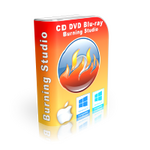
Giveaway of the day — CD DVD Blu-ray Burning Studio 3.6.6
CD DVD Blu-ray Burning Studio 3.6.6 was available as a giveaway on February 13, 2022!
What can you do with CD DVD Blu-ray Burning Studio? Long story short: anything you need, i.e. you can burn files and folders to any kind of disc, burn image files on discs, burn Audio CDs from digital sources like MP3, APE, FLAC, WAV or WMA, or create image file from disc, clean a rewritable disc, copy a disc, create image file from folders/files, convert image files, or view disc/drive information with a single click.
Doesn't stop there: With this dvd burning software you can create video DVDs and Blu-ray with high quality video, even 4K and HD if you use them as source.
Audio CDs created with CD DVD Blu-ray Burning Studio will be reproduced by any device. MP3 CDs and DVDs burned with CD DVD Blu-ray Burning Studio will also be reproduced by any device. Video DVDs and Blu-ray will also be reproduced by any device. The program gives you a few options on video encoding but mainly it does the necessary conversions.
Certainly you can find more advanced options cd burning software and blu ray burning software out there but with this range of action and whithin this price range you're well served with CD DVD Blu-ray Burning Studio. Plus the user interface could not address the tasks more simply. There is no complication whatsoever. Not so many options but easier to use then any other.
Main features:
1. Allows you to burn MP4, MKV, AVI, VOB, FLV, MOV, ISO formats on media discs.
2. Supports all important formats/discs.
3. Supports disc spanning.
4. Excellent for manual data-backup.
5. Can burn/create ISO files.
6. DVD types supported include DVD-9, DVD-5, DVD-R/RW, and on top of that, you get BD-R, BD-RE, BD-25, BD-25, BD-50, and BD-100.
Extra features:
1. No other software breaks media burning tasks so perfectly apart in one easy-to-use interface.
2. Size occupied on disk preview.
3. Converts all types of media to CD DVD Blu-ray compatible content.
If you're looking to do media burning related tasks on CD, DVD, to Blu-ray discs, audio, video, data, ISO creation and burning, disc erasing, and more for a lot less you would pay elsewhere and still have reliability and all the important bells and whistles, does sound like a cost-effective deal.
System Requirements:
Windows 7/ 8.1/ 10 (x32/x64)
Publisher:
PCWinSoftHomepage:
https://www.pcwinsoft.com/dvd-burning-software.aspFile Size:
18.7 MB
Licence details:
Lifetime
Price:
$39.90
GIVEAWAY download basket
Comments on CD DVD Blu-ray Burning Studio 3.6.6
Please add a comment explaining the reason behind your vote.






But on this page they say it's Licence details: Lifetime
So I am guessing this is a lifetime?
Save | Cancel
After installing and starting CD DVD BLU RAY Burning Studio, I imported a folder with six videos to burn onto a DVD - popup window showed burned successfully, but the DVD wouldn't play.
Tried again with the same results. When Windows Explorer (Windows 10 - 64-bit) was opened to the DVD drive, it shows the video names, date and MPG video file format but they are all 0 KB in size.
Do you have any reason(s) or idea(s) as to why this might happen?
Save | Cancel
I don't see any benefit to burn Blu-rays as you first of any streaming services to download a movie to burn it. I currently have 525 movies, a Memorystick in the PC, a movie on it, sliced down in the seat and watch it.
Save | Cancel
Thanks for the lifetime license and the super easy, preactivated, install! This one downloaded with one click and no middle steps (like email or social media). The program even installed from within the zip archive with no need to extract!
Burned a quick CD for the car and it was not noticeably faster or slower to create than the Nero software I used to have.
I didn't try a DVD but it looks like there's no way to make a custom menu if you try one. That's a big deal if you want it for video, but no other complaints!
Thanks again for the easy to deal with install.
Save | Cancel