Every day we offer FREE licensed software you’d have to buy otherwise.

Giveaway of the day — Capture Boss 4.2.2.20
Capture Boss 4.2.2.20 was available as a giveaway on April 23, 2023!
If you can see or hear it you can grab a high quality copy of it with Capture Boss.
Capture Boss is audio capture and editing software. Capture Boss is an audio recording software capable of recording any device installed on your system. After you record audio you can use the audio splitter, audio joiner, and audio trimmer that comes with the build-tin mp3 audio editor.
Capture Boss is a screen video recorder for pc capable of recording the desktop screen in high quality. Capture Boss screen recording software records directly to MP4, WMV, and AVI. You can split, trim, join, and convert video with Capture Boss's build-in video editor.
Capture Boss connects to all video devices installed on your system including webcam, TV card, Camcorder, DVR. Capture Boss is perfect to record videos from devices and it can time stamp all recorded video.
Capture Boss works with profile slots, so you never have to configure a task twice, and you can have all your recorded tasks one click away.
Capture Boss is capable of sending media files through e-mails, and upload files via FTP.
Main Features:
1. Audio capture and editing software. Supported formats: MP3, WMA, WAV, M4A, FLAC, OGG, CAF, and more
2. Screen video recorder for pc. Supported formats: MP4, WMV, AVI, MOV, FLV, MKV, 3GP, MPG, and more
3. Record videos played inside websites.
4. Record narrated tutorials.
5. Record voice messages.
6. Switch profiles with one click.
7. Split, trim, join, copy, paste, cut, apply 20+ pro effects, and convert recorded audio. 12+ formats.
8. Split, trim, join, copy, paste, cut, and convert recorded video. 10+ formats.
9. E-mail recorded files, or upload them via FTP.
Extra Features:
1. Profile slots, never configure a task twice, and always have them one click away.
2. Wizard to set up a new task step by step.
3. Wizard to set up recording format.
Capture Boss records anything in high quality and you can edit and convert it!
System Requirements:
Windows 2000/ XP/ 2003/ Media Center/ Vista/ 7/ 8/ 8.1/ 10
Publisher:
PCWinSoftHomepage:
http://www.pcwinsoft.com/1avcapture/order.aspFile Size:
5.8 MB
Licence details:
Lifetime
Price:
$39.95
Featured titles by PCWinSoft

With 1AVCenter you can record your screen in full, high motion video from an area of your screen, record audio from any source on your PC. That is only the beginning. You can stream live video from your camera with audio, you can live stream your screen, or your microphone. 1AVCenter also allows you to stealthly and remotely monitor your webcam or your screen with a personal surveillance website you can connnect from anywhere including from your mobile. 1AVCenter also allows you to securely share files among the people you know through your own personal website with authentication.

Converters Pack is a 5 product pack: Video, Audio, Photo, and Flash converters plus Video to EXE Converter. The regular price for the pack is $57.50. With the pack, you give yourself a lot of power when the time comes to convert media.

DVD RipR converts DVD tracks to several video and audio formats. Supports selection of audio and subtitle streams. Supports trimming, cropping, flipping, watermarks, color controls, plus format wizard.

Animated Banner Maker animates images, text, and polygons in a vectorial frame-by-frame layer-by-layer fashion similar to Adobe Animate. Create impressive animated banners to render in the web browser. Export your animated banners to 256 colours GIF or True Color WebP. Support for all common image formats including PNG and 32-bit transparent PNG. Text is rendered from antialiased high definition fonts. Transformations include change of size, colour, rotation, and transparency for all supported objects.
GIVEAWAY download basket
Comments on Capture Boss 4.2.2.20
Please add a comment explaining the reason behind your vote.


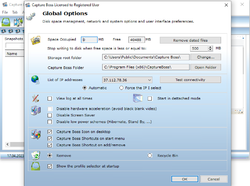
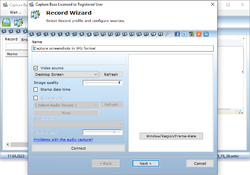

Just downloaded this trial, and have to say this is a pretty good one. Download and set up was pretty easy. Pulled up a stereo music piece that I know fairly well, set up the audio to record - and grabbed the WAV from the audio playback. There was some slight loss, but nothing much to suggest this wasn't a good capture. No pops or cracks or drop outs. Just straight forward audio and decent quality too. Lots of options available for different recording levels and settings. The audio spectrum graph used is pretty basic, but it works. (Suggestion - a simple line dB spectrum would be as useful and probably take less computer resources to display than the colored bar chart used.)
Can definitely recommend, as it's simple to install, easy to use, and meets my needs.
Save | Cancel
I hope there is a page on their site, with a lot of clear instructive videos (or descriptions) as the program offers many choices, and help is needed, so we choose the appropriate settings.(Which will vary depending on what task we desire that day)
Rob
PS I reckon this program was written using VB6. I have a couple of VB6 programs I wrote, which have zero dependencies, apart from the VB6 runtimes. This program insisted I close them whilst it was installing.
Save | Cancel