Every day we offer FREE licensed software you’d have to buy otherwise.

Giveaway of the day — Cam to Scan
Cam to Scan was available as a giveaway on July 5, 2009!
Cam to Scan is a comprehensive solution for optimizing photographed documents, images or displays and for correcting certain types of photographic distortions.
Photographed documents are always somewhat distorted and often also too dark. Cam to Scan straightens the document to its original rectangular shape and optimizes the brightness. Also large format templates or ones that cannot be scanned by conventional means, can be captured in an instant.
Using Cam to Scan, it is also possible to correct perspective distortion (keystoning) and lens distortion.
System Requirements:
Windows 95, Windows NT, Windows 2000, Windows XP x32, Windows 98, Windows ME, Windows Vista x32
Publisher:
Simon LösslHomepage:
http://www.cam-to-scan.com/en/index.htmlFile Size:
10.7 MB
Price:
$39.95
GIVEAWAY download basket
Comments on Cam to Scan
Please add a comment explaining the reason behind your vote.

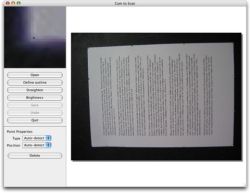
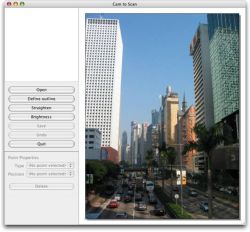
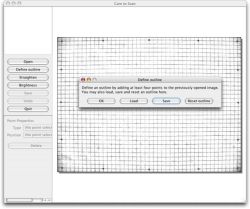


One problem that people should be warned. When you save the image, the IPTC caption gets lost.
Save | Cancel
Re-downloaded and re-installed and was able to edit a picture, close the program, and open it again. Would prefer that the gray shadow on the right and bottom of the image in the program NOT be there, or at least be an option. Had to look at some of my edited pix to confirm it was not saved as part of the image and it has no use in the program that I can see other than to cause confusion.
Thanks GAOTD and Simon Lössl.
Save | Cancel
Installed fine on Vista.
With a little bit of playing around, I found the controls and options to be pretty easy to understand and use. Did just what it says and just what I needed: Took a picture of a book shot on the floor and a bit skewed, and cropped out the background and straightened the book picture. PERFECT for a quick fix for book club entries where I help post missing covers.
BUT After using it once, it would not open again. Re-booted and it still does not work. It appears to be trying to open, but never makes it and never shows up in the Task Manager when I open it and watch.
Will try re-download and re-install, but if it ceases to work after one use again, it's a real disappointment.
Save | Cancel
What most people do not understand (unless they have been using computers as long as I have (1980 was my first TRS-80 Model 1)is that Windows never has had true "former version" capability. the 64-bit and Windows 7 is an obvious example. It is not that software should be created specifically for those models of Windows; Windows should have the capability to run the older software, that's all.
At the rate Windows is going, every version will require a new release of software, which will cost the software publishers more to make the needed updates and users will need to buy more software if they upgrade to the newer versions of Windows. So what if the old software that once was the greatest thing on Windows no longer works on Windows 7 or the 64-bit Vista? The only losers are the software companies and the owners of older software.
It's still more money for Ma$$ive$oft!
Save | Cancel
Installed OK on XP SP3 but every time I opened the app it asked me to choose my language. The app does what it claims but I agree with "newleaf"#47 about the brightness feature being limited by the hue skewing.
This app is very limited in what it can do, and given the price I don't see it doing well commercially. There are numerous freeware solutions (mentioned previously) that do much the same, and in some cases better.
Thanks to GAOTD and the developer but this won't stay on my machine very long. 2/10
Save | Cancel
Not very impressive, but workable in its humble way.
I would like to see some numbers for the slider settings, and a clearer preview; also, a way to save settings so that variances can be tested and fine-tuned.
I used it to clean up a doc I had scanned with moderate success, but I didn't try to straighten up one that scanned off-kilter so I can't say how well it works for that.
Based on #4's comment, I tried Picassa -- HOLEY S#!* -- it tries to take over my entire computer, scan out everything that resembles a picture and do I-don't-know-what but I never found its "straighten" function, nor how to apply it to the single file I wanted. Uninstalled that monster cat-quick!
Then, per #23's advice, I loaded TopOCR. I fed my original, and then the version I had cleaned-up with Cam_to_Scan. I got less-than-perfect recognition in both cases, but noticeably better with the Cam_to_Scanned version. I guess I'll keep this around, but I'm not sure I'll be relying on it for very much. ...
A nice start, Simon; you still have some work to do.
Save | Cancel
Simple and straightforward. Not spectacular, but it does what it says it does.
Picasa does have a straighten feature, but it does not allow you to outline the edge of your document. Cam to scan does.
Save | Cancel
This is a small tool very useful to me. I use my digital camera and built-in one of my cell phone a lot. Many of the shots are pictures of posted information, so that I don’t have to write them down (in addition to a image), examples like model/series numbers, specification, ingredients, setup instructions of products and other usages like the posted directory of a business building, shopping mall, bus schedule, fastfood menu, etc. when a paper copy is less convenient or little time to pick up a paper copy.
Here are a few examples where I appreciate this tool .….
1) There is a photo of road side bill board with product image, address and phone numbers I can only take a side shot when I was on a bus. This tool converted this ~45 degree angle photo into a front shot photo for just define 4 points on the 4 corners.
2) I have an angled photo of water heater label (rating and spec.) on its cylinder body. This one took me about 20 points surround the label to make it appear a flat piece. The distortion is barely noticeable.
3) I also used this tool on scanned forms. It can rotate and CORRECT the horizontal and vertical lines when the original is not in perfect orientation(distorted). The simple rotation tool on others software just could not fix it right.
I rarely found this kind of correction function available in low-cost software.
Save | Cancel
#43: "Runs as a portable app… just copy the program folder and save until you need it"
As a Java app, it'll run pretty much anywhere you have the Java Runtime installed. To use it as a portable app, without relying on the host PC having Java, you need something like the Portable Java Runtime [portableapps.com]
* * *
#45: "I can only see this as a freeware app in it’s current form but if the developer keeps working on it and adding more parameters as well as more supported image types to open and save as, it may be worth $9.95 or so, but it’s not there yet."
Completely FWIW, I could see this selling pretty well if it ran on the iphone & similar cells. Another good market would be Netbooks too weak &/or lacking storage to run graphics apps.
Save | Cancel
Installed quickly and perfectly on Windows XP SP3.
Very simple to use. Just make sure you define your points accurately and you're good to go. Although it's parameters are very limited, it's a good start for a version 1.0.
The brightness feature is very limited because when it brightens it also changes the hue of the colors with no way to correct it. If you're working on artistic content though, you may like it. Brightness does it's best when working with documents that are black text on a white background.
I would never pay $39.95 for this, in fact, I can only see this as a freeware app in it's current form but if the developer keeps working on it and adding more parameters as well as more supported image types to open and save as, it may be worth $9.95 or so, but it's not there yet.
In summery, this is an application that I won't use too often but the Straighten feature is so simple with results that are pretty darn good. A keeper for me.
Thanks GAOTD and Simon Lossl. Keep up the good work.
Save | Cancel
Great idea, just a little late for what's already out there and more versatile. Google's "Picasa 3" will do everything I have ever needed for fixing a scanned document.
Check it out
Save | Cancel
Runs as a portable app... just copy the program folder and save until you need it
Save | Cancel
Installed easily, but made no sense! I loaded a document and then needed to rotate it or mirror image it, I just wanted it straightened!
If you understand the interface you are from a different planet to me!
Save | Cancel
This program is simple... maybe too simple. The core of this program consists of one .jar package with size of 436kB.
This program in fact can only do some brightness correction and some fancy size and crop correction - nothing more!
I have checked this program with my pictures took by a cheap mobile phone camera in a dark room. This program have "corrected" those pictures in other way I have thought. In fact I have to dismiss processed images.
On the other hand, when using manual correction I do not have any plot (something like histogram) to see if I am correcting the picture well. Because of this fact, it is simple to reach the brightness limit and to lose the information from picture.
I am sorry, but a simple Gimp contains many of features listed above (and a lot more) and moreover I can see at least the histogram in Gimp...
Summing up, this program looks like a student-made personal program for editing pictures (version 1.0). Why $39,95? I really don't know...
Anyway, please test and take the decision yourself - maybe I am wrong...
With best wishes!
adamm
Save | Cancel
For myself, I found the program to be useful. As a genealogist, I am always photographing documents/books that are often 200-400 years old and thus cannot be placed into scanners or copying systems.
OCR is not even a consideration for me, as most of these documents are often in barely readable hand to begin with. The ability to correct the brightness/contrast and skew of a slightly off center image helps tremandously.
The software is very fast compared to most and if you are only needing to work with a few pages/images at a time, quite handy.
If you are trying to correct MANY pages, however, it is slow and cumbersome in comparison to the other software available that will perform this function in batches.
"Snapter" is actually more specifically designed for this, and comparably priced... and it automatically determines the proper "outlines" as it runs a batch of several hundred documents.
I think this application has it's purpose and will be worth watching for future upgrades. I, for one, have chosen to keep this one loaded and will employ it from time to time for smaller jobs.
Would I pay for this? Not at this time. Although the software shows promise, it is well behind in development when compared to the other applications available that are DESIGNED for the purposes stated.
Save | Cancel
Thanks a Lot GOTD.. I dont have a scanned and I use the Cam for storing the Documents in the system.. This is really a very useful software for me.. Thanks a lot again..
Save | Cancel
Installed and runs fine on Vista Home Prem, and Win7 RC. Just do not let it install its own JRE. Took an angled pic of my monitor and loaded it up. Defined the corners and it straightened it right up, corrected the brightnes, and it looks fine.
Then I took tilted pics of the hallway, living room, dog. When you straighten it out it does come out upsidedown or sideways or distorded. BUT all you have to do is redefine your output parameters and the end result is a perfect straightened out tilted picture.
Thats why you need to see what tools are in front of you and try ALL of those tools before saying a program is no good.
A basic program, but does what it says it can do.
As far as OCR goes. I did not try that as I have a sheet feed scanner and a legal size flat bed scanner just fot that, but I do not see why it would not work. I have scanned picture images of documents with little of no problems.
Someone mentioned picassa. I will download that and see if it does the same thing. I don't remember it fixing a skewed picture, but its been a few years since I looked at it.
Thumbs up.
Save | Cancel
I tried this on Vista Home Premium 64-bit. It installed fine.
It supports .jpg files, but when you try to open a .tif, you get no error message and no image! The supported files should be shown in when you open a file.
Not enough control over rotation or exposure correction.
I'll stick with the excellent crop tool in Photoshop.
Save | Cancel
Cam2Scan is a nice, occasional use utility. Writen in Java, with the release last week of the Java Portable Runtime [portableapps.com], Cam2Scan should really be ideal if/when you're away from home or office, & need to use your camera/cell as a scanner. [see the site for how to use the Java Portable Runtime]
If you scan a lot of docs, you've probably already got a scanner with an auto doc feeder. If you need to scan even a few docs a month you've probably already got a flatbed (often an all-in-one printer) or use your fax machine. Outside spy novels & movies, it just isn't practical to use a camera to copy docs unless it's a last resort, mainly because of the perspective distortions Cam2Scan is designed to fix -- you try holding your camera or cell perfectly to take the picture. Sure you could always load your pix in an image editor, then fool with the distortion &/or perspective filters, but who wants to do all that to copy a doc? While this is a niche tool -- no one's going to rush to replace their scanners with the camera in their cell -- it's a great one.
That said, if what you're really looking for is something to do lens &/or perspective corrections, & you're unhappy with what your image editing software has to offer in that respect, check out http://hugin.sourceforge.net/ . While you can spend a few dollars for maybe more specialized apps/plugins, hugin is free, based on the same code many of the pay-ware apps use, & you can see how to use it for lens/perspective corrections on the Tutorial page.
Save | Cancel
This is EXACTLY what I NEED.
Thank you very much for this nice piece of software!!
Save | Cancel
I would like to thank GOTD for creating such an awesome site. Everything I download I really like and I appreciate it very much.
Save | Cancel
Installed fine on XP of course. I used it on one photo, not a document, and it worked fine and reasonably quickly on a 250kB file, but it was just a random photo I selected that had distortion due to perspective. I suspect the "took a long time to load first time" comment above was due to Java having not yet been used on that person's system, because it loaded fast for me. I'll keep this and use it from time to time on documents and some photos I really feel are too distorted by perspective (for example, photos of paintings taken at a bit of an angle) though selecting the points on a photo will require some trial/error experience. On simple documents, it will be straightforward. And of course, you may have to convert input/output using a different program such as IrfanView.
Save | Cancel
Basic but pretty quick and efficient for correcting warped, skewed and dark documents, which would involve several more or less complex operations in say Photoshop (and unwarping seems to be absent from the GIMP, a shame, not to mention Picasa which does other things but nothing of the kind). Doesn't really seem to turn images into grayscale though, if that is what colour correction is supposed to do (useful for simple black text).
Some people here seem to know about other software that can do the same, would they care to mention any names? (TIA, Fubar)
Save | Cancel
#4: This is free.
Save | Cancel
Nice toy, just not something I'll really ever need nor use..
But as for it "doing what it says on the tin.." is certian..
For those who need to brighten or straighten pictures or documents though, this is a neat little piece of kit...
Very nice toy, Thanks to both Simon Lössl & GAOTD..
Save | Cancel
I do this sort of thing all the time
but I use a graphics program. Corel's
Paint Shop Pr does it brilliantly with
a couple of clicks.
This is too kludgy, not enough parameters,...
perhaps if there was a grid to help with choosing
the points? On their website it "looks"
like it might have one with the distortion.
39.95? Nope. Disappointing for me, though
I guess people afraid of graphics programs
might find it useful on some limited scale.
Martina
Save | Cancel
Advantage of this over Picasa?
Save | Cancel
Downloaded and installed fine on XP with SP3.
However, unless I am missing something here, it
doesn't do anything that I can't do with my Irfanview.
Seems to be an easy program to use, though.
Save | Cancel
I'm not sure what OCR apps people here are having problems with. Nuance OmniPage Professional 17 is the top OCR app, and it can automatically and manually deskew, 3D deskew, despeckle, rotate, set brightness, contrast, etc. Curved text (from cameras and scanned book images near the spine) must be handled automatically. Other manual options include hue/saturation/lightness, cropping, dropout color, etc. See the Help Wiki in the right-hand column. In addition to scanners, it's designed to handle images from 2 MP and higher cameras, including cell phones. Nuance customers can generally get it for $100.
Save | Cancel
Almost useful. But - I don't want image cropped to chosen points. Just do the straightening. Example: box in a forest. I want to choose the corners of the box and then have the photo adjusted based on those choices. Not have everything cropped away to the four selected corners.
Save | Cancel
This software is very useful for those who have to take pictures of books in libraries, as a lot of student/researchers have.
Thumbs up, I liked it very much. Thanks.
One very _minor_ improvement that would for me be of _great_ help: have the name of the file being worked on appear somewhere on the screen, to help naming the saved file.
One major improvement would be to correct a very usual problem: the light on top of a page isn't the same as at the bottom (or from left to right), so one should be able to define a grading scheme to correct brightness.
Save | Cancel
For Jack (#8)...Many of the problems you have encountered could be easily solved by using a 32 bit computer for software with 32 bit requirements.
Save | Cancel
Installed and tried without problems. Not much impressive. Uninstalled. Thanks GOTD for giving a chance for trying different softwares.
Save | Cancel
@#8- "software to convert photoed documents into text"
try TopOCR 3.0, it's free alla time!
not sure this package will rate more than a ho-hum, I've been using free software that's more powerful (more to learn, too) like Hugin, PanoTools, , and so on. I'll just have to see...
have a look at the CHDK Stacking Software page and root around a bit. fun wiki to roam especially if you have a canon powershot.
interesting plugins can be found at photo-plugins.com, too.
have fun!
Save | Cancel
Installed fine in Windows Ultimate.
Opened quickly. Instructions were fairly easy to understand.
It's very limited on it's uses.
I think the program is very draining on resources, that's why everyone said it was slow.
I have a quad core 2.66 with 6GB.
But I checked the processes open and it only uses 32,000k when open and doing a job. So it's not hard on RAM.
So, honestly I can't see why it was slow for everone else. It only took my job a few seconds to finish.
I watched the CPU usage during the whole operation. It never jumped more than 2 to 3% either.
I can't explain why it was slow to others.
BUT! I have seen many other free source programs that do everthing this program does.
So why would you pay $39.95, when I can buy Paint Shop Pro off Amazon for 32.95 from another seller. And get all the operations this program does and more.
I'm not recommending PSP. I'm just saying it will do everything and more than this program does, and although it does retail for 59.95 you can get many other pay or free programs with many other features than this one for 39.95. I'm sure most us do.
This program has very few operations it can complete.
It does what it says, but for the price I'd expect a lot more.
I'm going to give it a 4 on a 10 scale for usage only
1 out of 10 on price.
Save | Cancel
Installed on Vista Home Premium 64 bit without any problems, also starts and runs without any. Easy activation with no code/key needed, no system restart, nor program restart.
Those that are having problems installing and/or running on 64 bit, try in admin if you haven't already done so, although I'm able to run it outside of my admin account. Possibly could be a conflict with your settings or another program.
Basic and a little "old style" look, however not all that looks old is bad. Has different options and user defined settings that can be used. So far all the ones I have tried work with no problems. Currently still working with it but seems to work good for someone needing this type of program.
Whether you need this or not, it seems to do as it states and with that plus an easy install and activation deserves "thumbs up".
Thank you GOTD and Simon Lössl for today's offer.
Save | Cancel
Thank you GOTD. A good giveaway that is so simple to use and does what it says. I tried it on a few images and got good results and even a few funny effects where I intentionally warped a photo to get a funny result.
Thumbs Up from me!
Save | Cancel
#12 (the number may change, there are a lot of comments pending moderation), MichaelMooreFan, the stuff you list under File options are Windows default for that dialog (i.e., Cam to Scan doesn't control any of the paper, tray, etc., options displayed), and it only saves in JPG and PNG, with no quality options for JPG. When actually printing, you can set your printer's preferences via its own property sheets. The menus don't follow the Windows standard of using an ellipsis to indicate that a dialog box will appear (again, this is probably because this is a Java app).
Save | Cancel
I totally agree with Michael MooreFan. This program is very useful for people who need to do OCR but do not have scanners. OCR cannot work if the document's tilt is too much, so it's good to straighten it. It's very useful for my father, who's thanking me a million!
Save | Cancel
In addition to being able to resize preview windows, you can zoom/reduce the image by using left-click/right-click, and drag zoomed images. However, being a Java app, these operations don't follow Windows standards (mousewheel or control-mousewheel, "hand" pointer, etc.)
Save | Cancel
I like the premise of this software, even if it's not unique in its function. Though a glut of image enhancing applets are available online, sifting through them can be a chore. If you're building your private arsenal of specialized tools, today's program is a good starting point. You can do without it when your reproduced document is smallish and had been properly illuminated, but the program could be effective in adjusting photos of larger items, like say, those of an outdoor mural.
Save | Cancel
Is a good programe for straightening and brightening documents - which is what it was designed to be - but of very limited use for photographic work.
Save | Cancel
To those complaining about 64-bit OSes, this is a Java app, it should run on 64-bit OSes, just download a 64-bit JRE if you don't already have one; don't install whatever JRE this comes with (most users should already have a JRE and should deselect the option to install one).
Save | Cancel
Have patience and take your trime tolearn nd it will do rather well for you. It does for me. You may have to do a real bad one in two seperate sessions.
Not great but it is duble for most misaligned documents. It makes it easier for an OCR to read it.
Save | Cancel
THE GOOD:
Downloaded, installed, automatically registered (without manual entry of username or keycode) on Vista x32.
Program opened and functioned well without needing to implement the Run As Administrator rights option.
Simple, clean, pleasant-looking, easy-to-navigate user interface.
Thorough, complete, step-by-step, easy-to-understand Help File, with clear guidance on how to use the software program.
Top-Page Menu Options include: File, Edit, Image, Help Components.
Further breakdown of each option includes the following:
FILE OPTION includes: Page Setup (to select paper size/type - index card, envelope, photo card, borderless panorama, to name a few, the choices of paper size are actually numerous, too many to list here), Source (which includes main tray, or photo tray), Orientation (portrait or landscape), and Margin settings.
EDIT OPTION includes: I. Undo and II. Settings to set the (1) Language (English/German), (2) Default Format (DIN A1, DIN A2, DIN A3, DIN A4, DIN A5, DIN A6, flip chart, monitor/tv (16:9), monitor/tv (4:3), U.S. Executive, U.S. Invoice, U.S. Legal, U.S. Letter, U.S. tabloid, Unknown), (3) Resolution (for DPI selection, the default is set at 150 DPI), (4) Print Output (Fit to Page, Fit to Page When Larger, Always Keep Original Size).
IMAGE OPTION includes: Define Outline, Brightness, Straighten.
ACTUAL USAGE - I located and opened one of my custom computer images, taken with my digital camera. It opened quickly and with great ease into the main screen of the software program. I employed three of the program's given image edit choices of (1) defining my image outline, (2) correcting the brightness, and (3) changed the image orientation to landscape from portrait. All three processes were simple and easy to implement, and the quality of the resulting, adjusted image was excellent. The entire process was smooth, breezy-easy, and took about 1 minute, from beginning to end - very pleasant and enjoyable indeed.
THE BAD (or maybe Not So Bad):
Program (according to Developer) is not compatible with Vista x64 or Windows 7. It would be nice if all programs were compatible with all versions of Windows OS.
The program was a bit slow upon opening up for the first time, but upon doing it a second and third time, the problem no longer occurred.
Program is very simple and limited compared to other (open-source, freeware, or paid) full-fledged, comprehensive image-editing software programs that offer many more editing options, features and benefits.
That said, this program does offer many more paper size/type options than many of these other programs, so there are pluses and minuses on both sides of the fence (no program is 100% perfect).
It's not clear what the minimum and maximum parameters are for the DPI settings, but I think we can easily play around with this feature to determine the answer to this question - so it's not a big deal IMHO. Should be easy enough to figure out, since we're all smart cookies :)
SUMMARY:
I think this program is awesome. Its image-editing features work well, smoothly, quickly, and offer outstanding adjusted image results. Software worked flawlessly on Vista x32. It does exactly what it sets out to do.
All in all, I give today's GiveAway a two-thumbs-up. Thanks much GOTD and Herr Simon Lossl, for today's wonderful software offering.
Save | Cancel
This seems like a useful utility for designers. Thanks GOTD for making it free.
Please note that this runs on the following OSs :"Windows 95, Unix / Linux, Platform independent, Windows NT, Windows 2000, Windows XP x32, Windows 98, Windows ME, Mac OS X, JAVA, Windows Vista x32"
I can't use it as I am using Vista 64 bit, but no matter. I think $39.95 is a bit steep since it's really nothing more than a plug-in, but nevertheless, it's a good little app if you get it for free.
Save | Cancel
This is a Java app. Upon installation, it defaults to installing the Java Run-time Environment, which I deselected, as I already have an up-to-date JRE. This is an extremely limited application which does a few very basic corrections, and has some UI quirks. I tested it with some images from my webcam, and it does what it says, but I think that it's overpriced for what little it does. If selecting more than four points (typically the corners), then you must be exceptionally careful that the points you define are on a virtual grid placed over the image, and only for pincushion and keystone distortion correction. It will display a magnified view of the area around the current point, but only after you place it, not live while you're trying to select the correct spot. For operations which can be previewed, the preview window can be resized/maximized. To maintain aspect ratio, you have to select "Unknown" in the Straighten presets, and set Portrait/Landscape appropriately. It will save files as the type you select, but the save dialog incorrectly lists the type as "All files". The Brightness preview will show your manual adjustments in the Preview window, but again, only after you've moved the sliders, not while you're moving them, which is highly inconvenient. Points have their own manual settings and deletion, Undo doesn't apply to them, only to operations.
I'm not quite sure what the target market for this is. If you want serious lens correction, there are a number of apps which can do that, although they're somewhat pricey. If you want to photograph documents rather than use a scanner, there are apps which will OCR them, and will have their own straightening, keystone correction, image cleanup, etc., and are almost certainly more sophisticated with regard to image corrections.
Save | Cancel
Ok i have got this thing working, but it not top notch ware.. 5/10
Save | Cancel
Dang at first look I thought it was software to convert photoed documents into text or something. lol
doesn't work on 64bit apparently(it's not listed on requirements. Please try to get more 64bit software GAOTD. =/
Save | Cancel
Not working too good for me.. End up with either a mirror, inverted , distorted or badly resized frame..
Save | Cancel