Every day we offer FREE licensed software you’d have to buy otherwise.
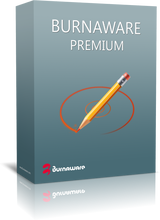
Giveaway of the day — BurnAware Premium 12.9
BurnAware Premium 12.9 was available as a giveaway on March 16, 2020!
BurnAware is a full-fledged, easy-to-use burning software which allows users to write all types of files such as digital photos, pictures, archives, documents, music and videos to CDs, DVDs and Blu-ray Discs. With BurnAware, you also be able to create bootable or multisession discs, high-quality Audio CDs and Video DVDs, make and burn ISO images, copy and backup discs, extract audio tracks, erase and verify data, recover data from multisession or unreadable discs.
System Requirements:
Windows XP Home/ Professional/ 7/ 8/ 8.1/ 10 (x32/x64); 600 MHz Pentium processor or faster; 20 Megabytes of free disk space; 128 Megabytes of RAM; 800x600 video resolution
Publisher:
BurnawareHomepage:
http://www.burnaware.com/File Size:
13.6 MB
Licence details:
Lifetime, no updates
Price:
$19.95
GIVEAWAY download basket
Comments on BurnAware Premium 12.9
Please add a comment explaining the reason behind your vote.

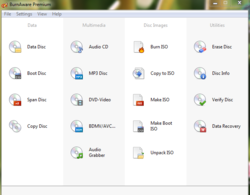

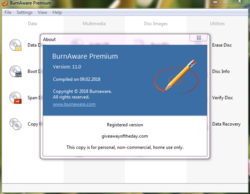

I have tried Burn Aware before. But somehow this program is not suitable for me. Now I use the Free & Portable CD Burner XP (which can be used in Windows 10 and can burn to DVDs). Personal liking for the user interface of any program is a factor.
Save | Cancel
If this has some benefits over ImgBurn I'd try it. But I don't see where it is better. Maybe the publisher could explain.
Save | Cancel
I've used BurnAware since it's last giveaway. It works at least as well, and many areas better, than it's competitors.
Save | Cancel
This is a great program! Easy to use! Some of us still use CD's and DVD's, and this program has all you will need in one spot...no more digging around Microsoft to perform these tasks.
Save | Cancel
Hmmm.. go to download and up pops a link telling me to share the link on FB. No direct link on the popup. I did what was asked but cannot get past the popup.
Other option is to have download emailed to me---but apparently that doesn't happen either.
Considering I cannot get the giveaway today--taking down the share too.
Save | Cancel
I'm not sure why you think you won't receive the download link. And you don't have to share it. I just entered a gmail address that I only use for such things and received a link to the zip file seconds afterwards. The email wasn't in my inbox though - it was in my spam folder.
Save | Cancel
Whoever emailed me on the noreply address with the following comment:
Response comment:
I'm not sure why you think you won't receive the download link. And you don't have to share it. I just entered a gmail address that I only use for such things and received a link to the zip file seconds afterwards. The email wasn't in my inbox though - it was in my spam folder.
I posted my comment 4 hours ago according to this site. The question is then how long a wait should it be for either the download or the email with the link since I have gotten neither?
Save | Cancel
Bonjour,
Depuis que vous avez changé votre façon d'accéder au téléchargement, je n'y arrive plus ! Pouvez-vous m'aider ? Merci.
Save | Cancel
Hallo,
Omdat je de manier waarop je de download opent hebt veranderd, kan ik het niet meer doen! Kunt u mij helpen? Dankjewel.
Save | Cancel
Kokorine,
http://files2.giveawayoftheday.com/BurnAware/BurnAwarePremium129-sb18mk.zip?hash=b27fd9db67c27c29fa743109865b4bde
Save | Cancel
It's getting tiring to continue to encounter applications that insist on being installed on the C: drive. My C: drive is a SSD that I reserve for my OS and frequently used apps. I, for one, am appreciative of the BurnAware update as offered by GAOTD but I wish more developers would permit me to choose which drive to install an application. End of rant.
Save | Cancel
Dan J,
Take advantage of NTFS capabilities and relocate (move, or copy then later delete the originals) your chosen as-installed application folder(s) to somewhere else on another drive (say, D:), then use something like JunctionMaster or LSE to make it easier to redirect all read/write calls for the original folder (on C:) to the new folder (on D:) with no re-installations or settings changes needed -- Windows won't know the difference:
https://bitsum.com/portfolio/junctionmaster/
https://schinagl.priv.at/nt/hardlinkshellext/hardlinkshellext.html
https://www.wikiwand.com/en/NTFS_links
It should be easily reversed should something not work right; but just in case, you probably should set System Restore points and/or backup your system if you're the nervous type.
Hope it's the answer you're looking for.
Save | Cancel
HMarx, Thank you for the reply. I'm an antique tech consultant harkening back to the days of water chilled hummers (batch mainframes, pre online) of the 70's and on-wards. So I'm aware of redirects and the utilities that support them. My basic point still stands. Devs of today should allow an app to be installed on whatever drive the customer chooses and not force an install to the C: drive. I could understand it if this was the late 70's up to the 90's for this was the "de rigueur" thinking of those times. However, it's not. A new millennium has dawned and devs should get with the times. The customer should not be forced to use redirects to get the job done. Heck, so many people today don't either know to or are too lazy to look at the readme file. End of rant again.
Save | Cancel
Upgraded previous Giveaway v.11.0 on a Win10 Pro 64-bit laptop with no issues other than a malware alert on the wrapper as mentioned in the Readme. Program loaded fine but can't comment on performance. Maybe next time will try this instead of ImgBurn.
Save | Cancel
Tried multiple time to install this and have gotten the message that the wrapper was unable to connect...try again later!
Are you guys down or is there something else going on??
Save | Cancel
Paul,
http://files2.giveawayoftheday.com/BurnAware/BurnAwarePremium129-sb18mk.zip?hash=b27fd9db67c27c29fa743109865b4bde
Maybe with another browser, could be!
Good Luck & Enjoy! :)
Save | Cancel
I had the previous version to burn DVDs. But it doesn't 'author' DVDs for movies, just copies and burn. Will authoring be included in a future version?
Save | Cancel
I was excited to get this because I had cut and copied some zip files to an external hard drive that has now failed. I thought I could recover the files from the original drive. After being told I needed to run the program as an administrator, I still got the same error message (452). I uninstalled and reinstalled as administrator, ran the program as administrator but still got the same message. The excitement has faded.
Save | Cancel
I meant to say the unreadable drive. Either way, I couldn't get past the error message.
Save | Cancel
Anita,
Wouldn't you need a drive recovery program? This doesn't seem helpful.
Save | Cancel
Anita, This software isn't meant to recover files from a dead hard drive. it is for optical drives (CD/DVD/BD) only. it can attempt to recover data from a scratch optical disk only.
Save | Cancel
Anita,
Error code & How to fix this option:
http://www.wiki-errors.com/err.php?wiki=452
Save | Cancel
FeMaster, I understand that now. I come from a time when a disk was the only storage device and my brain still thinks it's any storage device.
Save | Cancel
USER, Thanks. The links on that page are broken. I mentioned in another post that I was confusing drives and disks. New computers don't feature DVD drives anymore. I know I loved this program in the past. Unfortunately, I won't be able to use it.
Save | Cancel
I had used an earlier version of this. Easy install. Highly recommended.
Save | Cancel
I downloaded it and installed it without any problems. Win 10 x64.
Save | Cancel
Dear GOTD Provider,
Kindly I ask your attention.
There are some concernes about the next:
At version 13 it says:
Version 13.0 (4-February-2020)
New features:
- Added dark theme.
- New icons and re-designed user interface.
- "Classic icons" option to switch between icon styles.
- User interface adapted for 175 DPI and higher resolution.
Enhancements:
- Updated translations.
- Improved audio tracks conversion. (Do mind this, WHAT is improved according to What?)
- Improved support of screen reading software.
- Improvements to session import process.. (Do mind this, WHAT is improved according to What?)
- Improvements to burning process and data verification. (Do mind this, WHAT is improved according to What?)
Fixes:
- Resolved issue with disc copying speed.
Version 13.1:
Version 13.1 (3-March-2020)
New features:
- Additional view for main window - Categories.
- Support of 128GB Blu-ray XL discs.
Enhancements:
- Updated user interface themes.
- Optimized data buffering during burning process. (Do mind this, WHAT is improved according to What?)
- Improved support for M-Disc DVD and Blu-ray.
Fixes:
- Resolved minor issue with incorrect file versions.. (Do mind this, WHAT is improved according to What?)
What where the issues at those Improvements with (Do mind this, WHAT is improved according to What?)?
How to determine if it's better?
Assuming the firm has some Program Issue History.
So, How Bad or Good was it and How is it Improved?
So, explain it by disaster errors to minor errors.
No need to be afraid, we all are Free User & Some Like to Test.
Good questions, No Good Usable Information! :)
PS: Have a happy work week & weekend! :)
Save | Cancel
TK,
Hi,
Where do you find the insult?
Don't know, that's why I ask.
No need to be afraid, we all are Free User & Some Like to Test.
This one, it's the way it is.
It's just a little push to get maybe some more information.
Not by all GOTD voters, but the voting here is mostly nonsense.
I don't comment to HAVE a vote, I'm not interested like that.
PS: Have a happy week & weekend! :)
Save | Cancel
Dear GOTD Providers,
Kindly I ask your attention that's needed by firms and some what from GOTD.
COMPARING THE GOTD SOFTWARE'S
It's hard to compare every time that software.
First the GOTD's need to get into the software and than compare with the previous versions?
Well, if those GOTD Offering Firms are really interested into that, they SHOULD provide a web page, where it all has being compared by the firms.
Now we need to get to know the previous version too?
So, when a firm likes to promote here and like us to compare, they make sure they already did that at there firms and put it on a web page. All of it, or don't ask about it.
Other wise, WAY TO MUCH WORK AND UNNECESSARY INSTALLATIONS & UNINSTALL'S.
And when typed All of It, I mean All of the Functions & Setting Options.
It's actually simple to have, it only takes a programmer and some time to create, so firms Will have it done Automatically and only needs to be checked by a firm employee or student.
That's Comparison & Promotion Anyway! :)
Think about it!
PS: Have a happy work week & weekend! :)
Save | Cancel
whenever cd/dvd buring thing comes in giveaway, i wonder which place in world people still use cd/dvd.
Save | Cancel
Prashant, The places that still use dvd's are rural America with no or poor broadband coverage.
Save | Cancel
Prashant, I still use DVDs and CDs especially when I want to share with family or friends. I also like to save photos on CDs. yes I save them on an external HD but they can fail also.
Save | Cancel
Dean Berglund,
Right on. I back up important things (image, documents, and photos I donot want to lose ) on an external drive, very important things I copy to DVD also, as external drives are not fail proof. Better to safe than sorry.
Save | Cancel
Dear Lady/Gentleman,
Kindly I ask your attention.
Thanks about the GOTD Offer! :)
Windows 10 Pro x64
It might be a good idea, to let the GOTD downloaders know, if it's already set to No Automatic Update.
This program seems to have NO Option about Updating, No Where.
Assuming, this GOTD Offer Will Not Update By Itself.
Not, let know, thanks! :)
There are Only Settings about the tasks.
When a task is chosen at the Welkom Screen, the program will open the Task Windows.
Only at a Task Windows, a Task Setting Icon will apear at the Menubar.
Why not All Settings Options at the Welkom Screen en still having it at the Task Windows as it is?
An Automatic Program Update & Upgrade To could be provided and set there too.
And than an option to have the Welkom Screen dissapear when a Task Windows is opened, or not. An Option to close the Welkom Screen and when the Task is done and will be closed, the Welkom Screen could dissapear than too.
Now it stays present, the Welkom Screen has to be closed separated.
That option immediately at the Welkom Screen could make a difference, Doing One Task & close WS or when not selected it keeps the Welkom Screen as set or the User Has to Use the Menubar to get to the Welkom Screen (a preset at the Welkom Screen (at Welkom Screen Settings?) would be great).
HELP FILE:
Operating System (With ?, means is no information present.)
·Windows XP Home/Professional ((32-bit or) 64-bit?)
·Windows Server 2003 (32-bit or 64-bit?)
·Windows Vista (32-bit or 64-bit?)
·Windows 7 (32-bit or 64-bit)
·Windows 2008 R2 (32-bit or 64-bit)
·Windows 8 (32-bit or 64-bit)
·Windows 10 (32-bit or 64-bit)
Create
·Create boot CD / DVD / Blu-ray Discs.
·Create Audio CD(s)'s. (Only CD's Why not DVD's & Blu-Ray Discs too?)
·Create DVD-Video discs. (To create a BR-Video will take another decoder/encoder?)
·Create MP3 CD / DVD / Blu-ray Discs.
·Make standard or boot disc images(, CD / DVD / Blu-ray Discs?).
The program CAN TRY to get all data from scratched/bad disks! :)
Can't test the program, NO BR Mediums, nor that there will be bought BR Mediums to try this software. Don't need BR Mediums, so.. Don't know anything about that.
PS: Have a happy work week & weekend! :)
Save | Cancel
so does this mean the "latest free version from their home page" is free without restrictions?:
" So you can have this earlier premium version and/or you can get the latest free version from their home page"
Save | Cancel
Receiving this message: "The setup files are corrupted. Please obtain a new copy of the program."
Save | Cancel
Sui ,
No issues at all. Desktop Windows 10 Pro x64
So, do download another copy and let us know if it worked out.
When having another computer/laptop/notebook/mobile phone or whatever, maybe a family member or friend, download it with that computer (and Unzip the file) and transfer it to the one you use now.
You still have time till end of promotion.
Good Luck & Enjoy! :)
Save | Cancel
Sui, I got this message trying to use the GCD wrapper under Linux Mint / wine.
Other reasons for a problem with it:
a non-existing, too old or not correctly installed .NET FrameWork;
a not paused anti-virus program (e. g. avast! under Windows 10).
Save | Cancel
The change log history.
https://www.burnaware.com/version-history.html
Save | Cancel
The actual Software comes in V13.1
We het provided with the old V12.9 and the original price for this old version is same as the current v13.1, I have to install SW that comes in a older version and suddenly wants to update and voila, the SW gets invalid for the never version. Ev., If there's someone responsible my question: Can I install the current V 13.1 and it will still activate? Thanks for the feedback. Greets Wolf (I know of course it's after the initial Setup not updateable)
Save | Cancel
Version History
https://www.burnaware.com/version-history.html
Save | Cancel
The BurnAware website shows the current version as v13.1. How does this version 12.9 differ from the current version?
Save | Cancel
PF,
It is free.
I had v11.5 installed from GOTD previously.
Since this version is still lifetime licensed to GOTD users, I uninstalled the existing version (about a 1 minute operation) to forgo any "upgrade issues", and installed this version with about as little effort.
Pre-activated/licensed so the install of this version was as quick and simple as the uninstall of the previous version.
Save | Cancel
casperimproved, My exact experience. No issues but I always try and uninstall any previous versions first. Thanks
Save | Cancel
What is new in this version compared to the previous version? Thanks.
Save | Cancel
Siva, depends what you mean by "the previous version". Burnaware is actually now up to v.13.1, so this giveaway is of an older version (v.12.9). So you can have this earlier premium version and/or you can get the latest free version from their home page. There is a page that shows the differences between the Pro, Premium and Free editions - https://www.burnaware.com/compare-editions.html; and all version histories are quite easy to find (unlike a lot of other software) - https://www.burnaware.com/version-history.html
Save | Cancel