English
Every day we offer FREE licensed software you’d have to buy otherwise.

$29.95
EXPIRED
Giveaway of the day — BurnAware Home
BurnAware Home is a full-fledged, easy-to-use burning software.
$29.95
EXPIRED
User rating:
632
71 comments
BurnAware Home was available as a giveaway on December 3, 2012!
Today Giveaway of the Day
Extract iPhone data from iTunes backup files on Windows.
BurnAware Home is a full-fledged, easy-to-use burning software which allows users to write all types of files such as digital photos, pictures, archives, images, documents, music and videos to CDs, DVDs and Blu-ray Discs.
With BurnAware Home, you also will be able to create bootable or multisession discs, high-quality Audio CDs and Video DVDs, make and burn disc images, copy and backup discs, recover tracks and files from damaged discs.
System Requirements:
Windows NT/ 2000/ XP/ Vista/ 7/ 8 (x32/x64)
Publisher:
BurnawareHomepage:
http://www.burnaware.com/burnaware_home.htmlFile Size:
11.9 MB
Price:
$29.95
How would you improve BurnAware Home?
30
vote
GIVEAWAY download basket
Developed by Informer Technologies, Inc.
Developed by IObit
Developed by Garmin Ltd or its subsidiaries
Developed by Disc Soft Ltd.
Comments on BurnAware Home
Thank you for voting!
Please add a comment explaining the reason behind your vote.
Please add a comment explaining the reason behind your vote.
You can also add comment viaFacebook
iPhone app giveaways »
The best college roleplay game, Enjoy and roleplay College life is fun!
$3.99 ➞ free today
$2.99 ➞ free today
“one sec” is a the best way be more aware of unconscious social media habits using the Shortcuts app.
$3.99 ➞ free today
$7.99 ➞ free today
Drop The Chicken is a fun filled, addictive and challenging puzzle game.
$1.99 ➞ free today
Android app giveaways »
Premium VPN with fastest VPN Server, Secure VPN Connection & Protect Privacy of the users.
$49.99 ➞ free today
A Music Production Tool, highly optimized for doing Electronic Live Performances in Studio Quality.
$16.99 ➞ free today
Monitor the number of users connected to your WiFi network and get information about the connected devices.
$0.99 ➞ free today
Challenge other people from all around the world or play in a relax mode without a timer!
$2.49 ➞ free today
$1.99 ➞ free today

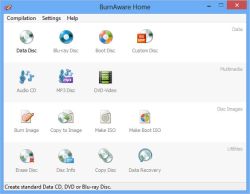

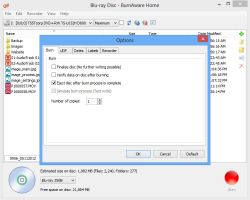


I went to GOTD rather late and I only had 37 minutes left, so I installed first and read the comments afterwards.
It installed with no problems at all on W7 64-bit, and I did a very quick test run so that I could comment here before the time expired.
The user interface was a bit of a shock when I was expecting a GUI interface, but everything was there and it will be OK once I am used to it. I was previously using Nero Kwik Media which came pre-installed, but Burnaware is more intuitive (or at least it works the way I think!) so I probably won't be using Nero again.
Save | Cancel
I tried to install this several times in my Windows 7 64-bit notebook and each time a pop-up message says Cannot Launch the Program. What's the problem? This program cannot work with 64-bit operating system?
Save | Cancel
Again, Does Not Do Copy Protected Disks.
Save | Cancel
As 4 burnaware, "forget it". Doesn't work in Media Center (Vista), or Media Player. Did a DRM copy free Iso. from hard drive to blank disk. Only plays the previews and locks up. Works in VLC as always, can't be beat. Will never be able to use it to backup your Purchased Movie DVD's to physical disk. Drm's and dummie table of content files defeats Burnaware program to easily. Been going merrilly, Merrilly, down the road with something else for about a year now. Hasen't missed any or other yet; including Disney. Depending on size of your hard drive, how many Movies do you have?. Better get external drive and backup, backup, backup.
Save | Cancel
@giovanni
how many of these alternatives have you tested or used? although you have provided alternatives (often helpful, i might add. thank you), this software does not use specialized locked formats for its recordings or require proprietary formats that are not readily created using other software. i do understand why you offer them, but the reason for gaotd is for the developer/s to improve their software. i have used a majority of the programs on the list that you provided and i regularly use imgburn and iso recorder for my burning solutions. but the offering today for our review is rightly priced for what it does. compared to nero and roxio, two popular proprietary pieces of software that many have tested and may argueably state are more heavyweight than they should be for what they do, this does well. the 30$ price tag is about right. although again, this is a very highly saturated field (as many are here on gaotd), i am fairly pleased with the way it burned a few .iso images that i had to get burned this evening for work. although i cannot say how often i will use this software (i usually use alex feinman's iso recorder that adds native iso burning and creation capabilities to the windows os as my default burning software), i see the value in the ability of creating dvds and video discs, which are something that i do not often do, but have had a need to recently. do not get me wrong about the open standard imgburn, which is a fine portable tool as well, that i use often at work. as was stated, the shortcomings of imgburn is the multisession disc creation. with this offering, i am pleased that i can do this with todays offering.
iso recorder
http://alexfeinman.com/isorecorder.htm
Save | Cancel
Only 4 (four) words; GET LONGO DVD COPY!. you'll be glad you did. Choose main movie, put in blank disk after reading--then choose main movie, Iso file saved to documents folder; or--hard drive. Choose compress any to fit single layer disk with % percent of quality note. Click start, wait 40 mins; follow instructions, done. Both pc & mac. Get as download--or--hard copy in mail $10.00 (Extra). Hasen't failed yet, old or new titles. As for burning dvd files to cd. Probly failed due to limited space. CD 750 m. b.? Vs. 4.7 G.B.
Save | Cancel
Gee...what a surprise...lots of responses from the all-knowing group with the same old "I know a better program...it's ABC software and its ALWAYS FREE!
Save | Cancel
I got to say that I like the program. My favorite feature is being able to make a bootable CD and a bootable ISO. I seem to have a hard time finding where to do that in imgburn. The interface is clean there is not a whole lot to it (what you see is what you get). I like it a little more than some I have seen.
It would be nice to have a light scribe labeling feature in the program. If they had that it would be perfect.
Save | Cancel
Oops, typos in that last one. Sorry! Should be "amazes me" and "can't seem to read".
Save | Cancel
Oh, btw, I forgot to mention, it amazes how many people can post but can seem to read. For example, this statement in bold letters posted by GOTD right over the comment box that everybody uses every day:
"Please comment only on the software here"
Of course, I violated that myself, but it was the only way to address this issue to those posting here. As I said, you can see GOTD is pretty tolerant about not enforcing this in the case of posting about other software. A privilege.
Save | Cancel
#48 softwarebabe. Having watched Giovanni for years and even conversed with him when he was involved in controversy on the Italian forum, I don't believe that his motivation has anything to do with GOTDs being lost. He occasionally refers to himself as "King of the Freebies". I think that speaks more to his motivation than anything else.
I rarely install a GOTD because I too like simplicity and portability. Occasionally a GOTD is so good that I install it even if it's not portable. But I don't expect every giveaway to be exactly what I want and need, and don't blame GOTD for that. My question to you is, if your looking for simplicity and portability, why do you need to come here for GOTDs or even to read Giovanni's posts at all? There are more than one good site that reviews portable software. And, I can tell you from experience that most of the things people need can be accomplished by portable software.
I suspect many people just come here to look at the freeware recommendations without even considering the day's software because they are either too lazy, or too big a noob to find the software for themselves. I can forgive the 2nd, but, as I said, this stuff can be found if you look, so why do you need to wait for someone to dole it out for you? I can find anything Giovanni can find the same way he finds it - by searching for myself. So I don't need to wait for that.
It's not a free "country" - this is an international site - and no forum is completely open. GOTD simply declines to do much censorship. But no one has any "rights" on any forum. It's up to the site owners to grant you the privilege to post, as they do to many who post here about other software, even if that's not really good for the developer that's posting on any day. When any poster, as Giovanni did today, does a feature or performance comparison between today's software and any others, that's good for the developer. Let's them see how they stack up against the competition. But those posters who just blurt out other alternatives with out even looking at the features or testing the software of the day, don't help the developers at all, and, imho, don't help the project, either.
If I were GOTD, I would censor any lists and any mention of other software unless it was in direct comparison to today's giveaway. A direct, specific comparison, not just a list. I imagine that would make you indignant and make you want to make another cap laden post, but I figure that's just because you're confused about the difference between rights and privileges. As for me, I'm a fan of GOTD and don't like to see posts which can actually detract from the project.
Save | Cancel
Burnaware works great on my win7 pc.
New to this site and would like to know if the google search results list for freeware alternatives posted @13 in the comments is verified and tested as being virus, malware, adware and spyware free like the goatd offering? Are the links verified to be safe sites? Is the software actively supported by the developers? If not, why doesn't gaotd just post a single link to a freeware collection site with a "use at you own risk" notice?
Save | Cancel
I have been using "Free DVD Video Burner" which is a full featured open-source package that contains just about everything one could ever imagine for converting and burning video files. It's very nice, though not really an authoring tool.
BurnAware is a product of which I have been conscious of for a few years now. When my Dell notebook was under warranty I was having issues with the DVD burner. Tech Support at Dell installed a (freeware I think) version of BurnAware because they said that that it was the only software that works smoothly and reliably regardless of hardware or even hardware misconfigurations. Thus it was the only place to start in diagnosing problems.
Now here GOTD is hosting this little gem, and I am very grateful to say that I have finally found the ideal burning software. I wish I could author using it, but this really is a great all-in-one resource. My hard drive can now be rid of much other software made redundant by BurnAware.
This conclusion has been arrived at by doing quite a number of test burns. Not one problem occurred in any one of them. Bravo BurnAware Technologies and many thanks !
There are very few deficiencies. As I mentioned, the lack of authoring capabilitiy (making your own menu, chapters or special features) is one. However, the one feature lacking that would be so easy to implement is to construct a GUI (graphical user interface). The lack of it, IMHO, is a real turnoff. Even if was as simple as half-decent icons (the native ones are atrocious) on a background colour with a simple logo. The current appearance looks greyed out and so boring that under normal circumstances I would delete the software before even trying it.
Come on guys, we aren't just thrashing numbers and data. We use our computers at home for entertainment. Please help us enjoy our free time.
Notwithstanding the foregoing, I can only give this an unreserved thumbs up because it works and works well.
Save | Cancel
Forgot to add: GOODBYE to Nero! (Nero, you served me well for many years, but while other developers were firing up their products, you fiddled in your glory and cockyness and will be left in the dust.)
Save | Cancel
Great product. I have put up with the nonsense (and the unfriendliness/cockyness) at Nero for way too long. This little gem (and I intend to purchase it next week after testing it out for a while) seems great. So simple, round [easy ':] and fully packed. Handles all kinds of files including my multitude of FLAC files without going thru a special conversion. Mix and match WAV and FLAC and all.
Easy to put the text in audio CDs; just what I have always dreamed of. No rats nets of special menus --- it is all right out in the open. A real time saver! 5 out of five stars imo. Thanks to GAOTD!
Save | Cancel
@GeeDeePee #16 You can get CDBurnerXP from ninite.com. None of their downloads have toolbars or Opencandy or any other extras.
@Unruly If you want to do an image backup of your hard drive you need backup software. This program is for creating/copying CDs, DVDs, and Blu-rays, not backups. If you have 232 GB used on your hard drive, the simplest and cheapest thing to do is get a USB drive, not to use CDs/DVDs. Many USB drives come with backup software, and there are also many good free programs, not to mention frequent GOTDs. This is a good time of year to buy an external (USB) drive - lots of electronics/office stores have sales.
BurnAware Home has ‘drop and drag’ capability within its own file browser, but not from Windows Explorer.
It's generally not a good idea to do other things on your PC while a disk is burning, because you can get buffer under-runs and ruin the CD or DVD you are burning.
Save | Cancel
# 23-“Why do people post comments that there are free alternatives to the offered software? I think we all know you can find a free software for just about any and every need. More importantly, guess what? This software is free also for today”.
We have Valued Members on this GOTD, which contribute, Free Alternatives.
This is a good thing and saves a lot of time. We like this and they are Thanked many times each Week.
Some, may comment about the GOOD & the “BAD”. Most
Reviews are selling Product and give a One Sided Review.
Joe, I hope this answers your question?
Save | Cancel
to #27 I had the same problem which was solved by using Win-Zip Trial Edition.
Save | Cancel
what is the difference between burnaware home and burnaware free?
Save | Cancel
Yikes...what's happening? Burned a data disk and it took about same time as my ancient program BUT when it came to verifying it is taking twice a long and still doing it to the point it is almost stopping. Does anyone have any ideas as to why ... I can't keep this if it takes over an hour just to verify what it took only 25 minutes to burn...still verifying .... grrrrr.
Save | Cancel
This is a good program for those who upgraded to Windows 8 from XP or Vista since the upgrade would not include the transition of programs with these OS versions. I downloaded this on Win 8 and it installed without issue, so will run it through the paces over the next week or so, but it looks very easy and appears to be a great program for the toolkit. In reply to #44, this is not a system image program. You can copy images to DVDs with it, but it will not make an image. For that you can use the built in features with Win 7 & 8, or a 3rd party software like Acronis. If your PC is full with over 230 gig, it will take a huge image, better to partition your PC and move your pictures, video, data to the partition or a backup hard drive. Thanks.
Save | Cancel
I've used the free version of this software for the past two or three years. It has almost the same functionality as the home version being given away today. It works well and has a history of frequent updates.
I am happy to get a chance to try the CD copy feature, which is not found in the free version (though there is a workaround).
A big plus from me for Burnaware!
Save | Cancel
It seems I mis-spoke in my previous post. This software DOES NOT author video files. My apology.
However, it served a great purpose for me. I had an older Win Xp disc that was virtually unreadable. I had tried ImgBurn and several other programs to retrieve the files so that a bootable iso could be created. This software retrieved all the files from the disc using the file recovery. That, in and of itself makes this a keeper for me.
Again my apology for mis-speaking earlier.
Thanks to the vendor and GOATD for this offer.
Save | Cancel
#16 It is possible to download CDBurner XP (which I use occasionally) minus OpenCandy. On the download page just click on 'more download options' and the default installer - 32 or 64 bit - without OpenCandy is offered. A portable version is also available. I'm just about to download BurnAware and give it a test-drive: looks pretty capable, especially the ability to burn bootable discs (not mis-spelt, I'm Scottish).
Save | Cancel
#23:
The reason Giovanni and others list alternative freeware to what is offered here at GAOTD is because YOU ONLY HAVE 24 HRS TO INSTALL THIS AND/OR IF YOU RE-FORMAT YOUR PC, YOU LOSE THE OFFERING. DUH......
I happen to like SIMPLICITY and PORTABILITY. It keeps your PC healthier. If you only use PORTABLE freeware, you don't have to install the software and thus will not slow down your PC. duh.
Since this is STILL a free country and seems to be an open forum, I PERSONALLY, APPRECIATE GIOVANNI'S ALTERNATIVES. If you don't like it, move on. If you do, then tell whoever is sharing alternatives with you.
I specifically come to this sight to SEE GIOVANNI'S ALTERNATIVES.
I NEVER INSTALL THE SOFTWARE HERE UNLESS I DO SO ON A ***TEST*** PC, which I have not done in awhile.
NEVER INSTALL USELESS AND UNNEEDED SOFTWARE ON YOUR PC. IT WILL NEVER BE THE SAME AND EVENTUALLY, YOU WILL COME TO REGRET IT.
Save | Cancel
Sorry, last question...while 'burning' can you do other things on PC without causing problems in burning session? My old program suggested not to do anything. Thank you.......Cindi
Save | Cancel
I will be getting this software.I had it once before from GAOTD & what happened was after about a year it stopped working . It wanted to be registered . Obviously I couldn't do that because I got it here.
So I will try again
Save | Cancel
Does it have 'drop and drag' capability?
Save | Cancel
Help please...I have always wanted to burn a disk image but have never understood how much space that takes. Am I wrong in assuming this is a form of back-up? My computer is pretty much full to the max (232G) so I am not sure how many disks I would need to burn or am I completely misunderstanding what burning an image is and what it is for. Thank you in advance for your help.....Cindi
Save | Cancel
@Rune #32: There is useful information in the readme.txt file.
"Unzip the package you`ve downloaded and run Setup.exe which is included in the package, to install and activate the software."
You don't run the gcd file, it is used by Setup.exe.
Save | Cancel
#32 burn simultaneously with several writers
"Am a bit disappointed... copy a disc to multiple (2) burners at the same time."
As far as I know professional software like Nero or Roxio can do this but only fully paid versions and no OEM versions.
The only free software I know (http://cdrtfe.sourceforge.net/):
"cdrtfe is an open source CD/DVD/BD burning application for Microsoft Windows. You can burn data discs, Audio CDs, XCDs, (S)VCDs and DVD-Video discs. It supports creation and writing of ISO images and bootable discs. Disc images and Audio CDs can be written simultaneously to multiple writers. !!!!!!!!!!!!!!!!!!!!!!!!!!!!!!!!!!
cdrtfe is a win32 frontend for the cdrtools (cdrecord, mkisofs, readcd, cdda2wav), Mode2CDMaker, VCDImager and other well-known tools.
cdrtfe has a multi-language interface and is also available as portable version.
For Windows 9x, ME, 2k, XP, Vista, 7."
Save | Cancel
Installs with no probs on Vista. However on Win 7 the setup.exe only activates the program but doesn't install it. There's no sign of installation anywhere, just activation. Little good that is, need the program also installed. Other than that, as I stated earlier, perfect installation & great program on Vista, & as per usual thank you to GAOTD, & thanks Burnaware even though it didn't work on Win 7, something minor I'm sure. Tried over & over again, just activation. On Vista 1st time, DONE. Who knows could be me....Just for the record, I installed imgburn straight after my failure with Burnaware, & it installed straight off the cuff, as did Burnaware with Vista. Just my 2 bobs worth. Thank You!!!
Save | Cancel
Just a quick note to endorse today's offering. I've been using BurnAware Free for some time, mostly to burn MP3 talks to CD format. I find it very quick and easy to use, and so far haven't had any coasters. I was happy to see the Home version available here today. I would be hesitant to pay $30 for the Home Version, though, since there are plenty of good free alternatives.
Save | Cancel
yet another free Burning software, with supirior features to today's givaway.
http://www.hamstersoft.com/free-burning-studio
Save | Cancel
My Windows does not know how to run the gcd file and i dont find any solutions on google. Anyone know the answer?
Save | Cancel
does windows 7 not offer this it self ?
Save | Cancel
As I and others always want to know:
Burnaware Technologies
Mabrella
Malaga
NA 29601
Spain
Save | Cancel
Thank you very much - nice!, installed fine on XP-PRO-SP3.
Am a bit disappointed that the Home version cannot copy a disc to multiple (2) burners at the same time.
Also, seems like it cannot copy "Movie only".
Can anyone recommend software that can do both, or even either?
Thanks for any help.
Eldad
Save | Cancel
need some help, please! downloaded the 'home' version of this software but got the pop-up screen about registration + trial version with 10 days. what did I do wrong?
Save | Cancel
I'm a user of the free version and I'm very satisfied of it. It's actually my only burning app and it's feeting my needs. It performs very well!
Today's edition brings more features. If I'm not wrong, they're Disc Copy and Data Recovery features which are very interesting additions to the program's functionalities!
Thumps up from me to BurnAware Technologies and the same thing to today's offer!
Thank you!
Save | Cancel
#27 seems to be in contradiction to #22
I suppose as there is no authoring it can't generate VOB-files for normal mpeg2-video-DVDs but can burn data-DVDs with xvid/vidx-files playable with modern equipment.
By the way I'm sure burnaware can't copy protected discs as I found a link to this giveaway at a site which is always 100% correct in avoiding "illegal" software.
Save | Cancel
It's been awhile since i downloaded anything from GTOD, but
todays freebie is something that i really like the look of.
It's size is quite moderate and it does a good deal of burning
methods. I like its simplicity and the easiness of using it, without
being confused.
Nice one GTOD and thank you to Burnaware Technology.
Save | Cancel
I personally use Ashampoo Burning Studio 11 which I find simple and straightforward. I do believe you get what you pay for.
Giovanni, the 2nd software you recommended, named Recovery-Star, my anti-virus prevented the download, saying it was a rogue security program! Others beware...
Save | Cancel
"Does it burn videos to DVD in such way that they can be played back in common DVD players? (This is not clear from the program description.)"
Yes. There's an option, once downloaded to make a dvd disc playable on DVD players, Xbox, etc
Save | Cancel
"Failed to launch program" Tried 3 downs in case prog was broken. I am on 2003 server, but program didn't complain about that. Perhaps issue is from site?
Save | Cancel
#2 did you read the description on GAOTD page re multisession?
#7 try looking under view/options for changing buffer sizes.
#8 if you mean does it convert various format video files into a DVD video, then NO but if you want to copy a DVD video, then yes. BTW some 'common' DVD players do play formats other than DVD video (DIVX/AVI's etc).
#19 I just d/ld REDO from sourceforge without ing a d/l mgr and burned it to a DVD R/W and it booted just fine in VirtualBox using this GAOTD.
Program is very 'nimble' compared to some of the 'bloated' competition. Has very straightforward uncluttered interface. Nice!
Save | Cancel
This program has a very nice interface which should make it easy for even some of the most technically challenged individuals. I like how the burning options are shown right on the initial screen and broken out into categories, such as, Data, Multimedia, Disc Images, and Utilies.
Data.......: Data Disc, Blue-ray Disc, Boot Disc, Custom Disc
Multimedia.: Audio CD, MP3 Disc, DVD Video
Disc Images: Burn Image, Copy to Image, Make ISO, Make Boot ISO
Utilities..: Erase Disc, Disc Info, Copy Disc, Data Recovery
Thank you.
Save | Cancel
What I dont understand is the need for third party dvd burners in the presence of the one built-in windows and linux. Hopefully someone will explain.
Save | Cancel
Why do people post comments that there are free alternatives to the offered software? I think we all know you can find a free software for just about any and every need. More importantly, guess what? This software is free also for today.
To those who post about ImgBurn. I am continuously creating bootable disc and iso images. For such a project there is none better than ImgBurn. However, ImgBurn is not comparable here as it does not author dvds, recover tracks and files from damaged discs and others. While the two may have similar features, they also have different features.
@19. You're doing something wrong. But, this isn't a help forum for ImgBurn so, I won't address your issue.
ImgBurn Help Forum
Save | Cancel
Re #8, Nick, "Does it burn videos to DVD in such way that they can be played back in common DVD players?", the BurnAware help file states that it "does not convert video files (AVI, MOV, WMV) to DVD-Video format. To create standard DVD-Video, must be used proper VIDEO_TS folder with VOB, BUP and IFO files".
In other words, you would need to use a video file converter (they often appear on GOTD) to convert your videos to standard DVD-Video format, and then use BurnAware to burn the VIDEO_TS folder so created to DVD disk. Its capabilities are similar to the OEM version of Nero rather than the full Nero media suite, apart from the data recovery facility, which looks like an interesting bonus, incidentally not available in the free version. At 9MB for the normal download, it's also nicely bloat-free!
Save | Cancel