Every day we offer FREE licensed software you’d have to buy otherwise.
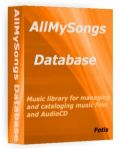
Giveaway of the day — AllMySongs Database 2.2
AllMySongs Database 2.2 was available as a giveaway on December 2, 2012!
AllMySongs Database is a music library for managing and cataloging music files and AudioCD. Supports MP3, WMA, OGG, WAV, FLAC and other music file formats. You can easily find any song from your music collection according to title, album, artist, genre etc. or any complex conditions. Also, with AllMySongs Database powerful tools you can automatically download album covers, artists photos, artists biography, AudioCD information from the Internet.
Features:
- Automatically search and add all your music files scanning your disk folders.
- Automatical recognition of AudioCD.
- Automatically imports tag information of MP3, WMA, OGG, FLAC files.
- Tool to automatically download and store album covers, artists photo, artists biography, track lyrics.
- View/Edit Title, Artist, Album, Composer, Genre etc.
- Create playlists for your favorite music player.
- Play music files/AudioCD.
- Save different views.
- Easily sort your database according to Artists/ Album/ Title/ Year/ File Format/ Genre/etc.
- Rename your files according to Artist/Album/Title/Year/Genre.
- Advanced search for helping you find any songs.
- Quick Filter for apply easily database filter.
- Customize Interface with skins.
System Requirements:
Windows 2003, XP, Vista, 7
Publisher:
OptWin SoftwareHomepage:
http://www.optwinsoftware.com/amsdata.htmFile Size:
16.9 MB
Price:
$23.90
Featured titles by OptWin Software

SysResources Manager is a system utility for watching the current state of the system such as CPU usage, RAM and Virtual RAM availability, Disks, Processes, Network Monitoring (Processes accessing Internet, Network Traffic/Speed), Services, StartUp Programs. SysResources Manager can optimize system performance by free-up physical system memory.

Extract thousands Pictures, Videos, Music, Sounds hidden inside programs / files with AllMedia Grabber. AllMedia Grabber searches in files (executables, libraries, custom controls, data files e.t.c.) and extracts multimedia files.
GIVEAWAY download basket
Comments on AllMySongs Database 2.2
Please add a comment explaining the reason behind your vote.


What's Taking place i'm new to this, I stumbled upon this I've found It positively helpful and it has aided me out loads. I'm hoping to contribute & aid other customers like its helped me.
Great job.
Save | Cancel
This program is a complete waste of time.
Save | Cancel
It currently does not work correctly. Enter data into the artist field it ends up in the title field, etc.. Also throws a run-time error of '0'
Not usable as it currently stands. Uninstalling. Too bad -- I needed a program like this.
Save | Cancel
Correction: it is a database :-)
Save | Cancel
It's not a database but my vote for best tagger/organiser goes to The Godfather. It really is a one-stop shop: ripping, converting, renaming, linking to online resources, creating playlists, etc. etc. You can also save out presets, which is very useful for audiobooks and podcasts. It's free and the last update was in August.
Rgds+best
Kinch
--------------------------
Windows 7 Ultimate x64 SP1
i7-2600 @ 3.40GHz x64
16G DDR-2 RAM
NVIDIA GeForce GT 430
Save | Cancel
I keep getting "Load Tree View" error. On the second line it says, 71 Disk not ready. I think this is a piece of garbage.
Save | Cancel
Would not run on Win 7 SP1 64-bit
Problem signature:
Problem Event Name: APPCRASH
Application Name: AllMySongsDatabase.exe
Application Version: 2.2.0.0
Application Timestamp: 507140ca
Fault Module Name: StackHash_ae60
Fault Module Version: 0.0.0.0
Fault Module Timestamp: 00000000
Exception Code: c000041d
Exception Offset: 72604f0d
OS Version: 6.1.7601.2.1.0.768.3
Locale ID: 1033
Additional Information 1: ae60
Additional Information 2: ae605ca0a5473cff0fea9919e8d27de0
Additional Information 3: cf97
Additional Information 4: cf97c6e510c754100bdf1bd2b380dbf2
Save | Cancel
So, This is what i am looking for. Is there an mp3 program that will use mklink command to have a separate directory by genre or other information, without affecting the original directories? I have heard of one that uses mklink for duplicates to save space.
Save | Cancel
@13 I have the same system but I right click on the .zip file then click on extract and extract it to my unzipped folder. This seems to be a better way. If it doesn;t work then the .zip must be coroded so redownload it.
I installed this program as usual and it seemed okay but when I tried to run it I got the error message 'Class not registered. You need the following file to be installed on your machine. MSSTDFMT.DLL.
Help anyone?
Save | Cancel
Good freeware mp3 tagger:
Musicbrainz Picard
www.musicbrainz.org
Save | Cancel
Try Jaangle its free and does an excellent job of cataloging ones music collection. Also as it connects to the net it downloads artist details.
I wouldn't be without it and its FREE!!
Save | Cancel
After searching (and trying) several music players (and catalogers/libraries) I found, use and highly recommend free AIMP:
internet radio player (and saver),timer and auto-shutdown feature, alarm clock,tags editor,skins etc. included, portable version available too
see:
http://www.softpedia.com/get/Multimedia/Audio/Audio-Players/AIMP-Classic.shtml
much better than a little bit bloated Winamp, IMHO.
Hey Giovanni, I´m sure you should add this to your freeware collection!
;-)
Save | Cancel
A decent, solid program even if many people are having problems with batch renaming and other technical problems. Personally, if this is the same company I think it is, I'm just waiting for them to release another AllMyMovies program. I've been using Ant Movie Catalog since it's the only free (open source as well) movie library program that has features worth using. (hint-hint GAOTD! lol) Thanks for this.
Save | Cancel
I found this software too complicated to use..
anybody who want lyrics player, here is one of them named "ALSONG"
http://www.altools.com/ALTools/ALSong.aspx
Save | Cancel
Version 1.5 of AllMySongs Database was offered here a while back. The publisher then was "Fotis Software".
Today's AllMySongs Database is version 2.2 and is published by "OptWin Software".
What is the relation between these two companies? Simply a name change or a change of hands? The relevance of my question is, how does this affect ("impact" in American) the upgrade? Can one simply install over version 1.5 without messing up everything?
Save | Cancel
2012 1202 Downdloaded, extracted the zip file, ran the *.exe file. Appeared to be extracting, but no program files to be found. Win 7, 64 bit. Any solutions?
Save | Cancel
Unfortunately this is completely useless if you have music with paths, titles or tags containing characters from a non-latin alphabet.
E.g. Canto pop with Chinese characters.
These are reproduced as ??? or random garbage characters.
This program is not Unicode compatible, I guess.
Also noted:
1. Installer does not respect the install path set in
%ProgramFiles%. Default path is C:\AllMySongs Database,
which is exceptional by any standards.
2. Puts OCX files into Windows folders. (Probably a VB6 application).
3. Requires a reboot!
4. 'You have rich the unregistered version limit'
spelling!
5. Thanks for Buy AllMySongs...
buying
6. While 'adding' songs noted Chinese characters not displayed - replaced by ?? or garbage.
Save | Cancel
First thing that I noticed was that this wanted to install direct to my "C" drive and not into the programs folder.
After installation to the programs folder installation and registration went without a hitch.
All my music is held on my external networked drive and,unless I missed something,there appeared to be no way to access this drive. Whether this would be possible if I had allowed installation to the "C" drive and not the program folder I do not know.
Foe me this is useless.
Another insignificant point is that their websites does state that you can customize the interface with skins. When I eventually discovered this option there appeared to be only the default skin available.
This program does not seem to do anything with I cannot do with MediaMonkey and I will be sticking with that.
Save | Cancel
Another most excellent Freeware organizer:
http://www.evolution-team.net/mp3organizer/index.php
I have used this for years and had never left me wanting for more. Finds duplicates, and title mistakes, as well as many of the features the other products offer.
Save | Cancel
Thank you for this giveaway! The installation went OK. After that I wanted to register with the license code, and surprise, it was already typed there. Then I checked the "About" section and I saw that is "unregistered". I went back to registration option and clicked on the registration button and got registered. Right after that, the "thinking circle" in windows 7 appeared without clicking/typing anything. I had to restart the program so the "thinking circle" would go away.
@Giovanni: Your comments are as usually, useful. Thank you. I have to tell you something, about the "SUPER SUPER SATURATED FIELD" ... I do not think you, or all of us, could convince GOTD or software producers, to share giveaways like: Photoshop, CorelDraw, Max3D, Windows OSes, OS X OSes etc. where the filed is not that saturated, and if it would be, these examples of software, would be at the top of the "super saturated field" and nobody would mind in having it installed, even for safe keeping to be used in the rainy days.
This would be my 2 cents for today :)
Save | Cancel
MediaMonkey is streets ahead and a lifetime Gold licence costs only 40 UKPounds
Save | Cancel
#4 Giovanni Music Collection does not work on Win7 SP1 64bit
Save | Cancel
Doesn't load existing album art. If you want to check if there is album art in a subfolder, you have to navigate there yourself, every time, starting from your Documents folder. Nor does the Search facility show you the subfolders that don't have image files in them. It will only pull up files that don't have anything written directly into the tag's cover art field. I mean, really, what's the point?
Save | Cancel
Soo can this import songs from the net to the compter?
Save | Cancel
This GAOTD is an excellent music library program, which can easily find any song belonging to your collection, by simply scanning your disk folders according to title, artist, genre, year etc...
And can also automatically download album covers, artists photos & biography from the NET.
So overall is a good app, but if I'm not wrong this is the THIRD time in one week that a tool like this is offered here for FREE!!
How about change FIELD?
* (Portable) Music Collection
Key Features:
· The program creates the collection's database in a Microsoft Access format, so if you want later, you can use it, without the help of the program.
· The user can create as many as different collections wants.
· Accepts all kinds of musical media (cd, lp, dvd-a, etc.).
· Specially customized to add and edit classical music albums.
· For every album the program saves all media contained, every medium tracks and the lyrics for every track.
· Presents albums using filters or without.
· Lists selected albums in a grid or using images (default setting).
· Presents all items contained in the album, in one page for an easy album overview. The details that are shown there are: album cover, album artists, notes, the tracks of each medium, the lyrics of each track and the duration of each one, as well as the total duration of the album.
· Exports album information to html file.
· Manages all program data, such as a list of singers, composers, etc.
· Manages artist information (biography, best albums).
· Prints all the data shown in each table.
· Creates reports, which you can configure by your preference.
· Manages album loans.
· Shows collection statistics.
· Searches for tracks and opens the album medium that contains them.
· Advanced album searching, using every possible criterion.
· Retrieves data from the Internet, such as cd info, album cover, artist information, tracks, and the lyrics of each track etc.
· Skinable. The user can select from 30 different skins.
http://www.gsoft4u.com
* (Portable) MusicBee (==> My Personal First Choice)
http://www.getmusicbee.com/features.html
Screenshots:
http://www.softpedia.com/progScreenshots/MusicBee-Screenshot-119994.html
Full review:
http://www.thewindowsclub.com/musicbee-review-download
* (Portable) MediaMonkey 4.0.6.1501
http://www.mediamonkey.com/information/free
* The GodFather (Nope...it's not an Italin app...LOL!!!)
http://www.jtclipper.eu/thegodfather/features.html
* iTunes (==> Softpedia Editor Pick) + iTunes Cleanup + iTurns Pro + MeloDroid (for Android users only)
http://www.apple.com/itunes
http://www.copytrans.net/itunes-cleanup.php
http://www.dvd-ranger.com/index.php/products/iturnspro
http://www.melodroid.com/features.html
* JB Music Catalogue
http://jbmusiccatalogue.co.uk
Then add this:
http://taghycardia.narod.ru/english.html
SUPER SUPER SATURATED FIELD, isn't it dudes??
No offense meant for you guys but I believe that for a pretty much saturated field like this, full of better or at worst as good as FREEWARE ALTERNATIVES, it would be a good idea to remove the UPDATE LIMITATION (or at least give users the ability to update the software for a few months), otherwise I can't see any reason to download GAOTDs like this.
What do you make of it dudes?
Cheers from Italy!!
Save | Cancel
Installed ok, tho wanted to restart my computer. Registration went almost fine, except that the mouse cursor switched to hourglass and stayed that way so had to restart the program, otherwise no restart would have been needed. Searching for songs could be easier - can't just select 'My computer' for search and as default, it searches also video files; OK for media library, not ok for audio database.
Crashes every time while searching my HDD 'C:', so the software does work only partially, no problems with my 'D:\'. The items found (before crash) do anyway appear on the library list after restart. Playing a found song, it comes with automatic repeat and the playback can't be stopped if a new search is in progress. Anyways, it's nice to see that the classic visual basic is not dead..
ALMOST good.
Save | Cancel
I think I'll pass on this one, the only thing "cool" here would be lyrics. But as I usually play music in the background when I do other stuff on my computer... lyrics in the background wouldn't really be such a great feature.
I use Winamp for playing my +120.000 songs in mp3/flac/ape/w4a/wma format (http://www.winamp.com/), with the musicIP Mixer plug-in for generating playlists (http://www.jazzsequence.com/2009/12/28/musicip-handles-huge-mp3-libraries-better-than-winam/)
MusicIP Mixer is also a standalone program, here is version 1.8 http://www.amplifindmusicservices.com/what/downloads.php
I know there is a version 1.9 beta 6 out there somewhere, but I seem to have lost the link after installing it. (v 1.9b6)
For tagging, I prefer to use the native Winamp-tools (connects to Gracenote), there I have the option of reviewing the proposed changes in tags before updating. (Automatic updates... dangerous, if you do not like to spend a lot of time FIXING what went automatically wrong)
For batch-tagging, and putting cover-image IN the music file, I prefer Mp3TAG (http://www.mp3tag.de/en/).
My handling of a new cd:
- Insert CD, rip with Winamp
- Open files in Winamp, update/check tags. Update if I agree with Gracenote (I usually agree, but some Norwegian bands they have never heard of, so... Manually update if needed.)
- Open files in Mp3TAG, download cover image from web, import image into the music-files (I like the cover image in all the files, so that I have the cover even if I just copy ONE of the files from that album to my mobile player of choice.)
Not the easiest way of handling my music files, but probably the safest:)
Save | Cancel
I used this when it was last offered. I seem to remember that there was no warning that changes were to be made - as a result I ended up with a directory of renamed files with no ID tags. This might have been my fault, but I remember feeling very annoyed at the time. BTW i'm not a novice. So I don't want to blame the software, I suggest use with caution
Save | Cancel