English
Every day we offer FREE licensed software you’d have to buy otherwise.

$34.95
EXPIRED
Giveaway of the day — Black Bird Image Optimizer Pro 1.0.3.1
Optimize pictures without quality loss.
$34.95
EXPIRED
User rating:
22
22 comments
Black Bird Image Optimizer Pro 1.0.3.1 was available as a giveaway on November 10, 2023!
Today Giveaway of the Day
Control remote desktop or laptop from any device and anywhere!
With Black Bird Image Optimizer - you can reduce the size of your photos without quality loss!
It uses a completely new color quantization algorithm which is capable of reducing the size of photos without quality loss!
Also, Black Bird Image Optimizer removes unnecessary metadata from the images.
And many more...
System Requirements:
Windows XP/ Vista/ 7/ 8/ 10; .NET Framework 4.0
Publisher:
Black Bird Cleaner SoftwareHomepage:
https://blackbirdcleaning.com/imgoptim.htmlFile Size:
1.46 MB
Licence details:
Pro license with no free upgrades
Price:
$34.95
GIVEAWAY download basket
Developed by DVDVideoMedia
Developed by MPCSTAR
Developed by VSO Software
Developed by DeskShare Incorporated
Comments on Black Bird Image Optimizer Pro 1.0.3.1
Thank you for voting!
Please add a comment explaining the reason behind your vote.
Please add a comment explaining the reason behind your vote.
You can also add comment viaFacebook
iPhone app giveaways »
$19.95 ➞ free today
$0.99 ➞ free today
Every Day Spirit is a collection of beautiful, original, hand-crafted wallpapers created to make your phone look amazing.
$0.99 ➞ free today
$4.99 ➞ free today
$1.99 ➞ free today
Android app giveaways »
$0.99 ➞ free today
$0.99 ➞ free today
Spelling Right is a new challenging educational spelling game that will test your English spelling skills.
$2.29 ➞ free today
$0.99 ➞ free today
$1.49 ➞ free today

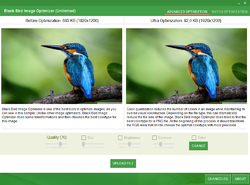
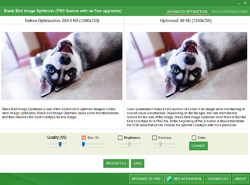
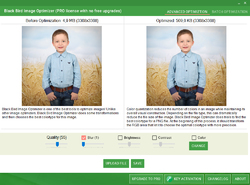
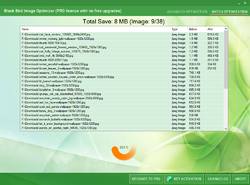

Drag-n-drop capabilities would be an additional plus.
Save | Cancel
There's a typo in the "Advanced Optimization" tab label.
Save | Cancel
I downloaded the program to my Dell Windows 7 Pro computer, and everything appeared to go well. I checked to see that the program was installed. It was.
When I attempted to open the program to enter the serial number given in the Read Me file, the Windows User Account Control window popped up. It asked the question: Do you want to allow the following program from an unknown publisher to make changes to the computer?
I clicked the yes button, and a spinning circle began to spin. Nothing happened. The program did not open. This is strange because I have downloaded, installed, and opened many other programs without a problem. Does anyone have an idea of how I can open this program?
Save | Cancel
Work well, Easy to install and find key.
Save | Cancel
Found this on SoftPedia
Practically no change of getting something wrong while using this app
In the first mode, the app's main window is basically split into two equal parts, one that allows you to preview the picture and its size before the optimization while the other will display the result. That said, simply upload the picture, fiddle about with various settings with the help of the aforementioned sliders, and click save the results, using the dedicated buttons.
A noteworthy feature is the fact that the app provides you with a clear explanation regarding the actual changes that will be done to your pictures depending on your optimization level. As we're sure you'll notice, most of the optimization methods rely on a form of color quantization which means that the app reduces the number of colors from the original image while maintaining the overall aspect intact.
https://www.softpedia.com/get/Multimedia/Graphic/Digital-Photo-Tools/Black-Bird-Image-Optimizer.shtml
Save | Cancel
Can it keep transparency in png images?
Save | Cancel
There could be a mention that it is a web based application
Save | Cancel
Foolded,
Because it isn't. At least the zip file includes setup.exe to install it on your computer (though I have not done that yet)
Save | Cancel
rww, Well, when you do install it, you'll see a button at the bottom to "UPLOAD FILE". So, it MOST DEFINATELY is Web Based!!
Save | Cancel
TK, Your findings may be correct, but I find it odd to have the following items in the Change Log (which hasn't been updated for 6 years!):
v1.0.2.9 - October 20 2017
- We have removed the "Check your Internet connection" error message.
v1.0.2.8 - October 13 2017
- Reduced the number of connections to the Internet.
It sounds like with the references to the internet that it does (or did) perform it's conversion process that way. They could have removed the connections entirely but they don't specify that.
Save | Cancel
Just tried it with some jpegs & it works perfectly using the default settings!
Even held the colouring on a Renoir!
Save | Cancel
Only works on jpg & png files & if you use lots of corrections it reduces even less?
Could be handy for web use? Even though it's Pro version you don't have 'unlimited' options?
Save | Cancel
Downloaded, installed and started program. Do not see "Activation" button
Save | Cancel
Peter,
try to make the program window smaller,
it is at the bottom line.
GOTD team
Save | Cancel
Thanks, found it
Save | Cancel
So if I read the home page info correctly this reduces the file size not the image size. Not sure I trust it being able to maintain the same amount of information in less data.
Save | Cancel
rww, I haven't looked into the way this particular software works. However, coming from a video production/ editing background, I believe that it is most likely saving space with color compression.
There's a lot of information out there you can read on this subject, but short story is that it can eliminate bits of color information by allowing pixels to share color information with pixels beside them.
Save | Cancel
Description says "pro" but gives option to upgrade to pro without ability to do so.
Is this really pro version or not?
Save | Cancel
jimbo jensen,
Key activation button below accepts the code and turns the program into Pro.
GOTD team
Save | Cancel
nice program.
works good.
ask:
how to activate the key?
Save | Cancel
Joerg, Read the readme.txt in the unpacked folder
Save | Cancel
Does an amazing job reducing the size.
Save | Cancel