Every day we offer FREE licensed software you’d have to buy otherwise.

Giveaway of the day — Black Bird Cleaner Pro 1.0.3
Black Bird Cleaner Pro 1.0.3 was available as a giveaway on July 15, 2017!
Clean your PC from unnecessary and temporary files, free up valuable hard disk space, and speed up your system.
Features:
1. Cleans cache, trash, temporary files and cookies in more than 50 browsers.
2. Locates all the unnecessary temporary files and log files on your PC.
3. Compresses unused directories (only PRO)
4. Finds and removes memory dumps.
5. Cleans thumbnails cache, fonts cache, and icons cache.
6. Cleans Chkdsk File Fragments, recent documents, and Windows error alerts.
7. Cleans files on older operating system.
8. Cleans Windows search cache.
9. Cleans GPU cache directories.
And many more features...
License info: 1-computer/1 year license
System Requirements:
Windows XP/ Vista/ 7/ 8/ 10
Publisher:
Black Bird Cleaner SoftwareHomepage:
http://blackbirdcleaning.com/blackbirdcleaner.htmlFile Size:
825 KB
Price:
$29.95
Featured titles by Black Bird Cleaner Software
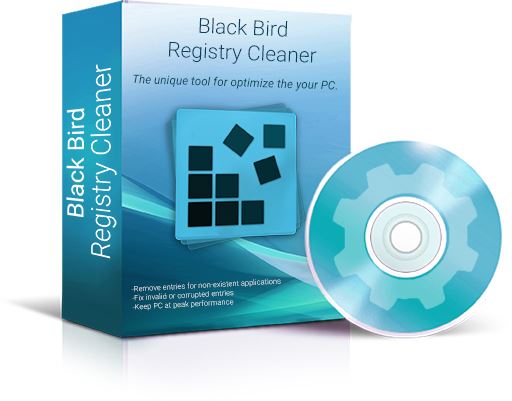
Keep your PC at peak performance with Black Bird Registry Cleaner! Once your Registry has been cleaned up, you will notice a performance boost. The Registry Cleaner will remove entries for non-existent applications, and it'll also fix invalid or corrupted entries.
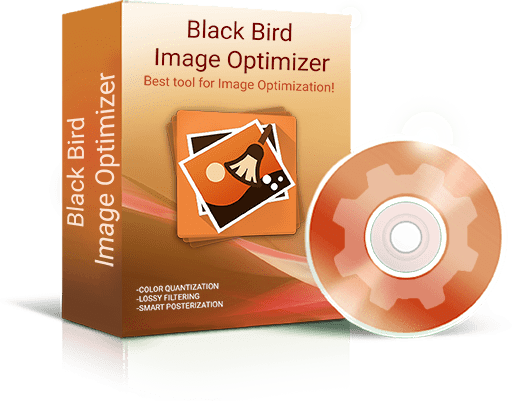
Optimize pictures without quality loss. With Black Bird Image Optimize - you can reduce the size of your photos without quality loss! Moreover, Black Bird Image Optimizer removes unneeded metadata from your images. And many more features...
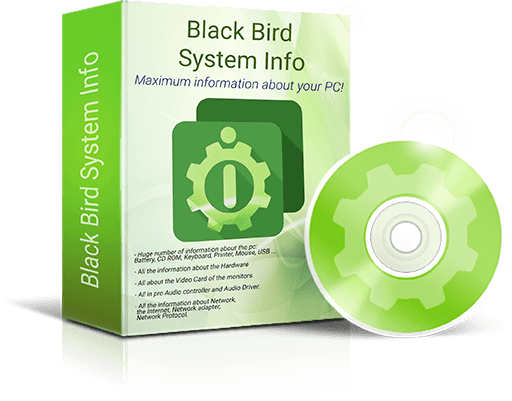
Your computer knows almost everything about you! And what do YOU know about your machine? Get the Black Bird System Info and find out the maximum information about your PC! Full information about your PC's Battery, CD ROM, Keyboard, Printer, Mouse, USB, Hardware and Processo- Entire information; about your Hardware and ProcessorVideo Card, Network, the Internet, Network adapter, Network Protocols, Motherboard, Memory and BIOS etc.
GIVEAWAY download basket
Comments on Black Bird Cleaner Pro 1.0.3
Please add a comment explaining the reason behind your vote.



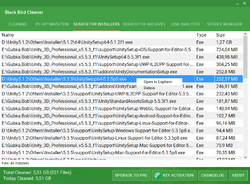
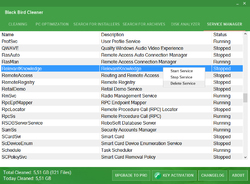

Dear users,
There were some server error.
The issue has been fixed. You will get download links.
We apologize for the inconvenience.
Save | Cancel
Over zealous & dangerous - deleted a load files I had stored in the C:\Temp directory which I wanted keeping. Did bring up a popup saying C:\Temp with only OK as an option and no explanation - thought it was a bug. Not happy.
Save | Cancel
Owen Biewahn, never store files, which you want to keep, in the temp-directory! Use for this your user-directory like documents or download.
Save | Cancel
It doesn't install for me, keep getting error, can't load......
Save | Cancel
monnalee, Hello, you can describe the error in more detail and send screenshots. Write to us here -support@blackbirdcleaning.com
Save | Cancel
Definitely my 64bit W76 responds better after its first run so I will be keeping this offering.
Install was fast and I like the feel of it.
Thanks
Save | Cancel
Installed well but considering this is only a nagware every time you close it I closed it for good. If worked really good too bad it nagged me but no big deal this kind of software is a dime a dozen anyways
Save | Cancel
Peter van Rijswijk,
I totally agree with you. The nag screen is a definite turn off for a progran that is supposedly registered.
Save | Cancel
Installed fine. Could not activate the program. And yes, I did have the code but because of how the program loads on a media PC the area to click "Activate" is not shown on screen. (Screen resolution on my system is 1900 x 1080) Thus there is no way to enter the code. So it has been deleted. Much of the user interface came up truncated when I launched the program for the first time, tried to click the little icon on the top right but the dialog box that pops up only displayed a drop down menu but no clickable buttons other than the one to close it.
Save | Cancel
Elvy, RIGHT CLICK on your desk top,click on Screen Resolution, then you can change your screen resolution so you can activate the key. Then right click and change it back to the recommended resolution you began with. I just done this after the same problem, and i'm now registered.
Save | Cancel
read me file tells you to go link below to get your code , no upgrades comes with.
using now wish would show what it is going to delete or optimize. trust it will do ok but like to see items found. uncheck items not sure of.
http://blackbirdcleaning.com/cleanerpro.html
Save | Cancel
The email page is not encumbered with the code or anything else, except enter email, and we will send the code.
I read all of the comments, Jorgan and one other person said it would be on the download request page.
Please correct me if I'm wrong.
Save | Cancel
might try have ccleaner, system mechanic but could run to see what else finds.
both free ones. thanks for offer from co I have not heard of yet.
Save | Cancel
I wonder what "Speed up process and services" and "Normalize the filepage" mean? Most users don't really know which processes or services are necessary and which are superfluous; thus, presenting you with a list of them will not on its own be of any help UNLESS you already have some expertise in these matters. If you do, you're probably already using a utility to handle these processes & services. As for "Normalize the filepage", what the heck is that? According to Microsoft, normalize would be to let Windows dynamically manage the filepage, varying its size as needed. At least, that's how it used to work.
Save | Cancel
So far I quite like the concept this program.
It's nice to finally see an easy way to delete services that might remain after using an uninstaller.
Searching for installers and archives does a good job,although there should be an option to select more than one item to be deleted and to delete to the bin just to be on the safe side.
Too bad the program window can't be resized and there is no refresh option either.
Definitely not to be used blindfolded :)
...and make sure you create a restore point should you want to optimize settings.
Take care.
Save | Cancel
wheres the activation promo for this ?
Save | Cancel
After two hours waiting, no mail received.
Save | Cancel
luke, The activation key will appear on the same page where you entered your e-mail, no e-mail will come.
Save | Cancel
luke, Hello! As already said, the activation key will appear on the same page where you entered your e-mail, no e-mail will come.
If you will have any problems please contact our support team.
Email address – support@blackbirdcleaning.com
Have a nice day.
Save | Cancel
luke, i went black bird cleaner web site and use the contact info and explained the issue and they sent me this http://blackbirdcleaning.com/cleanerpro.html
where u can sent for a free license
If it works for u pass it on.
Save | Cancel
The perpetual license allow the customer to use the licensed software indefinitely. But for that "Giveaway" after the one year period ends, can the customer choose to purchase a one year renew (with free update or upgrade ?), for XX% of the license price. There are no detail on your site about prices for renew (recurring subscription billing or not) or upgrade; and about changelog history.
Thanks by advance.
Save | Cancel
fpi,
Change log:
v1.0.3.1 - July 13 2017
- Cleaning Maxthon5 cache.
v1.0.3.0 - July 3 2017
- Minor bugs fixed with search.
v1.0.2.9 - June 30 2017
- Advanced Cleaning Skype cache.
- Minor bugs fixed in RAM optimization module.
- Minor improvement RAM optimization module..
- Cleaning Maxthon3 cache.
- Cleaning Movavi cache and logs.
- Cleaning Eclipse cache.
- Cleaning HP temporary files.
- Cleaning Mozilla Maintenance Service logs.
- Cleaning Nero History.
- Cleaning IObit, Kingsoft, Avast and McAfee logs.
- Advanced NVIDIA cache cleaning.
- Cleaning Adobe font cache.
v1.0.2.8 - June 24 2017
- Minor bugs fixed.
v1.0.2.7 - June 24 2017
- Reduce CPU usage.
v1.0.2.6 - June 17 2017
- Translated into Spanish and French language.
- Fixed bugs in Search for Archives & Installers modules.
v1.0.2.5 - June 16 2017
- Translated into Arabic and Russian language.
- Minor UI improvement.
v1.0.2.4 - June 9 2017
- Cleaning Unity, Acestream and VLC cache.
v1.0.2.3 - June 5 2017
- Localization to Swedish language.
v1.0.2.2 - June 4 2017
- Reduce CPU usage.
- Cleaning NVIDIA & NuGet cache.
v1.0.2.1 - May 23 2017
- Fixed crash with cleaning.
- New Icon.
- Faster blur effect!
v1.0.2.0 - May 16 2017
- Update price.
v1.0.1.9 - May 13 2017
- Cleaning Audio & Video junk.
- Faster cleaning.
- New beautiful Circular Progress Bar.
- Better UI.
v1.0.1.8 - May 10 2017
- Fixed bugs in PC Optimization and cleaning modules.
v1.0.1.7 - May 09 2017
Save | Cancel
fpi, Greetings from Ukraine, thank you for using our software. Yes, very soon we will create the opportunity to buy the program for one year at a reduced price, and also, we will create the opportunity of purchasing an update for one year. Have a nice day :)
Save | Cancel
Windows already has an effective disk cleaner: control panel\administrative tools\disk cleanup. Most web browsers have cookie and cache cleaners.
Save | Cancel
shegeek72, Greetings from Ukraine, yes of course. The operating system has a built-in cleaner.
But the fact is that it is not as effective as Black Bird Cleaner. Black Bird Cleaner does a lot more action and removes a lot more garbage. You can read changelog and you will see that every week we are constantly doing an improvement on cleaning.
Black Bird Cleaner remove a lot of garbage of various programs. The OS Built-in cleaner does not do this. For example, with the help of built-in cleaning, you can remove 200mb of garbage, and with the Black Bird Cleaner for example 1.5 - 2GB of garbage.
But the choice is always yours. Have a nice day :)
Save | Cancel
shegeek72, Thanks. I thought I had to keep getting cleaners but my windows was doing this automatically. Much appreciated from an non-techie.
Save | Cancel
Jorgen,
You're absolutely correct regarding Windows Disk Cleanup leaving loads of stuff behind.
I run Windows Disk Cleanup after every cumulative update in 10, usually removing 1 - 6 GB, mostly no longer needed Windows Update files. Beyond those update files however, it won't even empty the 2 temp folders. It's the same in Windows 7, though Windows Disk Cleanup usually reports Much less space will be recovered.
Save | Cancel
mike,
The best cleaner I have come across is garbagefinder. It finds way more stuff to remove than the windows cleaner, which isn't very good imo, and more stuff than CCleaner and the cleaners in Advanced System Care or Glary Utilities.
It has never, for me, removed important stuff, and it doesn't have a dangerous registry cleaner utility.
This may be a good program as well, or it may be too aggressive. I'd like to test it, but am too tired to deal with the issues that have been described by others. Hopefully, Mike's link will still be capable of being used by me tomorrow. :) "Mature or disturbing material?"
Save | Cancel