English
Every day we offer FREE licensed software you’d have to buy otherwise.

$29.95
EXPIRED
Giveaway of the day — 3D Text
A perfect tool for fast and hassle-free creation of 3D logos and headers.
$29.95
EXPIRED
User rating:
290
44 comments
3D Text was available as a giveaway on May 14, 2010!
Today Giveaway of the Day
Control remote desktop or laptop from any device and anywhere!
3D Text is a compact, flexible and affordable tool that will help you create custom 3D logos and headers in no time. The changes you make to the text are instantly reflected on the object in the preview window.
You can rotate the camera view freely to select the optimal rendering angle. 3D Text offers everything you need to create a cool-looking 3D logo or text fragment in seconds, so if you ever need one - you know the name of the right tool!
System Requirements:
Windows 2000 and higher
Publisher:
BinerusHomepage:
http://www.binerus.com/textgen3d/index.htmlFile Size:
2.46 MB
Price:
$29.95
Comments on 3D Text
Thank you for voting!
Please add a comment explaining the reason behind your vote.
Please add a comment explaining the reason behind your vote.
You can also add comment viaFacebook
iPhone app giveaways »
$19.95 ➞ free today
$0.99 ➞ free today
Every Day Spirit is a collection of beautiful, original, hand-crafted wallpapers created to make your phone look amazing.
$0.99 ➞ free today
$4.99 ➞ free today
$1.99 ➞ free today
Android app giveaways »
$0.99 ➞ free today
$0.99 ➞ free today
Spelling Right is a new challenging educational spelling game that will test your English spelling skills.
$2.29 ➞ free today
$0.99 ➞ free today
$1.49 ➞ free today

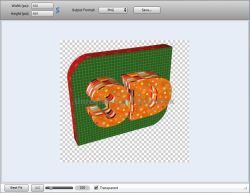


As a follow-up to Shawn's earlier tip for additonal textures. The link given only really lets you download individual files and there's no (obvious) link there to the one I'll give here so not everyone may have found it. At the following URL there's a link to download a .zip-file with the full CD with all textures on it. If you copy the folders ('anim', 'building' etc.) with the textures to 3D Text's 'Images' folder you can browse all these textures in a structured way.
http://tellim.com/texture_cd/
Save | Cancel
WHEN YOU SAVE YOUR 3D TEXT FROM THE RENDER WINDOW YOU ARE NOT SAVING A FINISHED FILE. YOU HAVE TO CLICK ON THE CLOCK WHICH BEINGS YOU TO THE EXPORT WINDOW WHERE YOU CAN SAVE YOUR FILE FOR FINALE USE. WHEN YOU SAVE IN THE RENDER WINDOW YOU ARE SAVING UNFINSHED WORKED WHICH YOU SAVE TO WORK ON AGAIN AT A LATER TIME. IT'S LIKE SAVING AN IMAGE FILE OF MUSIC FOR A CD TO BURN LATER.
Save | Cancel
I enjoyed using this software - it's a lot of fun.
Finding the horizontal scroll bar at the bottom is the key to extra flexibility!
Save | Cancel
This is certainly good enough for a free download.
It took me some time to figure out how to add a graphic background from the graphics they provide. (You have to drag it from the top where they are displayed down to the boxes that say "front" / "left" / "back" and just drop it in.)
I really appreciate people posting other resources, as well. Thank you!!
Save | Cancel
.
For others it installed in Vista 64. For me it seemed to install,
but wouldn't run.
Tried twice, failed both times. All seemed OK until I tried to
run it . . . then it just hung up, unable to open.
Worse yet, the darn thing refuses to uninstall.
I would be very unhappy, except that recent one with the cool
bird sounds makes up for it.
.
Save | Cancel
Doesn't work.
I install the software to a Windows 7 Enterprise, 32-bit machine and when I execute the program, all I get is the window's frame. And when I resize the window, it doesn't redraw even itself either.
Save | Cancel
Easiest Trick for more Textures... (Blender 3D CD Textures)
http://tellim.com/texture_cd/html/menu1.html
Add them to your C:\Program Files\3D Text\images folder and run the program..
That's it.. enjoy.
Save | Cancel
This is a terrible program. How they can charge $29.95 for it is unbelievable. For $29 you can get Xara3D which is infinitely superior in every way. I already have Xara3D anyway but I thought I'd check this out. My verdict: Even as a freebie it's not worth the download. There is not enough configurability and the results are pretty ugly and... well... pathetic really. Sorry - I'll stick to X3D. See for yourself at http://www.xara.com/products/xara3d/
Save | Cancel
This is a program aimed directly at very early on beginners. Only a complete idiot would have trouble figuring out how to do anything this program offers. For anyone else who wants a downloaded program on their computer rather than using an online text creator, wait till 3-D Text Commander is offered here again. It makes this offered program look like it's catering to kindergarten kids. Or, if you can also find a use for high quality mind mapping block diagrams, try out the freebie 'Edraw Mind Map'.
http://www.edrawsoft.com/freemind.php
.
Save | Cancel
I'm hopeful this one will actually work for more than a few days! I fell in love with the Icon Commander that was offered a while back. It stopped working nearly immediately because my virus software flagged it with a false positive.
Save | Cancel
There seems to be a bug when I try to save an image with a solid (black) background. It doesn't fill the entire given size (I used 1600x1200) with the black background but leaves the top and bottom parts transparent. A sort of 'letterbox phenomenon'. And it doesn't default to some 16:9 ratio as I suspected. Around a size 1600x795 setting it doesn't create transparent bands along the edges. When you set lower vertical values it creates transparent left and right sides.
Odd behaviour. Can anyone reproduce this? Or find a way around this?
Save | Cancel
Nice enough. Everything works... once you've figured it out.... which took about five minutes.
It would have been nice if they had offered an alternate screen layout for 4:3 monitors with two rows of patterns at the top and something similar for the controls at the bottom eliminating the need for the horizontal scrolling. Since the orientation of the text object is mainly horizontal there's enough spare vertical room on the screen to do so. It's clear the developers are using widescreen monitors but not everyone else in the world does. It's always a bad idea to take yourself as the norm. And would it have killed them to write a very basic manual? I could write one in about 30 minutes or so. Maybe they haven't yet because being Russian their English language skills are perhaps somewhat lacking, as is suggested by the use of the word "Left" where they should have used "Sides" or "Side".
But all in all appreciated. Not that I have an immediate use for it. But considering how few MB of disk space it requires it's not in the way and if and when I want to use it it's there.
Save | Cancel
I must concur with prior comments that this is just not sophisticated enough even if it was freeware. The 3-D rendering is a little rough at times. The lighting angle is all over the place, creating a bubble or convex effect with shaddows created from both left and right... totally unnatural! For this software to be at all useful, it needs lighting control so you can define one specific lighting angle and nature of light (ie. spot, flood, soft light, etc.).
The only controls given to the user are to define foreground (shaddow and light) and background colours or patterns, font (and weight and size) and a mouse drag to control angle of text. Way too feeble to be of real use.
Therefore, I must give this a thumbs down, and would do so even if it was freeware.
A very good commercial alternative is 3-D Text Commander which I would encourage you to download and try out.
Save | Cancel
Downloaded and installed on my Vista machine under Admin. When I run activate I get the following error. Failed to Connect. Please try again later. Any suggestions
Save | Cancel
Doesn't seem sophisticated enough for creating "professional" business logos but as an unstated use of creating icons for all the fancy graphical launchers out there, it seems like it could be a useful tool. It may also be useful for creating unique web page buttons. Seems like this company needs a better marketing department as their pricing vs listed uses seems a bit steep considering most people don't have a need to create a logo/header and the others likely don't have a need to create more than 1.
Save | Cancel
Also, Carlos... you specify the format type and folder in the render screen. Lou.
Save | Cancel
ermm.....26... you can specify the output.. both format and folder.
Meanwhile... I have been experiemtimg and find thet, YES, you CAN import your own textures... images, if you will... they SHOULD make that more apparent. Lou
Save | Cancel
Alternatives:
Some Free Online Generators:
Xara 3D Heading Maker
FlamingText
3dTextMaker
CoolText
And for those that want to get more involved (using Gimp).
Links to Gimp Tutorials
Save | Cancel
Baaaaad software, bad.
Comment 15th is absolutely right, the "save" command does not work on main window, it saves the logo on a strange format which sends alarming messages.
If you try to save it on the "render" window, you do have the option of doing it in several formats, but in the end it doesn't save it in any of the formats selected, it saves it in "image" format and it never appears on the selected folder.
All in all, it is another GAOTD program that does not work.
Shame.
Save | Cancel
A better program is Adobe Illustrator. This program only lets you do text, Adobe lets you do anything and everything in 3D. I will not download this program, as it is useless.
Save | Cancel
There is a free program that can produce all the results that this program can, but because 3D text is just one minor feature of it -- it is not specialized for only simple logos -- there is a bit more of a learning curve. That program is Google SketchUp. http://sketchup.google.com
Here's a sample image, done entirely in the Free version of SketchUp: http://lh3.ggpht.com/_HqF9hUon5qY/SPYqUbCbQsI/AAAAAAAAY40/JVuBeo2es7A/Petropolis.jpg
You can apply all of those effects to 3D text, in whatever fonts you have on your system.
I'm working on a logo using SketchUp myself. It's not a case of 3 clicks and I'm done because I have a very specific concept: I have modified the letter shapes so that they can intertwine and connect.
Today's giveaway has a very limited range and thus is suitable for people who need something quick and ordinary.
If you have any artistic ideas, you need a more flexible tool. SketchUp is that: a professional level tool used by designers, architects, engineers, movie directors, etc. -- and it is free every day. It has good documentation and has very helpful user groups (yes, plural user groups) and, by the way, it does 3D text too.
I hope this helps,
August
Save | Cancel
#16 To save your 3d text you first have to render it. Click on the clock. From the export window, save your text to the file of your choice. You might not see the file when you look for it because png might not be a file ext. Your looking for. Save your 3d text as a jpeg or bmp. It will be easyer to find
Save | Cancel
@1... " A bit simplistic" maybe.. But thats makes it GREAT!
1- Import image by clicking a box [under 'front' etc..]
2- Open cool patterns by clicking on * at top, and drag & drop into box.
Excellent Prog, Binerus Team!!
Save | Cancel
can someone help me?
how can i save the 3d text i create?
from the main window the "save" dosn`t work.
i received a message "unable to create file"
i saved the file from the "save" of the "render" window' but didn`t find the file in the folder i choosed to.
Save | Cancel
What might not be immediately noticeable is that there is a very narrow scroll bar at the bottom of the window which enables you to see the image controls that are otherwise hidden. It doesn't help that the default window size means that only half the controls are visible initially.
Save | Cancel
I can't find out how to change the background but i have been able to apply pictures or patterns to the text ( front, side, and back if you chose no frame ). If i want a frame i can add the same. To do this click on the box to the left of the color sq. Then pick a picture or whatever from your files. To use the built in patterns, click on the star,( top left corner of screen ) click and hold down left mouse button and drag pattern selected down to the box on the left of the color button under the word front or left or back. Left click and hold on the text on move it around to change the angle of the displayed text or to see it from the back. The finished product isn't that great, but it's quick and easy to use.
Save | Cancel
Installed on my PC with xpSp2 and it didnt do anything.Dont download it if you have xp.Well if you learn some free magic then come to my site
http:/www.dkmagic.ucoz.com/
Save | Cancel
Hi, just a thought for any photographers out there, if you happen to be set up to make photo buttons , just pre-define your photo print it first and then overlay the text to the photo & print over the top of the photo as the background using the transparancy as the "3-D" backgriound. or poss. any of the other free programs as such
Save | Cancel
You Can Remain At GOTD For This Verdict:
It is refreshing these days to find a developer who does not take their customers PC skills for granted by over or under estimating a customer’s PC skill level. To say today’s GOTD is “a bit simplistic” and leaves it at that makes for itself a great example of simplicity at its finest. Although, if someone were to take the extreme that nothing is perfect, then if you hit your thumb with a hammer while hanging a picture I suppose one could say, “the hammer could be better!”
A person would be hard pressed to find any product by Binerus to give anyone any major headaches. Their programs are intuitive enough for even a beginner PC user to start working with the program right away. And using horizontal scrolling for feature selection is a tried and true method, in line with its simplistic approach. It seems that once again items on a Bad List, may not be so bad after all; just more of the same old simplified example of very trivial, and unjustified faultfinding.
*All Visitors are encouraged and welcomed to use the GOTD forum for writing in-depth final verdicts, recommendations, and full reviews for any GiveAwayOfTheDay!
Save | Cancel
Just wanted to let you know YOU CAN CHANGE THE BACKGROUND ON THE 3 D TEXT !!! Unlike what the person said below - REALLY Great Giveaway !!!
For tips instead of clicking on the colour slider click the box infront and you can add any image you like...
Also at the top of the screen you have a little circle thingy click down on that and it gives you lots of pretty patterns....
Love this !!!!
Save | Cancel
Just shows a window, no controls. Can only move the 3d text.
XPHome sp3.
Save | Cancel
This program is ideal for people who want 3d text, but don't want to spend much time at getting there. As another has mentioned it is a simplistic program, and limited in user options to really customize the 3d look and design. However, for those that just want standard 3d, fast and easy, this program will fit the job well. For those that really want a larger degree of control over the appearance of the output you'll want to look at more advanced programs like CorelDraw or Adobe Illustrator.
Still a good giveaway for the right type of user.
Save | Cancel
Wouldn't run on my server with only 8MB of video memory.. Installed it on another computer with a decent graphics board... Ran just fine(XP_32).. Cute little fluffy program that I probably won't use too often, but a fun one for that "once in a while"... Thanks GOTD..
Save | Cancel
In lieu of a help file, here's a 2082 x 1970 image of 3D Text's features. Zoom to full size or download and use an image viewer. The main UI was maximized to 1920 x 1200 to avoid the scroll bars. People have covered the capabilities already; the install was clean.
Save | Cancel
@#7 :Vi ctor Rosário
I also use win 2003 server, Ent ed, I have it on my system, I took it from here when it was offered before, last year some time.
Maybe they have changed something but are you are it won't run?
Are you getting a developer message saying "can not be used on win server" or just having problems? If the latter maybe you need to check your system?
Save | Cancel
Fun toy.
Thanks.
Save | Cancel
Can not run on Windows 2003 Server...
Otherwise very good.
Thank you.
Save | Cancel
I tried this under Windows XP and Windows 7 and the program worked fine.
To input and edit text, use the toolbar that is at the bottom of the editing window. Notice the orange scrollbar there. Drag it to your right and untick the box under Frame Options to selectively remove the background frame.
Save | Cancel
Fun program. Flawless operation. Installed without effort & easy to use and figure out even though there is no documentation. Delightful toy!
Thanks Binerus & GAOTD!
Save | Cancel
Installed on XP64 and it does not do anything -- A screen shot of my desktop appears on my desktop there are no controls , no interface or menu to a program ??? The window has the three size-close controls in the top right corner....and the system controls in the top left. All I can do is move the screen shot around and max it or close it.
Save | Cancel
Nice. installed on X-64 bit, no trouble at all.... Does what it says, but there aren't any "hint" popups to identify buttons... MOST are self-explanatory.
Don't know if I can import textures... I'll be experimenting, but I think you can.. a plus.
Granted, the image is "die-cut".. it would be nice to radius the edges of the text... all in all, two thumbs up. Lou.
Save | Cancel
Just downloaded and installed on my Vista 64 BIT system.
This is one hell-uv-a cool app.!
Not sure what I'll use it for but ... It's a lotta fun to play around with!
Thanks GOTD
Save | Cancel
Poor very limited software that is way overpriced. Do the same for free online with eg GRSites.com or have a look at http://webdesign.coolstart.nl/ for much more options to create 3D text logos !
Save | Cancel
The Good
* Allows users to easily create 3D text and export it as JPG, PNG, GIF, or BMP images.
* Allows users to customize the color, size, "depth", and font of the 3D text.
* Allows users to customize the color, size, "depth", and shape of the "frame".
* Comes with dozens of patterns users can apply to text or background frame.
The Bad
* A bit simplistic.
* Users are only allowed to use a transparent or solid color background - no ability to import an image or use a pattern for the background.
* Uses horizontal scrolling for feature selection, as opposed to using more user-friendly tabs, menus, or vertical scrolling.
* No proper documentation.
Free Alternatives
3DTextMaker
For final verdict, recommendations, and full review please click here.
Save | Cancel