Every day we offer FREE licensed software you’d have to buy otherwise.
Barcode Reader 11.3 was available as a giveaway on March 6, 2021!
ByteScout BarCode Reader reads various types of 1D and 2D barcodes (Code128, Code39, PDF417, Datamatrix, QR Code). The program also reads barcodes from live web camera devices, bitmaps, JPG, PNG, TIFF or PDF, it works quickly and independently.
Use the activation key to allow your registration and to run the program for business purposes.
System Requirements:
Windows Vista/ 7/ 8/ 10; 50 mb of free space, Windows Media Player and .NET Framework installed
Publisher:
ByteScout SoftwareHomepage:
https://bytescout.com/products/enduser/misc/barcodereader.htmlFile Size:
11.2 MB
Licence details:
Lifetime
Price:
$19.99
Featured titles by ByteScout Software

Document Parser SDK is a new ByteScout tool for working with documents. It provides Built-in template editor for speedy and smooth document processing. It supports multiple documents and tables, image processing, PDF scans and more

This is a REST API server (on-premise). It allows you to:
- split and merge PDF file;
- convert DOC to PDF as well as convert PDF to CSV, PDF to JSON, PDF to HTML;
- read PDF files.

ByteScout RPA Tools is innovative for automating work with invoices. It saves your time on routine tasks. RPA robots are adjustable and fully automated. The tool works offline and includes built-in templates.

PDF.co Web API is REST Web API for:
- automated data extraction;
- generation & conversion of PDF to text, CSV, JPG, TIFF, JSON and more;
- splitting & merging of PDF files;
- invoice parsing;
- 1D and 2D barcode generation & reading.

PDF Extractor SDK is a fantastic tool that extracts text from PDF, extracts embedded images, metadata, enables text search with regular expressions, repairs damaged images, converts PDF to CSV, Excel, and XML, includes OCR functionalities, merges and splits PDF files and more.
GIVEAWAY download basket
Comments on Barcode Reader 11.3
Please add a comment explaining the reason behind your vote.


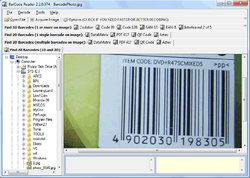



Works fine here......
Save | Cancel
Installed and registered no problem. Opened tools->options menu, clicked ok. Unhandled exception error. Closed program and repeated sequence, continued program and repeated sequence, unhandled exception every time. QA seems to be an issue. Uninstalled.
Save | Cancel
whats the difference between this and the free version you offer? The only difference I've found is the banner saying not for commercial use is gone. both work exactly the same from everything ive tried. Both take the same amount of space, both are just as fast. As far as I can tell, this giveaway simply makes it available for commercial use. Scanning apps on most phones are much easier and quicker to use (out of apps to create barcodes, this read 4 of 25). Tried several items around the house (cans of veggies, chips, seasonings) and it didn't register any of those having a bar code (possibly user error. I won't rule that out). For me, using the phone is quicker and more convenient that going to the computer, and the phone read a lot more than this (all 25 worked, and every household item I scanned came up with things for online shopping or stores near me that carries the scanned item).
Save | Cancel
levitiquetus, "Tried several items around the house (cans of veggies, chips, seasonings) and it didn't register any of those having a bar code (possibly user error"
Did you:
1. Select "all" (barcode types) from the dropdown at the top of the 'live camera decode' box. It defaults to "QR only" and won't recognise 1D codes in that mode.
And
2. PRESS "START". It doesn't start scanning for codes until you press start, but the start button (in the default "live camera decoding" dialogue shape) is hidden behind my Windows Taskbar. If your Windows Taskbar is custom positioned to the sides or top of the screen, or your monitor resolution is greater than 768 pixels tall, it might be visible, but not on my screen. Maximise the dialogue box, and the "start", "stop" and "exit" buttons appear.
Save | Cancel
within the description it says: Use the activation key to allow your registration and to run the program for business purposes.
Save | Cancel
Wont install ! Win 10 , downloads to a zip file , open zip and software informer box comes up , but nothing else. Takes you to web page saying installed but it isnt?
Save | Cancel
Anon Amous, "open zip and software informer box comes up , but nothing else"
Did you extract the files from the .ZIP to elsewhere on your Windows drive, and install from there?
Do you have antivirus running - there's a section in the Read.me file in the installation folder, that advises to temporarily disable specified antivirus programs to allow the installer to work.
Save | Cancel
Anon Amous, try to turn off anti-virus before setup
Save | Cancel
Started the 'decode from camera'
Showed several barcodes to the laptop webcam.
Spent AGES trying to focus on them.
Failed to recognise any of them.
Realised that the 'decode from camera' dialogue extended off the bottom of the laptop screen!!!!
Moved the dialogue box up (off the top of the screen) bringing the bottom into view - maximise is even better!
This brought into view, the ALL-IMPORTANT "Start" "Stop" and "Exit" buttons.
Pressed "Start" and decoding succeeded.
Please rearrange the decode-from-camera dialogue box so that the start button is visible on display resolution 1366x768 as most laptops are still this!
Save | Cancel
If you've got a newer Android phone, just point your camera at the barcode.
Save | Cancel
Why does this software require a register key, yet it states "Freeware"??
Save | Cancel
Maureen, I don't see where it states Freeware.
Save | Cancel
Maureen, Where does it state that? I just see the $19.99 free today note at the top.
Save | Cancel
Maureen, On the top of the page it says: "to run the program for business purposes". The freeware version is for private use only. As af as I can see that's the only diverence.
Save | Cancel
Jerry, On the Welcome install screen.
Save | Cancel