Every day we offer FREE licensed software you’d have to buy otherwise.
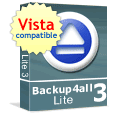
Giveaway of the day — Backup4all Lite
Backup4all Lite was available as a giveaway on June 11, 2007!
Backup4all Lite is an award-winning backup software for Windows, offering an intuitive interface making all features easily accessible.
It implements the basic functionalities of a backup application:
- File filtering - powerful filtering engine with lots of options (filter by attribute, size, date, name and type)
- Automatic scheduler – use the scheduler to define backup jobs that run automatically at certain times
- Intuitive interface - explorer-like, lets you see all files from the backup and new files that will be stored at the next backup execution
- Disk spanning - automated support for splitting your backup between many removable disks or even on the same media
- Backup open files (files in use) - uses the Volume Shadow Copy service that allows you to back up local open files from NTFS partitions in Windows XP/2003 Server/Vista
- Backup Plugins for backing up applications (such as Outlook Express, Mozilla Thunderbird, Firefox, and many others - http://www.backup4all.com/backup-plugins.php)
- Backup statistics
- Backup summary
- Mirror backup - makes an exact copy of selected files and folders
System Requirements:
Windows 9x/ME/NT 4.0/2000/XP/2003 Server/Vista
Publisher:
SoftlandHomepage:
http://www.backup4all.comFile Size:
9.24 MB
Price:
$19.95
Featured titles by Softland

novaPDF Pro is a PDF creator for Windows that allows you to easily create professional quality documents in industry-standard PDF file format. novaPDF Pro gives you the ability to fully make use of all its advanced features: PDF bookmarks, PDF links, shared network printing, public profiles, PDF resolution, PDF information, compression, security, private profiles and more.

Download shareware and freeware programs from Software 112. This software library created by Softland contains thousands of programs from independent software vendors. Visit Software 112 by following this link: Download Software
GIVEAWAY download basket
Comments on Backup4all Lite
Please add a comment explaining the reason behind your vote.



I Activated Backup4all Lite yesterday and started the set-up to the point where I had to instal a CD in drive "D" (which was not handy at the time). I got a message that said I could complete set-up at another time. Now, today, I am have completed the set up and when I tried to open the program to use it I get a notice on a form letter saying My software has expired. Does this seem reasonable to you?
Must activation be accompanied by set up at the same time, within time limits, for the software to be a "Free Offer"?
lucky
Save | Cancel
Really wished I had an external hard drive for the lite version, since it allows you to backup to usb, but not to DVD or CD's; those options were grayed out. But if you have an external drive... you're in good shape with this program!
Save | Cancel
To 50; been using Spybot for 3+ years and find updates frequently and sometimes twice a month. He apparantly dedicates full time to the development of his software and has several servers around the world.
The program appears to catch most everything and he accepts suggestions and new found spyware, ect., to include in the updates.
Please donate to keep it going.
Please do not download Spyware Bot as this person tricks you into thinking it's free and then wants money - a real looser using another's good name.
Also, check your startup programs - this will slow a pc no matter what you try - even installing more memory. Google for a startup manager program - Major Geeks is a good place to start.
Click Start > Run & type msconfig & select startup tab to see what's running as Win Task Manager will not show all running processes. Be careful here about any selections. And goto SysInternals and look at Auto Runs and read - good info.
I know this is not the place for this info but we are here to help each other.
Thanks GAoTD for a wonderful site and programs.
Ken
Save | Cancel
Sorry, next to useless backup solution. Get the Standard version, at least. Another miss GOTD; just add to the list of low-end software often offered on these pages.
Save | Cancel
Backups are VITAL. Also,
If you have a PC with a "start over with a clean machine" Windows disk. but you want a regular Win install disk, go to
http://www.pcworld.com/printable/article/id,122487/printable.html
Save | Cancel
"...the Lite version appears to make a direct copy of your files. They are not compressed or stored in a proprietary format." So what am I missing here? Can't I accomplish the same thing by copying my files in Windows? Select file, select destination, click "copy", right?
Save | Cancel
I normally have a great experience with GAOTD. I tried downloading and installing a few times to see if the problem is on my end due to my internet connection. That worked but it did not give me the registration number or key. The main window that asks for those says the 30 day trial is over. Is there a problem on my end (I'm running on dial up until my dsl is fixed)or is there some installation step that I am missing?
I probably won't see any responses until Thurs or Fri. Dial up is more irritating then what I want to deal with right now. Thank You for the opportunity to try these products. It really helps to learn about a product before I buy it. Especially being the beginner that I am.
Save | Cancel
This program might be good but it won't register for me.
Save | Cancel
the Softswift ntbackup enhancer sounds good (as does ntbackup itself), but ms has a terrible history of changing the backup file format. (google that,
i have actually used cobian backups (and on the fly 7zip backups) to restore data. (restoring SQX (above I wrote "sfx" in error) files is what i use zipstar for). (http://www.speedproject.de/enu/zipstar/index.html Runs on all Win NT4, 95,,,, 2003, vista. free for non-profit purposes.)
anyway, the best thing to do is begin using some kind of backup asap if you aren't already.
#94, 97, and my 73
Save | Cancel
This program is terrible Lite is not even worth buying back.You cant backup anything to a external drive or watever meaning its useless and its only more junk software for your pc.waste of space and time.
Save | Cancel
#91 In my experience I had data backed up and my hard drive developed a problem. So I went to the site on which it was backed up to get it back, only the servers had developed a problem a month or so before and my data had gone.
As you say, if you check the site every day to ensure all is well then you are ok - you either have the original or the site's back up in case one or the other develops a problem. But I did not check it in this manner and only went back to it when I needed it and as such lost my files.
I am not saying that online "drives" are bad, just that you do have to be careful. I totally agree with the potential to lose evrything with a fire so it is best to have both hard copies and online copies. I just am a bit paranoid now about fully trusting my data on someone else's server (unless you do check it regularly) and it would be awful to lose a whole drive in this way, that's only why I posted :-)
Save | Cancel
I've got an old version of this program on my computer, back when the now-Lite version was apparently called the Free version, and it has both incremental backups and four zip compression levels, which aren't present in the Lite version according to company's chart.
Looks like I'll be keeping my old version.
Save | Cancel
Regarding part of Comment 88,
Seems that this copy Doesn't allow you to copy to cd or dvd, you need the standard edition to do that and you have to pay for it, shame too, I really could have used that option. My apologies for not checking this program out completely before I posted. Still, it is a good program for making a back up of the files you want to save so I still recommend it, it's just a 7 on my 'must have' scale instead of a 10.
Save | Cancel
stunning !!!
i like this one - it is very easy to use application
very great that it does work even without instalation - from USB drive. Easy to use interface is a breakdown!
thank you GAOTD and softland
Save | Cancel
Good morning everyone!
I was almost begging for back-up software over in the GotD forums at one stage but didn't get any response, so I researched the web a little further and downloaded Cobian Back-up which is just fantastic!
I was still prepared to have a look at today's offer, until I read all the negative comments revealing what it didn't do - which incidentally is everything Cobian does (and I need!)and more.
Cobian does automatic (pre-scheduled) back-ups and I have it set up to do all back-ups each morning at 3am. My own scheduling also includes incrementals each week day and Saturday and a full back-up each Sunday morning at the same time.
You can overwrite each back-up or keep as many as you want - the flexibility of this program is just awesome. I used Cobian 7 and have since upgraded to Cobian 8.4.0.198 and the program just keeps getting better.
Back-ups can be done to anything, including all external drives. You can command it to automatically zip and password protect all back-ups (which I do.) If you have chosen to encrypt your files, you can also download their decryptor for free.
AND best of all? It's open source and has a support forum on the Cobian website.
This write-up is designed to show Softland that we know what is necessary for strong, worthwhile back-ups.
Softland, if you can include strength, flexibility and effectiveness in any of your other products we'd love to have you join us again. :)
Thanks to GotD for their continued efforts with this initiative. :)
Have a wonderful day everyone! ;)
~ Swan
Save | Cancel
I installed as usual but it says I need reg. code and name.Other ppl have the same prob. What to do? Most of the stuff works just perfectly, this one unfortunately doesn't. Help and advice needed. Thanks in advance.
Save | Cancel
Thanks GAOTD. Works for me. Has automatic settings for backing up Outlook Express (which is in many locations). For free, it is a great deal for those w/o any other backup program. The instructions said to Activate b4 installing and that didn't work for me. I then activated after installing which worked. It didn't have scheduling until I updated to the newest build. All looks good from here.
Save | Cancel
As I guess that everyone has their favourite backup software, let me give you mine:
http://www.softswift.com/
It's a free add-on to the windows NTBackup programme that comes with all recent versions of windows. The Softswift add-on provides additional functionality that is really useful, and it's easy to use.
Save | Cancel
Hey Backup4all-men,
We are not babys, we are GAOTD-testers - the best testers on this planet! We don't like milk, we like whisky and rum. Thunder and lightning, give us pro version.
Save | Cancel
GOTD keep going like this.Last days you are giving nice programs.
Please,no more screensavers!Thank you!
Save | Cancel
#67 True, however what are the chances that you will need the backup AND the online server will just happen to lose it that day? It should be pointed out that making traditional backups and storing them in close proximity (like in the same building) will be useless in case of fire. This is the wisdom in offsite backups.
In the case of Mozy, if you want a hard copy of your own you can always do a "restore" to any computer connected to the internet.
Save | Cancel
Thanks for the backup software. Does neartime backups and includes open files. That's basically what I need.
Sure are alot of complainers around here. Skimmed two older threads and it's hard to accept how many ingrates frequent this site. Ah well, they've come to expect a handout, I suppose. They should try starting & operating their own giveaway website. :rollseyes:
Save | Cancel
Thanks to those of you who evaluate software provided by GOTD and share your experiences. Usually, it is on this basis and possibly needing what the application purportedly does that I decide whether or not to download and try it. And thank you to GAOTD for offering a site that provides software to experiment with and a place for discourse concerning the funtionality of the same.
Save | Cancel
Ok, for all you newbies out there (read learners, not idiots), this file gets high marks from me. Not a small download when you're on dial-up, so far it seems to be worth every second of the wait. It opens and installs easily (don't forget to activate after you install, that registers it), it has an easy to learn and understand interface, it allows you to back-up only the files you want to back up...a big plus for me as I have lots of files on my c drive that I don't need or want to back up...it allows you to back them up to where you want to, it allows you to back them up to cd or dvd...a major plus for me as back ups tend to be big files and I'd rather not use up huge chunks of my memory unless I have to, much easier to pop in a cd and do a restore from there...and the trial run through I gave the program went quickly (for a backup) and easily. There is also a good help file with a more extensive one available for download for those of us who run into trouble. To my delight, the download itself says that it has a lot more features than are stated in the above description, I haven't played with them all yet but if they're half as good as the basic features, this program is a definite must have. It gives me everything I want in a backup program with a few nice extras (though I do wish it had compression abilities...oh well, you can't have everything) and after a half hour or so I feel really comfortable using it so, my newbie pals, go to town.
A huge thanks to Giveaway and Softland. I do miss my screensavers though. (Big Sigh)
Save | Cancel
My copy says it is expired. I have no idea what I did wrong. Can someone please help me?
Save | Cancel
Uhm, all this program does is just copying files? Arent there more advanced possibilities like immediate zipping and whatever?
Idd, the interface is easy to use while having a lot of options in including / excluding files and other features.
And I'm glad its compatible with Vista, more progs should be :)
Thx G
Save | Cancel
#59 the software offered here is full versions if you can follow instructions and activate the software.
Save | Cancel
Can anybody recommend really free backup software with a scheduler (and mirror backing up etc.)???
Save | Cancel
#63 Grow up, get a life,....If folks don't like the offering, who are you to be critical. jeeze some kids on the block. Think about it for minute...if its free and not liked, maybe the publisher should know that it is not appealing.
Save | Cancel
I also did not get the registration number. I did as some suggested and clicked the activation key again. I have done that several times but I still have not received a registration key number.
Save | Cancel
Ran activation and was told it could not find backup even though it was installed. Asking for registration name and key which isn't provided.
Save | Cancel
I have been using Backup4all for several years. I use the paid version. I LOVE it! It is one of the best backup programs I've ever used. The paid version allows for both incremental and differential backups. It also allows you to schedule backups and even backup files in use, like your pst (Outlook) files. It backs up to zip files and you can use standard unzipping programs (even Windows own unzip) to restore some or all your files. I highly recommend this program!
Save | Cancel
@#59 Dj N
Sure you activated it properly? My copy of that software works fine.
Save | Cancel
Didn't get #36 problem. I got that it was not activated. Obviously this is not for all of us after all.
Save | Cancel
I am currently using drive image 7, this version does not compare
Save | Cancel
Now net me see. For free I can happily back up all I like. Then I have a crash and need to recover. Oh dear, I need the backup software to recover my files, and it was a GOTD so I can't reinstall it. Anybody else get the feeling that using a GOTD backup program is rather less than smart? Anybody else get the feeling that it's not a good application for GOTD to be offering?
Save | Cancel
In response to 11. Have you tried DriveImage XML
http://www.runtime.org/dixml.htm
VSS (Volume Shadow Copy Service) is supported.
Stephen
Save | Cancel
How do I Register the Backup4all Lite download?
Save | Cancel
Cobian backup is the best fw backup.
1 biggest caution: carefully look over the details of your tasks.
2 use text editor to search & replace your exclusions list. exclusions allow you to avoid backing up bulky files that a particular app's installer can reinstall.
example for cb task to backup firefox profile:
Exclude files=desktop.ini,thumbs.db,*.bak,*.chm,*.chw,*.cnt,*.dll,*.exe,*.fts,*.gid,*.jar,*.wbk,*.xlb,*.tmp,compatibility.ini,downloads.rdf,extensions.cache,extensions.ini,extensions.rdf,localstore.rdf,XPC.mfl,xpti.dat,urlclassifier2.sqlite,bookmarkbackups\*.*,Cache\*.*,extensions\*.*
I'm still using the last v7 of cb. (current cb version is v8, and won't work on Win9x). also, v6 lst files have different syntax.
3 use sfx. it's smaller than zip. use zipstar (or other freeware sfx) to handle sfx archives. for most other compression, use 7zip :-)
4 faddle a bit with cb's command line, so you can start a batch backup overnight.
example batch (save as YourNameForCobiBackup.bat):
@echo off
:: edit for your drive letter, or maybe you can map external drive to a permanent letter?
SET UsbDrive=X:\
echo. Check that Usb Drive is powered on and seen as %UsbDrive%
echo. (else you must edit "SET UsbDrive=%UsbDrive%" in this batch file)
explorer.exe /e, "%UsbDrive%"
echo. Press Ctrl+C to Cancel.
echo. Otherwise press "any" key to run the backups.
pause
echo. BACKUP of C_driveTasks on C Drive.
Start /wait C:\proggiez\CobianBak\CobBU.exe "-list:C:\proggiez\CobianBak\DB\C_driveTasks.lst" -bu -autoclose
echo. Check that backup file was created
explorer.exe /e, "X:\Bakz\C\"
echo. BACKUP of E_driveTasks on E Drive.
Start /wait C:\proggiez\CobianBak\CobBU.exe "-list:C:\proggiez\CobianBak\DB\E_driveTasks.lst" -bu -autoclose
echo. Check that backup file was created
explorer.exe /e, "X:\Bakz\E\"
SET UsbDrive=
@echo on
:: http://images6.theimagehosting.com/testBat.png
for any backup app: backup to an external drive. set compression temp folder to a folder on the external drive (should be faster for the backup app to move the finished file to the backups folder).
some people recommend individual file backups (e.g., xcopy), for reduced chance of loss if compressed file gets borked. But i think cb uses reliable compression and verification.
use verification.
Save | Cancel
#9 and #10 have a look at this free professional PDF Creator- http://www.pdf995.com
Save | Cancel
It seems to me that people who use this site cannot read. Of currently 63 comments only 5, yes just 5, appear to have actually loaded and tried the software. GOTD says please comment only on the software here.
Personally I am not interested in the inane comments about what people would like, and the ingratitude for being offered the 'Lite' version instead of 'Standard'. The comments are, I assume, for the benefit of those who have not downloaded yet to be able to see what the software is all about and to draw a conclusion form the experiences OF OTHER USERS WHO HAVE ACTUALLY USED THE SOFTWARE.
For those of you who make useless comments - watch your comment rating. If you get lots of negatives don't bother coming back to GOTD!
I think the last comment #63 says it all.
Save | Cancel
Hello everybody! Today's 15-Minute Review is up! Check it out!
http://www.bladedthoth.com/reviews/15mrs/backup4all-lite-v3-9b268/
Save | Cancel
No thx. How much good is it if I can't backup to CD or DVD, which the Lite version doesn't have according to the version comparisons.
http://www.backup4all.com/feature-matrix.php
thx for the link #26!
Save | Cancel
#63 Cause I wouldn't buy this crap. Ever.
You call this software free? It's just on loan, until something goes wrong with your registry or your antiviral marks it as a virus and deletes it. Backup software is good, yes, but this is a lite version, and lacks alot of features from at least the standard. Thanks for the software GOTD, but I've been using freeware more and more, and this stuff really doesn't compare.
Save | Cancel
#53 Be careful, if Mozy's servers crash you could lose all of your data. I backed up data once to an online virtual drive and lost it this way. It wasn't Mozy that I used but I have since stopped trusting sites to store my data for me. Your files are in THEIR hands and you have no control over what happens if their server develops a problem. Such sites are great for an extra back up but you should also have a hard copy of your own.
Save | Cancel
#36, #43, #54 I too had this same problem but reinstalled the program and it then ran without the message - try reinstalling it as for me it fixed the problem (nb I did not actually uninstall the original first, I just downloaded to a different destination (desktop instead of C:\ drive)
Save | Cancel
Said 30 day trial finished and asked
for registration key although said
successful activation..
Save | Cancel
Downloaded and installed seamlessly and very easy to use - I always try and say positive things but the program is somewhat misleading.
True back up programs back up drives, data, files and folders in case anything untoward should happen to the original. There are 2 fundamental parts to such back ups
and more importantly
This program does neither of these 2 things! You can ONLY back up data to your current hard drive, you cannot do so to disk. So, if your hard drive fails and you need to reinstall your data, it's backed up ("great!") but is backed up ON the failed hard drive ("%@&**!")
I do not see the point of the program at all - you might as well drag and drop whole destinations of your hard drive onto the CD/DVD drive and back up instantly to disk - it is quicker and if your hard drive fails you have your data saved EXTERNALLY!!
The only way that Backup4all Lite could help is if you accidentally deleted a file/ folder as there would be a copy of that folder elsewhere on the drive. This is NOT a true "back up" and cannot be relied upon to restore data in case of hardware failure.
Seriously, it is quicker to drag and drop data to your CD drive and make a copy of your data that way. The only reason people use back up programs as opposed to doing that is because you cannot write whole drives to disk. You can't write anything to a disk with this program so there is no advantage (in fact it takes longer) to using it over backing up to an external source yourself.
Save | Cancel
Question here---If all you whiners don't like the programs and the screen savers they offer you here for FREE then why don't you just leave this site and go buy everything???
Save | Cancel
doesn't vista do this? anyway, thx GAOTD!
Save | Cancel