English
Every day we offer FREE licensed software you’d have to buy otherwise.
Backup Expert was available as a giveaway on October 9, 2007!
Today Giveaway of the Day
Control remote desktop or laptop from any device and anywhere!
Stop taking chances with your important data. Back up your documents and settings easily and securely with Backup Expert and protect yourself against accidental data loss and hardware failures.
Backup Expert replaces a whole lot of separate tools. You'll never have to hunt searching where your email accounts are stored, you won't need a separate data compression tool, and you won't need stand-alone CD/DVD burning software to make your backups.
Features:
- Backs up files and data of any type;
- Customizes Easily;
- Stores anywhere;
- Runs on a schedule;
- Protects Your Privacy.
System Requirements:
Windows 98/Me/2000/XP/2003 Server/Vista
Publisher:
AQUATRA, Inc.Homepage:
http://www.backup-expert.com/File Size:
1.09 MB
Price:
$29.95
GIVEAWAY download basket
Developed by Informer Technologies, Inc.
Developed by Garmin Ltd or its subsidiaries
Developed by Disc Soft Ltd.
Developed by 3DP
Comments on Backup Expert
Thank you for voting!
Please add a comment explaining the reason behind your vote.
Please add a comment explaining the reason behind your vote.
You can also add comment viaFacebook
iPhone app giveaways »
$19.95 ➞ free today
$0.99 ➞ free today
Every Day Spirit is a collection of beautiful, original, hand-crafted wallpapers created to make your phone look amazing.
$0.99 ➞ free today
$4.99 ➞ free today
$1.99 ➞ free today
Android app giveaways »
$0.99 ➞ free today
$0.99 ➞ free today
Spelling Right is a new challenging educational spelling game that will test your English spelling skills.
$2.29 ➞ free today
$0.99 ➞ free today
$1.49 ➞ free today



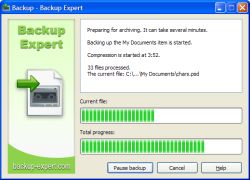
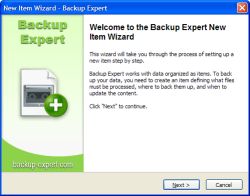


missed it ..hope to see it avaliable again soon
ty for a great website/concept
Save | Cancel
why is this program trying so desperately to write a registry key Backup.exe /logon in registry, so that it starts EVEN if I did uninstall the whole instalation? there is no trace of it and yet "something" takes care , so that this (and some other) program starts at login.
Save | Cancel
@ #5 Yes, professionals do.
Save | Cancel
I`m late again, CRASHED while downloading yesterday~s giveaway,never did get it.
No problem today.installed without a hitch.
This will be good for updating individual files on a daily basis ,but i used xxclone (very slow)before returning. now I will be using Acronis Perfect Image to keep o system.
Yes backup, backup, backup:
The Geouser
Save | Cancel
#48 "Acronis lets you run it on 3 computers per licence. Enough for most home users…"
Well, that is certainly good news if true. (I'm not doubting your information.) I was told by Acronis support that the license was only for one computer. Is it possible that they have a one computer license and also a more expensive 3 computer license?
Save | Cancel
I have noticed with many backup software that if my files are hidden and encrypted, they can't find the file and back it up. Most of my files on my machine, especially my word files, are encrypted(windows encryption).
Does anybody know any backup software than can reach these encrypted files and back them up?
Save | Cancel
#58. Please see this link about rsvp.exe, it appears to have nothing to do with this program:
http://www.processlibrary.com/directory/files/rsvp
Save | Cancel
I asked about blu ray drives and I got -2 "useful". I am assuming that the -2 people have no clue what blu ray is.
Let me re-phrase my questions (since the author of this program hasn't replied to my question either):
Does this program support blu ray for archiving backups? I mean to WRITE to a blu ray drive (not a dvd, not a cd, but a blu ray media disk in a blu ray write drive).
Has anyone tried backing up to a blu ray drive? My setup for my important files is a mirrored raid, and I want to go another step for backing up my work files, and other files. So far, it looks like I would I like this app, but I would like the ability to NOT use an archive, I would rather have the files be written to the disk AS IS, not just consolidated into one file (compressed or not).
Save | Cancel
This program not reliable!!!!!
Be carefull with it..
After uninstall , leaves some programs running in background!!!
like rsvp.exe
Do not install unless you know how to get rid of it
Save | Cancel
I have question for developer, please answer here. The software is perfect but if I chose incremental backup I get backup, backup (0001), etc. When I want to restore and select backup, it does not automatically select 0001, etc. So if I have 3000 incremental files how can I restore latest version of the files without going manually through 3000 files. Also bandwith limiting for ftp upload would be great feature (for example to limit it to 128K/sec) because when backup is running I almost can not surf.
I was looking for software like this, and it is really good, has all features I need. This is really great coincidence for me, because I was looking to buy software like this :), thanks GAOTD!
Save | Cancel
Here is what i did (just guessing that you really care!). I installed a second hard drive for less than 75 dollars. Of course I installed xp on it as well. Every time I download, I test the program on my original hard drive..but not the new one. When I am satisfied it works, I install it the way I really want to on the second drive. When the first drive does eventually fail, I have my other one ready to go! Its not expensive at all. It does take time. Now, I suppose after three years or so, when I do have to switch to the second drive, I will have to clone it back to the first drive (or even buy a new first drive) . But i have lost alot of time, data and frustration. I just had cd backups i guess. Hey, does this program clone a hard drive completely??? thats what i need.
Save | Cancel
Okay I'm Not Too Familiar With Backup Programs...But How Is This Differant From Just Drag & Paste? I Do It Manually
Save | Cancel
what if the HDD fails and this program is gone?
how is the backup file retrieved??
Save | Cancel
Much easier that the EAST TEC proggy offered a while back! This is simpler and no unwanted crap. Installed and activated no problem. Thank GOAD! ALWAYS back up everything at least twice a month! 10 out of 10.
Save | Cancel
Got the Activation key from support. OKAY now. 1720 UTC 1320 ET
Save | Cancel
Vista Ultimate is much better!
Save | Cancel
Cannot activate the program. Says the trial version valid for 30 days.
followed all your instructions correctly. advise.
Save | Cancel
Activate ===>> unzipping ===>>>and install===>> run program===>> click activate ( cannot enter anything in registration page of program)
Message from GAOTD says successfully activated ( No key no numbers )
goes to web page as usual.
But program says trial version valid for 30 days. ( sent email to support)
It is high time GAOTD decide how they will activate the programs.
Sometimes 1.only GiveawayoftheDay is given.
2.Some five letter codes are given
3.Only message saying activated.
Spoils the charm of downloading and trying the program.
Save | Cancel
#39, Acronis lets you run it on 3 computers per licence. Enough for most home users...
Save | Cancel
i swear we had something just like this really recently
Save | Cancel
Does this work with blu-ray drives?
Save | Cancel
Does this program copy everything on my computer? Then Do I save it to a number of DVDs, to be put back in after the computer crashes, and I restore by using the OS disk?
Explain how this program or any other back up program works.....Please!
Save | Cancel
Back up to where? This program.
If my computer crashes, I put in my os disk, Im starting off as a new computer, right?
How do I find this back up program, and is it still free to use?
Will it restore everything like picture, edit programs, (photoshop), office, google earth, all documents and programs,etc?
Save | Cancel
#11, 27, 29, 36: As was noted with every previous giveaway of backup utilities, you usually do NOT need the backup program to restore the backup file. Most of these programs can store backups in their native format (uncompressed) or using universal-standard ZIP compression. There are dozens of free ZIP-compatible compression/extraction utilities (my current favorite is ZipGenius).
Some backup utilities also offer other compression and encryption schemes, but if you're worried about restoring without the backup program, simply choose no compression or ZIP compression.
Another approach is to download a trial copy of the backup utility from its Web site, and store it where you store your backup files. Then if you need to restore the files, just install the trial copy of the backup utility and do the restore through it.
Save | Cancel
In general:
I like the post of #26, Marianne, who write "I WON’T EVER UNDERESTIMATE THE IMPORTANCE OF BACKING UP AGAIN!"... unfortunately she had to learn the hard way. I can't empahisize enough that it is absolutely necessary to backup your data and operating system (in any Operatings System, be it MacOS X; Windows (any), or *nix! There are two types of backups: Full Disk Images, and file backups, and what I read from the above is that there is considerable misunderstanding of what to use when!
Reading many of the above posts, I wonder how often people need to be told that programs like DriveImageXL, Acronis and Norton Ghost are in a complete different league than EZBackitUp, Backup Expert and the like...?
The first category makes restoring the Operating System, drivers, and all that was on the system disk when the image was created just a matter of (mounting the new disk, in a worst case scenario) start an emergency CD, and restore the image - reason why I never "image" to a "secure area" on the same disk that I am imaging, if the disk is "gone" then so is your image, so: Backup to an external drive; CD, or DVD. In normal situations a full image once a month is quite sufficient.
The second category is for day-to-day use, and should typically run at the end of the day, scheduled run preferred. I agree with those who write that one should be able access the individual files in the backup without the need of other programs, reason why EZBackItUp still is my favorite... why, you ask? Simple: A file can become corrupted, if this is one file in a backup and it is not encrypted or compressed chances are you may recover parts of the contents, while other files remain unaffected; if the backup is compressed into one file, and perhaps even encrypted, then nothing will help you, and the whole backup has to be considered as being lost! And of course you'd backup your files to an external drive; CD, or DVD too.
Richard
Save | Cancel
should add that for restoring files, agent ransack will find filenames in sqx archive files (sqx is the better filetype cobian backup uses. else it backs up to only zip files)
cb does differential, incremental, "parked" backups.
can run as service on winnt, 2000, xp etc.
Save | Cancel
#20 Increase: If you downloaded the free RoboTask from the other day, perhaps that program could be used to schedule and run today's giveaway or any other backup program which doesn't already include scheduling??? If not, I think there were other recommendations in the comments from the day Robotask was offered, for automation programs which could perform the scheduling function.
Save | Cancel
#18 weylin: The two free Acronis apps from Seagate and Maxtor only make full backups (not incremental) and require at least one drive from the respective manufacurer. The user is still able to recall individual files from the backup. I use a Seagate 750 Gig external drive as the repository for the backups and have had no problems. I believe that as long as you install the program with the external Seagate (or Maxtor) drive attached, you are within the free license. This way, one can move from computer to computer to make and store your backups. As someone said, Acxronis is excellent and $40 would not be too much except Acronis requires each PC to be licensed. All of a sudden, that $40 X 5 PCs = $200. Consequently, I use the free versions for a full backup of each drive, and can use other backup programs (such as Titan, et al) for more frequent, scheduled backups of critical data and settings.
Save | Cancel
appears cobi (i like after trying many freeware backup apps) doesn't do tape drives:
http://www.google.com/search?q=tape+devices+%7Cdrives+Cobian+backup
disk/partition imaging are fastest to setup (and presumably relatively fast when need to recover?)
but for those who lack mucho backup storage, you need to take time to choose (and find) settings) and setup your backup app to get those files.
more info:
http://www.google.com/search?q=site:www.giveawayoftheday.com+cobian+backup
Save | Cancel
Re #33:
Andrew: many thanks (as ever) for your work on behalf of us GOTD users. I hit the same problem with Zips as you did (though sadly, before your review was posted.)
I am concerned now about future usage of today's offering, and not least because whereas Insofta's Document Backup is from a registered outfit, this offer of Backup Expert is from, well, I've no idea: my WHOIS look-up says it's a "private registrant" -- bit unsettling, the prospect of installing software from a source whose identity is as cloaked as that.
I didn't see the earlier Document Backup offering so can't comment on its stability / useability, but in view of your comment it seems a bit ironic that the earlier offering had a retail of $29 and was more user-friendly than today's offering which apparently retails at almost a dollar more.
Heigh-ho. Weylin's post at #11 is very helpful and something I wasn't aware of before -- so many thanks to you both. As for this offering, I'm uninstalling it: I'm uncomfortable with software on this PC from an anonymous supplier (to quote) "Private, Registration BACKUP-EXPERT.COM@domainsbyproxy.com"
Save | Cancel
hmmm let's see....
You install this freebiw,
and back up your hard drives
( including this freebie)
your computer utterly crashes...
You go to restore you hard drive but wait? what's this?
You have to pay $29.95 to be able to use this software
to be able to restore because it's not free anymore lol
ummmmmmmmmmmm
I don't think so,
but thanks anyway
Save | Cancel
I tried out almost anything on the market ...
But what I want to clyrify first, is don´t always mix up 2 different aproaches to save your data:
What IS useful for profi environment but as well for those, who often install and try out new software, is the mentioned aproach by an imaging programm (as ther is DriveSnapshot, Acronis, NortonGhost, DriveBackup [and many more...] but as well good freeware as DriveImageXML or the new version of Savepart [and more...]).
This will protect you from the need to set up your complete system on HD-crahes an other bigger problems; you can go back to the formerly saved state of your complete installation!
A good programm should allow to leave out defineable folders and the hyberation file. (I use DriveSnapshot which is really small extremly fast, consists of only 1 file with 240 KB and has ability to run from DOS, too!!!
But Acronis TrueImage is also great and more comfortable for not too experienced users.
(B.t.w, I run Snapshot weekly with option "Differential backup" enabled... and DAILY in professional environments - Images are saved on bootable USB-drives (bootable Floppy, CD ... will do as well).)
The 2nd approach is to save your actually produced new data (text documents, databases, settings...). For this it is best to save i permanently in the background - best is a REALLY SAFE place, as external drives, another computer, (or at least another drive; minimum should be another partition...!)
Both aproaches are recommended; For your daily and permanent backup it is sufficent to have todays ofer(or BackToZip and a lot of other free software to doo the job; a zipping feature is recommended for it saves space and fast - but a testing routine for the saved data should be implemented!!!
For further information search the web on the base of my provided information.
The today offered backup programm seems to work fine (I made a short test) but does not seem to have the testing feature implemented so you should alway do the data testing yourself (and will you really alway do this ...?!)
____________________
greetings from
(german) werwölfchen
Save | Cancel
ATTENTION #5: Yes, there's such a thing as a Data backup storage in the digital age. There are variety of data recovery storage media such as AIT, Sony AIT Tape, LTO, DLT, SDLT, DDS / 4mm DAT, Data Center Tape (vanilla, labeled, and L&I), 8mm, DTF, Sony DTF, QIC, QIC Tape from Sony, Quarter Inch Cartridge, Travan SD1, SD1 Tape. They ranges from as low as 1MB to at least 10,000 Terabytes. No Jokes! To use this, you would need a specialized backup software such as EXEC BACKUP for corporation/small business/home user by Symantec. Usually cheap or freeware software does not allow this capability but I'm sure there's some software out there somewhere that would support it. I checked this software by GAOTD... with 3 different tape devices... it would not detect or identify them therefore it's not compatible with any tape devices. Here's my rate on this software: Personal HOme use: 8/10... corporation/small business 1/10
Save | Cancel
Since noone else has pointed this out yet this morning, as in my review, this is an exact clone of Document Backup that was on GaotD on September 5th: http://www.giveawayoftheday.com/document-backup/ with my review of that title here: http://www.bladedthoth.com/reviews/15mrs/document-backup-v4-0-0-101/
Well, it's not 100 percent identical, this one does seem to have a bit of a problem forming a zipfile well (Data's there, it's like pulling teeth to get it out from my testing).
If you want to see the interface, check out the two links below:
http://www.documentbackup.com/screenshots/
http://www.backup-expert.com/
It does concern me that a critical application such as this one is either rebranded, resold, the original or whatever. This could create large headaches when coming to bug-hunting and then ensuring the bugs get fixed across all versions, and a lot of other headaches.
To Nikki (#29):
This application does not do any of the restoring for you: All this does is the backup; You're /supposed/ to be able to open the file just like a zipfile and restore the files. Supposed to at least, but took me using jZip and still was fussy then.
Save | Cancel
I prefer EAST TEC Backup to this.......
Save | Cancel
Looks exactly like document backup from a while ago.
I will give it a try to compare. Maybe there are some enhancements...
Save | Cancel
Hello all! Today's 15-Minute Review is up! Check it out!
http://www.bladedthoth.com/reviews/15mrs/backup-expert-v1-1-0-103-quick/
Save | Cancel
Wait a minute. Once we back up, won't we need the same program to uncompress the file later when we 'unbackup'? But, we won't get it again because this is a one day offer only.
Save | Cancel
All these comments are great n' all, but so many different recommendations. Is there anyone out there that has tried several different programs, both commercial and freeware, with some good recommendations?
Save | Cancel
do you need this program to decrpt the files or can you decrypt them with any other program like z-zip or something like that?
Save | Cancel
Great timing - I will need to check into this, although the comments by BottomLine are pretty convincing. To me, $40 isn't a lot to preserve important "stuff". Just this past week, my computer died on me (yes the same one I am typing on now - my laptop). I think I encountered a virus and Wham! Gone. My IT guy and business partner (my husband) was out of town for the week and I was freaking out. Being busy, kept procrastinating about backing up. I don't have a backup program so I've been dragging and dropping what I need onto a cd/dvd. LOTS of them. Thanks to a friend of the family finally Friday, I was able to recover ALL my information (Thank God it wasn't my hd that was corrupt!). Got the computer reformated and came up with a way to store backups from here on out the same night. I WON'T EVER UNDERESTIMATE THE IMPORTANCE OF BACKING UP AGAIN! It would have been detrimental to my business had I lost everything!
Save | Cancel
I use the excellent freeware DriveImage XML (http://www.download.com/DriveImage-XML/3000-2242_4-10635362.html). This will image your drive while you're running Windows. It also allows you to recover individual files from your backup sets.
Because it runs from within Windows, I've used it to backup a failing drive to a backup drive. The backup drive can then be installed to replace the failing drive, and it reboots right where you left off.
Save | Cancel
thanks much. its free and very usefull.
Save | Cancel
Anyone tried SyncBack? They have a free version that is great. All features above and more. Also, is very fast.
Save | Cancel
#14, looks like a nice program. You can get it from here: http://www.winsite.com/bin/Info?27000000036770 (other links, even the one on developer's page doesn't work)
Save | Cancel
If i could readily access the Backup Data files on my External HD i would use this. But i cant open it.
I checked other recommended backup programmes, but honestly, the best free one i have found, which will allow you to readily access the files on External HD is http://www.rdcomp.net/ezbackitup/
It is not an archival tool that compresses all your files and folders into one file, but instead, it copies your data to a destination of your choice where you can readily access your backed up files any time you need. All directory structure is preserved and you can optionally choose to delete files from the target that are not in the source. EZBack-it-up includes a built-in scheduler, command-line switches, logging functionality, and more
Save | Cancel
This program has basic backup features, just like some other GOTD Backup software offers in the past.
A good backup program should have a Scheduler; but this is not enough.
It should also be able to Autorun; this avoids the need to put it in the Startup Group and you don't have to remember running it manually to perform the backup.
None of the programs offered so far at GOTD have come with this feature.
Expert Backup is the same; it has a built-in scheduler but it doesn't autorun; you have to keep the program running for it to perform the scheduled task.
Hope the feature can be added to it at some point.
The other issue I have with this program is that it can only back up the Main Identity in Outlook Express.
If you have more than one like in my case, it won't back them up.
Moreover, it does not back up the Accounts and Settings, it only backs up the Files.
That's a serious disappointment.
However, despite providing basic features, it can still be useful to someone, especially since it comes with a wizard.
I currently use Genie Backup Manager (commercial) and it's very efficient, with an Autorun feature.
The same company offers a Free Version of Outlook Express Backup which can backup all your Identities automatically, also comes with an Autorun feature.
Save | Cancel
Over the years ive lost so many gigs of data from drive failures and data corruption, having learned from the errors of my way, I now backup religiously. You can never have enough backup copies.
I now make backup copies of backups, and anything I want to keep for a few years gets backed up on to CD/DVD.
I tend to use "Second Copy" for all my day-to-day needs. http://www.centered.com/
Save | Cancel
The 2 programs listed below are based on Acronis True Image 10 and are free for their respective hard drives:
Seagate DiscWizard
http://www.seagate.com/www/en-us/support/downloads/discwizard
Maxtor MaxBlast5
http://www.seagate.com/ww/v/index.jsp?locale=en-US&name=MaxBlast_5&vgnext...
Save | Cancel
It all sounds a bit scary. I also backup as I go to an external drive. I also enjoy coco pops.
Save | Cancel