Every day we offer FREE licensed software you’d have to buy otherwise.

Giveaway of the day — Document Backup
Document Backup was available as a giveaway on September 5, 2007!
Document Backup is an easy-to-use program intended to automatically back up important data to your hard disk, a local area network, a CD or DVD or even to an FTP server. Compressed backups (in the zip format) save space and incremental backups save time.
Thanks to the built-in scheduler, you can stop worrying about the safety of your data. Document Backup makes backups of your data in a fully automatic mode. You can also use any other scheduler to schedule items to be backed up.
The convenient setup wizards of Document Backup make the process of creating backup copies easy even for a beginner, but advanced options are also available.
System Requirements:
Windows 95/98/ME/NT/2000/XP/2003/Vista; approximately 3 MB of free disk space
Publisher:
Insofta DevelopmentHomepage:
http://www.documentbackup.com/File Size:
3.12 MB
Price:
$29
Featured titles by Insofta Development
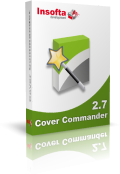
Cover Commander creates professional, custom-designed virtual boxes, books, dvd-boxes, manuals, CD disks, and screenshots. Just a few mouse clicks is all that's necessary to get the job done. The program's extensive light, shadow, and reflection controls will allow you to create an image of just about any complexity and see the final picture as it is being made in the real-time preview window.
Are you not satisfied how your website or application looks like? Do you use customary free icons that thousands of other webmasters and programmers already utilize in their projects? Want your product to stand out and look better then your competitors to generate more sales? Then check out these professional collections of Windows Vista fashioned stock icons.
GIVEAWAY download basket
Comments on Document Backup
Please add a comment explaining the reason behind your vote.



The idea is good - it just doesn't work. I spent hours tweaking, uninstalling and re-installing, restarting etc. but could not get the software to work. By that I mean it looked a sif it was working, it just didn't want to back up any documents.
Save | Cancel
Indeed, very nice, KG.
I thought I'd said that before, but I can't find that comment so I must be dreaming. I was, however, one of the ones who gave you a +1 :>
Save | Cancel
Probably too late for anyone to read, but I want to say "Thank you!" to all who responded favorably to my GAOTD poem. I was pretty well floored to see +141 next to it ... you guys kinda made my day -- which was actually such a rotten one that I wasn't even able to come back online till now.
#'s 12, 50 and 60: It was quite nice of you to include reference to it in your comments.
Just ... well, thanks! ... everyone. That was awfully nice of you.
KG
Save | Cancel
The software above is not good at DVDs and videos backup. I used Cucusoft Ultimate DVD + Video Converter Suite to backup DVDs and videos to H264, MP4, WMV, AVI, MOV, RM, 3GP, flv, SWF, mpeg-1, mpeg-2, VCD, SVCD, DVD, etc. and play them on almost any portable device including iPod, iPhone, Zune, PSP, video capable MP3 players, video capable mobile phones, and Pocket P.C., etc.
Save | Cancel
My AV program, F-Prot FPAV v6, has quarantined MultiStage Recovery's msr.exe file as a possible virus. It's probably a false positive, but I thought I'd mention it.
Save | Cancel
I got a full version no problem - and on two separate computers - you must be doing something wrong if you didn't.
Works well - definitely recommend this one.
Thanks GAOD.
Save | Cancel
I cannot uninstall. It says 'Access denied' although it is not read only.
Anyone else find this?
Save | Cancel
What a waste of time - NO ONE was able to get more than the 30 day version. Some Companies respond to errors in their software - Can Giveaway intervene please?
Save | Cancel
I tried this software out and backed up onto 2 CD's. When I tried to resore data it appeared that the first disc would not allow me to extract file from it as it did not appear to be recognized. The second disc did appear to allow unzipping.
Save | Cancel
Waited till last minute to download and install this software, but was still able to get it done. When I had the same trouble activating it, as many of you did, I checked the comments for a possible solution. Doing the activate.exe after the setup.exe is opposite to the way we were instructed (on this site and in the readme.exe), and I discovered this too late to matter anyway. I've emailed the provider, but I'm not hopeful that they'll even respond. Most backup utilities need the original program to restore data, and I have no intention of purchasing what was supposed to be a free offering after the 30 days. Especially disappointing as it seems to be pretty good software, and most of your reviews (thanks to all!) were pretty favorable.
Keep the backup offerings coming, though, GAOTD; having choices is always welcome. Just please make sure the instructions are current...
Save | Cancel
Insofta Cover Commander should be a great giveaway!
Save | Cancel
21 mins for the end I could not downloaded this software. WikiFortio had no file with that name.... Few mins later I could download it, from another server, YES! I had 10 mins to install it on 2 computers. One PC is running now, but the other is still a trial version... I registered after installing, as told here on the forum. That proces was good, but still it is a trial version..... At 9.00 local time I could not register anymore....
Save | Cancel
Great software, I followed the advices of bladed thot and that installed smothly. now i will concurrence with East-Tec Backup
Save | Cancel
I think there's a server error.
Save | Cancel
#13 and #53, I had to do the same thing. Would have been nice for that to be in the readme.txt file as I always read that first.
Save | Cancel
I, too, got error scrollbar properties are out of range". Tried uninstalling and reinstalling... didn't help. Had to give up on this one.
Save | Cancel
Had a few glitches starting it but it did do it's job and does some more advanced stuff which is useful... One of the better ones.
This would be useful to shove in a USB stick an have it synchronised.
Save | Cancel
The #15 commenter stated: "It seems like the software doesn’t find the key provided. I looked it up and re-entered it in the register window of the app."
Could Commentor #15 - OR ANYONE ELSE IF THEY KNOW HOW IT IS DONE - please enlighten me as to how commenter #15 was able to do this?
Thank you very much.
Save | Cancel
#6, KG,
VERY impressive poem.. KUDOS TO YOU.
Ron
Save | Cancel
Re:13 I had to shut the program down b4 it would Activate.
Save | Cancel
#39: "Hugely impressed with East-Tec for having someone right here the other day to deal with some of the questions and complaints as they popped up. Excellent PR, very smart business practice, wish more companies did it."
I agree with #39's comment. The person from East Tec cleared up a coupld reinstall questions I had. Not exactly what I wanted to hear, but I got a truthful answer. I am a big fan of East Tec now!
Save | Cancel
One more addition to the solution provided by Merlin in Number 15, this one finally having worked for me: When executing the setup file, uncheck the box which calls for the program to be started automatically upon closing the window indicating that the program has been successfully installed. Do NOT run the program once it's been installed.
THEN, execute the "activate" file.
This finally registered the program for me, without having to fill in the registration box.
I hope this helps.
Cheers,
Ito
Save | Cancel
To activate, first install. Then make sure the program is not running in the notification corner. After that, use the activate icon.
Save | Cancel
Hello everyone!
I’ve posted today’s review - I hope you all enjoy it! Comments are always welcome.
Swan Reviews (Almost!) Everything
~ Swan
“The day will come when machines and software will tell us whom to know; what to eat; what to wear; when to go to work and what profession to pursue; when to sleep; what entertainments to enjoy and with whom to have any kind of relationship. It can’t be avoided and you will succumb.”
Save | Cancel
#8...I guess you haven't visited here long enought to realize that all those those thumbs-up are clicked before the software is downloaded...and 5 minutes later(when they uninstall)it's too late to tell the truth.
Save | Cancel
After having some problems getting the thing up and running ....things started to go more smoothly.
This addresses on of the main problems i have, making backups of important documents. and so far it looks like its working quite well.
I like the scheduling options, though i would like the opportunity to specify which day of the week it backs up .... ie set it up so that it starts backing up every monday morning at 1am.
Otherwise it seems to fufill my needs quite well
Save | Cancel
Back ups are nice, and I agree this is back up week! I've been using mozy to back up online, and then I also have an 80GB external WD HD to back up too anytime, it's not automatic, but I can save whatever I want to that drive. And if you use windows xp pro there is a built in back up software to help you back up your important files, it's manual as well.
Save | Cancel
In order to remove the "30-day trial" limit, I had to close the program and re-activate. It didn't work, but then I noticed that it was still running in my task box, so I exited there, too.
After re-activating again, it removed the limitation and all is well. So be sure you've closed out of the program everywhere, then you should be okay. It just works backwards of the usual activation that we're all used to. But it works!
Thanks GOTD! I'd like to see the icon program, too. :)
Save | Cancel
Works great; it does have inclusion/exclusion rules and they work. I really prefer backup programs that don't use proprietary formats, and .zip is perfect.
Save | Cancel
To #41 - Jay:
Thanks for pointing this out to me. I couldn't specifically find it and I'm glad you did; It's hard sometimes to find everything. I posted a note on my review of your finding and a link back to your post.
Thanks! :)
Save | Cancel
that was a nice poem!:)
Save | Cancel
Thanks for the software, but I already have too many backup softwares that still need to be utilized :)! The cover creator and icon creator look like some software we haven't seen much of on here. Maybe Insofta will consider these next time?!?
Save | Cancel
30-day evaluation! Installed as usual (Activate.exe -> Setup.exe),desktop link & launch program unchecked,even rebooted computer,still trial version,no code pops up at end of activation/installation.
Save | Cancel
Most of us only make a back up of our hard drives once in a while so we feel semi-secure that should the main hard drive fail, we're set. That's because, other than the high scores for Astro-Blasters (Or those pics you don't want your parents to see), our documents are really the only things that change very frequently. And when I say documents, I'm also talking about the HTML documents of that webpage you
borrowedcreated. It's a quick and easy solution for those who don't already have something like this. And it's FREE! In the immortal words of Rachael Ray; "Now how great is that, huh?"Save | Cancel
To get rid of 30 day notice I tried unchecking the create desktop link and start the program checkboxes. It only took a couple reinstalls!
Save | Cancel
Activated 4 times, still got '30 day'; rebooted and ok now.
Save | Cancel
I cannot get a authorization key. I have removed the program and re downloaded; with the same problem
Any suggestions?
Save | Cancel
#38...
I did exactly that (have done the same for the last three months of offerings with no problems) and still had problems.
I am glad it worked for you right off the bat, but if even BladedThoth had problems then it was indeed a problem for some of us and not simply a matter of not following directions.
I don't see it as the "fault" of either the Giveaway folks or the Publisher, by the way. With all the variations possible among the thousand of systems being used by those who download these programs, I am amazed there are not far more problems then there are.
Some do indeed appear to be related to not following instructions, but I have learned to not assume this is the case. Nonetheless, I do appreciate (and often times get a good laugh from) the comments posted. (Ok, some of the whining can be a bit irritating at times, but even those comments can "enlighten.")
Humans! Can't live with 'em. Can't live without 'em! :)
Save | Cancel
Hi , since I asked that question about half an hour ago when I could not activate and get rid of the trial phase- what seems to work is: launch the activate exe 4 times in a row than launch document back up again, at least the trial message is gone now - hope everything is fine then, looks like a great pgm, especially since it seems not to have the 4 gb limit with compressed files, if that is true, it is the best of all presented back up pgms yet
Save | Cancel
To #32: BladedThoth
Nice review, but regarding inclusion/exclusion rules, are you meaning to include or exclude files depending on the file extensions? If so, in the tabbed dialog box look under Backup Set tab and click File-specific settings button.
Save | Cancel
BladedThoth...
I wanted to take a moment to thank you for the time and energy you put into reviewing these Giveaways.
I look forward to your reviews as much as I look foward to what each days new offering will be.
And thank you for the heads-up about FileHamster.
Lou
Save | Cancel
Downloaded and activated just fine but when I opened the program, I got the 30 day free trial version and a pop-up that informs me that the 'scrollbar properties are out of range.' What does that mean and how do I fix it????
Hugely impressed with East-Tec for having someone right here the other day to deal with some of the questions and complaints as they popped up. Excellent PR, very smart business practice, wish more companies did it.
Save | Cancel
If you read and follow the instructions in the Read Me file, it works like a charm: "Unzip the package you`ve downloaded and run the activation program Activate.exe which is included in the package, then run Setup.exe to install the software."
I like this program and thanks so much for GotD for your wonderful website!
Save | Cancel
Hey #26 maybe you should read this topic http://blog.giveawayoftheday.com/2007/07/27/important-notice-on-the-registration-keys-related-policy-in-our-comments-and-forums/
Save | Cancel
Folks need to stop whining about "we just had a backup program yesterday... waaaaa!" (I wonder what the average age of GOTD posters is.) Not everybody is able to check GOTD on a daily basis (some folks work outside for a living and time's a limited resource) and such folks really appreciate a chance to obtain some capability they might otherwise have missed. Thanks, GOTD! Great software!
Save | Cancel
I also had problems getting it beyond the trial version. It took four "activations" before it finally registered to Gvieawayoftheday. Not at all sure what was up with that, but i did want to let folks know it can be registered.
as to the actual program.....
It was very easy to set up and within 15 minutes I had backed-up a variety of easily selected items (email folders from Eudora, an assortment of various documents of different types and sizes, and a few program zips.) I then deleted the items I had backed-up (being paranoid enough to have saved these items elsewhere as a precaution) and then restored the items from this program without any problems.
I found no slow down in multitasking some other programs while the backup was in progress (checking out the news and weather via IE, playing a game of hearts, working on a few photos using the drop-box software from the other day) and so far have not noticed any discernable resource hogging while the program is running or hanging out in the background.
I give it a thumbs up and plan on keeping this one.
I would not, however, be willing to pay 29$ for it. $20? Maybe. $10-15? Yes.
FWIW
Lou
Save | Cancel
Reading the comments, I see people are having activation issues where the application showed up as a 30-Day Evaluation. I had the same issue as well, but I found a solution. I did some testing, and found that in this case, you have to run the Activate.exe AFTER you install the application but before you launch the application. The process should be as such:
1: Install application
2: Run Activate.exe
3: Launch application
I assume that when the application installs, it writes over whatever the Activate.exe does. Just make sure you run the Activate.exe after the installation is complete but before launching the application or just run it again after installing while the application is closed and you should be running.
As well, for those of you who are developers, artists or others working on projects and would like to keep a running set of backups as you work, check out FileHamster. It's what I use when I'm developing.
http://www.mogware.com/FileHamster/
Save | Cancel
While it looks like a great program and I'm gratefull you are offering it, I will not be downloading it. I downloaded the backup program from a few days ago & I'm very satisfied with it.
However if anyone missed the one a few days ago, this would be great for you. It's extremly important to backup not only your work but your programs and hard drive as well. This program looks easy enough & I might give it a try just to see how it works and how easy it is to use
Save | Cancel
Hello all! Today's 15-Minute Review is up! Check it out!
http://www.bladedthoth.com/reviews/15mrs/document-backup-v4-0-0-101/
Save | Cancel
I like East-Tec Backup 2007 better.
I like that there offering more than 1 back-up software, though.
Save | Cancel