Every day we offer FREE licensed software you’d have to buy otherwise.
AweEraser 4.2 was available as a giveaway on December 27, 2020!
Once the private data falls into the wrong hands, the consequences would be unimaginable. AweEraser, the reliable data erasure software, can help you permanently erase private data before you resell, donate, give away, lend or abandon your computer or storage device, beyond the scope of data recovery.
AweEraser provides flexible data erasure solutions to help you permanently erase data under different situations. It not only can shred files, but it also can erase hard drive, wipe free disk space and clean up internet privacy, etc.
Here are the 4 main tools.
- Erase Files
- Erase Hard Drive
- Erase Free Space
- Clean Web Browsers
AweEraser offers safe and effective data erasure solutions. It can 100% permanently erase the targeted data and make data recovery impossible. This data erasure software will not affect the service life of your device. You can get full data erasure report when the erasure is completed.
System Requirements:
Windows 2000/ XP/ Vista/ 7/ 8/ 10 and Windows Server
Publisher:
MagoshareHomepage:
https://www.magoshare.com/data-eraser/windows-data-eraser.htmlFile Size:
17.2 MB
Licence details:
Lifetime, no updates
Price:
$29.95
Featured titles by Magoshare
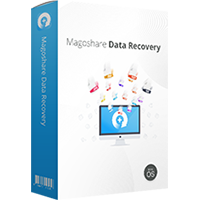
Powerful data recovery software to easily and quickly recover deleted or formatted data.

Powerful Mac data eraser to permanently erase data from HDD, SSD, and storage media device.
GIVEAWAY download basket
Comments on AweEraser 4.2
Please add a comment explaining the reason behind your vote.


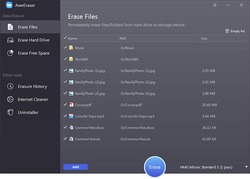
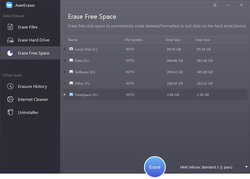
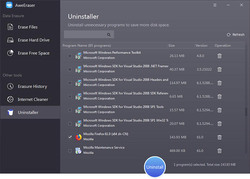


Just a few days ago, I had to remove a Linux partition of 200 GB on a drive with two empty Windows partitions. I could not remove the Linux partion using normal Windows tools. So I used the built-in Disk Management command clean:
https://www.addictivetips.com/windows-tips/delete-partition-windows-10/#:~:text=%20Delete%20Partition%20with%20Disk%20Management%20%201,and%20show%20up%20as%20Unallocated%20space.%20More%20
Tht did the trick. Clean does not ask you if you really want to wipe the whole disk, so be pretty sure you have selected the right disk to erase.Afterwards I could format and partition the disk in the normal way.
Clean does its job in seconds. so I am pretty sure it did not wipe every single byte of the drive.
Save | Cancel
Is there a portable version of this software? Does it only work on the device it is installed on?
Save | Cancel
If you have any question, send us an email, support@magoshare.com.
Here is our new year special offer, 60% off for all Magoshare products.
https://www.magoshare.com/store/special-offer.html
Save | Cancel
You know, if you're going to donate/give away your computer and/or hard drive, using this program to piecemeal wipe it is not the solution. StarTech has a stand-alone drive wiper to do a more efficient job. Pop the drive in, select the level of secure wiping, then press the OK button. Yes, 1TB and 2TB drives might take a day or two, but it won't tie up your computer doing so.
Save | Cancel
Downloaded and tried to install and I could never get the activation key to work and it never worked. I tried entering the last couple of letters and still would not activate. turned off my antivirus and it installed correctly but still would not activate by cut and paste or by entering the entire activation key. Gave up and uninstalled.
Save | Cancel
To examine your hard drives.
CrystalDiskinfo 8.8.7 x64 - free
Save | Cancel
Get error on Windows Xp SP3 :
"This program requires Windows NT version 5.1 Service Pack 4 or later" ??
Save | Cancel
Had no problems activating programme. Just cut and paste from the readme file.
Save | Cancel
Doo not worry. Erasure of SSD does not effect the health of the SSD
Save | Cancel
How long would it take to securely erase 1TB? I tried a program before and it took nearly all day, and hardly erased half of the disk. I don't want to be all day doing it.
Save | Cancel
I thought USB 2.0 could go up to a few hundred MB/s, not just 30.
Save | Cancel
ACTIVATION KEY DIDN'T WORK. UNINSTALLED AND ERASED.
Save | Cancel
Keith,
Are you handy with a text editor? If the answer is "yes", make a text file with the name Configure.dat and the two line content
[register]
sn=225LX-******WWNZG, ie the key you find in the readme, without leading or trailing blanks
and store it in the programme folder.
Save | Cancel
Program shows Data Erasure method being used while the file/folder is being deleted and it appears in the Erasure History page. A small thing, but it would be helpful to also show Data Erasure Method on the "Complete" screen.
Save | Cancel
FYI. When I cut and pasted the entire Registration Key, the ACTIVATE button did not work. I deleted the last few characters of the Registration Key and entered them manually, and the ACTIVATE button worked properly.
One thing I like about this program is that you can choose the Data Erasure method you prefer (e.g., number of overwrites). I'll give the program a try. Thanks!
Save | Cancel
Most shredding tools overwrite the memory blocks three times. Practically this will not shorten the lifespan of a SSD. Of course, as the number of writes is limited (although very high), things are different if you use a shredder every day. And that's also true for any hard disc.
Save | Cancel
Absolutely not recommended for SSD.
Save | Cancel
Michel Barlier, why?
Save | Cancel
If you need to erase something forever, you do not think about the lifetime of your SSD. Privacy comes first. Am I right?
Save | Cancel
Michel Barlier, why do you say that? Their website says: Erase All Devices
Securely and permanently erase data from PC, laptop, HDD/SSD, USB flash drive, memory card, digital camera and other data storage device.
Just trying to understand why you wouldn't use it on SSD. Thanks!
Save | Cancel
Michel Barlier, why is AweEraser 4.2 absolutely not recommended for SSD?
Save | Cancel
Celmo, SSD drives do the same job as ordinary HDs but that's where the similarity ends. Data is read and written on to magnetic platters and apart from forcing the drive's mechanical parts to work slightly harder than they normally would it doesn't have any lasting effects on the life of the drive. SSD drives have no moving parts, all data is written to memory blocks, which are made up of billions of transistors (easy answer) and erasing a SSD puts a huge strain on the memory blocks and shortens their life span. Of course there is much more to this as SSDs are a science of their own but I hope this simplified explanation goes towards helping you have your question answered. The method I use to ensure that sensitive data can't be recovered is to encrypt the data, encrypt it again then simply delete it, the SSD will eventually overwrite the space left by the deleted file and even if it was recovered, it would be no use without the decryption keys.
Save | Cancel
M. H., When files are deleted from the recycle bin, they are not really gone. Those files are still on the hard drive. The first letter is changed by the first # or another character and is no longer accessible. That place is seen by Windows as empty and will be overwritten by a new file. And by cleaning them too regularly by Eraser programs, every disk wears out faster. Thus, the lifespan is shortened by such Eraser programs, especially SSDs.
Save | Cancel
Michel Barlier,
Computer disk drives are metallic platters than can be written, formatted and rewritten an almost endless number of times.
SSDs are computer CHIPS that are used for storage that deteriorate over time with use. They can be written, erased and rewritten only a limited number of times before they "wear out." The more you write, erase and rewrite SSDs the more you "use them up."
That is why they do not recommend you "use them up" on unnecessary writes.
Hope that helps you understand why unnecessary overwrites are not recommendded for SSDs.
Save | Cancel
Susan, You have to make sure that everything that has to do with 'My Documents' is on external drives / memory carriers / ssd. Then the ssd where the operating system is located will suffer less from wear and tear.
Save | Cancel
Michel Barlier, I saw this software as a way to securely delete confidential data and not to use it as everyday delete option...
Besides that, it's kinda myth that "writing" to an SSDs a lot shortens its lifespan:
https://www.ontrack.com/en-us/blog/how-long-do-ssds-really-last
Save | Cancel
TK, I don't see TLC vs QLC vs SLC type SSDs mentioned/compared in the article I've linked.
Save | Cancel