Every day we offer FREE licensed software you’d have to buy otherwise.
AweClone 2.6 (Win&Mac) was available as a giveaway on November 6, 2021!
NB: Some anti-virus sofftware may not allow your computer to install a disk clone software. You need to close it to allow the program to be installed.
The software is 100% virus-free.
AweClone offers sector by sector technology to help easily and securely clone hard disk drive, system hard drive or external device. You can completely migrate your data and contents from one hard drive to another without any loss.
Powerful Disk Cloner
Powerful disk cloning software to easily and completely clone any hard disk or storage device to another hard disk drive or device.
HDD/SSD Cloning Software
Clone HDD to SSD or clone SSD to HDD with ease. You also can clone SDD or HDD to external hard drive, storage media device.
Clone System Hard Drive
Make an identical copy of your system hard drive in event of system crash or system error. Duplicate your hard disk drive on any other computer/hard drive.
System Requirements:
Windows 11/ 10/ 8/ 7/ Vista; Mac OS 10.7 - macOS 12; English language
Publisher:
MagoshareHomepage:
https://www.magoshare.com/disk-clone/disk-clone.htmlFile Size:
24.6 MB
Licence details:
Lifetime, no updates
Price:
$24.95
Featured titles by Magoshare

Powerful data recovery software to easily and quickly recover deleted or formatted data.

Free uninstaller to uninstall unwanted programs and clean up all leftovers.

Powerful data eraser to permanently erase data from HDD, SSD, and storage media device.

Recover deleted or lost photos, videos, notes, messages and more from iPhone, iPad, etc.
GIVEAWAY download basket
Comments on AweClone 2.6 (Win&Mac)
Please add a comment explaining the reason behind your vote.
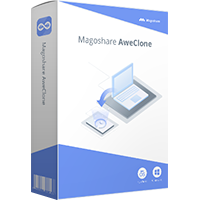

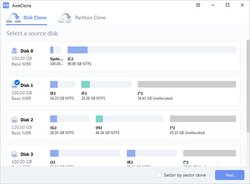
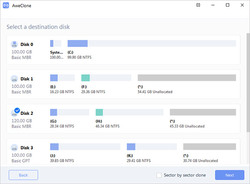
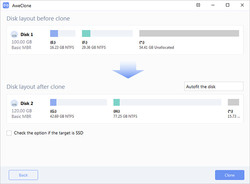
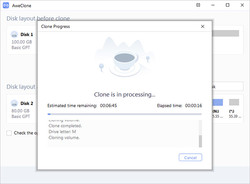

Due to AweClone does not come close to being a useful tool for many users, and there have been several offers on GOTD of this same version, I would expect the developer to take a serious look at making the program as dependable as other programs that can clone a hard drive. That hasn't happened, so I have decided to test uninstalling all Magoshare programs on my system, and thankfully with the help of a good Uninstaller program, it is possible, and all remaining leftovers can be removed as well. Finally, Magoshare success.
Save | Cancel
very disapointed in half of gotd software any more it suxs and most doesn't work or activate and all these years I still follow it maybe time to say bye cause my time is worth some thing and you do not waste my time
Save | Cancel
works on mac but will not activate on windows 10, tried on 3 computers and 2 macs works on macs but not on win 10 gotd sucks any more fix your fux ups or the software providers or shut it down
Save | Cancel
As if all the negative reviews weren't enough, any software that claims it's the "Best Hard Disk Drive Cloning Software" and the "most powerful" is immediately not to be trusted. Let alone claims of non-existent awards, fake five star reviews and bad grammar on their website. Also interesting how the user reviews on their site all have the same bad grammar and all happen to have stock photos.
Save | Cancel
I CANNOT find anywhere to register this software. Installed and seems to open/function OK, but after uninstalling v2.2 and installing this v2.6, I see nowhere to enter a registration key, even after closing/opening the software repeatedly.
Please explain this before the offer ends!
Thanks!
Save | Cancel
Amazed to see how many FAILED TO OPEN... comments have been added to this review and the vendor has failed to respond. That's indication enough for me how Magoshare supports their product.
Save | Cancel
just installed and tried to open but first before opening error message 'Failed to open partition or disk.' displayed .... I did put the activation code with success but no way to open any source disk ... nothing cannot be made
bad free software ... desinstalled immediately as not possible to made anything with
Save | Cancel
Well. it installed and activated fine on my Win7 laptop.
I connected a SSD through an USB>SATA box and cloned the internal HDD to it.
After a leghty procedure to disassemble the laptop, exchange the HDD for the SSD, and reassemble the laptop again, i tried to boot it...
Guess what... BSOD 0x7B - inaccessible boot device.
Trying the startup repair didn't help. While messing with it, i noticed that the SSD partitions all had wrong letters - the C: drive had become E:, the previously hidden boot partition had become C:, etc.
Currently without a working laptop until i find some time to put back the HDD...
Save | Cancel
Installed easily with no issues I but got exactly the same error as reported by others here: "Failed to open partition or disk" upon execution of software on my Dell XPS 8940 Win 10 x64 system. I used Revo Uninstaller to track the installation so maybe, like some other softwares I installed, it didn't like to be "traced" as to what files it put where? Don't know. Regardless, I do NOT install software that I can't trace its activities upon installation. Uninstalled via Revo Uninstaller Pro.
Save | Cancel
I couldn't figure out how to enter the software key. It show up as a trial version in Revo Uninstaller. Try Macrium Reflect. It works every time.
Save | Cancel
This install hosed my machine. After the install I 1st got a partition cannot be opened error. Then I tried to activate with key which hung the application. A reboot resulted in cannot boot and required a restore point fix. BAD....
Save | Cancel
What a superb bit of software, this is the best GOTD for some time. It works faultlessly and I was surprised how quickly it finished copying the data. Many thanks.
Save | Cancel
Philip Turner, Well this is DEFINITELY not a company shill lmao
Save | Cancel
The Magoshare web-site (unlike GAOTD) states that this works on Windows 2000 and above, but an attempt to install it on XP gave the "This program requires Windows NT version 5.1 Service Pack 4 or later" error message.
Save | Cancel
Hello!
You can find SP4 here: https://www.majorgeeks.com/files/details/windows_xp_service_pack_4_unofficial.html
However, an English version of XP-32 is required.
Save | Cancel
OK, I understand. Do you know if there is a solution, or any way to get around this?
Save | Cancel
I am not sure why this version is being offered here repeatedly despite massively reported issues and bugs.
Save | Cancel
Another excellent alternative which does the same thing, and is permanently free: Aomei Backupper.
Save | Cancel
Same, Windows 10 "failed to open partition" message. System x64
Save | Cancel
The software works similar to the Wuhan Flu. It's over-hyped, makes you unstable, and made in China. Enough said...
Save | Cancel
QA Reviewer, Trumpards still at it I see !
Save | Cancel
Richard Woodley, you mean china flu
Save | Cancel
stewartwallace@btinternet.com, better then libtards
Save | Cancel
GW Mefford, oh so is gotd a libtard program???? if so time to say gfus
Save | Cancel
Installed and activated. When I ran it, it could not find a disk or partition. On their website I found a free uninstaller ,so I downloaded that. Tried it on Aweclone and it worked perfectly
Save | Cancel
Does anyone know if this (or any other ?) cloning software will work for replacing the pair of Raid 0 SSD's C: drive(s) in a laptop to upsize them with larger capacity SSDs ?
Save | Cancel
Google. You'll find lots of info saying ditch RAID 0, but if that's what you want, clone the raid pair to a single drive, replace SSDs, rebuild RAID 0 setup, then clone from single drive to RAID pair.
Save | Cancel
WHERE do I register???
Save | Cancel
also, if this helps...this software cloned my Windows 10 x64 perfectly in 20 mins.
Save | Cancel
Had my doubts on this giveaway today, But I installed it to see what it would do and I really like this giveaway today. I cloned my hard drive to another ext. hard drive in 20 minutes and it was perfect. Now I have a backup of Windows in case my hard drive gets corrupted. Thank you again GAOTD & I recommend this giveaway today. (2 thumbs up).
Save | Cancel
"I cloned my hard drive to another ext. hard drive in 20 minutes and it was perfect. Now I have a backup of Windows in case my hard drive gets corrupted. "
A disk/partition image contains the same data in a smaller archive file, usually a VHD that can be mounted to access individual files & folders, so you don't waste an entire drive, and can be restored to the same internal drive or a new one if the drive fails. AFAIK having a cloned drive for backup is only efficient if your PC / laptop / server lets you swap drives without disassembling anything, so you're only down the time it takes to swap & reboot.
Save | Cancel
mike, Well Mikey, I think your wrong but if you think your way is better, then keep on doing that. thanks.
Save | Cancel
mike, Can you please mail me at gotd2 AT TheClaw.33mail.com
I have a question about some other image software given away here.
Save | Cancel
mike, Can you please mail me at gotd2 AT TheClaw.33mail.com
I have a question about some other image software given away here.
Save | Cancel
Macrium Reflect is always free.
Save | Cancel
CheeseBag, can Macrium Reflect work on a Mac also?
Save | Cancel
CheeseBag, Version 8 was released yesterday.
Save | Cancel
After full successful installation, and correct activation, the software opens with an error (Win 10 x64 HP). Complains that "cannot open partition," and the system disk is not shown. Maybe unique to my system?
Save | Cancel
Thank you for this free offer.
Question for which I did not find the answer in the user guide : my hd crashes tomorrow, i have to use the clone on another hd, new, without AweClone installed, and the free offer of Gotd will be over, so what ?
Save | Cancel
If your hard disk crashes tomorrow & you haven't already performed a backup, or in this case cloned the drive, you've missed the boat... if the hard drive failed, you can't get the data off it to clone to a new drive -- if Windows is trashed, you'll just be copying the same trashed Windows to another drive. In either case you'd have to start over, reinstalling Windows, software etc. -- not having a registered copy of AweClone would be the least of your troubles.
Save | Cancel
mike, You completely misunderstood the question. They're asking if the program is required to restore a disk image, not talking about somehow using this on a knackered drive.
Save | Cancel
Jean Némar,
This isn't BACKUP software, it is CLONING software. It is designed to make an identical copy of one hard drive onto another. This software isn't meant for the type of situation you are referring to. You should be looking into BACKUP software to handle what you are talking about.
If your hard drive dies, it's dead, you aren't going to be cloning it after the fact. If you have already made a clone of the dead drive ONTO A DIFFERENT DRIVE, then you don't need the software. You simply remove the dead drive from your PC and install the second hard drive, that contains the clone of the original, and you are back up and running.
You will loose everything that has changed on your OLD hard drive since the clone, but at least your PC will up and running. Not an ideal situation, but again, this isn't designed for that type of situation.
Save | Cancel
FeMaster, TY for this short and clear explanation.
Save | Cancel
On opening an error message 'Failed to open partition or disk.' appears.
Save | Cancel
I've tried to install and activate twice, and always got the message" Failed to open partition or disk". Uninstalled.
Save | Cancel
Is that a portable version to bypass o.s? when cloning?
Save | Cancel
Reading the comments from the previous giveaway - thanks TK for the link -- AweClone does not have a portable version that works on a bootable USB stick/drive.
Save | Cancel