Every day we offer FREE licensed software you’d have to buy otherwise.
AweClone 2.2 (Win&Mac) was available as a giveaway on May 10, 2019!
AweClone offers sector by sector technology to help easily and securely clone hard disk drive, system hard drive or external device. You can completely migrate your data and contents from one hard drive to another without any loss.
Powerful Disk Cloner
Powerful disk cloning software to easily and completely clone any hard disk or storage device to another hard disk drive or device.
HDD/SSD Cloning Software
Clone HDD to SSD or clone SSD to HDD with ease. You also can clone SDD or HDD to external hard drive, storage media device.
Clone System Hard Drive
Make an identical copy of your system hard drive in event of system crash or system error. Duplicate your hard disk drive on any other computer/hard drive.
System Requirements:
Windows 10/ 8/ 8.1/ 7/ Vista/ XP/ 2000; Mac OS 10.7 or later; English language
Publisher:
MagoshareHomepage:
https://www.magoshare.com/disk-clone/disk-clone.htmlFile Size:
25.6 MB
Price:
$24.95
Featured titles by Magoshare

Powerful data recovery software to easily and quickly recover deleted or formatted data.

Free uninstaller to uninstall unwanted programs and clean up all leftovers.

Powerful data eraser to permanently erase data from HDD, SSD, and storage media device.

Recover deleted or lost photos, videos, notes, messages and more from iPhone, iPad, etc.
GIVEAWAY download basket
Comments on AweClone 2.2 (Win&Mac)
Please add a comment explaining the reason behind your vote.
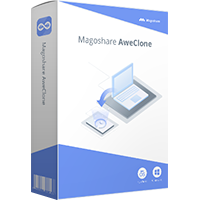

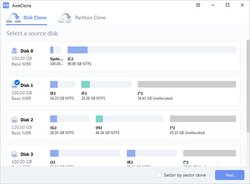
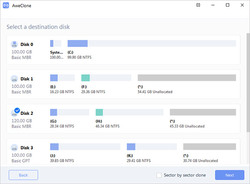
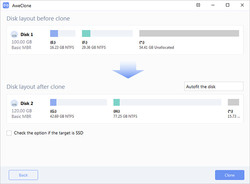
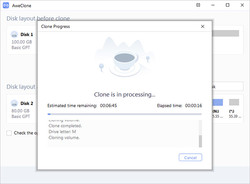

Don't really need this software but thought it would be worth a look-see. From the start I wasn't impressed as it crashed and after a reboot it started fine but then it couldn't find any partitions on any of the drives I attempted to clone. Tried a few more times and eventually it did detect my drives but when I attempted to clone my system drive it sat doing nothing for a couple on minutes then blue screened my machine. After rebooting for the second time I uninstalled AweClone. I'll stick with what I already have and which is reliable.
Save | Cancel
For cloning a C drive (so that it will have the operating system and all apps and data intact and ready to run AS-IS on the new drive) I've always used an app called "Casper." It's paid, but reasonably priced, and it works beautifully every time. So that's another option in case anyone wants to know what else is out there.
Save | Cancel
Great program. Thanks to Magoshare and Giveaway of the day team.
Save | Cancel
Tried to clone my C drive twice. Each time it failed to boot.
Save | Cancel
Using something like Macrium Reflect [Free or paid] you can create an image backup of one or more partitions or the entire drive, and that image backup is basically the same thing as a clone, that takes up a bit less space than the files as-is on the drive. Cloning a drive takes the exact same data and copies it to another drive -- the difference is you're skipping the step of writing the backup archive to disk -- and is the same thing as restoring an image backup to that 2nd drive. Most all drive/partition image backup apps then include a disk clone option, and if you regularly use one [IMHO you should] you have no need for a separate cloning app. But some people don't do backups, and so there's software like AweClone if they want/need to replace a drive, and don't use software offered by the company that made that new drive, e.g. WD.
Do note that if you clone a disk or partition with Windows on it, whether by using a cloning app like AweClone or restoring an image backup, it will not work if you have that cloned drive attached to the same system as the original. You can create a cloned drive with the 2nd drive attached via something like a USB drive dock, then swap drives -- you can have both drives attached internally in a PC, then shut down & remove one of them -- you can create a disk image backup, storing the archive on another drive or something like a Blu-ray disc or discs, swap drives, then booting to the backup app's USB stick, restore that backup to the new disk. Be Careful as some apps, e.g. Paragon, can by default change the Windows boot menu to start Windows on the new drive. EasyBCD will let you fix &/or modify Windows boot menu, and if you actually want or need a Windows disk/partition and its clone both attached, read this: blogs.technet.microsoft[.]com/markrussinovich/2011/11/06/fixing-disk-signature-collisions/
Also note that most of this does not apply if you want to clone a working copy of Windows to an NVMe drive -- use OS migration tools as in Macrium paid or Paragon advanced backup software [Samsung's software is also reported to work].
Eddie posted the comment: "A program to clone hard disk should bypass the o.s. , like symantch ghost , therefor it better be portable like ghost ."
Windows since Vista uses shadow copies for setting restore points. Software that works with files that are in use by Windows uses shadow copies, rather than requiring you to exit that running copy of Windows, and so those kinds of apps are never portable [as-is], because drivers are required to do that. [You might make them portable by having the drivers install when the app's run, uninstall when the app's closed.] However, many backup &/or partitioning apps etc. do allow you to create bootable USB sticks with modified versions of that software, and those give you the same advantages of something like the old Ghost app, and generally perform faster too. Performing a disk/partition image backup of a Windows partition when that copy of Windows is not running, particularly without the hyberfil, swapfile, & pagefile files, usually creates a *slightly* smaller backup archive -- whether it's worth the hassle or not is up to you.
Save | Cancel
Downloaded, installed and registered without any problems.
First attempt to clone 500GB SATA drive: failed. Message said to tick sector by sector option and try again.
Second attempt to clone 500GB SATA drive with tick sector by sector option ticked: failed to clone disk. Error message: Please create WinPE bootable disk and boot your computer with it.
I gave up at this stage: uninstalled with Iobit Uninstaller.
Have a nice day!
Save | Cancel
Keep network connected, and click the activate button to enter the license code. If it still does not work, just restart the software later and try again.
Save | Cancel
Hi, If you have installed the old versions, you don't need to activate it again.
Save | Cancel
The program refuses to activate the serial number given in the "read me" text--not happy
Save | Cancel
Richard, Hi, If you have installed the old versions, you don't need to activate it again.
Save | Cancel
SO loaded it. Got the "can't find" warning. Did Next. Got select disk and there is NO OPTION TO DO THAT!
Read a bunch of stuff and couldn't find a thing.
I registered it so it's mine if I can figure out how to use it.
AM sending this and then going on with my life.
Save | Cancel
A program to clone hard disk should bypass the o.s. , like symantch ghost , therefor it better be portable like ghost .
Save | Cancel
Eddie, Newer operating systems use technologies like Shadow Copy, so open files aren't an issue. This hasn't been a problem since at least Windows 7 came on the scene.
Save | Cancel
There is minimal information about the company on its website.
According to https://whois.icann.org/ it appears that the filing is fairly recent.
https://whois.icann.org/en/lookup?name=magoshare.com
The registrar is SHANGHAI MEICHENG TECHNOLOGY INFORMATION DEVELOPMENT CO., LTD.
Google that name if you want additional information - draw your own conclusion.
Save | Cancel
After installing it and registering it all it does when program starts is open another box saying "failed to open partition or disk
Save | Cancel
I see this program has a 92% thumbs-up rating. Yet I see no positive comments. I am leery of trying it.
If you voted thumbs up, can you say what it was that you liked? Did you try the software or use a previous version?
Save | Cancel
Same as the previous version from the last giveaway v2.0, AweClone v2.2 "Failed to open partition or disk" the software still does not work with UEFI formatted drives.
Save | Cancel
I have installed but it can not register. It say that your license code have been used. Please fix it. thank you
Save | Cancel
Supiauwan, Hi, If you have installed the old versions, you don't need to activate it again.
Save | Cancel
Running AweClone CRASHED my Win8.1-PC!
The Blue Screen informed me, that the Boot Configuration Data is missing or defective.
This is a Photo of the Monitor (43kB):
http://666kb.com/i/e3nhowwlkhiuhebmu.jpg
There was no way to get the computer running, so I inserted the Recovery-DVD into the drive, as suggested by the Blue Screen. The Recovery-Routine was about to reinstall Windows when I decided to give it another try. I clicked 'No' when asked to reinstall now... and the Computer booted Windows regulary. Whew!
Obviously the Recovery DVD has fixed the File: \EFI\Microsoft\Boot\BCD
I'm writing this not to blame the Software or the Manufacturer, but to inform those in need. If your PC crashes, it might help to insert the Recovery-DVD and interrupt the Re-Installation.
When starting AweClone, I had a RAM-Disk and 'Toolwiz Time Freeze 2017' running. Maybe that was the cause of the crash.
Save | Cancel
After installing it and registering it all it does when program starts is open another box saying "failed to open partition or disk
Save | Cancel
I get the same message.
Save | Cancel
I'm always in fear of my HD crashing. I back files up, but the programs would take forever to get back up to speed.
Is this program something that would migrate everything and it would be like turning on my "crashed" computer if I needed it to?
Save | Cancel
Jack, Use a 'proper' imaging program like Macrium Reflect or Aomei Backupper. AB was recently given away on this very site. This program seems 'broken' compared to the competition, which has been around for a lot longer, and is highly regarded.
Save | Cancel
It says in the intro that it clones sector by sector, so I assume I cannot clone from a larger hard drive to a smaller one. Am I right?
Save | Cancel
consuella, Use an proper image based backup software like Macrium Reflect free, or Aomei Backupper free. These are well respected programs that will clone from a larger drive to a smaller one (assuming the smaller drive has enough capacity).
This program won't do what you need.
Save | Cancel
No option to enter serial number.
Save | Cancel
Mak,
Simply click on the Orange Shopping Trolley symbol, and that then shows where to enter the Reg Key.
Save | Cancel
No way to register, and under about no evidence of trial or license.
Save | Cancel
Mak, Hi, If you have installed the old versions, you don't need to activate it again.
Save | Cancel
Is this version portable?
Save | Cancel
Alan, in the...'Readme.txt'...
"NB: After you have successfully registered the software, please do not update it or reinstall,
otherwise the registered version would be turned into a trial."
Save | Cancel
Mike, This has happened to me on ther GAOTD stuff. It's annoying but SOME folks have resent me what I needed to get it back; some have not. Caveat Emptor.
With THIS product, as stated before I see no positive support and NO response from mfg. Downloaded it but may not actually bother.
Save | Cancel