English
Every day we offer FREE licensed software you’d have to buy otherwise.
Adoreshare CutoMe 2.2.0.0 was available as a giveaway on May 9, 2019!
Today Giveaway of the Day
Cut out images perfectly, mount them neatly, and remove distracting elements!
Adoreshare CutoMe is able to cut videos in any common formats and save the custom output copies. It enables users to trim a whole bunch of movies, videos and camera recordings into small clips. By selecting the Start and End buttons, you can cut and split your video files as many times as you want. If necessary, you can transform a video clip into a GIF image. The output settings will allow you to save video as files supported by WhatsApp, Facebook, YouTube, etc. All standard, HD, online video, audio resolutions and formats are supported by this program.
System Requirements:
Windows XP/ Vista/ 7/ 8/ 8.1/ 10
Publisher:
AdoreshareHomepage:
https://www.adoreshare.com/products/quick-video-cutter.htmlFile Size:
21.0 MB
Price:
$19.95
How would you improve Adoreshare CutoMe 2.2.0.0?
GIVEAWAY download basket
Developed by MPCSTAR
Developed by VSO Software
Developed by Online Media Technologies Ltd.
Developed by Web Solution Mart
Comments on Adoreshare CutoMe 2.2.0.0
Thank you for voting!
Please add a comment explaining the reason behind your vote.
Please add a comment explaining the reason behind your vote.
You can also add comment viaFacebook
iPhone app giveaways »
$0.99 ➞ free today
For those of us who can appreciate weird and funny drawings, these stickers can’t fail to fascinate.
$0.99 ➞ free today
enhanceAI will vastly improve less-than-ideal images and add incredible detail with our optional Super Resolution.
$2.99 ➞ free today
$1.99 ➞ free today
Om Namah Shivay. You can listen to Om Namah Shivay aarti dedicated to Lord Shiva with this app.
$2.99 ➞ free today
Android app giveaways »
The global bass booster and the equalizer enhances the sound quality of your Android device.
$1.99 ➞ free today
Want to get experience and emotion from driving a real city train in the metro simulator?
$0.99 ➞ free today
An alien ship has taken possession of multiple cities on planet earth, deploying countless robots.
$2.99 ➞ free today
If your device has low sound, use Volume Booster and Sound Amplifier to make your device super loud.
$1.99 ➞ free today
$1.99 ➞ free today
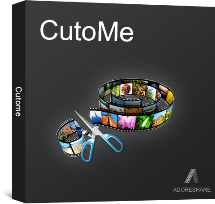





Installation was really fast. Registration was also easy and fast once I had followed the README info. I've been looking for this kind of program for a while now. This one looks pretty intuitive to use! Thanks very much, GAOTD and Adoreshare!
Save | Cancel
It seems to do a good job at cutting out videos and is easy to use.
I feel that it would be better if I was able to mark several places that I wanted to cut rather than one cut at a time then I'd remember what parts I had already cut out.
Having a audio only option so I can cut out parts of the audio to mp3 would be an additional useful feature.
One limitation is that it won't work on very short video clip. I got a warning when I tried.
Save | Cancel
follow this link fill in info, check email get the number copy this number... open program top right you will see a button of 3 lines,
click on register add the reg number and email address and submit. that
should be it. worked for me
https://www.adoreshare.com/cooperation/cutome-gotd.html
Save | Cancel
This CutToMe looks like a good software that does 1 thing only, but does it well. However, we already have Video Proc giveaway by GOTD recently, and that can do video cut. So there is no need to add more of the same type of software.
If you have no such software then do note that an alternative is Avidemux. It is free and portable. It can cut videos.
Video cutting is not as simple as it looks. It you cut at the wrong time position/ wrong frame, you will see a flashing green bar across the video at the beginning of the cut video.
A sophisticated (expensive) video edit software will be able to handle detail cutting at precise position.
Save | Cancel
The licensed email or register code you've entered is invalid
Anybody know how to fix this? I cut and pasted right from registration email and typed it by hand. No go
Save | Cancel
yes for "cut a video" there is
a wonderful open-source-program
LosslessCut
But the GATD-program from today can generate a GIF-file too...
Save | Cancel
Unable to find anywhere top right of open program to put the registration key provided. Readme says top right but only minimise maximise close are there and it is not in "settings" either.
Save | Cancel
Sim, Found it Registerd ok!
Save | Cancel
How long is the license good for?
Save | Cancel