Every day we offer FREE licensed software you’d have to buy otherwise.
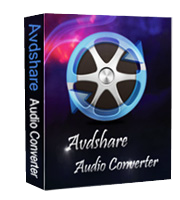
Giveaway of the day — Avdshare Audio Converter 7.0.4
Avdshare Audio Converter 7.0.4 was available as a giveaway on August 6, 2018!
Convert between audio formats with zero quality loss; Extract audio from video; Directly Play Media Files, Edit Audio like merge, adjust audio volume, channel, bitrates etc.
Supported Audio Formats: AAC, AC3, Apple Lossless ALAC, APE, AU, AUD, AIFF, AIF, AIFC, AMR, AWB, CAF, DTS, DSS, FLAC, GSM, MP3, M4A, M4B, M4R, MKA, MPC, MP1, MP2, MID, MIDI, OGG, OGA, OPUS, PCM, QCP, RA, RAM, RAW, SHN, VOC, VOX, Vorbis, WAV, WMA, XWM, 3GA etc.
NB: Lifetime license with no updates and support.
System Requirements:
Windows XP/ Vista/ 7/ 8/ 10 (x32/x64); Languages: English, German, Arabic,Chinese, French
Publisher:
Avdshare CorporationHomepage:
https://www.avdshare.com/File Size:
17.2 MB
Price:
$29.99
Featured titles by Avdshare Corporation
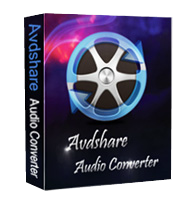
The 50% off discount coupon code is Win50coupon
After you click the "Buy Now" button, you will see "Please enter your coupon code (if available)" Below the Total price, then input Win50coupon and click Update.
Convert between audio formats with zero quality loss; Extract audio from video; Directly Play Media Files, Edit Audio like merge, adjust audio volume, channel, bitrates etc.

The 50% off discount coupon code is Win50coupon
After you click the "Buy Now" button, you will see "Please enter your coupon code (if available)" Below the Total price, then input Win50coupon and click Update.
Convert all popular and rare formats: Apple ProRes, AVI, ASF, ASX, AVCHD, AMV, AVS, BIK, BNK, CAVS, CDG, DAV, DPG, DV-AVI, DivX, DV, DVR-MS, DAT, FLV, F4V, Fraps video, Flip movies, GXF, HDV, H.261, H.262, H.263, H.264/AVC, HD, H.265/HEVC, HTML5, MP4, MOV, M4V, MTV, MKV, MTS, MXF, MVI, MOD,M2TS, M2T, MPG, MPEG-1, MPEG-2, MPEG-4, MJPEG, MJPG, WMV, IFV, OGM, OGV, PVA, QT, RM, RMVB, R3D, RM,RAX, RMX, RPL, SWF, SMV, TS, TOD, TP, TRP, Theora, VP8, VC1, VRO, VFW, WTV, WMV, WebM, XMV, Xvid, 3GP, 3G2, 3GPP, 3GPP2, 720p/1080p, 4k, videos etc.
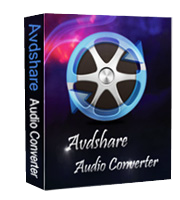
Free lifetime update and support.
The 50% off discount coupon code is Win50coupon
After you click the "Buy Now" button, you will see "Please enter your coupon code (if available)" Below the Total price, then input Win50coupon and click Update.
GIVEAWAY download basket
Comments on Avdshare Audio Converter 7.0.4
Please add a comment explaining the reason behind your vote.





Dear Customer,
This giveaway limit update.
We may provide 50% off discount if you want to get a lifetime update license and enjoy free lifetime update and support.
The 50% off discount coupon applies to all of our product including Avdshare Video Converter and Audio Converter.
The 50% off discount coupon code is Win50coupon
The lifetime update license can work on two computers.
The lifetime update license support free lifetime update and support.
Save 50% at:
Avdshare Video Converter for Windows: https://www.avdshare.com/buy-avdshare-video-converter
Avdshare Video Converter for Mac: https://www.avdshare.com/buy-avdshare-video-converter-mac
Avdshare Audio Converter for Windows: https://www.avdshare.com/buy-avdshare-audio-converter
Avdshare Audio Converter for Mac: https://www.avdshare.com/buy-avdshare-audio-converter-mac
The 50% off discount coupon code is Win50coupon
After you click the "Buy Now" button, you will see "Please enter your coupon code (if available)" Below the Total price, then input Win50coupon and click Update.
Best Regards
Emily
sales@avdshare.com
Save | Cancel
Emily, `This giveaway limit update’
but what IS the giveaway limit? How long does the license for this free version last?
Save | Cancel
Laxative, it will be free for lifetime if you do not update.
Save | Cancel
with the feedbacks in the comment section, thanks for your effort.
so i play safe & disable SmartScreen for M/S Edge.
it is an easy, fast & problem-free process, i really like it.
i get it running on my win 10 x64 v1803 n/b.
thanks Avdshare Corporation & GOTD.
Save | Cancel
It does the job OK.
Plenty of options and settings.
But the only additional feature that you won't find in free apps such as Freac is the Youtube audio extraction, which can also be had for free from a variety of sources.
The DTS option was interesting but doesn't work and always returns a 0 byte file.
The interface is clearly cobbled together from other products with the same, which is fine except that there is an effect option that has options that only apply to video.
All in all though, it doesn't have enough about it to make it worthwhile parting with your money.
Save | Cancel
Isn't this a branch or the same company as Wondershare, Videoshare, Audioshare, Wonderfulshare and the rest of the "shares"? Nifty idea to market and promote products by changing company names being the same company to begin with, although they didn't count on the detail that would give it away, their GUI, so closely similar, anyways, it's up to the customer whether to pick it up or not, and the program is not bad at all.
Save | Cancel
Can I use it to normalize the volume between a batch of MP3 files; and leave them as MP3?
Save | Cancel
Mike H: Use a search engine of your choice to find MP3 Gain.
Save | Cancel
Some results.
Originals from http://bbcsfx.acropolis.org.uk/
Please read the terms.
result 4 .AIF: https://ootjegotd.stackstorage.com/s/TJS0JtmoiDddsop
4 .MP3: https://ootjegotd.stackstorage.com/s/5jonXzR8FFGWbdB
16 .AIF: https://ootjegotd.stackstorage.com/s/4QAkHNNHnvbcjvw
other one
.WAV: https://ootjegotd.stackstorage.com/s/QVhfFH0PGQwCVo1
.MP3: https://ootjegotd.stackstorage.com/s/N3PtsQFZuCJkZGM
from a video .WAV: https://ootjegotd.stackstorage.com/s/TT5lEVBAwS86vPT
Save | Cancel
Nice program ! Thank giveaway site and developers !
Also i want to tell other about freeware and portable program Pazera Audio Extractor http://www.pazera-software.com/products/audio-extractor/ it is great program :)
Save | Cancel
For the last few months, it has been somewhat disappointing, as the programs offered here have been dismal.
Hope to see more worthy programs like, AOMEI ETC.
Save | Cancel
Easy fuss-free download and install. No GOTD wrapper so I'm not sure why today's page makes its usual reference to "time limited" installation. Readme text file contains license code (for those who actually read Readme files) and there's no silly hoopla about registration links and developer emails to collect.
Opens with a friendly GUI that's uncannily familiar, seeing as how sundry Chinese developers have offered similar front-ends for their video converters.
If that's a bit, well, odd, even odder is that though a video converter's GUI would never ask the user to open an audio file as a first step, this audio converter asks the user to open a video file as a first step. The impression is of GUI brought in from a different product, but the developer has forgotten to re-write the GUI's 'Getting Started: Click add file to load video file'. Nor is that the only curiosity: the trim and crop icons are, says the GUI, to be used to edit video file. Complete newbies to the world of audio processing can be forgiven for finding this all a bit baffling.
In operation, it worked OK on the admittedly few audio conversions I ran. In default mode it caters for those with no wish to modify anything, just click-and-go, but 'Setting' (to the right of the Profile window) triggers a pop-up menu within which the 'Advanced' option provides for revisions to codec, sample rate, bit rate, channels and volume.
I didn't try other options in Avdshare Audio Converter 7.0.4, though was tempted to use the ''Trim'' tab if only to see how well this software watermarks an, er, audio track. . .
Verdict: the software seems a mish-mash of elements put together from disparate sources (including, inevitably, Open Source, though I can find no acknowledgment of that latter.) It seems to work OK and not only is it free today, the executable isn't in a wrapper so re-installation at any time shouldn't be a problem.
As to the developer's hopes of making money from it, I fear disappointment awaits: at $30 retail, the audio conversion abilities on display here don't do anything that well-known favorites like Robert Kausch's fre.ac and Pazera's Audio Extractor (specifically for stripping audio from video tracks) already do, but for nothing at all.
Save | Cancel
Easy download and installation. Converted .wv files to mp3. Fast conversion. Very happy with the results!
Save | Cancel
So...I've downloaded Avdshare Audio Converter 7.0.4 GOTD, however it installs as a trial version requesting Licence Name and Code. Where and how do I acquire it?
Save | Cancel
.
[ Brian ],
ALWAYS read the readme.txt file in GOTD downloads.
"... register the software with your Name and the ... Activation key: ..."
.
Save | Cancel
The download link is not accessible. How to download this program?
Save | Cancel
I got the dowload link through email and it is resulting in a 404.
http://files2.giveawayoftheday.com/Avdshare/AvdshareAudioConverter704-db27sy.zip
Save | Cancel
Mr Kmoivh: I've just gone the same route as you without difficulty; no 404.
Save | Cancel
.
[ Mr Kmoivh ],
Try the DIRECT link in today's GOTD page, use as many different web browsers as it takes to get it, reboot, try later in the day, reboot in [ safe mode with networking ] and try again with any browser, try another computer, whatever works.
Then, as a separate step, troubleshoot what doesn't work, compared to what does work.
.
Save | Cancel
.
[ Ivanovith ],
Yes, keep moving on and try ANY browser ... that's got a clean bill of health from VirusTotal ...
... except Avant Browser has a hit at VirusTotal:
TotalDefense Win32/PackedBaidu 20180805
"... Avant Browser is a freeware web browser from a Chinese programmer named Anderson Che, which unites the Trident layout engine built into Windows ( see Internet Explorer shell ) with an interface intended to be more feature-rich, flexible and ergonomic than Microsoft's Internet Explorer ( IE ), runs on Windows 2000 and above, Internet Explorer versions 6 through 11 are supported ..."
"... Baidu, Inc., incorporated on 18 January 2000, is a Chinese multinational technology company specializing in Internet-related services and products, and artificial intelligence, headquartered at the Baidu Campus in Beijing's Haidian District ..."'
Maxthon is another Chinese re-implementation of Microsoft Internet Explorer, it also phones home to China, and it also has a hit at VirusTotal:
eGambit Unsafe.AI_Score_54% 20180114
[ Ivanovith ], the goal is to help [ Mr Kmoivh ] stay out of trouble, not lead [ Mr Kmoivh ] to dive in to trouble head first!
.
Save | Cancel
This offering made a good impression on me from the start. First there is a simple setup file to install the program so no worries about the GOTD wrapper. Next the registration key is included in the readme file so no need to jump trough hoops or provide an email address.
So how well does it work? I only did a few quick conversions. I extracted mp3 files from Youtube videos I downloaded. Both speed and quality were fine. I converted a few flac files to mp3. The result was fine again.
You can check out the review from Softpedia here...
http://www.softpedia.com/get/Multimedia/Audio/Audio-Convertors/Avdshare-Audio-Converter.shtml
Thank you GOTD team and Avdshare Corporation.
Save | Cancel
dadams, It may be simple and sleek etc and do the job but people need to be aware a conversion from a non-lossy format such as flac to a lossy format which includes mp3 will always reduce quality. Zero quality loss in these situations is inevitable. Whether you can hear the difference is another matter that depends on a lot of things.
Save | Cancel
Jon Smith, whoops, quality loss comment here, penultimate setence should of course read "Quality loss in these situations is inevitable." or alternatively "Zero quality loss in these situations is impossible." Sorry...
Save | Cancel
Jon Smith,
I agree there will always be a loss of quality despite what the publisher claims. For me I listen to mp3's on my mp3 player through ear buds. So I am more concerned with quantity over quality so I will accept a mp3 over the flac.
Save | Cancel
Ivanovitch, Thanks for the translation. Now we know what you were trying to say.
Just out of curiosity was the original pure Dutch or Afrikaans? Never mind.
Save | Cancel