Every day we offer FREE licensed software you’d have to buy otherwise.
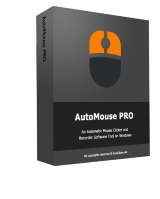
Giveaway of the day — AutoMouse Pro 1.0.3
AutoMouse Pro 1.0.3 was available as a giveaway on February 3, 2023!
AutoMouse is an automatic mouse clicker and recorder software tool that can quickly simulates automatic mouse clicks or record mouse actions, save and play back. Besides simulating left or right mouse clicks on a fixed position on the screen at high frequency (millisecond level), AutoMouse can also do a lot of repetitive work for you with the loop function in mouse recording, which enables you to record mouse tracks and clicks then let the mouse repeat those actions in loop until you stop it by hot keys.
Once you finish recording mouse actions, you can decide to replay instantly or save records into a file to replay next time. If you want to delay the start, there is a "Replay After" option allows you to set the delay time in seconds.
Default Hot Keys:
Start Auto Clicking: CTRL+B
Stop Auto Clicking: CTRL+N
Start Recording Mouse Actions: ALT+B
Stop Recording Mouse / Replaying: ALT+N
You can click on the "Hot Keys" button to change hot keys.
System Requirements:
Windows 7/ 8/ 10/ 11 or later & Server (x32/x64)
Publisher:
AutoClose.netHomepage:
https://autoclose.net/automouse.htmlFile Size:
708 KB
Licence details:
Lifetime
Price:
$19.95
Featured titles by AutoClose.net
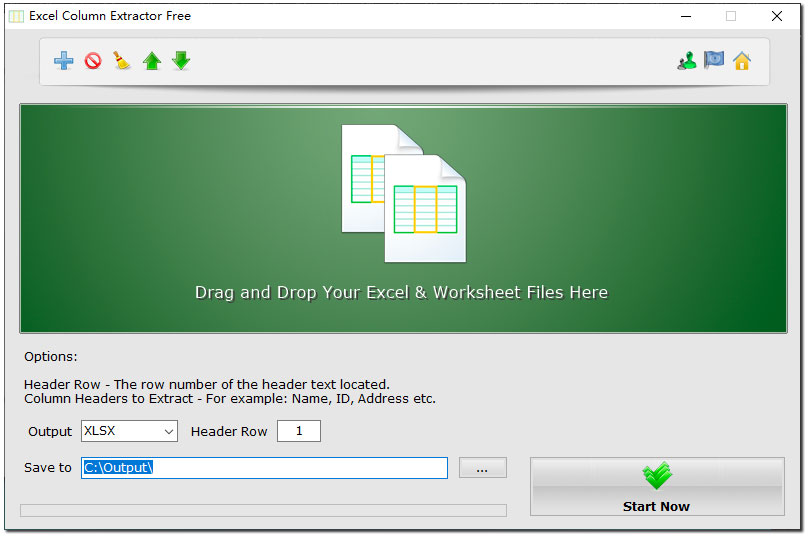
A Windows Excel spreadsheet data extraction and merging tool extracts all the data of one or several columns from multiple excel files and merge into one Excel worksheet.

PDF Page Delete is a small application enables users to split and delete pages from PDF. The program can fast delete PDF pages you selected and save the result to a new PDF file, or split every PDF page to a single PDF file.
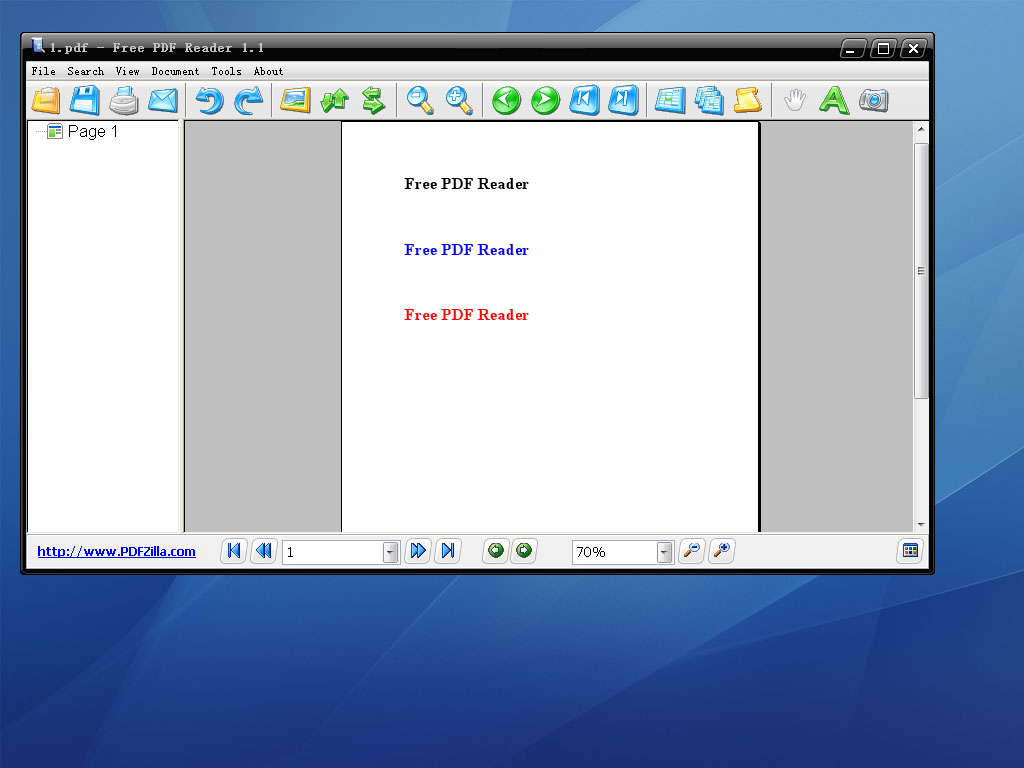
Free PDF Reader is a free windows application for reading and viewing pdf documents. Free PDF Reader supports multi view mode, page rotation, text copy, page snapshot, PDF printing and several advanced features.

MP4 to MP3 is an online tool converts your Video and Audio files to MP3 and other audio formats for free.
GIVEAWAY download basket
Comments on AutoMouse Pro 1.0.3
Please add a comment explaining the reason behind your vote.

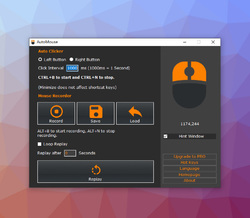
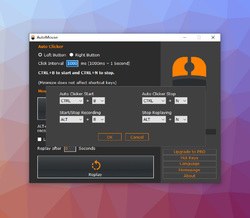
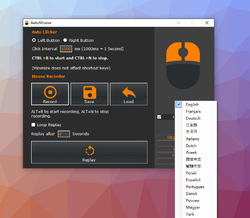

Some Pople Are SOO ungrateful. Thanks for the free software, I will buy in the future
Save | Cancel
What is the practical use case for this program?
Save | Cancel
Your program, as well as other similar programs of this kind, can be extremely useful. However, what they all lack is some AI functionality.
Suppose I program my mouse so that for example I want to download one YouTube video after the other. Unfortunately, it is the case that not all videos are of the same length and therefore the saved mouse-click time interval changes. There are also sometimes buttons that, after a click, are only released again after a certain time has elapsed.
It would be really great if someone would sit down and come up with some kind of logic to fix the problem. Or enlist the help of an AI or a bot to do so.
Oh yes and it would also be cool if you could transfer the saved mouse functions to a USB stick and also call it up from the USB stick.
Kind regards, Andy ;)
Save | Cancel
Power Automate does it better, looks better and provide a lot more features.
Save | Cancel
Will you buy and pay for it for all of us then? Because this is currently FREE. So, pointless comment.
Save | Cancel