Every day we offer FREE licensed software you’d have to buy otherwise.

Giveaway of the day — Driver Booster 10 PRO
Driver Booster 10 PRO was available as a giveaway on February 2, 2023!
Note: The PRO license is activated upon registration of the giveaway license. As an anti-piracy measure, activation is blocked in several regions of the world, including Russia and Portugal.
Driver Booster is a must-have utility designed to update all outdated drivers on Windows. Obsolete drivers may greatly affect your PC performance, and even worse, they may cause system crashes. Developed by IObit, Driver Booster provides the best one-click solution to rapidly and securely update outdated drivers, install missing drivers, and fix incorrect drivers. Apart from updating drivers, Driver Booster also introduces several powerful tools for better system compatibility and stability.
What if you have a new PC or laptop or you want to upgrade the system to the latest Windows? Have no idea how to make the system run without a problem? Try Driver Booster. IObit makes Driver Booster always fully compatible with the latest version of Windows to make sure users can get a stable system on their PCs or laptops.
System Requirements:
Windows XP/ Vista/ 7/ 8/ 8.1/ 10/ 11
Publisher:
iObitHomepage:
https://www.iobit.com/en/driver-booster-pro.phpFile Size:
27.4 MB
Licence details:
6 months with full support
Price:
$37.42
GIVEAWAY download basket
Comments on Driver Booster 10 PRO
Please add a comment explaining the reason behind your vote.

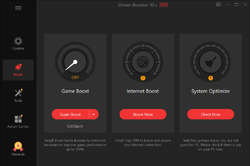
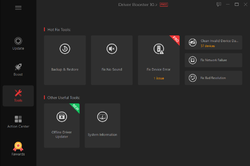
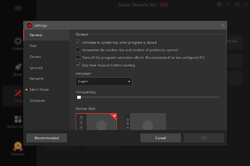

Installed without a problem .
The installer did not let me install it to a place of my choice .
It installed over the previous installation (8.5 PRO) .
Trying to activate it I've got an error that the license has been activated for maximum
PCs and cannot be used .
That's odd because I've got the license code from the text file contained in the zip ...
Over the years , I've installed Driver Booster many times and never had this problem ...
Any ideas on how to resolve it ?
Thank you .
Save | Cancel
Overall, I'm very pleased with this software -- it's a keeper for me. Software installed and registered with ease. Found a few outdated drivers that Avast Driver Updater didn't catch. I don't use gaming software, so I liked the feature that drivers relevant to gaming could be omitted from the scan.
Save | Cancel
I had problems not with the set up but with stopping an update that I decided I didn't want. It made my cursor disappear even after troubleshooting and restart. Had to go to a system restore and that made me have to restore my browser for some reason. Eventually I got everything back. I kept Driver Booster and used it with some precautions:
1) never use this program without a good, recent system restore point
2) I agree now, update your drivers one at a time
its good but not meant for rushed, slapdash use.
Save | Cancel
oh and most important
3) once you hit an update, let it go through, you can uninstall it. dont hit stop in the middle of downloading and installing an update.
Save | Cancel
There are a number of driver updaters on the market these days and some even here as giveaways, from manual to automatic, but in my experience testing most of them over the years this one has been rock solid in performance and not causing any issues picking wrong or incompatible drivers which is an area you dont want to take too many chances with causing unstable system issues. Looking at my history I was surprised to see 58 drivers have been updated by the program in just the past 2 1/2 years since last install. Continuous driver updating and maintenance help your PC avoid a crash, network issues, audio issues, BSOD, wrong resolution, and so on. The options to prioritize latest first or stability first plus only displaying drivers that pass WHQL tests are nice options and again I have had no issues using latest first with only displaying drivers that pass WHQL tests selected. While the program can be used free, the paid pro version adds some very good features. For example, The pro saves more time by speeding up the driver update process and updating game software components. It allows for automatic driver download and also installation if desired of all the drivers during a PC's idle time (which is good for those who rarely power down their computers). Driver backups are automatic for extra safety and automatically restores the driver whenever there is a problem with the update that thankfully I havent yet experienced but that can be a problem from the driver side and nothing to do with the driver updater. It can also create a system restore point. Personally I am the techie that friends/family all turn to and beta tested quite alot of software over the years including security software. Sometimes it pops up to clean invalid device data, and has some other features I havent yet explored too much such as a game booster and fixing some pc issues that might additionally be helpful in certain cases I can look into. There is typically a addon offered when installing which is easy to decline but keep an eye out in all software to ensure you are only installing what you want. Rating: A
Save | Cancel
Own it already and it does a great job. Thank you GOTD for the offering though.
Save | Cancel
IOBit Driver Booster allows getting drivers for a PC that is NOT connected to the Internet - and, a byproduct of this feature is that it can build a 'kit' of drivers' for any PC, which is especially useful whenever we need to re-install Windows from scratch:
1 - Install IObit Driver Booster on the off-line target PC:
on the target PC that is off the Internet, install Driver Booster from a USB transferred to it,
2 - Save a hardware inventory file from the target PC:
inside IObit Driver Booster on the target PC that is offline, select [ Tools ], [ Offline Driver Updater ], ( 1 ) ( Export ), and it will save a file called [ DriverBooster_OfflineInfo.dbd ],
3 - Copy that file over to a source PC that is on the Internet:
bring that file via USB to a source PC that is on the Internet and has Driver Booster installed and running,
4 - Download drivers via the source PC that is on the Internet:
on the source PC, inside IObit Driver Booster, select [ Tools ], [ Offline Driver Updater ], ( 2 ) ( Download ), then browse to [ Select the exported device info file ] by browsing and clicking on the above-saved-and-transferred [ DriverBooster_OfflineInfo.dbd ], then choose your target [ OS ] version and [ x32 or x64 bit ] version and [ LAN/WAN only drivers only - or - full suite of drivers ], then click [ Download ], and tell it where to save it ( or it will put it on the desktop ), and then wait while it downloads all matching drivers, the result will be a file labeled [ DriverBooster_OfflineDriverPackage.dbop ],
5 - Copy that driver-suite file to the target PC:
copy the resulting file, [ DriverBooster_OfflineDriverPackage.dbop ], to the target PC that has IObit Driver Booster installed,
6 - Install the drivers on the target PC:
in Windows File Explorer, double-click directly on the [ DriverBooster_OfflineDriverPackage.dbop ] file itself, and then IObit Driver Booster should then automatically open the file, and it will automatically install the drivers from that file, and it will cause Windows to recognize and install the devices that are special to that target PC, including LAN/WAN device drivers, allowing the target PC to get on the Internet,
7 - Reboot and use and continue setting up the target PC:
after reboot, the target PC should be successfully updated, at least driver-wise, and offer to go online, offer to connect to your network and connect to your Internet.
Note: all modern-ish computers have at least one USB socket that is recognized regardless of installed drivers, so if other USB sockets don't immediately work during Windows' first re-installation, we may need to use the one working USB socket to allow a thumb-flash-drive to be recognized and used to transfer the above-mentioned *.dbd and *.dbop files, so we may have to unplug our mouse or use an external USB hub to multiply the one working USB socket to allow a keyboard and thumb-flash-drive to work at the same time, I use a DIN-plug keyboard on old computers that have those sockets, leaving the one working USB socket for the needed file transfer USB thumb-flash drive - after the [ DriverBooster_OfflineDriverPackage.dbop ] file has been copied and installed, then, all the other USB ports should 'come alive' after the next reboot, then we can use whatever DIN- or USB-keyboard, mouse, and so on.
This feature of IObit Driver Booster has been a terrific support for me when reinstalling Windows, a clean, fresh, reinstall, no longer hunting for drivers, no longer contriving how to connect a fresh computer installation to the Internet to download drivers and programs.
And now that I have the specific custom [ DriverBooster_OfflineDriverPackage.dbop ] for each of my computers, a different driver-pack file for each particular computer, I can re-install Windows whenever, and know that I have appropriate drivers to install and control the special devices that are attached to that target PC, including SATA and PCI and USB and Video and LAN drivers.
Significant headache relief.
Just so you know.
Thanks for letting us explore this and share.
.
Save | Cancel
Seems to work well, and very timely. I tend to be cautious with "1 button to fix your PC" software, however PC was running like a pig, so not much to lose. Task Manager showed "Shell Infrastructure Host" using high power which I read indicates driver issues. Did some troubleshooting and drew a blank, installed this and registered ok. Scan showed 5 system drivers and many others available, I set a restore point, installed the system drivers one by one, then the rest in one lot. All's well, I think boot speed's improved, also power usage in Task Manager's dropped, fingers crossed it stays that way.
Save | Cancel
Like registry "cleaners," this type of software is not a good idea. You should always get drivers directly from the hardware manufacturer's website, and you shouldn't update drivers just because a new one is available. If the new driver adds some sort of desired functionality or fixes a specific problem, fine. Otherwise leave working drivers alone.
Save | Cancel
In response to JIm, who cauthions against 'updating' working drivers:
IObit Driver Booster can do so much more, including
- installing missing drivers, such as for a fresh reinstall of windows when no specific drivers are available at all, and or when the manufacturer has no readily accessible source of drivers anymore,
- and installing 'software' drivers that ar hard to find, and may be missing or outdated, such as Java, DirectX, Visual C++, XNA Framework, OpenAL, .NET, and so on.
Try it and tell is what you find - you don't need to install any suggested drivers, but at least you'd get a report of what's available, and that is information at least.
Let us know how IObit Driver Booster works for you.
Thanks for exploring this and sharing.
.
Save | Cancel
Peter Blaise, nothing you wrote contradicts anything I wrote.
Save | Cancel
In response to JIm, who wrote "Peter Blaise, nothing you wrote contradicts anything I wrote."
Au contrair, you wrote "this type of software is not a good idea", and I contradicted that by listing the benefits of the features of IObit Driver Booster as I have discovered them.
Based on my experience of actually using IObit Driver Booster.
And I asked you to experience IObit Driver Booster for yourself, then share your experience of IObit Driver Booster.
Rather than speculate, rather than posting comments NOT based on first-hand experience of the software under discussion on Giveaway Of The Day.
Please.
Help us out by pitching in your own specific hands-on experience.
Thanks for exploring this and sharing.
.
Save | Cancel
JIm, I agree totally. The only time you really need to install drivers is with a new system that has no drivers/os installed (eg. self built pc). Otherwise, if it is working, leave it alone. The only driver that may be worth upgrading is your video cards driver and only do that if you require it for some game you have installed. Installing drivers just for the sake of it can break a system if an incorrect driver is installed. Once again, if your system is working, just leave the drivers alone.
Save | Cancel
In response to William, who suggests ( speculates? ) than updating drivers breaks things.
Oh? Is there more about that for you?
Especially regarding IObit Driver Booster - the software under trial, review, and discussion today here at Giveaway Of The Day?
I've noted 2 things:
1 - the knee-jerk reaction to some software, "... all these softwares are dangerous ..."
2 - a complete and total lack of actual hands-on experience with the specific software under review.
Let's fix that.
Please try IObit Driver Booster, and then you tell us your experience of IObit Driver Booster - note, you don't have to install any drivers from it's discovered- and offered-list, nor do you have to actually try any of the other features from the program, such as it's offering to install and update support software such as Java, DirectX, Visual C++, XNA Framework, OpenAL, .NET, and or fixing driver misinstallation errors, and or installing drivers that are missing altogether, especially for new installations for computers that are not even connected to the Internet and have no other way of installing specific drivers for their hardware - you can leave those features looked at but not engage them if you prefer, but at least you will then have personal experience to share.
Please, let's actually report here on our own personal hands-on experience with the specific software version currently being offered.
Let's do that.
Thanks for exploring this and sharing.
.
Save | Cancel
Peter Blaise, I have been building and repairing pc's since the mid 80's so have knowledge of how pc's actually work. Many of the repairs I have had to handle over the last 4 decades have involved users removing registry entries through software thinking that it would increase the speed of their pc only to find their system has now become unstable or completely unbootable. As for drivers, unless you have recently installed a new piece of hardware there is absolutely no reason to update your drivers. Hardware developers typically only create driver updates for the device during its lifetime after which they rather you update to the newer device they are selling at the time.
Once again, I will state, if the device is functioning as it is supposed to there is no reason to update your devices driver. If a driver update does add functionality to your device that you need or want then go ahead and update it, but most of the time this simply in not necessary. There is no reason to fix something that is already working!!
I'll say it more more time, these types of programs that promise improved performance of the users pc more often than not result in an unstable system that eventually gets sent to someone like me to repair. Don't 'fix' something that is already working!
Save | Cancel
In response to William, who wrote "... Peter Blaise, I have been building and repairing pc's since the mid 80's so have knowledge of how pc's actually work. Many of the repairs I have had to handle over the last 4 decades have involved users removing registry entries through software thinking that it would increase the speed of their pc only to find their system has now become unstable or completely unbootable. As for drivers, unless you have recently installed a new piece of hardware there is absolutely no reason to update your drivers. Hardware developers typically only create driver updates for the device during its lifetime after which they rather you update to the newer device they are selling at the time. Once again, I will state, if the device is functioning as it is supposed to there is no reason to update your devices driver. If a driver update does add functionality to your device that you need or want then go ahead and update it, but most of the time this simply in not necessary. There is no reason to fix something that is already working!! I'll say it more more time, these types of programs that promise improved performance of the users pc more often than not result in an unstable system that eventually gets sent to someone like me to repair. Don't 'fix' something that is already working! ..."
So . . . you have no experience of this software.
You claim that experience is valuable.
But you decline to actually experience and comment directly about your experience of the software in this Giveaway Of The Day.
Why even comment, if you are not sharing your direct experience of the particular software here?
Why not get some experience?
As I suggested, you don't even have to update any drivers, but you can install IObit Driver Booster ( and uninstall it afterward), and at least see what it does, and tell us what you experience of it - the free version available now is the same as the pro version except a few features are 'greyed out', so it's still a valid opportunity to gain some experience.
Experience.
Let's do that.
- - - - -
To your other comments.
1 - I've been supporting PCs since 1969, I win. Oh, this is NOT a competition. Anyway, I'm always learning, especially from newbies, so, how long someone has been working in the PC universe is less important than how smart someone has been working with PCs, and as you suggest, experience is a great way to learn - let's do that.
2 - IObit Driver Booster is NOT a registry cleaner. It does have a tool to remove ghosts ( installed but no-longer-present devices ), so why not explore that, and share your experience of that feature - let's do that.
3 - There is virtually no way to know what is the programming difference between driver versions, BUT, even though an old existing driver may seem to be working, some other stuff may not until an old driver gets updated, especially the SOFTWARE drivers such as Java, DirectX, Visual C++, XNA Framework, OpenAL, .NET, and so on, and when we call the manufacturers for help, they always ask "did you update everything to current versions before calling?", so there's that.
4 - You claim that updates may cause computers to become unstable, and Microsoft updates definitely do that, ouch, but IObit Driver Booster IN MY EXPERIENCE has never caused a computer to become unstable, to the contrary, IObit Driver Booster ( even the FREE version ) has facilitated solving problems for me, especially finding missing drivers, especially when the manufacturers make drivers hard or impossible to get directly from them, so there's that.
- - - - -
William, I appreciate your knee-jerk resistance to touching anything that is not broken.
However, your comments are NOT based on any direct hands-on experience of the Giveaway Of The Day: IObit Driver Booster.
Let's do that.
Let's share our direct hands-on experience of the Giveaway Of The day: IObit Driver Booster.
Please.
Thanks for exploring this and sharing.
.
Save | Cancel
Already have it. Great tool.
Save | Cancel
Thanks for all the positive comments. Why a six-month license, and what happens then? Does it freeze or uninstall itself, or do we still have an app that works without support and updates?
Save | Cancel
In response to [ Interested, but..., ] who wonders what happens when the 'pro' license expires,
For IObit products, the software continues to work as it always has EXCEPT for some automatic features.
IObit Driver Booster will always be able to find and update hardware drivers - free or pro does this.
The 'pro' license adds
- software drivers, such as Java, DirectX, Visual C++, XNA Framework, OpenAL, .NET, and so on,
- automatic features,
- and has a higher speed of download compared to the free version.
Let us know how it works for you.
Thanks for exploring this and sharing.
.
Save | Cancel
Peter Blaise, thank you for responding. The answer satisfies me enough to consider downloading the product.
Save | Cancel
I've been using this program for many years. It's great, has solved a few problems over this time.
Save | Cancel
I have just noticed that six people have downvoted this, and not even commented.
If you are going to downvote, at least say WHY!
Save | Cancel
I have used this for years, great little programme. Six months license is a fab freebee :)
Save | Cancel
Steve, if you're going to say it's a great little program, at least say WHY
Save | Cancel
Common Giveaway install. Read the "readme." BEWARE: read each screen carefully and uncheck the "driveby" installations. I found them on two screens. Other than that, this is a very good program to have and has been available on Giveaway for a long time. My preference is to update one driver at a time although I save the reboots until I've finished. Make sure you allow a restore point since drivers can get scrambled. Usually I read the date and version before updating and don't change recent drivers or slight version changes.
Save | Cancel
Excellent programm.
Save | Cancel