English
Every day we offer FREE licensed software you’d have to buy otherwise.

$14.95
EXPIRED
Giveaway of the day — Auto Screenshot Maker 3.0
Auto Screenshot Maker is a screen capture tool for Windows users.
$14.95
EXPIRED
User rating:
48
70 comments
Auto Screenshot Maker 3.0 was available as a giveaway on August 6, 2016!
Today Giveaway of the Day
Control remote desktop or laptop from any device and anywhere!
Auto Screenshot Maker is a screen capture tool for Windows users. In just a single click or hotkey press, you can make a perfect screenshot for a website, user manual, or a presentation. The tool captures full screen, active window, selected region – anything! The captured image can be saved to most popular formats, such as BMP, JPEG, PNG, or saved as Microsoft Word document, which is really nice if you are writing the "How-To" document.
System Requirements:
Windows NT/ 2000/ XP/ Vista/ 7/ 8/ 10
Publisher:
Auto Screenshot Maker Soft.Homepage:
http://autoscreenshotmaker.com/File Size:
5.5 MB
Price:
$14.95
How would you improve Auto Screenshot Maker 3.0?
GIVEAWAY download basket
Developed by CyberLink Corp.
Developed by PhotoInstrument
Create, manage, copy and edit custom images.
Developed by Mirillis Ltd.
Comments on Auto Screenshot Maker 3.0
Thank you for voting!
Please add a comment explaining the reason behind your vote.
Please add a comment explaining the reason behind your vote.
You can also add comment viaFacebook
Facebook comments
iPhone app giveaways »
$19.95 ➞ free today
$0.99 ➞ free today
Every Day Spirit is a collection of beautiful, original, hand-crafted wallpapers created to make your phone look amazing.
$0.99 ➞ free today
$4.99 ➞ free today
$1.99 ➞ free today
Android app giveaways »
$0.99 ➞ free today
$0.99 ➞ free today
Spelling Right is a new challenging educational spelling game that will test your English spelling skills.
$2.29 ➞ free today
$0.99 ➞ free today
$1.49 ➞ free today

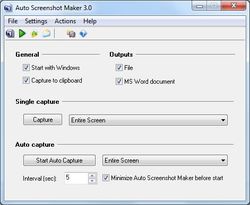
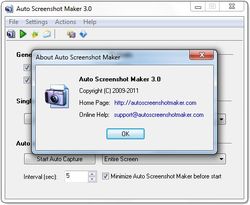


HUH??? This program installed, registered and worked on the day of install but just a few days later it is now adding a watermark to all captures! I have changed nothing yet the program seems to think it's unregistered. Disappointing and annoying. I shall be checking out some of the truly free programs suggested by other users.
Save | Cancel
Hypersnap anyday! Been using it for ten years. Got it "free".
Save | Cancel
I just installed this program and it only captures ONE monitor and does NOT even recognize that I have two even when putting the open box the program on my 2nd monitor.. or highlighting something on the 2nd Monitor and clicking Ctrl+Prnt Scrn..
Save | Cancel
i found a neat tool called JPEGer here is there website http://jpeger.weebly.com/
Save | Cancel
Thanks GAOTD but I'll pass on this offering. I am not too thrilled about automation software like this because it may take a screenshot of something you may not want it to such as sensitive material. We all store a lot of images on our pc's just to find that we somehow lose them ( perhaps lost in another folder or so) I deal with many images on a daily basis as I own a Image hosting site. Here is my list of Alternatives I recommend that use and/or have used in the past.
TechSmith Snagit
https://www.techsmith.com/snagit.html
PhotoScape ( one of my favs )
( Free with option to Donate )
http://www.photoscape.org/ps/main/index.php
PicPick
( Free for personal use and can be great for the Web Developrs )
http://ngwin.com/picpick
FastStone Capture
( Free for personal use )
http://www.faststone.org/FSCaptureDetail.htm
CaptureWizPro
( Not free but and excellent capture program that's been forgotten by many )
http://pixelmetrics.com/
Movavi Screen Capture
http://www.movavi.com/screen-capture/
And Lastly a Firefox Add-on
Screengrab (fix version) ( which I use this on a daily basis )
This will take the entire webpage into a screen cap or whatever your desired portion may need be and save it to whatever image format you choose. No need for any scrolling to cap it.
https://addons.mozilla.org/en-US/firefox/addon/screengrab-fix-version/
Save | Cancel
I can't get it to register, I have tried every way possible but when I go back or boot the program it still says unregistered version.
Starting to get ready to say the heck with it and uninstall plus reading there are other free programs for the same thing out there maybe one of them will actually activate lol!
Thanks GOTD but this proggy is a uninstaller for me.
Save | Cancel
Wolf,
Yep. PicPick and ShareX are both freeware screenshot programs and work well. Personally, I love PicPick the best.
Save | Cancel
Drumpf, Thanks for the info I will check them out. I am in the process of uninstalling the gotd as it just won't register. Plus I think from reading some of the comments as to how old it is an not been updated I think it just doesn't work with win 10.
Save | Cancel
Drumpf, Just wanted to say thanks again I went ti picpick down loaded and installed no problems then it even upgraded to newer version and again no probs smooth sailing.
So thanks for the heads up on those proggies!!
Save | Cancel
Wolf,
That's great news. At least you now have a working and a better screenshot program.
Also, I found that Auto Screenshot Maker was giving me the same problems showing it was unregistered. But, after starting and shutting down the program three or four times from the systems tray, it then became registered after launching it the fourth or fifth time. Weird how that worked but if you're still interested in this GOTD, try what I did. Honestly, though, PicPick does a lot more than Auto Screenshot Maker does. Either way, enjoy what you have.
Save | Cancel
Windows PrintScreen key, Windows Snip, and screen capture browser extensions cover everything from the basic fullscreen snapshot to capturing a long scrolling page with a single click. If you REALLY need to do screen captures at a timed interval (what the heck for?) then today's software may well be useful. Otherwise, get a free browser extension like Awesome Screenshot or any of these others: https://chrome.google.com/webstore/search/screen%20capture%20extension?hl=en-US
Save | Cancel
I've tried them ALL............Print Screen is by far the best I've found....use it nearly everyday....so simple, hit Print Green tab and I've "got it". One downside is you can't shoot a screen in a Video.....but otherwise...................
Save | Cancel
What does the description mean by being able to make a screenshot of a user manual? If a manual has 100 pages will SCREENSHOT MAKER create a copy of all 100 pages with just one click?
Save | Cancel
dan,
It says for a user manual not of a user manual. So you would use it to make a screen capture to include in a user manual you are creating. Unless they changed it after your comment.
Save | Cancel
Carla,
Guess prepositions do have their use after all!
Thanks,
Dan
Save | Cancel
Something important that others have overlooked when comparing to other screen shot capture programs...
This has the ability to automatically capture a screenshot every "x" seconds, ALL DAY LONG.
I use another app (TimeSnapper) to do this function, but that app is $25.00
It has a lot more features, but this one's nice for the basic function of repeating screenshots.
Save | Cancel
Spammy, and you have to fill a hard drive snapping pictures all day and I have never had a need to do that, ever.
You will be well of, if a recording software set at low speed takes snap shots, at least they all will be in just one file and not thousands of files that every 5 seconds intervals will create a folder overflow and out of memory error and will crash your OS. Try it if you do not believe me.
Save | Cancel
magga,
I know it sounds unreasonable to take screenshot at regular interval, but we had a process at work, in which, the tool will take a screenshot at every few minutes, and a batch run will combine them all into a video file. It gave a sort of snapshot of the day's activity. Just comment to say, that this feature may be useful for some!
Save | Cancel
I can't figure out how to register Auto Screenshot Maker. Help!
Save | Cancel
The comment immediately below this one was recorded in error. I hit the "comment button" prematurely.
"The tool captures full screen, active window, selected region – anything!" - NOT
Like almost all other screen capture programs this application falls far short of capturing anything on the screen. It does not capture scrolling pages and it does not capture links or hotspots on a webpage. What it will do is save an isolated region as a *.jpg image so you can paste it on a HTML page, WordPad document, some Word document formats and a few other document type applications such as Jarte.
This program does not directly save a captured image to the PDF format. You can print a captured portion of the webpage to a PDF printer but that just introduces more conversion errors.
Save | Cancel
Can I just download and left it there without running the activate.exe? my friend need this app but he went for vacation today(no wifi there, we r Vietnamese and poor), I want to give him this program in next 2 days
Save | Cancel
GIa Anh, Typically GOTD requires that the program be downloaded AND installed before the deadline. You can download the program, but if it's not installed before the deadline, then the program will not work. Sorry.
Save | Cancel
GIa Anh,
No. When the day is over, generally, the giveaway servers won't allow activation.
Save | Cancel
GIa Anh, Sorry, no, you cannot use the "activate" file after this giveaway is over. You may try installing and activating the program on your own computer and then sending an email to the publisher and asking them if you can transfer the license to another computer in two-three days. They "probably" will help you. Good luck.
Save | Cancel
GIa Anh, "GreenShot" is an open-source alternative and it's free. You may also want to try "Lightshot" which is also free. Just "google" it.
Save | Cancel
"The tool captures full screen, active window, selected region – anything!"
Save | Cancel
Nimbus screen shot is a free plug in for Firefox and works just fine for me. I really do not see why this is any kind of program I'd have any use for, as the only screenshots I take are on line, and there are dozens of other free FF plug ins.
Save | Cancel
On all my Windows computers, all I have to do for a screen capture is hit Ctrl+PrntScrn. I can open it directly in any number of applications, including but not limited to Microsoft Office Word and PowerPoint, Windows Paint, Paintshop Pro, and any other that can access the Windows Clipboard and has graphic capabilities. This giveaway seems redundant to me, especially since the process I use has always been one of the easiest and fastest methods of getting a screen capture. Currently on both of my machines I am running Windows 10, but originally I had Windows 7. Never had any problems with doing screen captures.
Save | Cancel
Here's why we use dedicated screen capture apps:
One of the strengths of a program like this is that it will automatically save your screen shots every time to the format of your choice in the location of your choice immediately WITHOUT having to launch another graphics app and paste the screen shot in that and then choose the location and save it yourself in a certain format. All that is done for you. MASSIVE TIME SAVER.
What's more, this allows you to FOCUS on getting all your screenshots at once WITHOUT being interrupted to launch another graphics program, paste the clipboard and then save it every single time. Here's the logic behind it all: Unless you are using a clipboard manager, you usually only have one clipboard, so if you press Ctrl+ScrnPrnt again after taking one sreenshot, your first one would then be replaced on the clipboard by the 2nd one. So the first one would be lost if you hadn't gone through all those manual steps to save it.
Screen capture apps allow you to take multiple shots at once without losing any of them. You can also program the apps to take the same region of the screen each time, add frames or borders to each shot, send them directly to the printer, email them immediately, upload them to a website or a number of other options.
I use a screen capture app to take shots during a new 30-minute video every week. I only have to watch the video once and I get all the shots I need. That's 30 minutes to take about 200 screenshots every single week. Imagine if I had to do it your way; I'd be there all day long flipping back and forth pasting, saving, jumping back, restarting the video, just to do it all again...200 times!! That's a LOT of wasted time when an app like this one allows me to get the job done in 30 minutes.
Save | Cancel
erics,
Well now, when it is put that way, I can see how it would be a big timesaver! I can keep my app open while grabbing screen captures, but as you say, it will only collect one at a time, which must be used and deleted from the clipboard before grabbing the next one. Still with the way I use them, I am getting along just fine. I don't do a large number of screen captures in a day, and only rarely do I have occasion to do more than 5 in one day. Some day I do none at all.
So here's what I will do. In the next couple of hours I will think on this and decide whether or not I really have need of this. I will also base it on the comments of other users here, because I have noted that they are usually a reliable source of info on a giveaway.
Thanks for pointing out the perks of this type of program.
Save | Cancel
L. Cleveland Major, On my windows 7 I don't even have to hold Ctrl all I do is hit PrntScrn..
Save | Cancel
DisturbedComputer,
Hmm! That's interesting! I was taught to use Ctrl+PrntScrn by my Computer Professor at college. So that is how I have done it ever since then. Will need to try your method, and thanks for the info!
Save | Cancel
L. Cleveland Major, why would you sent it to your printer every time that is what the Ctrl+ does when doing Ctrl+PrintScrn..
Pressing the Ctrl key in combination with Prt Sc turns on and off the "printer echo" feature. When echo is in effect, any conventional text output to the screen will be copied ("echoed") to the printer.
Save | Cancel
DisturbedComputer,
Well even an expert like my Professor can make mistakes. For example, while I was studying under him, I found PowerPoint to be a fascinating application. So I dug really deep into it once I knew how to use it. I discovered little know aspects and capabilities of it that allowed me to create a homemade art program built on several presentations in PowerPoint. I did art using what I created, and when I showed him what I'd done and how I had done it, he was amazed, saying he never knew that about PowerPoint. So being wrong about something might get to be misleading, but all of us are human. We all happen to make mistakes, and are often wrong about some things. So this is my long winded way of saying I did not know about what the Ctrl addition to PrntScrn was doing. The thing is, since my Laptop was not connected to any printers most of the time, it could not have sent anything to, or activated one. So the Ctrl was just a dummy key press when I performed my screen captures.
Save | Cancel
I've been doing Shft+PrintScrn for decades then Ctrl+V into any word processor or photo software, perfect snaps all the time.
Then, you can select parts if you want, zoom, or pen out to the image
and save it even as PDF if you want it and this feature runs every time you turn on any MS OS operating system since the '80s.
Save | Cancel
Read my reply above as to why we use screenshot apps. It's not so much for the onesie-twosie screenshots takers.
Save | Cancel
erics, Why you want to take 200+ snap shots of the same or slightly different screen?
Have you ever heard of recording software set at low speed to do screen capture?
Save | Cancel
nargan, }}"I've been doing Shft+PrintScrn for decades then Ctrl+V into any word processor or photo software, perfect snaps all the time."{{
Shft+PrintScrn doesn't ready do anything all you have to do is just hit PrintScrn
PrintScrn captures the entire screen all Monitors
Alt+PrintScrn captures the currently selected window.
Alt+Shft+PrintScrn turns ON High Contrast and turns it OFF as well.
Ctrl+PrintScrn turns on and off the "printer echo" feature. When echo is in effect, any conventional text output to the screen will be copied ("echoed") to the printer.
Save | Cancel
magga,
Sure, but why would I want to use a screen recording app that produces a video when I need actual .png files? I'd have to go back and replay that video to take the screenshots off that video, which just adds another step.
In addition, I'm not taking screenshots of scenes that are similar. They are vastly different and by slowing down the capture rate of a video, I will obviously miss some of the shots I need because they will not be captured intermittently by the screen recording software. That approach would not work for what I have to accomplish.
Screen recording is vastly different than taking screen shots. They produce very different results, one a video, the other still shots and they are not interchangeable.
Save | Cancel
magga, in addition, as I said in a reply about the difference between dpi & screen res, I am taking 200+ screenshots throughout a video, and with these vids, the content is CONTINUALLY changing every second. If you knew the nature of the instructional vids I am working with, it would make more sense to you.
For example, imagine a fast-pace instructional video on Photoshop; the dialogs that come up and the changes to the photo that happen with every swipe of the mouse or click of a setting, the photo can change drastically. Those are the types of screenshots I'm getting out of these videos for my company. It's like documenting a video and re-creating it in PDF form.
Save | Cancel
Can you turn 'captured screenshot" into a printable item at 300ppi...?
Save | Cancel
Screenshot apps take pictures of what's on your monitor at the resolution of the monitor in pixels, not dpi.
The dpi (dots per inch) refers to the print quality of the image, NOT the resolution of the image on screen.
DPI has nothing to do with screen resolution; rather, it is used solely to describe how many dots are printed per square inch on a hard copy printed on a physical printer.
Conversely, pixels are used to describe how many pixels wide and tall an image is on your monitor and is usually referred to as the image resolution, but it does not describe the print quality of the image.
Use the following formula to see how big your image will print.
Image size in pixels / desired dpi in the printed picture = printed size of the image on paper.
So a 300 pixel x 300 pixel image printed at 300dpi will print a 1"x1" picture (300/300=1). And a 1200x1200 picture @ 300dpi would print a 4"x4" picture on physical paper. An image with 2400x1800 resolution printed at 300dpi would produce an 8"x6" picture on paper (2400/300=8, 1800/300=6).
You can change the dpi of your printed picture, but that will change the size of it too. For example, the same images above printed at 100dpi will produce the following printed picture sizes:
300x300@100dpi=3"x3" pic
1200x1200@100dpi=12"x12" pic
2400x1800@100dpi=24"x18" pic.
Just remember dpi is a function of your printer, and pixels and resolution are a function of your monitor. They are not the same but are related ONLY through that formula. Divide one by the other to get the print size.
This does not explain scaling to increase or decrease the resolution of an image, which is basically adding or subtracting pixels in the image to change it's on-screen size. That's an entirely different lesson and is much more complicated because of the various ways to accomplish it.
Save | Cancel
erics,
Thank you so much for the awesome comment, Erics. It is mostly for that reason that I visit this site so frequently-to find some sparkling gems like this comment of yours.
Regards,
consuella
Save | Cancel
consuella,
You are too kind; but I'm glad it helped.
Save | Cancel
This appears not to have been updated for at least the past 5 years, not something particularly sensible where paid-for commercialware is concerned when up against freeware competition. By contrast, literally dozens of updates have been put through by one of the many freeware competitors in that same period:
http://www.softpedia.com/progChangelog/PicPick-Changelog-69160.html
so that the current version dates only from June this year (compared to January 2011 for Auto Screenshot Maker 3.0):
http://ngwin.com/picpick
Sorry, GOTD, but I'll pass: five-year-old software that though free today nevertheless has a reinstall cost of $14.95 holds little appeal.
Save | Cancel
MikeR,
So nice to see you back, MikeR.
Thank you for your great suggestion.
Regards,
consuella
Save | Cancel
I don't need this program as Gadwin's PrintScreen works well enough for my needs (I still use his older 4.6 version although he's up to 5.4 now).
Newest version:
http://www.gadwin.com/download/
Save | Cancel
Trying 2 b Helpful, Great, but's not freeware as is today's offering for the day . . . .
Save | Cancel
Mike S., Pro 5.5 is Trial, 5.4 is Freeware
Save | Cancel
Seemed like a nice program. Tried twice to install and got this Failed: Hook keyboard event. Windows 7 54 bit Home Premium.
Save | Cancel
Scott, lol, 54 bit Home Premium?
Save | Cancel
When using the Capture Button with Win 7 Home Premium, the program doesn't completely minimize before the capture.
Save | Cancel
Another discoverer of the wheel ? So many of these products exist and are free.
For a list of free screen capture products with reviews see :
http://www.techsupportalert.com/best-free-screen-capture-tool.htm
Save | Cancel
Actually I think the the more the better, I usually run 3 at once each with its own auto settings, and hot keys.
I will try this one as well and see how it fits in, briefly I already noticed a unique feature that might be usefull.
Save | Cancel
Allan, What unique feature, please? I use paid, pro versions of SnagIt and FastStone Capture and they do everything I want, except make coffee. Also, how can you keep all those hotkeys from conflicting with each other, even if you possibly can remember them all???
Save | Cancel
I also have a few already and have found none I prefer to Gadwin PrintScreen.
Save | Cancel
To JMJ Squared,
Adding grabs to a single word document. (Not saying others can't do this, just something I noticed "In brief" testing.
This is free, which for some people is a benefit.
Each program allows reprogramming of the hotkey.
I then use AutoHotkey, to remap to one un-used key ,mostly Prt Scrn, Scrl lk, Pause Brk,
A sticky label near each key, means old people like me dont have to remember, just hit the 1 key, and either pick pick, ashampoo snap, or greenshot will do its thing.
Save | Cancel
I have been using picpick portable. Does scrolling, window, full screen and selected portion. Also has editing capabilites, as well as saving the capture in various formats It is free.
Is this better in some way? I am kind of spoiled, as picpick works so well.
Save | Cancel
slippered lobster,
Picpick is a hard one to beat, particularly when it is FREE for home use.
Not only does it capture in a number of ways including strolling window but it also has the following; colour picker, colour palette, magnifier, pixel ruler, crosshairs, protractor and whiteboard.
It is available at the following link:-
http://ngwin.com/picpick/download
Save | Cancel
Seb,
Thank you, Seb, for the the awesome tip.
Regards,
consuella
Save | Cancel
consuella,
Thank you so much for your comment, sometimes wonder if it is worth the effort with the no button being jabbed without thought.
They stop people asking questions and they stop discussion, they are destroying this site.
Save | Cancel
@slippered lobster, (I've seen them buttered and grilled but never slippered :-)
@Seb
If you like Picpick, then you'll love Faststone Capture. It's not free but, at only $20 with lifetime upgrades, with its vastly superior editing capabilities, continued development and much easier use, I think it's worth it.
Save | Cancel
Seb,
Thanks.I will give the program a try.
Save | Cancel
Does it have the option to select just the portion of screen you want like Windows Sniping Tool?
Save | Cancel
Reminis, it says "selected region" in the description
Save | Cancel
brendag4, DoH... my bad... still asleep lol, thanks for that!
Save | Cancel
Does it scroll and capture long web pages?
Save | Cancel
If no, I would suggest that as an improvement
Save | Cancel