Every day we offer FREE licensed software you’d have to buy otherwise.

Giveaway of the day — AudioQuick Editor Pro WR
AudioQuick Editor Pro WR was available as a giveaway on October 1, 2010!
With AudioQuick Editor you can edit audio easily in seconds. Copy, paste, delete audio parts, apply fade in and fade out, crop audio, insert silence, adjust volume, even mix background audio at desired volume levels.
Editor also can be used as convenient way to convert audio between 7 most common audio formats: MP3,WMA,AAC, MP4, WAV, OGG, FLAC. You can record all sounds coming from your sound card, and burn your own audio discs of edited music.
Key features:
- 24 bits audio support
- 7 audio formats conversion
- 7 audio formats loading, editing, exporting
- Sound card recording to 7 formats
- Pause and resume recording
- Audio and data CD/DVD writing
Note that best improvement idea will be rewarded with Pulse Master Pro RC Personal License. Use Idea Informer widget to submit your feedback and do not forget to fill in your name and e-mail – otherwise the Developer will not be able to contact you in case you are the one to win!
System Requirements:
Windows 95/ 98/ ME/ 2000/ XP/ Vista/ 7
Publisher:
PianosoftHomepage:
http://www.pianosoft-europe.com/audio-editor.htmFile Size:
5.40 MB
Price:
$49.90
Featured titles by Pianosoft
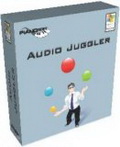
Audio Juggler is the set of 5 audio utilities. You can record high quality audio from any source via sound card. You can do recording by hot keys or signal detection, or scheduled recordings by timer. Audio Converter batch converts your music between 6 audio formats-MP3, AAC, MP4, WMA, OGG, WAV, or grabs audio CDs to the same formats.
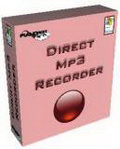
With Direct MP3 Recorder you can record high quality audio in 6 formats (MP3, WMA, OGG, AAC, MP4, Wave) from internal or external sources through sound card on your computer. You can record audio when you play games, watch movies, or listen to music even if it is protected.
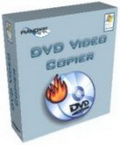
With DVD Video Copier you can copy DVD video fast and easy to blank DVD, to hard disc image folder or ISO image. All these target copies can be used for further DVD burning. You can also erase rewritable DVDs and control behavior of your DVD drive. DVD copying is simple, fast and convenient as possible.
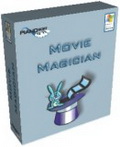
With Movie Magician users can play video and audio together at variable speed without pitch change, transpose music key without affecting video speed, loop-repeat selected video parts, recalculate and play movie to desired duration without loosing audio, take precise movie snapshots.
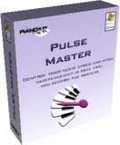
With Pulse Master musicians can slow down music, so they can learn new songs and techniques. Independent control of music speed and pitch is made in real-time by playing it from a CD, MP3, WAV, WMA, Ogg Vorbis file. It is also used as flexible dictation machine, coreographers and dancers music speed adjusting tool, music teachers didactic mean, singers tool to change the music key to match their voice range or understand words in foreign languages.
Comments on AudioQuick Editor Pro WR
Please add a comment explaining the reason behind your vote.



Installed fine on Win x64, but won't run.
Save | Cancel
Even if this app was free to all, it can't touch Audacity. Other that cut/copy/paste, what else can it do? Save in a half dozen different formats? OK, I'll give them that but if you've ever seen the depth of pro features with Audacity, there ain't no way you'd choose this. Thanks as always GAOTD. I look forward to tomorrow.
Save | Cancel
To all folks trying to use Audacity without Lame, please don't.
Audacity does everything for me in audio.
If any one knows a similar program for video manipulation, please let me know.
Thanks,
Bachupan
Save | Cancel
Hey!!...Now this is the way that Giveaways should be...Free!!!...where one does not have to jump through hoops and give up privacy to get the software installed/activated!! After reading the 'readme' document, I'm definitely installing this one...it's a snap! I give a big THANK YOU to you Giveaway of the Day, and to you as well Pianosoft, for this truly free software! Keep Up The Good Work You Guys!!!...And Gals Too If Applicable!!!
Save | Cancel
This is a good program for making some quick simple edits to a sound track. It lacks special effects such as adding a echo to the sound but if you want to remove part of the sound track, move part of the sound track to a different location or boost the volume of part or all of the sound track then this program will do what you want.
Other uses is to convert the audio to a different format. Save the audio to a disk. Mix with a background sound.
Save | Cancel
Hey to all,
I am not too technical as most of you are, sorry for that.
My problem is: I downloaded and installed alright and the icon appears on my DT. When I click the icon on my DT the program does not open. I have tried to open as an administrator to no avail.
Doesn't it have a key # to activate? It does not say on readme.
What am I missing?
By the way I am in Sydney Australia having w7.
Please help me
Save | Cancel
Many thanks to Stephanie (#9), Paul (#11), Patrick (#34), MikeR (#36), and Debbie (#40), for the benevolence and support. If you like some other Pianosoft product, or you want to use improved AudioQuick Editor, please contact Pianosoft directly for another (this time fair) giveaway.
Also, thanks a lot to GOTD for providing the chance to participate in project.
Save | Cancel
As a music producer for Sted Arrow Music, I use Sonar 8 Producer Edition. After reading all the comments, I think I will pass this up. I always enjoy trying out new or newly developed software (just a hobby) for myself. Thanks GOTD but will stick with Sonar 8 and N-Track Studio.
Save | Cancel
Piece of Crap. Downloaded and unzipped.....Will not open or start. Restarted computer, still no luck. Reinstalled From GOTD, same thing. Never had any problems getting software from here.
Save | Cancel
not compatible with windows7 64bits! Installed, but cannot start!
Save | Cancel
Today giveaway was not impressive at all with its simplistic interface and the lack of a couple of features. But what made me uninstall it was the fact that at every start it created a couple of DLL files in C:\Documents and Settings\user\Application Data\Microsoft\ (I use Windows XP). That directory is not a temporary directory and I don't see the point in creating and deleting files at every run without modifying them. I just hope it left other files alone.
Save | Cancel
Will Audacity batch process?
Save | Cancel
#23, there's nothing wrong with incorporating an upsell opportunity with your offering. However, there are right ways and wrong ways to go about it. If you want a sterling example of a right way, see the archives for Wonderhare's offerings here. Their last (unless I missed one) was a PowerPoint-to-video converter, and they offered, with no obligation, a free license to one of two (your choice) of their other products simply for creating a video with the freebie. They, like other contributors, also will offer special upgrade pricing and other incentives for GAOTD downloaders. That is the way to upsell, not implementing an in-your-face screamer at program close.
For an example of why your approach is the wrong way, well... see above.
Save | Cancel
re Pianosoft's comment - That's for making it obvious that you couldn't be bothered about complaints. Well in return I won't bother to use or test your software. Plenty of better free alternatives anyway.
Save | Cancel
Unfortunately this software does not work with Windows Vista Home Premium x64. At the website there is no mention of what systems this software will run on. I tried uninstalling and re-installing to no avail. I sometimes wonder if some of these software developers even test their software before releasing it. Bad PR as I will never recommend this software.
Save | Cancel
#35 Thanks, Mike :)
To Developer: I think your feelings were hurt that the product was not more well received. I don't think anyone meant anything personal. I have lots of respect for people who work the magic with I's and 0's to allow me to use my computer to enhance my life and the lives of others around me. Many developers pay big bucks to professional consultants for frank feedback on their software. You've got access here to some very knowledgeable individuals :)
Just leave the negative critism and fly with the several positive criticisms they've come up with that could enhance your product. It is a very rare individual or program that can't stand some improvement. Thank you so much for the chance to explore your product line!
Save | Cancel
If anyone wants full audio capabilities for free go to
audacity.sourceforge.net
Audacity is awesome. Free is always good especially if the program has all the bells and whistles.
Save | Cancel
I can't believe the software company's response to the understandably negative feedback posted here. Instead of trying to address the negative feedback, the company's response is to attack its (albeit probably temporary) users with an attitude that I find strangely unprofessional, bordering on childish. I've never seen such an attitude displayed in public by a professional software company before.
Save | Cancel
"There are several comments about pop up window when closing application.
Only GOTD product edition has this addition. AudioQuick Editor is a commercial product, given in good will, free (or at the price of closing pop up window). Anyone who has problem with that can re-download and buy commercial version from Pianosoft site (it will not lanch any pop up), or uninstall the program and use any other mentioned software.
Thank you."
After that snarky little comment, I think I'll pass and will also try to make sure my co-workers and friends do the same. Not the best PR move Pianosoft. Not the best at all.
Save | Cancel
@ 33, liste: to be fair, I don't think the developer was seeking to be sarcastic. Rather, I get the impression the writer's first language isn't English, a language rich -- some might think too rich -- in nuance and ambiguity.
We all know the problems that occur when non-English speakers do their best with a language not their own: it's one of the reasons the smiley was devised for Internet comms. Yet I for one am pretty damn impressed however those attempts turn out, seeing as I'm English and too lazy / too ignorant to be able to speak any other language, let alone write it.
I don't think today's offering is that usefully different to, or functionally better than, long established freeware, so I'm passing. But I've nothing against a developer who actually contributes something on here when so many seem to take absolutely no notice.
Save | Cancel
#7: "... I have purchased several programs through the years to record videos ... they invariably have the audio out of synch with the video after an hour or so of recording..."
If/when you're recording from an external source, 3rd party software normally has little (if anything) to do with whether the audio's in sync or not. The problem is caused by audio & video having different clock or sample rates -- think of it like comparing the inches & centimeters on opposite sides of a ruler, where sometimes the marks line up, but more often they don't. It's the job of the recording hardware & it's drivers to sort that end of things out, while the recording software just puts the streams it receives onto your disk. The exception would be if you're using a really slow codec -- some [like AVC] just aren't always that capable of processing/encoding great quality video in real-time, so it's usually best to record higher quality than you need to a fast codec, then re-encode later [optionally doing multiple passes] to something like AVC. You can also have problems of course if some other app or process is stealing the resources needed to record -- you don't want to be doing something like a virus scan. ;-) If things are set up properly, on a reasonably current PC you should be looking at only around 10 - 20% max CPU use recording regular, analog video from an external source, & the bandwidth [bit rate] should be at most maybe 1/2 of what a cheap SATA hard drive is capable of, so 3rd party recording software would really have to be inefficient, really have to get in the way to screw things up.
If you're recording on-screen HD playback, you're likely really pushing your PC, & then both hardware & software have to work very efficiently, so yeah, some apps will work better than others -- you have to be able to write a lot of data to the drive(s) very fast, you have to use a fast codec that doesn't waste CPU cycles & is preferably multi-threaded, & your recording software can't get in the way, can't take too long or too much horsepower as that can starve other parts of the recording chain. If/when your PC & software can't keep up the process can fail completely, but much more often frames get skipped or dropped instead of being processed & included. If you have fewer frames but the audio stays the same, over time you'll lose audio sync. Recording on-screen HD playback you can easily come close to maxing out a quad CPU [you can somtimes max a quad just playing on-line HD full screen], & would probably benefit from GPU [graphics hardware] acceleration... smaller video frames shouldn't be a problem as long as the video plays smoothly, doesn't stutter or anything while it waits for more video to download.
If you're recording digital [i.e. digital broadcast or clear QAM from cable], your system should hardly notice -- many folks have more than 1 tuner and record several programs at once.
That all said, if it's easier to fix the video than to fix the problem, when the audio goes out of sync over time, you can usually compensate & fix things by changing the audio duration -- as long as you do it without changing pitch. A lot of audio &/or video editing apps can do that, including several that have been on GOTD. The easiest app to use for changing audio duration is the Sony Vegas video editor IMHO [AFAIK all versions], where you normally would just CTRL + Drag the end of the audio track to match the video, not that typing a new duration into the dialog box of an audio editor is *that* hard. :-)
Save | Cancel
@Corson #29 : "I’m a professional voice artist with a very tight budget and an eye for good software (especially low priced or free)."
- Either your voice is very tight, or your budget is very tight, or both... Real professionals have sollutions for their problems and don't complain about whatever is offered for free but pay for what they professionnally need. There are sponsors about but you may not have found them yet... In your own words: "In short, you can do better."
@Graylox #28:"This is not a charity project but a business and opportunity for software developers."
- Your comment should have been to #29 also ;-) And I do agree: GAOTD is a platform for developers and their potential clients. As long as none of them start giving lethal stuff for free, there's no problem, is there? (I had a comment about yesterday's free offer - or rather: a comment on a comment re. "The internet should be a free source of information". But my body shut down before I could post it.)
Greetz!
Patrick
PS: I feel a bit sorry for not 'grabbing' today's giveaway. Some commentators and regular "reviewers" here have ONLY more or less convinced me not to. My descission is due to my lack of time today.
Save | Cancel
Wow. After installing this I marveled at how anyone could (try to) sell something this limited when Audacity is free and extensive.
Then I read the snark-filled comment @ #13 and I understood. We can HOPE that #13 was only pretending to be the developer; but I doubt it.
Memo to Pianosoft: Don't upset potential customers. You don't have a product worth buying in this thing, but one day you might and all THOSE customers will remember is the rude comment @ #13. Just be pleasant and respectful; that is all I am saying and IMHO, you were neither. Whatever. Say the last rites for your program on my machine, friend, because it doesn't have long to live.
Save | Cancel
Junk. Audacity (with the Lame_MP3 plug-in), Reaper, and many other open source / shareware apps do the same thing - better - without the giant white trash ad nagging you when you try to exit. Thumbs down.
To the developer - not being able to zoom on the timeline for precise edits makes this useless for anything but the most basic applications. Editing a soundtrack to fit requires millisecond accuracy. I'm not sure what you'd even use this for in the real world... maybe lopping off pause or an "ummm" from a powerpoint or something where no precision is required. I already have half a dozen ways to do that- minus the heinous ads.
Save | Cancel
Installed fine on Windows 7, 32 bit. I recently upgraded from XP on a Dell Laptop, and forgot about about having to find alternative sound drivers to enable recording from Stereo Mix. Happily, I found that the latest Dell IDT audio drivers do provide "Rec. Playback" option, though it was not on by default (open the Volume Mixer, double-click any of the icons to open the Sound Properties, Select Recording Tab, Right click on Rec. Playback, select Properties, then go to Listen Tab and click box that says "Listen to this device" (whew!).
As for today's offering, I'm uninstalling. I use Acon Digital's Acoustica (not free) and there are several free alternatives (Acoustica, Wavosaur, EXPStudio Free (WAV only), and NCH's WavePad. I have a listing of a ton of alternative audio editors at: http://magicref.tripod.com/digitalaudio/darmp3.htm
As mentioned, the inability to either full screen AudioQuick or at least increase the screen size is a necessity. There is no capability to Normalize a sound file. There are no sound reduction or other filters. There is no ability to utilize VST or DirectX plugins.
There is no ability to select or alter bit rate or sampling frequency (not every sound file you want to work with was recorded in 44kHz 16bit format). If you select a section and pick "insert silence", it doesn't insert silence into the selection, but rather asks you how many millisecods of silence you want (perhaps both options would be helpful).
The worst problem was the test recording I made. I played a jazz song in XMPlay and recorded the Rec. Playback output first in Acoustica and then in AudioQuick. In Acoustica, everything is fine, but for some reason in AudioQuick, the cymbal comes out sounding like the drummer is hitting a tin cup! AudioQuick is supposed to be recording in 24 bit, but something's not right, at least with my setup. I tried adjusting the input levels and turning "Anti-Clipping" off to see if that was the problem, but haven't yet isolated what's wrong.
Given all the above, AudioQuick still needs some work!
Save | Cancel
3 words -- Come Back Tomorrow... Pianosoft should be embarrassed. AudioQuick Editor Pro WR doesn't have the minimal features you'll see in entry level audio editing apps bundled with hardware, or the bundled apps included with software like Nero or Roxio -- it doesn't begin to compare with free tools like Audacity or Wavosaur. That is, *if* you can get it to work -- it wouldn't run at all in the XPMode VM, & while it would open in XP Pro SP3 32, it would not open a simple .wav file [nor a 5.1 AC3 or .w64 (wave64)]. The app's readme.txt lists requirements as: "Windows 95, 98, NT, ME, 2000, XP installed ." so I didn't bother trying it in 7.
Installation includes eSellerate, along with far too many files in Windows' system folder, and nearly 4000 too many registry adds -- by comparison you can unzip Wavosaur & run, with no install & no registry or Windows changes (it's fully portable). One reason for all the registry keys & files is that AudioQuick Editor Pro WR is a VB [Visual Basic] app. There's nothing wrong with VB really, though it is less efficient, & all the VB apps on your system will use/share the same runtime files -- newer & older files can conflict, so the older files AudioQuick Editor Pro WR brings with it can potentially break everything else VB, & may be why it wouldn't work for me at all [since the app isn't capable of doing anything worthwhile IMHO, I didn't bother to troubleshoot]. The one thing AudioQuick Editor Pro WR doesn't include is an audio driver, so if your PC/laptop can't record playing audio [IOW use the speakers or something like Creative's "What you Hear" for input] you still won't be able to.
As I said at the beginning, I personally think Pianosoft should be embarrassed, & I really wonder at the wisdom of using a nag screen when the program closes -- it's like they want to make sure you know whom to blame.
Save | Cancel
This program just doesn't cut it in the world of free or inexpensive audio editors. I'm a professional voice artist with a very tight budget and an eye for good software (especially low priced or free). This one just doesn't come close to the bar set by many others and I've already uninstalled this program in favor of all of the several other programs that do all (at least) that this promises.
In short, you can do better. This company should do a bit of market research before trying to beat a good dozen of better programs in the same market segment.
Thanks as always to GOTD, but this development company needs to do its homework.
Save | Cancel
A big Thank You to Pianosoft for the tip to "use any other mentioned software."
When the developer sends me to a competitor, I think I can save the time I would have spent for a test run of his programme.
By the way, your product is not "given in good will, free", you get paid from the GOTD Project. This is not a charity project but a business and opportunity for software developers. If you didn't read this before, you should do it now Giveaway of the day – new opportunity for software developers
Thanks GOTD, for your daily effort and this great project.
graylox
Save | Cancel
For me I get:
Problem Event Name: APPCRASH
Application Name: AudioQuickEditor.exe
Application Version: 1.2.0.0
Application Timestamp: 4c9d16d9
Fault Module Name: AdjMmsEng.dll
Fault Module Version: 7.7.0.0
Fault Module Timestamp: 4878b8ba
Exception Code: c0000005
Exception Offset: 00054e6e
OS Version: 6.1.7600.2.0.0.256.1
Locale ID: 1053
Additional Information 1: baec
Additional Information 2: baecec5dfae90ba0968d6cf7118ea7cd
Additional Information 3: 376e
Additional Information 4: 376e694cd8f3e870692c11c26fdccacc
when clicking on the wave-form windowpart.
Save | Cancel
If you are unhappy with this you may want to try formatfactory. It is free and you can convert any audio or video file.
Save | Cancel
It only took 5 min. of playing with this program to decide to uninstall it. Not being able to resize the window is a major issue for me. Using the program to edit an MP3 file after each edit it would re-zoom the wave form. There are no options (bit rate,etc) to choose from when saving a file. I would not waste my time with this program, too many annoyances.
Save | Cancel
The 'stereo mix' is disabled on dell laptops by default. Dell does this to prevent people from recording songs from online media. It has something to do with the sound drivers. Google for another version of the sound drivers for your laptop.....
Save | Cancel
There are several comments about pop up window when closing application.
Only GOTD product edition has this addition. AudioQuick Editor is a commercial product, given in good will, free (or at the price of closing pop up window). Anyone who has problem with that can re-download and buy commercial version from Pianosoft site (it will not lanch any pop up), or uninstall the program and use any other mentioned software.
Thank you.
Save | Cancel
"demo unregistered",can't save. HOW to register?
Save | Cancel
Any program that will not close when you close it, or closes instead of minimizing is not worth downloading. Obviously, the two most used functions (closing and minimizing) that are not programmed correctly tells a lot about the usefulness of the program and the ineptness of the programmer(s).
Definitely a 'thumbs down' on this.
Save | Cancel
Flawless instalation in windows XP Sp3,,I tried a recording in net radio
flawlessly recorded and I converted to MP3( it converts MP3 at a bit rate of 128 Kbbps simple and quick,,but one can't compare it to Audacity) To record audio from what one hear there is un input columb ,one has to put it stereo mix to record or to put in Mic volume to record what one talk in mic,, I like the softwar for it's simplicity
Save | Cancel
Tried to install (Win 7 64). It said "Successfully registered", but then "May not have installed correctly". Actually nothing was installed. No luck with repeated tries.
I'll stick with mp3DirectCut--free, fast, simple (once you get the hang of the controls), does the basic tasks efficiently. http://mpesch3.de1.cc/mp3dc.html
Save | Cancel
#3 All I can say is that my version is the Pro wr. You should download again as they (someone) must have changed it.
MP4 is basically an audi/video format.
Save | Cancel
The first thing that came to my mind when I saw this was: Audacity. And true enough, I can't find one thing that this program can do that Audacity cannot do...
Save | Cancel
Thanx TD (#12) for your recommendation re: Kristal Audio Engine. Just downloaded & installed it. It's a magnificent suite of audio tools !
Save | Cancel
Craig Fearing. The minimize does close without the ads.
The X doesn't close the program, it shows the HUGE ad, but if you right click the TaskBar tab, the AudioQuick proggy is there to restart.
In the help the suggestion option opens a new web page, and from it I quote "For which product you sugest a feature ?", AudioQuick IS NOT in the options. :/
Save | Cancel
Worked for 3 minutes. Re-installed several times but crashes within seconds. Perhaps it does not like Window 7.
Save | Cancel
It's really a simple program to use, but too simple in its functionality to be considered a good program. In this program missing many basic functions (eg effects)
Free alternatives:
- Audacity
- Wavosaur Audio editor
- KRISTAL Audio Engine
Save | Cancel
A very basic toy, with ultra-limited features. It is even impossible to enlarge the window.
Furthermore, when you close it, it opens a new window with an internet page full of ads for their other products.
Get Audacity instead, a really powerful program, and really free.
Save | Cancel
Great software for a simpleton like myself. A couple of clicks and my mp3 was edited. Love it, thanks GAOTD and Pianosoft. Will now go to their website to see what other software they have.
Save | Cancel
One feature of this program which stands out above Audacity is its ability to handle AAC and MP4 file types which (at least for me) are the most commonly used audio file types
Save | Cancel
I looked at the other products you have. Some were interesting. I have purchased several programs through the years to record videos and have been disappointed in all of them (even some very expensive ones) because they invariably have the audio out of synch with the video after an hour or so of recording. This is embarrassing if it is a class you are recording for students. You are at point B on the video demonstrating something and the audio is way back at point A. Since your company specializes in audio technology, I thought you might have a program where this effect is not a problem? I have a laptop with the record from my on board sound card feature turned off. I found a work around by using a mini to mini cable going from my headphone port to the microphone in port. I tried the same method with this software. The GUI recognized the microphone input but did not record any sound when I played a video clip from the internet.
I can understand the advertising popping up once when you turn off the software, but it is annoying when it pops up every time you close the program. Thank you for the opportunity to try out your program! I tried it out on a low end laptop. I might have had better luck with my higher performance desktop.
Save | Cancel
It looks good, but 2 criticisms:
1: Can't enlarge the window, vital for fine editing.
2: A HUGE ad appears when closing the program. This does NOT encourage me to use the program, forced advertising is very offputting.
This is before I even got to trying it's features, it did load a MP4 file successfully.
Save | Cancel
Simple app, does what it says, however the interface looks unprofessional. You cannot specify what quality of sound you wish to record, but the end quality seems ok. You can 'insert', 'crop' and 'fade' the clip which is usually all one would need if they were making a ringtone for instance. The app, when recording, can have a tendancy to clip, and although there is an automatic clip control, I found there was slight clipping on some tracks. Great little app if you need to edit or reord sound from your PC like from YouTube for instance, or from your microphone. Of course Audacity can do these things and more and it is free, and I personally wouldn't pay money for an app like this when I can get it free, so something unique would need to be added to it before I would buy it.
Save | Cancel
Downloaded very quickly; setup was very simple.
Window control buttons are a bit strange: The Maximize button does nothing, and the Close button opens a new, larger window advertising other products. Don't worry, though, the Minimize button closes the program completely without the goodbye ads.
Apparently you must use the program's Open function and navigate to your desired file -- drag-and-drop doesn't appear to work.
It's not clear what the spacebar does -- I think it repeats the last clicked function instead of doing Play/Stop as most audio editors do.
I can find no way to record from the soundcard on this Dell XPS running Vista Business. That's not this program's fault, of course, but other readers should be aware they might have the same problem. Possibly a patch cord to route the earphone output back into the line-in would work but I haven't tried it. That would mean part of the path would be analog -- a showstopper for purists.
It seems to be a clean little program that is ok for simple tasks, but is really too limited to lure me away from Audacity.
Save | Cancel