Every day we offer FREE licensed software you’d have to buy otherwise.
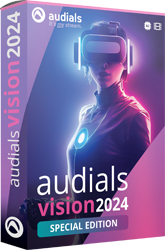
Giveaway of the day — Audials Vision 2024 SE
Audials Vision 2024 SE was available as a giveaway on May 13, 2024!
The Audials Vision 2024 Special Edition is a brand new addition for the perfect media collection. The focus is on video improvement through artificial intelligence.
Transform blurry footage into crystal-clear, high-quality masterpieces with the help of AI. Audials AI technology surpasses the image enhancement capabilities of modern TVs. It harnesses your PC's power to optimize every detail in the video, producing perfect, brilliant textures and colors.
Rediscover your favorite movies! Even blurry footage can be upscaled to 4K quality by AI. Select between fast AI models for instant results or the highest quality settings that masterfully optimize each pixel. Enjoy more intense explosions, chase scenes, and fight sequences in your movies.
System Requirements:
Windows 10/ 11 (x64); 1.5 GHz CPU; 4 GB RAM; 1 GB hard drive space for installation
Publisher:
RapidSolution SoftwareHomepage:
https://audials.com/en/press/audials-vision-2024-seFile Size:
201 MB
Licence details:
Lifetime
Price:
$19.90
GIVEAWAY download basket
Comments on Audials Vision 2024 SE
Please add a comment explaining the reason behind your vote.


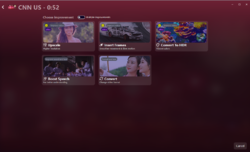


I couldn´t find exactly what is included with this SE version compared to the normal version.
Trying to download some AI models, but it seems not to work.
Which of the models are included in the SE version? Will it be possible to download them later, even if things seems stuck during giweaway time?
Save | Cancel
It seems to work, though I'm uncertain if the alleged AI assist had much in the way of positive effects. After importing a 20 second, 1080p 30fps AVC clip I had 5 choices: Upscale; Insert Frames; Convert to HDR; Boost Speech; Convert; but nothing to simply enhance the video. I chose Upscale, and was presented with a list of I guess methods or code packages that could be used, with most all of them marked as incompatible. 2 that were available, vega fast & HQ had the option to download and install -- I went with the HQ version. [Note: when it says 60MB in that list, Do Not believe it.] I added the clip to the queue and clicked the Start button, and it re-encoded the clip to webm using 3 instances of ffmpeg 64-bit, in total using 85-90% CPU. The new clip looks good playing, but then so did the old one -- nothing better or worse, though the frame size was increased to 3840 x 2160 per MediaInfo [frame size not given in File Explorer Properties].
Audials Vision 2024 SE takes up a lot of disk space. Installation adds a copy of the Microsoft C/C++ runtimes, plus .NET core 6 [v.8 is current] -- .NET core is the universal version of .NET, written to run on other OSes plus Windows, and it installs next to the Windows native version(s). .NET core adds files in more than one place in Windows, though the main folder takes up ~155MB. It appears to use Windows WebView2, but it's difficult to state the impact from the app installation because running Windows etc. causes WebView2 file changes &/or additions. The Audials Vision program's folder takes up ~510MB, with 60+MB added to Windows\ Installer\, ~24MB added to Users\ [UserName]\ AppData\ Local\, and ~713MB added to ProgramData once the vega HQ was installed. The bare installation stats, before activation, recorded in my Win11 VM = 2251 files added, 138 files deleted, 204 files updated, 1508 registry entries added, 54446 registry entries deleted, 109 registry entries updated.
When I ran the app I got a pop-up window giving me the choice to sign in, set up an account, or close the app, but only once I entered 1st & last name. The account password you set appears to be stored hashed in the registry, but I didn't check encryption.
Save | Cancel
Just FYI. To upscale a 5 minute 1080p to a 2160p resolution the software estimated 2 hours and 23 minutes. I have a new I7 16-core Intel processor with 2 Terabytes of RAM and a 10Gb hard drive. This seems rather excessive for a 5 minute video.
Save | Cancel
Dennis Comito, after waiting over five hours the software says computer insufficient to complete request. If that's really the case, then this is not going to work on over 90% of the PCs out there.
Save | Cancel
Dennis Comito, that's supposed to be a 10 terabyte hard drive. I've tried several times and the software says my computer is insufficient to complete the upgrade to 2160p resolution.
Save | Cancel
GOTD download was fast, took time to install, registration was quick.
When the software opened and I wanted to check how it work I noticed the interface is crowded may take time to learn.
Also I did not like when the website started showing my devices, browser name, computer details. Any way I got to test the software later.
Save | Cancel
Ari, Where does it save the output file to ?
Save | Cancel
rww, At the right bottom of the interface there is
Overwrite source files, Save to PC (arrow) Queue Cancel
click on triangle or arrow mark it will open PC, Eidit collection click on edit collection it will open Media Collection window hover mouse on floppy mark that will show some setting click on three dots etc.
Audio files base folder C:\name\Music\AudialsV
Video files base folder C:\name\Videos\Audials
Save | Cancel
Ari, further to above, on the bottom left there are
magnifying glass and gear mark hover mouse on it for settings and choose any. Hope this will be helpful.
Save | Cancel
How do I set the output folder. All I can find is PC - nothing to get me to a specific folder to save to.
Save | Cancel
rww, Hover over where it says "PC" in the "Storage, Output & Collections" part of Options. Then click on the "Options" icon or choose "Options" from the 3 dot menu.
Save | Cancel
rww, Click on the round cog symbol on the bottom left had corner, a window pops up, click on options, then click on storage, output & collections, then click on the cog symbol under PC, another window pops up where you can change the output folders & filenames, hope this helps!
Save | Cancel
Can't determine if this is the current version. I filled in my user name and password but I noticed there's an "Upgrade" notification and if you click it the description for the upgrade indicates it's for the AI Enhancer Audials Vision 2024. I thought that was the version I was downloading. Need verification this is the AI verson.
Save | Cancel
Dennis Comito, I also have the same question, hope they answer soon.
Save | Cancel
How can we register it ? Great app. Thank you GAOTD and RapidSolution Software. Can someone guide because it doesn't indicate its preregistered and the app says "update" once opened after installing.
Save | Cancel
Luminaire, That information should be in the readme file.
Save | Cancel
rww, It's not.
Save | Cancel