Every day we offer FREE licensed software you’d have to buy otherwise.
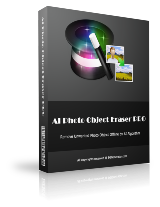
Giveaway of the day — AI Photo Object Eraser Pro 2.0
AI Photo Object Eraser Pro 2.0 was available as a giveaway on May 12, 2024!
AI Photo Object Eraser PRO is a Windows AI image software tool which allows users to quickly remove unwanted objects from photos offline by a small artificial intelligence algorithm. As an offline desktop program, AI Photo Object Eraser PRO does not require the Internet access nor uploading images. All operations are performed locally, ensuring that the user's photo privacy is fully protected.
AI Photo Object Eraser PRO uses a small training AI model and runs extremely fast. It can run smoothly even on computers with lower configurations. The file size of the installer is only 32 MB, and the program consumes very little system resources and disk space. Besides the regular JPG and PNG formats, AI Photo Object Eraser also supports the transparent PNG files, allowing users to freely manipulate images in PNG format without affecting the transparency or quality of the image. This feature is very useful when working with images with transparent backgrounds.
System Requirements:
Windows 7/ 8/ 10/ 11 (x32/x64); .Net Framework 4.7.1 or Higher
Publisher:
BgGenerator.comHomepage:
https://bggenerator.com/ai_photo_object_eraser.htmlFile Size:
31.2 MB
Licence details:
Lifetime
Price:
$29.95
Featured titles by BgGenerator.com

AI PNG Enlarger is a Windows image software tool uses AI (Artificial Intelligence) deep learning image enlargement algorithm to enlarge PNG and JPG images without Losing Quality offline.
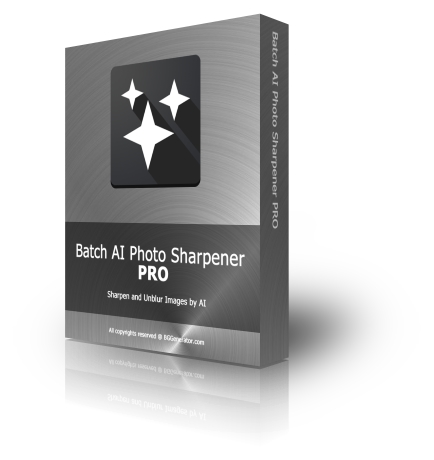
A new Windows desktop software program sharpens and enhances photos in bulk offline by the AI and Deep Learning algorithms, denoises and unblurs low quality images to high quality easily.
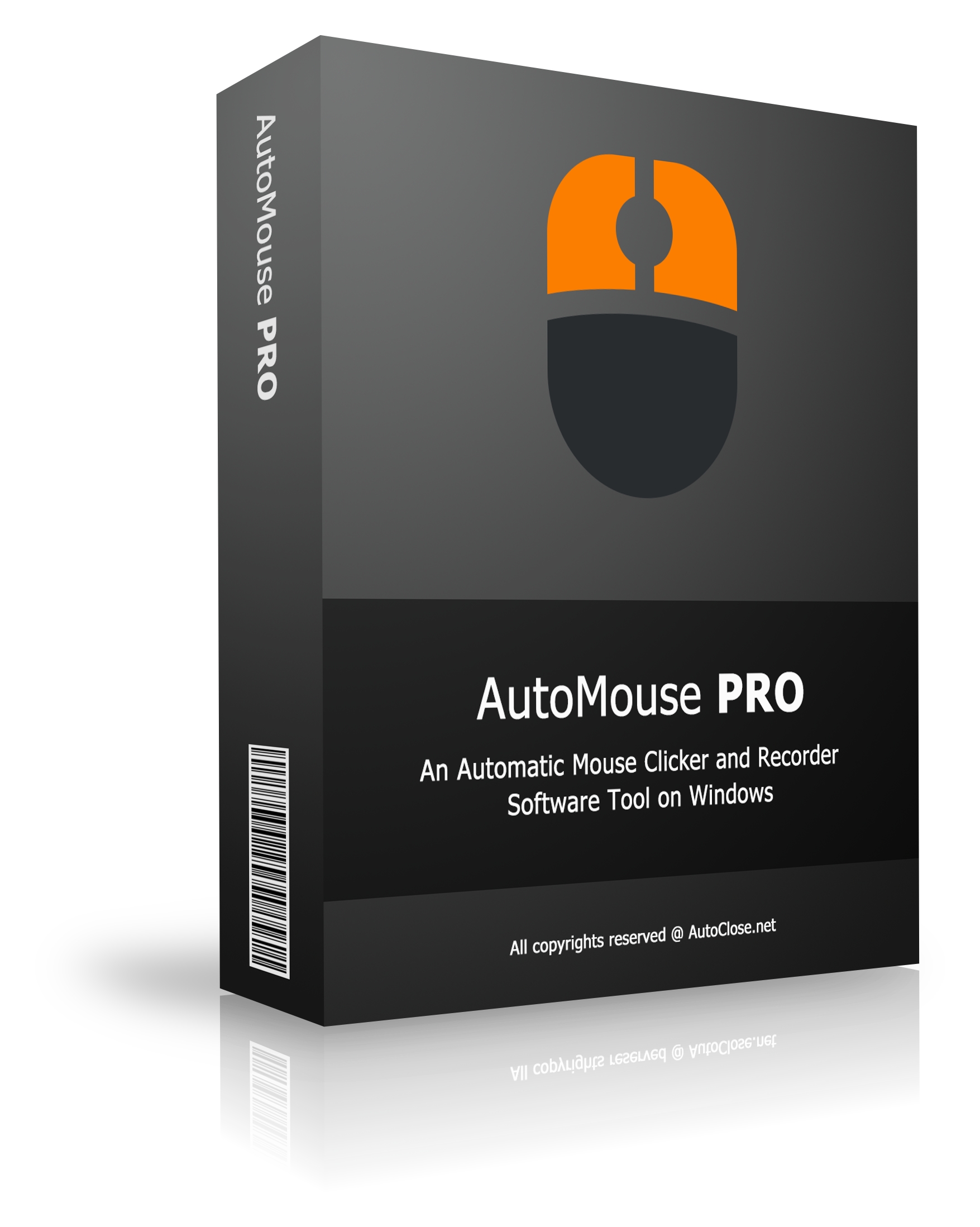
AutoMouse is an automatic mouse clicker and recorder software tool that can quickly simulates automatic mouse clicks or record mouse actions, save and play back.
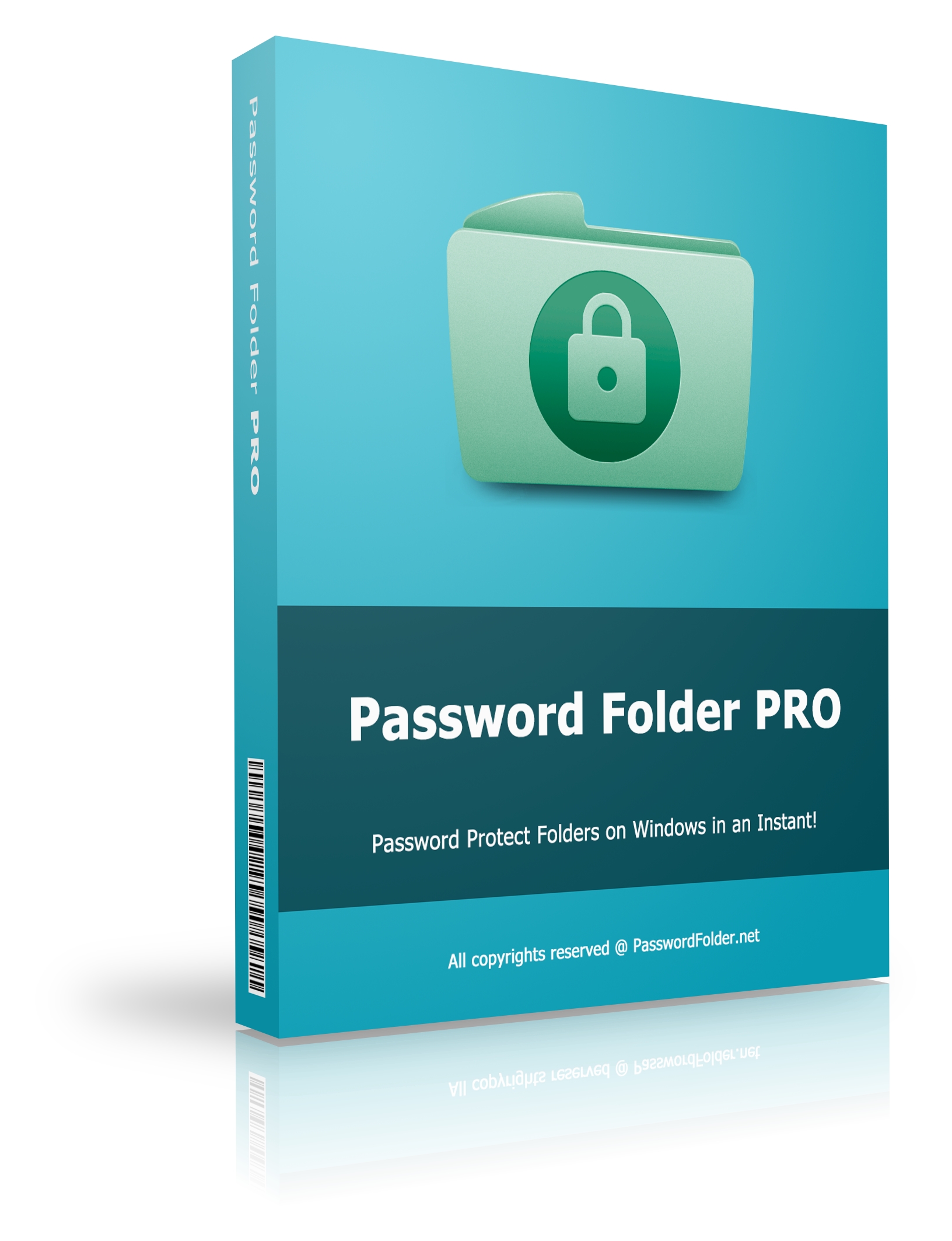
Password Folder is a Windows lightweight folder password protection software tool adds password protection to a folder in an instant.
GIVEAWAY download basket
Comments on AI Photo Object Eraser Pro 2.0
Please add a comment explaining the reason behind your vote.


A simple experiment of removing a simple object it could not complete nicely.
Save | Cancel
Always keen to try anything that has AI built into it.
This program seems to work well when removing small objects.
Useful in removing unwanted text from a photo.
Save | Cancel
Downloaded and installed fine. Tried out on a picture of geese on a lake. Was able to erase one goose with no problems.
Save | Cancel
Download easy and after hunting round, I found the "shirt" icon and registered. Did not try yet, but thank you to developer and GAOTD.
Save | Cancel
How long is the free license for please?
Save | Cancel
It trys hard but results are mixed. I find applications that use a cloneing tool with manual manupulations work best.
Save | Cancel
After extensive research, have come up with these results:
AI Photo Object Eraser PRO is a Windows AI image software tool which allows users to quickly remove unwanted objects from photos offline by a small artificial intelligence algorithm. As an offline desktop program, AI Photo Object Eraser PRO does not require the Internet access nor uploading images. All operations are performed locally, ensuring that the user's photo privacy is fully protected.
AI Photo Object Eraser PRO uses a small training AI model and runs extremely fast. It can run smoothly even on computers with lower configurations. The file size of the installer is only 32 MB, and the program consumes very little system resources and disk space. Besides the regular JPG and PNG formats, AI Photo Object Eraser also supports the transparent PNG files, allowing users to freely manipulate images in PNG format without affecting the transparency or quality of the image. This feature is very useful when working with images with transparent backgrounds.
Save | Cancel
Maybe there are some images that this program works well on, but on the ones I tried it did a bad job when compared to the content-aware fill function of my 12-year-old Photoshop program. If it's using AI, it's not drawing from much of an image database, as it was unsuccessful even at removing objects against a partially cloudy sky.
Save | Cancel
This is a Photo object eraser not a document object eraser, so why does it always default to opening the users Documents folder in details mode rather than the users Pictures folder in Large icons mode so one can open PHOTOS and preview them?
Save | Cancel
The updated Windows Photos app has an AI erase tool that works very well in limited testing, but while Microsoft says both Win10 & 11 will get the newest version, I've yet to see it with the copy of Win10 on this PC or in my Win10 VMs. At the same time AI image generation and/or object removal do sometimes screw up, with results that can sometimes be described as wild. For both of those reasons I was curious about AI Photo Object Eraser as a potential alternative, but sadly, using the same test image I've used for other apps/tools like Windows Photos, it fails somewhat badly. Rather than matching the deleted area with the rest of the photo, it duplicated part of another area in the photo. That said, it *might* work if the photo has a less complicated scene if you don't have the new Windows Photos yet. Note that Drag and Drop doesn't work, the app opens full screen every time, and it doesn't see .jpeg files, only .jpg.
The app itself only takes up 120MB in the program's folder -- FWIW the AI-assisted apps I use for photo editing are huge, taking up more than a few GB each. 3 small files are also added to Users\ [UserName]\ AppData\ Roaming. I recorded over 200k new registry entries in my Win11 VM, but as best I can tell [could have missed something parsing the 68MB .reg file] AI Photo Object Eraser only adds an uninstall key.
Save | Cancel
OK - FAIL. After a few tries it just left white space or gave an error message when I tried it ouit and I have a reasonably powerful computer. Uninstalled
Save | Cancel
Install went smoothly but you do have to set the Install language when you install it.
Save | Cancel
Just an observation. On their homepage they picked weird examples to show things being removed, all things I thought enhanced the photos.
Save | Cancel
I always try out this kind of software to see how good it can be. My go to is Photoshop Elements 2023, and for stand alone software, Photo Stamp Remover. I will check this one out.
I'm not usually a fan of AI branded stuff but for photo software it usually just means a sophisticated algorithm, none of this LLM stuff.
I probably won't get a chance to try it before this offer is over, but it's free (lifetime) so go ahead and check it out yourself.
Save | Cancel
Hi All.
Great giveaway but can anyone tell me what the difference is between this and the free version, please?
Save | Cancel
Mike D.;, The free version will add a watermark on the output image.
Save | Cancel
Can the portable version be downloaded and activated using the registration key provided?
Save | Cancel
JrsyDlvIn Ga, Sorry, the portable version cannot be activated by the giveaway key, which is for the giveaway installer version only.
Save | Cancel
Hi,
Why haven't you given any examples of before and after items being removed.
Save | Cancel
Grab this.
Its a rare version as the PRO version isn't even mentioned on their own site
Save | Cancel
Easy to install, worked quite well with the few photos I tested it on.
Quicker than erasing objects by hand.
Save | Cancel
The website cleanup.pictures is also recommended.
Save | Cancel